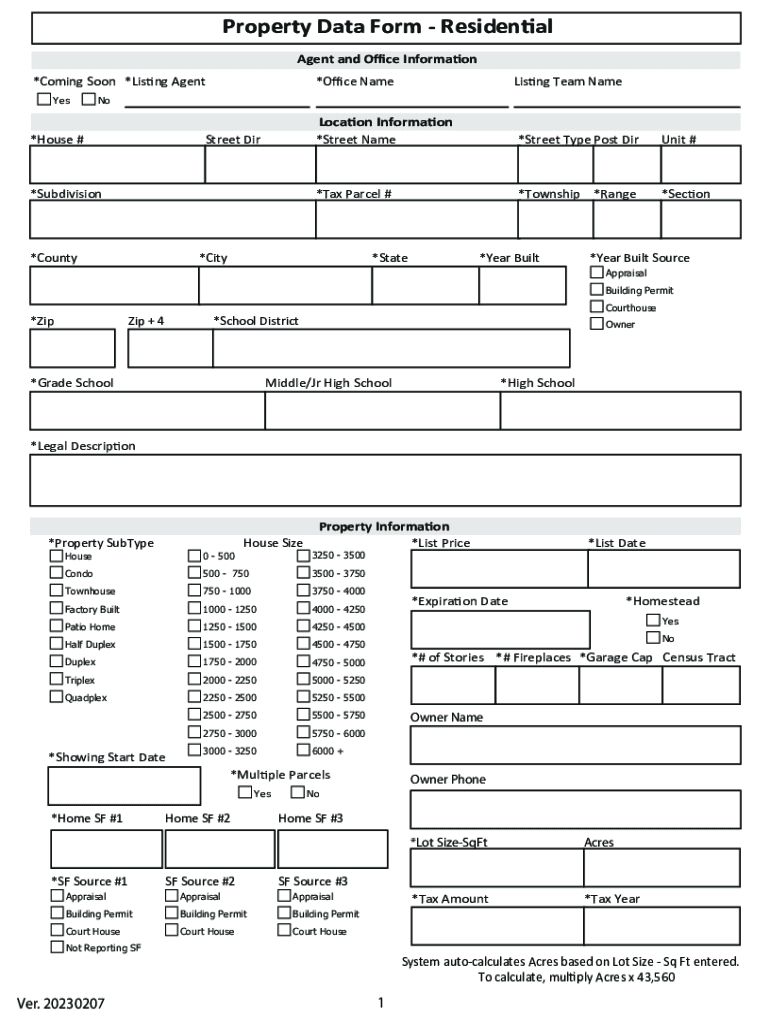
30 Ready to Use Real Estate SMS Templates to Save You Time 2023-2026


Overview of Real Estate SMS Templates
Real estate text message templates are pre-written messages designed to streamline communication between real estate professionals and their clients. These templates can cover a variety of scenarios, including initial outreach, follow-ups, appointment confirmations, and property updates. By utilizing these templates, agents can save time while ensuring that their messaging remains professional and consistent.
Benefits of Using Real Estate SMS Templates
Using real estate SMS templates offers several advantages:
- Time Efficiency: Templates allow agents to quickly send messages without needing to craft each one from scratch.
- Consistency: Maintaining a uniform tone and style across communications helps build trust with clients.
- Improved Response Rates: Well-structured messages can lead to higher engagement and quicker responses from clients.
Examples of Real Estate SMS Templates
Here are some examples of effective real estate SMS templates:
- Initial Contact: "Hi [Client's Name], this is [Your Name] from [Your Agency]. I wanted to reach out to see if you have any questions about the properties we discussed."
- Appointment Reminder: "Hi [Client's Name], just a reminder about our appointment on [Date] at [Time]. Looking forward to meeting you!"
- Property Update: "Hi [Client's Name], I wanted to let you know that the property at [Address] has just been listed. Would you like to schedule a viewing?"
How to Customize Real Estate SMS Templates
Customizing SMS templates is crucial to ensure they resonate with your audience. Here are some tips:
- Personalization: Always include the client's name and any specific details relevant to their situation.
- Clear Call to Action: Encourage a response by asking a question or suggesting the next step.
- Keep It Short: SMS messages should be concise, ideally under 160 characters, to ensure they are fully delivered.
Legal Considerations for SMS Communication
When using real estate SMS templates, it is essential to adhere to legal guidelines regarding text messaging:
- Consent: Ensure that you have obtained explicit consent from clients before sending text messages.
- Opt-Out Options: Provide clients with a clear way to opt out of receiving future messages.
- Compliance: Familiarize yourself with the Telephone Consumer Protection Act (TCPA) and other relevant regulations to avoid potential penalties.
Steps to Implement Real Estate SMS Templates
To effectively implement real estate SMS templates, follow these steps:
- Identify Common Scenarios: Determine the most frequent interactions you have with clients that could benefit from templates.
- Create and Organize Templates: Develop a library of templates categorized by purpose, such as inquiries, follow-ups, and confirmations.
- Test and Refine: Send test messages to yourself or colleagues to ensure clarity and effectiveness before using them with clients.
Quick guide on how to complete 30 ready to use real estate sms templates to save you time
Complete 30 Ready to use Real Estate SMS Templates To Save You Time effortlessly on any device
Digital document management has gained traction among businesses and individuals alike. It offers a perfect eco-friendly alternative to traditional printed and signed paperwork, as you can obtain the necessary form and securely store it online. airSlate SignNow equips you with all the resources needed to create, modify, and eSign your documents promptly without delays. Manage 30 Ready to use Real Estate SMS Templates To Save You Time on any platform with airSlate SignNow's Android or iOS applications and simplify any document-related process today.
The easiest way to alter and eSign 30 Ready to use Real Estate SMS Templates To Save You Time without hassle
- Find 30 Ready to use Real Estate SMS Templates To Save You Time and then click Get Form to begin.
- Use the tools we provide to finalize your document.
- Highlight essential sections of your documents or obscure sensitive information with tools that airSlate SignNow specifically offers for that purpose.
- Create your signature with the Sign feature, which takes seconds and carries the same legal significance as a conventional wet ink signature.
- Review the details and then click on the Done button to save your modifications.
- Select your preferred method for sending your form, via email, text message (SMS), invitation link, or download it to your computer.
Eliminate worries about lost or misplaced files, tedious form searches, or mistakes that necessitate printing new document copies. airSlate SignNow addresses all your document management requirements in just a few clicks from any device of your choosing. Modify and eSign 30 Ready to use Real Estate SMS Templates To Save You Time and guarantee exceptional communication at every stage of the form preparation process with airSlate SignNow.
Create this form in 5 minutes or less
Find and fill out the correct 30 ready to use real estate sms templates to save you time
Create this form in 5 minutes!
How to create an eSignature for the 30 ready to use real estate sms templates to save you time
How to create an electronic signature for a PDF online
How to create an electronic signature for a PDF in Google Chrome
How to create an e-signature for signing PDFs in Gmail
How to create an e-signature right from your smartphone
How to create an e-signature for a PDF on iOS
How to create an e-signature for a PDF on Android
People also ask
-
What are real estate text message templates?
Real estate text message templates are pre-designed SMS formats that agents use to communicate with clients about property listings, appointments, and updates. These templates save time and ensure consistent messaging, which is crucial in the fast-paced real estate industry.
-
How can airSlate SignNow help with creating real estate text message templates?
airSlate SignNow provides customizable real estate text message templates that you can tailor to your specific needs. This feature ensures that your messaging remains professional and on-brand, allowing you to focus on closing deals rather than crafting messages from scratch.
-
Are there any costs associated with using real estate text message templates in airSlate SignNow?
Yes, there may be associated costs depending on your subscription plan with airSlate SignNow. However, investing in real estate text message templates can streamline your communication and improve customer engagement, often resulting in higher sales.
-
What features do the real estate text message templates include?
The real estate text message templates in airSlate SignNow typically include customizable fields, easy-to-edit sections, and automated responses. These features help optimize communication, making it easier to send individual messages or bulk texts to your clients.
-
Can I integrate real estate text message templates with other software?
Yes, airSlate SignNow allows for integrations with various CRM systems and communication tools. This means you can effectively manage and send real estate text message templates from one centralized platform, improving your workflow.
-
What are the benefits of using real estate text message templates?
Using real estate text message templates can save time, increase response rates, and enhance client communication. They ensure that you're providing timely updates and offers to your clients without needing to create each message from scratch.
-
How do I create my own real estate text message templates in airSlate SignNow?
Creating your own real estate text message templates in airSlate SignNow is straightforward. You can start by selecting a template, customizing it with relevant details, and saving it for future use, ensuring you have a quick and efficient communication method at your fingertips.
Get more for 30 Ready to use Real Estate SMS Templates To Save You Time
- Declaration minor form
- Www mapquest comuscaliforniamt san jacinto college 1499 n state st san jacinto ca form
- High school transcript analysis form
- Wildland red card template form
- Form i 765 faq minnesota state university
- Award change request southern new hampshire university form
- Kumon cancellation form
- University of the bahamas online application form
Find out other 30 Ready to use Real Estate SMS Templates To Save You Time
- How Can I eSignature Colorado Courts PDF
- Can I eSignature Louisiana Courts Document
- How To Electronic signature Arkansas Banking Document
- How Do I Electronic signature California Banking Form
- How Do I eSignature Michigan Courts Document
- Can I eSignature Missouri Courts Document
- How Can I Electronic signature Delaware Banking PDF
- Can I Electronic signature Hawaii Banking Document
- Can I eSignature North Carolina Courts Presentation
- Can I eSignature Oklahoma Courts Word
- How To Electronic signature Alabama Business Operations Form
- Help Me With Electronic signature Alabama Car Dealer Presentation
- How Can I Electronic signature California Car Dealer PDF
- How Can I Electronic signature California Car Dealer Document
- How Can I Electronic signature Colorado Car Dealer Form
- How To Electronic signature Florida Car Dealer Word
- How Do I Electronic signature Florida Car Dealer Document
- Help Me With Electronic signature Florida Car Dealer Presentation
- Can I Electronic signature Georgia Car Dealer PDF
- How Do I Electronic signature Georgia Car Dealer Document