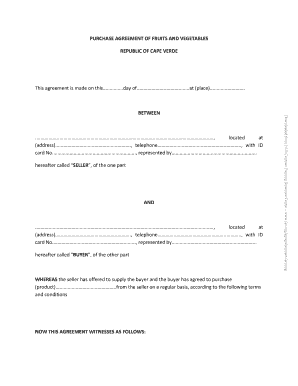
PURCHASE AGREEMENT of FRUITS and VEGETABLES Form


Understanding the Fruit and Vegetable Supply Agreement
A fruit and vegetable supply agreement is a legally binding contract between suppliers and buyers that outlines the terms of sale for fresh produce. This agreement typically specifies the types of fruits and vegetables being supplied, the quantity, pricing, delivery schedules, and payment terms. It serves to protect both parties by clearly defining expectations and responsibilities. By formalizing the arrangement, the agreement helps to minimize disputes and ensures a reliable supply chain for businesses involved in the distribution of fresh produce.
Key Elements of the Fruit and Vegetable Supply Agreement
When drafting a fruit and vegetable supply agreement, several key elements should be included to ensure clarity and compliance:
- Parties Involved: Clearly identify the supplier and buyer, including their business names and contact information.
- Product Specifications: Detail the types of fruits and vegetables, including quality standards and packaging requirements.
- Pricing and Payment Terms: Outline the pricing structure, payment methods, and any applicable taxes or fees.
- Delivery Terms: Specify delivery schedules, locations, and responsibilities for transportation.
- Duration of Agreement: State the effective date and duration of the contract, along with renewal terms.
- Dispute Resolution: Include provisions for resolving disputes, such as mediation or arbitration.
Steps to Complete the Fruit and Vegetable Supply Agreement
Completing a fruit and vegetable supply agreement involves several important steps:
- Identify the Parties: Gather the necessary information about the supplier and buyer.
- Negotiate Terms: Discuss and agree on pricing, delivery schedules, and other essential terms.
- Draft the Agreement: Create a written document that includes all agreed-upon terms and conditions.
- Review the Document: Both parties should carefully review the agreement to ensure accuracy and completeness.
- Sign the Agreement: Both parties must sign the document to make it legally binding.
- Distribute Copies: Provide each party with a signed copy for their records.
Legal Use of the Fruit and Vegetable Supply Agreement
The legal use of a fruit and vegetable supply agreement is essential for ensuring compliance with applicable laws and regulations. This agreement should adhere to local, state, and federal laws governing agricultural products and trade. It is advisable for both parties to consult with legal professionals to ensure that the agreement meets all legal requirements and adequately protects their interests. Proper legal use helps to mitigate risks associated with non-compliance and enhances the enforceability of the contract.
How to Obtain the Fruit and Vegetable Supply Agreement
Obtaining a fruit and vegetable supply agreement can be achieved through various methods:
- Templates: Many online resources offer templates that can be customized to fit specific needs.
- Legal Professionals: Consulting with an attorney can help in drafting a tailored agreement that meets legal standards.
- Industry Associations: Organizations related to agriculture may provide resources or sample agreements for their members.
Examples of Using the Fruit and Vegetable Supply Agreement
Real-world examples illustrate the practical application of a fruit and vegetable supply agreement:
- A grocery store enters into a supply agreement with a local farmer to source organic vegetables weekly.
- A restaurant chain establishes a contract with a distributor for seasonal fruits to ensure consistent quality and pricing.
- A food processing company secures a long-term agreement with multiple suppliers to guarantee a steady flow of raw materials.
Quick guide on how to complete purchase agreement of fruits and vegetables
Complete PURCHASE AGREEMENT OF FRUITS AND VEGETABLES effortlessly on any device
Online document management has gained popularity among businesses and individuals. It offers an ideal environmentally friendly alternative to conventional printed and signed documents, allowing you to obtain the correct form and securely keep it online. airSlate SignNow provides you with all the tools you require to create, edit, and electronically sign your documents swiftly without any delays. Handle PURCHASE AGREEMENT OF FRUITS AND VEGETABLES on any device with airSlate SignNow Android or iOS applications and streamline any document-related process today.
How to edit and electronically sign PURCHASE AGREEMENT OF FRUITS AND VEGETABLES with ease
- Locate PURCHASE AGREEMENT OF FRUITS AND VEGETABLES and then click Get Form to begin.
- Utilize the tools we offer to complete your document.
- Highlight relevant sections of your documents or obscure sensitive information using tools that airSlate SignNow specifically provides for that purpose.
- Create your electronic signature with the Sign tool, which takes seconds and carries the same legal validity as a traditional handwritten signature.
- Review the information and then click on the Done button to save your changes.
- Select how you want to share your form, either via email, SMS, or invitation link, or download it to your computer.
Say goodbye to missing or lost documents, tedious form searches, or mistakes that necessitate printing new document copies. airSlate SignNow meets all your document management needs in just a few clicks from any device you prefer. Edit and electronically sign PURCHASE AGREEMENT OF FRUITS AND VEGETABLES and ensure excellent communication throughout your form preparation process with airSlate SignNow.
Create this form in 5 minutes or less
Create this form in 5 minutes!
How to create an eSignature for the purchase agreement of fruits and vegetables
How to create an electronic signature for a PDF online
How to create an electronic signature for a PDF in Google Chrome
How to create an e-signature for signing PDFs in Gmail
How to create an e-signature right from your smartphone
How to create an e-signature for a PDF on iOS
How to create an e-signature for a PDF on Android
People also ask
-
What is a fruit and vegetable supply agreement?
A fruit and vegetable supply agreement is a legally binding contract between suppliers and buyers that outlines the terms for the sale and distribution of produce. It typically covers pricing, delivery schedules, and the quality of goods to ensure both parties clearly understand their responsibilities.
-
How can airSlate SignNow help with creating a fruit and vegetable supply agreement?
AirSlate SignNow provides a user-friendly platform for creating, sending, and eSigning fruit and vegetable supply agreements. With customizable templates and easy integration options, businesses can streamline the process of contract management and enhance collaboration among stakeholders.
-
What features should I look for in a fruit and vegetable supply agreement template?
When choosing a template for a fruit and vegetable supply agreement, look for features such as editable clauses, clear terms for pricing and delivery, and compliance with local regulations. The ability to electronically sign and track changes will also enhance efficiency and transparency.
-
Are there any hidden costs when using airSlate SignNow for a fruit and vegetable supply agreement?
AirSlate SignNow is known for its cost-effective pricing structure without hidden fees. You can easily create and manage multiple fruit and vegetable supply agreements within your plan, ensuring you have complete visibility of your expenses.
-
How does airSlate SignNow ensure the security of my fruit and vegetable supply agreement?
AirSlate SignNow uses advanced encryption and security protocols to protect your fruit and vegetable supply agreement from unauthorized access. Regular updates and compliance with industry standards guarantee that your data remains secure and confidential.
-
Can I integrate airSlate SignNow with other business applications for my fruit and vegetable supply agreement?
Yes, airSlate SignNow offers seamless integrations with a variety of business applications, including CRM systems and productivity tools. This connectivity allows for a more efficient workflow in managing your fruit and vegetable supply agreement and related documents.
-
What benefits can I expect from using airSlate SignNow for my fruit and vegetable supply agreements?
Using airSlate SignNow for your fruit and vegetable supply agreements provides several benefits, including faster turnaround times for document signing, improved collaboration between parties, and streamlined management of contracts. This results in increased productivity and reduced administrative burdens.
Get more for PURCHASE AGREEMENT OF FRUITS AND VEGETABLES
- Comeraeft form
- Authorization to obtain consumer credit report pdf authorization to obtain consumer credit report form
- Sample delinquency letter property manager pages form
- Money market account application and agreement form
- Escrow check deposit form remax action forms
- Gm financial business credit application pdf form
- Certificate of sole proprietorship apcu com form
- Domestic wire transfer request and agreement wire transfer form
Find out other PURCHASE AGREEMENT OF FRUITS AND VEGETABLES
- Can I eSign Arkansas Life Sciences PDF
- How Can I eSign Arkansas Life Sciences PDF
- Can I eSign Connecticut Legal Form
- How Do I eSign Connecticut Legal Form
- How Do I eSign Hawaii Life Sciences Word
- Can I eSign Hawaii Life Sciences Word
- How Do I eSign Hawaii Life Sciences Document
- How Do I eSign North Carolina Insurance Document
- How Can I eSign Hawaii Legal Word
- Help Me With eSign Hawaii Legal Document
- How To eSign Hawaii Legal Form
- Help Me With eSign Hawaii Legal Form
- Can I eSign Hawaii Legal Document
- How To eSign Hawaii Legal Document
- Help Me With eSign Hawaii Legal Document
- How To eSign Illinois Legal Form
- How Do I eSign Nebraska Life Sciences Word
- How Can I eSign Nebraska Life Sciences Word
- Help Me With eSign North Carolina Life Sciences PDF
- How Can I eSign North Carolina Life Sciences PDF