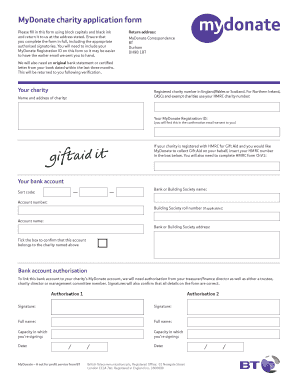
Charity Application Form 2011


What is the Charity Application Form
The charity application form, often referred to as the chv1 form, is a crucial document used by organizations seeking to apply for charitable status or funding. This form collects essential information about the organization, including its mission, activities, and financial details. By completing this form, charities can demonstrate their eligibility for various benefits, including tax exemptions and grants. Understanding the purpose and requirements of the chv1 form is vital for any organization aiming to operate as a recognized charity in the United States.
How to use the Charity Application Form
Using the charity application form effectively involves several key steps. First, gather all necessary information about your organization, including its legal structure, mission statement, and financial records. Once you have this information, you can fill out the chv1 form accurately. Ensure that all sections are completed, as incomplete forms can lead to delays in processing. After filling out the form, review it for accuracy and clarity before submission. Utilizing electronic tools for signing and submitting the form can streamline the process and enhance security.
Steps to complete the Charity Application Form
Completing the charity application form requires careful attention to detail. Follow these steps for a successful submission:
- Gather all required documents, including your organization’s bylaws, financial statements, and a detailed description of your programs.
- Complete the chv1 form, ensuring that all sections are filled out accurately.
- Review the form for any errors or omissions.
- Sign the form electronically or manually, depending on your submission method.
- Submit the form via the preferred method, whether online, by mail, or in person.
Legal use of the Charity Application Form
The legal use of the charity application form is governed by various regulations that ensure compliance with federal and state laws. When submitting the chv1 form, it is essential to adhere to the guidelines set forth by the IRS and other relevant authorities. This includes providing truthful information and maintaining proper documentation to support your application. Failure to comply with these legal requirements can result in penalties or denial of your application, making it crucial to understand the legal implications of the form.
Eligibility Criteria
Eligibility criteria for completing the charity application form typically include the following:
- The organization must be established as a nonprofit entity.
- The primary purpose of the organization should be charitable, educational, or religious.
- The organization must operate within the legal framework of the state in which it is registered.
- All required documentation must be submitted alongside the chv1 form to demonstrate compliance.
Form Submission Methods
There are several methods available for submitting the charity application form, each with its advantages. Organizations can choose to submit the chv1 form online, which is often the fastest method, allowing for immediate processing. Alternatively, forms can be mailed to the appropriate agency or submitted in person at designated offices. Each submission method requires careful attention to ensure that all necessary documents are included, and that the form is signed appropriately to avoid delays.
Quick guide on how to complete charity application form
Complete Charity Application Form effortlessly on any device
Digital document management has become widely accepted by companies and individuals alike. It offers an ideal eco-friendly substitute to traditional printed and signed paperwork, as you can obtain the necessary form and securely store it online. airSlate SignNow provides you with all the features you need to create, modify, and eSign your documents swiftly without any hold-ups. Manage Charity Application Form on any device using airSlate SignNow Android or iOS applications and streamline any document-related procedure today.
How to edit and eSign Charity Application Form with ease
- Obtain Charity Application Form and then click Get Form to begin.
- Utilize the tools we provide to complete your form.
- Highlight important sections of your documents or obscure sensitive data with the tools that airSlate SignNow offers specifically for that purpose.
- Create your signature with the Sign tool, which takes mere seconds and carries the same legal validity as an old-fashioned wet ink signature.
- Review the details and click on the Done button to save your modifications.
- Choose how you wish to send your form, via email, text message (SMS), or an invitation link, or download it to your computer.
Say goodbye to lost or misplaced files, tedious form searching, or mistakes that require printing new document copies. airSlate SignNow addresses all your document management needs in just a few clicks from any device you prefer. Edit and eSign Charity Application Form and ensure excellent communication at every stage of your form preparation process with airSlate SignNow.
Create this form in 5 minutes or less
Find and fill out the correct charity application form
Create this form in 5 minutes!
How to create an eSignature for the charity application form
How to create an electronic signature for a PDF online
How to create an electronic signature for a PDF in Google Chrome
How to create an e-signature for signing PDFs in Gmail
How to create an e-signature right from your smartphone
How to create an e-signature for a PDF on iOS
How to create an e-signature for a PDF on Android
People also ask
-
What is a CHV1 form and how is it used within airSlate SignNow?
The CHV1 form is a crucial document that can be easily created, sent, and signed using the airSlate SignNow platform. It streamlines the signing process, ensuring that all parties can complete their tasks efficiently and securely. With airSlate SignNow, users can manage their CHV1 forms digitally, which enhances organization and retrieval.
-
How secure is the signing process for the CHV1 form on airSlate SignNow?
AirSlate SignNow provides robust security features that safeguard your CHV1 form during the signing process. This includes encryption, secure data storage, and compliance with industry standards such as GDPR and HIPAA. You can trust that your documents are protected, allowing for a worry-free experience.
-
Are there any costs associated with using airSlate SignNow for CHV1 forms?
Yes, airSlate SignNow offers various pricing plans to accommodate different business needs. Depending on the volume of documents and features you require for CHV1 forms, you can choose a plan that fits your budget. Additionally, the cost-effectiveness of airSlate SignNow makes it an attractive option for businesses of all sizes.
-
What features does airSlate SignNow provide for managing CHV1 forms?
AirSlate SignNow provides features such as customizable templates, real-time notifications, and automated workflows specifically for managing CHV1 forms. These tools help streamline the signing process and improve overall efficiency. Users can also track document status, ensuring that no form is left unattended.
-
Can I integrate airSlate SignNow with other software for managing CHV1 forms?
Yes, airSlate SignNow allows seamless integration with various business tools and applications. This means you can easily connect your existing software to manage CHV1 forms more effectively. Popular integrations include CRM systems, cloud storage services, and project management platforms.
-
What are the benefits of using airSlate SignNow for CHV1 forms?
Using airSlate SignNow for CHV1 forms offers multiple benefits, including increased efficiency, reduced turnaround time, and improved tracking of document status. The platform also enhances collaboration by allowing multiple parties to review and sign documents from anywhere. These advantages contribute to a smoother workflow and better productivity.
-
How can I get started with airSlate SignNow for my CHV1 forms?
Getting started with airSlate SignNow for your CHV1 forms is simple. You can sign up for a free trial to explore the features and capabilities of the platform. Once you're ready, you can create and send your CHV1 forms, utilizing the various tools designed to streamline the process.
Get more for Charity Application Form
- Uct personal report form
- Please complete the following chart for 2 days in the week prior to your next form
- Claim form hbf
- Affidavit of financial responsibility form
- Nigeria corporate affairs commission form
- Kaleo cares form
- Form 1099 sa distributions from an archer or medicare
- Form i 864a instructions for contract between sponsor
Find out other Charity Application Form
- Sign Arkansas Healthcare / Medical Living Will Free
- Sign Arkansas Healthcare / Medical Bill Of Lading Later
- Sign California Healthcare / Medical Arbitration Agreement Free
- Help Me With Sign California Healthcare / Medical Lease Agreement Form
- Sign Connecticut Healthcare / Medical Business Plan Template Free
- Sign Indiana Healthcare / Medical Moving Checklist Safe
- Sign Wisconsin Government Cease And Desist Letter Online
- Sign Louisiana Healthcare / Medical Limited Power Of Attorney Mobile
- Sign Healthcare / Medical PPT Michigan Now
- Sign Massachusetts Healthcare / Medical Permission Slip Now
- Sign Wyoming Government LLC Operating Agreement Mobile
- Sign Wyoming Government Quitclaim Deed Free
- How To Sign Nebraska Healthcare / Medical Living Will
- Sign Nevada Healthcare / Medical Business Plan Template Free
- Sign Nebraska Healthcare / Medical Permission Slip Now
- Help Me With Sign New Mexico Healthcare / Medical Medical History
- Can I Sign Ohio Healthcare / Medical Residential Lease Agreement
- How To Sign Oregon Healthcare / Medical Living Will
- How Can I Sign South Carolina Healthcare / Medical Profit And Loss Statement
- Sign Tennessee Healthcare / Medical Business Plan Template Free