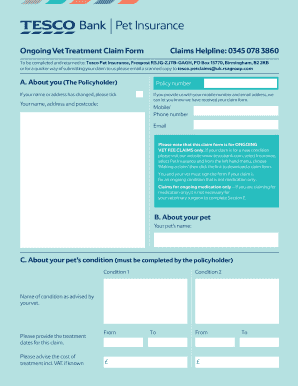
Tesco Pet Insurance Claim Form


What is the Tesco Pet Insurance Claim Form
The Tesco Pet Insurance Claim Form is a document used by pet owners to request reimbursement for veterinary expenses covered under their pet insurance policy. This form is essential for initiating the claims process and ensures that all necessary information is provided to facilitate a smooth review by Tesco's claims department. The form captures details about the pet, the nature of the medical treatment, and associated costs, allowing for a structured approach to claims management.
How to use the Tesco Pet Insurance Claim Form
Using the Tesco Pet Insurance Claim Form involves several steps. First, obtain the form, which can be accessed online or requested from Tesco's customer service. Next, fill out the form with accurate information about your pet and the treatment received. Be sure to include any required documentation, such as invoices or receipts from the veterinary clinic. Once completed, submit the form through the designated channels, either online or via mail, depending on your preference.
Steps to complete the Tesco Pet Insurance Claim Form
Completing the Tesco Pet Insurance Claim Form requires careful attention to detail. Follow these steps:
- Download or request the claim form from Tesco.
- Provide your personal information, including your policy number.
- Fill in your pet's details, including name, breed, and age.
- Detail the veterinary treatment received, including dates and descriptions of services.
- Attach all relevant invoices and receipts as proof of payment.
- Review the form for accuracy before submission.
Required Documents
When submitting the Tesco Pet Insurance Claim Form, certain documents are necessary to support your claim. These typically include:
- Completed claim form with all required information.
- Original invoices from the veterinary clinic detailing the services provided.
- Any medical records that may be relevant to the treatment.
- Proof of payment, such as receipts or bank statements.
Form Submission Methods
The Tesco Pet Insurance Claim Form can be submitted through various methods to accommodate different preferences. Options include:
- Online submission via Tesco's website, which allows for quick processing.
- Mailing the completed form and supporting documents to the designated claims address.
- In-person submission at a Tesco customer service location, if available.
Legal use of the Tesco Pet Insurance Claim Form
The Tesco Pet Insurance Claim Form is legally binding when filled out correctly and submitted according to Tesco's guidelines. It is important to ensure that all information is accurate and truthful, as providing false information can lead to denial of the claim or legal repercussions. The form must comply with relevant insurance regulations and standards to be considered valid.
Quick guide on how to complete tesco pet insurance claim form 80746301
Effortlessly prepare Tesco Pet Insurance Claim Form on any device
Digital document management has become increasingly favored by businesses and individuals. It offers an ideal eco-friendly substitute for traditional printed and signed documents, allowing you to access the necessary form and securely store it online. airSlate SignNow equips you with all the tools required to create, modify, and electronically sign your documents promptly without any holdups. Handle Tesco Pet Insurance Claim Form on any platform with the airSlate SignNow Android or iOS applications and streamline any document-centric process today.
How to modify and electronically sign Tesco Pet Insurance Claim Form with ease
- Obtain Tesco Pet Insurance Claim Form and click Get Form to begin.
- Utilize the tools we offer to complete your document.
- Emphasize important sections of your documents or redact sensitive information with tools that airSlate SignNow specifically provides for that function.
- Generate your eSignature using the Sign tool, which takes mere seconds and holds the same legal validity as a conventional signature done with ink.
- Review all the details and click on the Done button to save your modifications.
- Select your preferred method to send your form, whether by email, text message (SMS), or invitation link, or download it to your computer.
Eliminate concerns about lost or misplaced documents, tedious form searching, or mistakes that require printing additional copies. airSlate SignNow fulfills all your document management needs in just a few clicks from any device you choose. Modify and electronically sign Tesco Pet Insurance Claim Form and ensure effective communication at every stage of your form preparation process with airSlate SignNow.
Create this form in 5 minutes or less
Create this form in 5 minutes!
How to create an eSignature for the tesco pet insurance claim form 80746301
How to create an electronic signature for a PDF online
How to create an electronic signature for a PDF in Google Chrome
How to create an e-signature for signing PDFs in Gmail
How to create an e-signature right from your smartphone
How to create an e-signature for a PDF on iOS
How to create an e-signature for a PDF on Android
People also ask
-
What is the tesco claim form and how can SignNow help?
The tesco claim form is a document required for submitting claims related to Tesco services or products. Using airSlate SignNow, you can easily fill out, sign, and send your tesco claim form electronically, ensuring a quick and hassle-free submission process.
-
Is there a cost associated with using the tesco claim form feature on SignNow?
airSlate SignNow offers a range of pricing plans to fit various needs, including those who frequently use the tesco claim form. With a subscription, you gain access to advanced features that streamline the signing process, making it both cost-effective and efficient for users.
-
Can I customize the tesco claim form in airSlate SignNow?
Yes, airSlate SignNow allows you to customize the tesco claim form as needed. You can add fields, adjust layouts, and incorporate branding elements, making the document tailored to your personal or business requirements.
-
How does airSlate SignNow ensure the security of my tesco claim form?
airSlate SignNow prioritizes the security of your documents, including the tesco claim form. The platform employs advanced encryption and secure access controls to protect your information throughout the signing process.
-
Can I share the tesco claim form with multiple recipients?
Absolutely! With airSlate SignNow, you can share the tesco claim form with multiple recipients, allowing for collaborative filling and signing. This feature enhances efficiency when dealing with claims that require inputs from different parties.
-
What integrations does airSlate SignNow offer for the tesco claim form?
airSlate SignNow integrates seamlessly with numerous applications, enhancing the utility of your tesco claim form. You can connect with popular platforms such as Google Drive, Dropbox, and more, simplifying document management and access.
-
What are the benefits of using airSlate SignNow for my tesco claim form?
Using airSlate SignNow for your tesco claim form offers numerous benefits, including faster processing times, reduced paperwork, and improved organization. The platform's user-friendly design makes it easy for anyone to create and manage claims efficiently.
Get more for Tesco Pet Insurance Claim Form
Find out other Tesco Pet Insurance Claim Form
- Sign West Virginia Real Estate Living Will Online
- How Can I Sign West Virginia Real Estate Confidentiality Agreement
- Sign West Virginia Real Estate Quitclaim Deed Computer
- Can I Sign West Virginia Real Estate Affidavit Of Heirship
- Sign West Virginia Real Estate Lease Agreement Template Online
- How To Sign Louisiana Police Lease Agreement
- Sign West Virginia Orthodontists Business Associate Agreement Simple
- How To Sign Wyoming Real Estate Operating Agreement
- Sign Massachusetts Police Quitclaim Deed Online
- Sign Police Word Missouri Computer
- Sign Missouri Police Resignation Letter Fast
- Sign Ohio Police Promissory Note Template Easy
- Sign Alabama Courts Affidavit Of Heirship Simple
- How To Sign Arizona Courts Residential Lease Agreement
- How Do I Sign Arizona Courts Residential Lease Agreement
- Help Me With Sign Arizona Courts Residential Lease Agreement
- How Can I Sign Arizona Courts Residential Lease Agreement
- Sign Colorado Courts LLC Operating Agreement Mobile
- Sign Connecticut Courts Living Will Computer
- How Do I Sign Connecticut Courts Quitclaim Deed