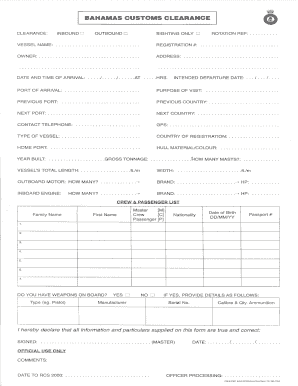
Bahamas Customs Clearance Form


What is the Bahamas Customs Clearance Form
The Bahamas Customs Clearance Form is an essential document required for the import and export of goods into and out of the Bahamas. This form facilitates the customs process by providing detailed information about the items being transported, including their value, quantity, and nature. It ensures compliance with Bahamian customs regulations and helps in the assessment of applicable duties and taxes. Understanding this form is crucial for individuals and businesses engaged in international trade with the Bahamas.
How to Use the Bahamas Customs Clearance Form
To effectively use the Bahamas Customs Clearance Form, individuals must first gather all necessary information about the goods being imported or exported. This includes descriptions, values, and any applicable invoices. Once the form is filled out accurately, it should be submitted to the customs authorities along with any required supporting documents. Proper use of this form can expedite the clearance process, minimizing delays and potential fines.
Steps to Complete the Bahamas Customs Clearance Form
Completing the Bahamas Customs Clearance Form involves several key steps:
- Gather all relevant documentation, including invoices and shipping details.
- Fill out the form with accurate descriptions of the goods, including quantity and value.
- Ensure all required signatures are obtained, if applicable.
- Submit the completed form to the customs office, along with any supporting documents.
- Retain a copy of the submitted form for your records.
Key Elements of the Bahamas Customs Clearance Form
The Bahamas Customs Clearance Form includes several critical elements that must be completed for successful processing. These elements typically consist of:
- Importer and Exporter Information: Names, addresses, and contact details.
- Description of Goods: Detailed information about the items being cleared.
- Value of Goods: Accurate valuation to determine applicable duties.
- Quantity: Number of items being imported or exported.
- Country of Origin: Where the goods were manufactured or produced.
Required Documents
When submitting the Bahamas Customs Clearance Form, several supporting documents are typically required to ensure compliance with customs regulations. These documents may include:
- Commercial invoices detailing the transaction.
- Packing lists outlining the contents of shipments.
- Bill of lading or airway bill for transportation.
- Certificates of origin, if applicable.
- Any other relevant permits or licenses.
Form Submission Methods
The Bahamas Customs Clearance Form can be submitted through various methods, depending on the specific requirements of the customs office. Common submission methods include:
- Online Submission: Many customs offices offer electronic submission options through their official portals.
- Mail: The form can be mailed to the customs office, along with supporting documents.
- In-Person: Individuals may also submit the form directly at the customs office.
Quick guide on how to complete bahamas customs clearance form
Complete Bahamas Customs Clearance Form effortlessly on any device
Online document management has gained traction among businesses and individuals. It offers a perfect eco-friendly substitute to standard printed and signed documents, as you can acquire the necessary form and safely save it online. airSlate SignNow provides all the tools you require to create, modify, and electronically sign your documents swiftly without delays. Manage Bahamas Customs Clearance Form on any platform with airSlate SignNow’s Android or iOS applications and streamline any document-related process today.
The easiest way to modify and electronically sign Bahamas Customs Clearance Form with ease
- Find Bahamas Customs Clearance Form and click on Get Form to begin.
- Utilize the tools we provide to complete your document.
- Highlight pertinent sections of your documents or redact sensitive information with tools that airSlate SignNow offers specifically for that purpose.
- Create your electronic signature using the Sign tool, which takes seconds and carries the same legal validity as a conventional wet ink signature.
- Review the information and click on the Done button to save your modifications.
- Select how you wish to send your form, via email, SMS, or invite link, or download it to your computer.
Eliminate concerns about lost or misplaced files, tedious form searches, or mistakes that necessitate printing new document copies. airSlate SignNow meets your document management needs in just a few clicks from any device of your choice. Edit and electronically sign Bahamas Customs Clearance Form and ensure outstanding communication at every stage of the document preparation process with airSlate SignNow.
Create this form in 5 minutes or less
Create this form in 5 minutes!
How to create an eSignature for the bahamas customs clearance form
How to create an electronic signature for a PDF online
How to create an electronic signature for a PDF in Google Chrome
How to create an e-signature for signing PDFs in Gmail
How to create an e-signature right from your smartphone
How to create an e-signature for a PDF on iOS
How to create an e-signature for a PDF on Android
People also ask
-
What is the Bahamas customs clearance form?
The Bahamas customs clearance form is an essential document required for shipping goods into the Bahamas. This form provides customs officials with crucial information about the imported items, ensuring compliance with local regulations. Completing the Bahamas customs clearance form accurately helps expedite the customs process and avoid any delays.
-
How can airSlate SignNow help with the Bahamas customs clearance form?
airSlate SignNow simplifies the process of handling the Bahamas customs clearance form by allowing users to easily fill, sign, and eSign documents online. Our user-friendly platform ensures that all required information is accurately captured. Additionally, you can store and retrieve your forms conveniently without paperwork hassles.
-
What features does airSlate SignNow offer for managing the Bahamas customs clearance form?
With airSlate SignNow, you can take advantage of various features such as customizable templates for the Bahamas customs clearance form, real-time tracking of document status, and in-app communication with team members. These tools are designed to enhance productivity and ensure timely submission of your forms.
-
Is there a cost associated with using airSlate SignNow for the Bahamas customs clearance form?
Yes, airSlate SignNow offers competitive pricing plans tailored to different business needs. Users can choose from monthly or annual subscription models, which allow unlimited access to features for managing the Bahamas customs clearance form. We also provide a free trial period so you can explore our services before committing.
-
Can I integrate airSlate SignNow with other applications when preparing the Bahamas customs clearance form?
Absolutely! airSlate SignNow supports integrations with various applications, making it easier to exchange data when preparing the Bahamas customs clearance form. Whether you're using CRM, e-commerce, or accounting software, our integrations enhance your workflow and streamline the document management process.
-
How secure is the airSlate SignNow platform for handling the Bahamas customs clearance form?
Security is a top priority at airSlate SignNow. We implement industry-standard encryption protocols to ensure that all your documents, including the Bahamas customs clearance form, are protected from unauthorized access. Additionally, we comply with necessary regulations to safeguard sensitive information.
-
What benefits can I expect when using airSlate SignNow for the Bahamas customs clearance form?
By using airSlate SignNow for the Bahamas customs clearance form, you can enjoy faster processing times, reduced paperwork, and the convenience of managing everything digitally. Our platform aids in minimizing errors and improving collaboration among team members, leading to a more efficient customs clearance process.
Get more for Bahamas Customs Clearance Form
Find out other Bahamas Customs Clearance Form
- How To Sign Wyoming Orthodontists Document
- Help Me With Sign Alabama Courts Form
- Help Me With Sign Virginia Police PPT
- How To Sign Colorado Courts Document
- Can I eSign Alabama Banking PPT
- How Can I eSign California Banking PDF
- How To eSign Hawaii Banking PDF
- How Can I eSign Hawaii Banking Document
- How Do I eSign Hawaii Banking Document
- How Do I eSign Hawaii Banking Document
- Help Me With eSign Hawaii Banking Document
- How To eSign Hawaii Banking Document
- Can I eSign Hawaii Banking Presentation
- Can I Sign Iowa Courts Form
- Help Me With eSign Montana Banking Form
- Can I Sign Kentucky Courts Document
- How To eSign New York Banking Word
- Can I eSign South Dakota Banking PPT
- How Can I eSign South Dakota Banking PPT
- How Do I eSign Alaska Car Dealer Form