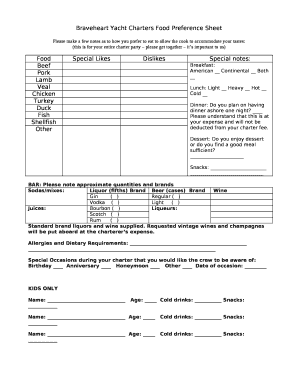
Yacht Food Preference Sheet Form


What is the Yacht Food Preference Sheet
The yacht food preference sheet is a specialized document designed to gather detailed information about the dietary preferences and restrictions of guests aboard a yacht. This form is essential for chefs and catering teams to ensure that meals meet the specific needs and tastes of all guests. It typically includes sections for listing favorite foods, allergies, dietary restrictions, and preferred meal styles. By utilizing this sheet, yacht crews can enhance the dining experience and accommodate individual preferences effectively.
How to Use the Yacht Food Preference Sheet
To use the yacht food preference sheet effectively, start by distributing the form to guests prior to their arrival. This allows ample time for guests to consider their preferences and any dietary restrictions. Once completed, the information should be reviewed by the chef or catering staff to plan menus accordingly. It is crucial to maintain open communication with guests to clarify any uncertainties regarding their preferences. This proactive approach ensures that the dining experience is tailored to meet the expectations of all guests.
Steps to Complete the Yacht Food Preference Sheet
Completing the yacht food preference sheet involves several straightforward steps:
- Begin by filling in personal details, such as name and contact information.
- List favorite foods, including any specific cuisines or dishes.
- Indicate any food allergies or intolerances to ensure safety.
- Specify dietary restrictions, such as vegetarian, vegan, or gluten-free.
- Provide preferences for meal types, such as casual dining or formal meals.
- Review the completed sheet for accuracy before submitting it to the yacht crew.
Key Elements of the Yacht Food Preference Sheet
The yacht food preference sheet should include several key elements to be effective:
- Guest Information: Names and contact details of all guests.
- Favorite Foods: A section to list preferred dishes and cuisines.
- Allergies: A clear indication of any food allergies to avoid health risks.
- Dietary Restrictions: Information on dietary choices, such as vegetarian or vegan.
- Meal Preferences: Options for casual or formal dining experiences.
Examples of Using the Yacht Food Preference Sheet
Using the yacht food preference sheet can lead to various positive outcomes. For instance, if a guest indicates a preference for Mediterranean cuisine, the chef can create a menu featuring dishes like grilled octopus, Greek salad, and baklava. Additionally, if a guest has a gluten allergy, the crew can ensure that gluten-free options are available at every meal. These tailored experiences not only enhance guest satisfaction but also demonstrate the crew's commitment to accommodating individual needs.
Legal Use of the Yacht Food Preference Sheet
The yacht food preference sheet is a legal document that can be used to ensure compliance with health and safety regulations. By documenting dietary restrictions and allergies, yacht crews can protect themselves from liability in case of adverse reactions. It is important to keep this information confidential and use it solely for the purpose of meal preparation. Proper handling of this document helps maintain trust between guests and the yacht crew.
Quick guide on how to complete yacht food preference sheet
Complete Yacht Food Preference Sheet effortlessly on any device
Online document management has become increasingly popular among businesses and individuals. It offers an ideal eco-friendly substitute for traditional printed and signed documents, allowing you to locate the appropriate form and safely save it online. airSlate SignNow provides all the necessary tools to create, edit, and eSign your documents quickly without any holdups. Manage Yacht Food Preference Sheet on any device using airSlate SignNow's Android or iOS applications and enhance any document-based workflow today.
How to edit and eSign Yacht Food Preference Sheet without difficulty
- Obtain Yacht Food Preference Sheet and click Get Form to begin.
- Utilize the tools available to complete your document.
- Emphasize important sections of your documents or conceal sensitive information using the tools specifically offered by airSlate SignNow for this purpose.
- Create your signature with the Sign tool, which takes only seconds and carries the same legal validity as a traditional wet ink signature.
- Review the information and click on the Done button to save your modifications.
- Choose how you wish to share your form, whether by email, text message (SMS), invite link, or download it to your computer.
Eliminate concerns about lost or misplaced files, tedious form searching, or errors that necessitate printing new document copies. airSlate SignNow addresses all your document management needs with just a few clicks from any device you prefer. Modify and eSign Yacht Food Preference Sheet while ensuring clear communication at every phase of the form preparation process with airSlate SignNow.
Create this form in 5 minutes or less
Create this form in 5 minutes!
How to create an eSignature for the yacht food preference sheet
How to create an electronic signature for a PDF online
How to create an electronic signature for a PDF in Google Chrome
How to create an e-signature for signing PDFs in Gmail
How to create an e-signature right from your smartphone
How to create an e-signature for a PDF on iOS
How to create an e-signature for a PDF on Android
People also ask
-
What is a food preference sheet template?
A food preference sheet template is a customizable document that helps collect dietary preferences and restrictions from individuals. This template is particularly useful for events, catering, and meal planning, ensuring that everyone's needs are met efficiently.
-
How can I use the food preference sheet template with airSlate SignNow?
You can easily utilize the food preference sheet template by uploading it to airSlate SignNow. The platform allows you to customize and send the template for electronic signatures, streamlining the process of gathering preferences and approvals.
-
Is the food preference sheet template available for free?
While airSlate SignNow offers a free trial, the food preference sheet template is part of the broader suite of features available in our paid plans. These plans are cost-effective and include various customization options for your template.
-
What features are included with the food preference sheet template?
The food preference sheet template includes customizable fields for dietary restrictions, preferences, and additional notes. You can also integrate it with other platforms and utilize signature features for a complete experience.
-
Can the food preference sheet template be shared with multiple users?
Yes, the food preference sheet template can be shared with multiple users through airSlate SignNow. You can send it to your guests, colleagues, or clients, allowing them to fill it out conveniently online.
-
How does the food preference sheet template improve event planning?
Using the food preference sheet template simplifies the process of gathering dietary information for events. This ensures that you cater to all attendees' needs, resulting in a more inclusive and enjoyable experience.
-
What integrations are available with the food preference sheet template?
The food preference sheet template integrates seamlessly with various applications like Google Drive, Dropbox, and more through airSlate SignNow. This allows for easy access to your templates and enhances collaboration.
Get more for Yacht Food Preference Sheet
- Baby steps minnesota raises certain forms of animal
- Form it 212 att claim for historic barn rehabilitation credit and employment incentive credit tax year
- Form it 255 claim for solar energy system equipment credit tax year
- Hvac preventative maintenance contract template form
- Hvac maintenance service contract template form
- Hvac service contract template form
- Hvac service hvac maintenance contract template form
- Hvac yearly service contract template form
Find out other Yacht Food Preference Sheet
- Electronic signature New Jersey Rental lease agreement template Free
- Electronic signature New Jersey Rental lease agreement template Secure
- Electronic signature Vermont Rental lease agreement Mobile
- Electronic signature Maine Residential lease agreement Online
- Electronic signature Minnesota Residential lease agreement Easy
- Electronic signature Wyoming Rental lease agreement template Simple
- Electronic signature Rhode Island Residential lease agreement Online
- Electronic signature Florida Rental property lease agreement Free
- Can I Electronic signature Mississippi Rental property lease agreement
- Can I Electronic signature New York Residential lease agreement form
- eSignature Pennsylvania Letter Bankruptcy Inquiry Computer
- Electronic signature Virginia Residential lease form Free
- eSignature North Dakota Guarantee Agreement Easy
- Can I Electronic signature Indiana Simple confidentiality agreement
- Can I eSignature Iowa Standstill Agreement
- How To Electronic signature Tennessee Standard residential lease agreement
- How To Electronic signature Alabama Tenant lease agreement
- Electronic signature Maine Contract for work Secure
- Electronic signature Utah Contract Myself
- How Can I Electronic signature Texas Electronic Contract