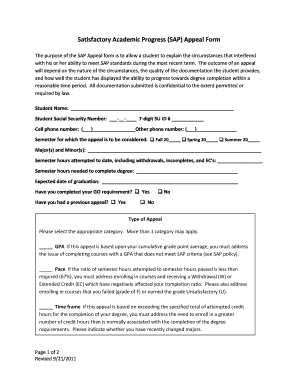
SAP Appeal Form Susquehanna University Susqu


What is the SAP Appeal Form Susquehanna University Susqu
The SAP Appeal Form from Susquehanna University is a critical document designed for students who wish to appeal their financial aid status. SAP stands for Satisfactory Academic Progress, which is a standard that students must meet to maintain their eligibility for federal and state financial aid. This form allows students to formally request a review of their academic performance and explain any extenuating circumstances that may have affected their ability to meet these standards.
How to use the SAP Appeal Form Susquehanna University Susqu
Using the SAP Appeal Form involves several steps to ensure proper submission and consideration. Students must first complete the form accurately, providing all required information, including personal details and a detailed explanation of their circumstances. After completing the form, students should submit it to the appropriate financial aid office at Susquehanna University, either electronically or in person, depending on the submission guidelines provided by the university.
Steps to complete the SAP Appeal Form Susquehanna University Susqu
Completing the SAP Appeal Form requires careful attention to detail. Here are the steps to follow:
- Download the SAP Appeal Form from the Susquehanna University website or obtain a physical copy from the financial aid office.
- Fill in personal information, including your name, student ID, and contact details.
- Provide a clear and concise explanation of the reasons for your appeal, including any relevant documentation that supports your case.
- Review the form for accuracy and completeness before submission.
- Submit the form according to the instructions provided, ensuring that you meet any deadlines.
Key elements of the SAP Appeal Form Susquehanna University Susqu
The SAP Appeal Form includes several key elements that are essential for a successful appeal. These elements typically consist of:
- Personal Information: Basic details such as name, student ID, and contact information.
- Explanation of Circumstances: A section where students outline the reasons for their academic struggles.
- Supporting Documentation: Any additional documents that substantiate the claims made in the appeal.
- Signature: A space for the student to sign and date the form, confirming the accuracy of the information provided.
Legal use of the SAP Appeal Form Susquehanna University Susqu
The SAP Appeal Form is legally binding once signed and submitted. It is important for students to understand that by submitting this form, they are attesting to the truthfulness of the information provided. Compliance with federal and state regulations regarding financial aid is critical, and any false statements can lead to severe penalties, including loss of financial aid eligibility.
Form Submission Methods
Students at Susquehanna University have multiple options for submitting the SAP Appeal Form. These methods typically include:
- Online Submission: Many universities offer a secure portal for electronic submission of forms.
- Mail: Students can send the completed form via postal service to the financial aid office.
- In-Person: Delivering the form directly to the financial aid office allows for immediate confirmation of receipt.
Quick guide on how to complete sap appeal form susquehanna university susqu
Complete SAP Appeal Form Susquehanna University Susqu effortlessly on any gadget
Online document management has gained popularity among organizations and individuals alike. It offers an ideal eco-friendly substitute for conventional printed and signed papers, allowing you to obtain the correct form and securely store it online. airSlate SignNow equips you with all the essential tools to create, edit, and eSign your documents quickly without hassle. Manage SAP Appeal Form Susquehanna University Susqu on any platform using airSlate SignNow's Android or iOS applications and enhance your document-related processes today.
The easiest way to alter and eSign SAP Appeal Form Susquehanna University Susqu seamlessly
- Obtain SAP Appeal Form Susquehanna University Susqu and then click Get Form to begin.
- Utilize the tools we provide to fill out your form.
- Emphasize important sections of your documents or obscure sensitive information using the tools that airSlate SignNow offers specifically for that purpose.
- Generate your eSignature with the Sign tool, which takes mere seconds and carries the same legal validity as a traditional handwritten signature.
- Review the information and then click on the Done button to finalize your changes.
- Choose your preferred method to send your form, via email, text message (SMS), invitation link, or download it to your computer.
Say goodbye to lost or misplaced documents, tedious form searches, or errors that require printing new copies. airSlate SignNow takes care of your document management needs in just a few clicks from any device of your choice. Modify and eSign SAP Appeal Form Susquehanna University Susqu to ensure excellent communication at every stage of your form preparation process with airSlate SignNow.
Create this form in 5 minutes or less
Create this form in 5 minutes!
How to create an eSignature for the sap appeal form susquehanna university susqu
How to create an electronic signature for a PDF online
How to create an electronic signature for a PDF in Google Chrome
How to create an e-signature for signing PDFs in Gmail
How to create an e-signature right from your smartphone
How to create an e-signature for a PDF on iOS
How to create an e-signature for a PDF on Android
People also ask
-
What is the SAP Appeal Form Susquehanna University Susqu?
The SAP Appeal Form Susquehanna University Susqu is a document that students can submit to appeal their financial aid suspension due to not meeting satisfactory academic progress. This form provides an opportunity for students to explain their circumstances and request reconsideration of their financial aid eligibility.
-
How can I access the SAP Appeal Form Susquehanna University Susqu?
Students can access the SAP Appeal Form Susquehanna University Susqu through the university’s financial aid office website. It is usually available in PDF format, allowing for easy download and completion.
-
What supporting documents do I need for the SAP Appeal Form Susquehanna University Susqu?
When submitting the SAP Appeal Form Susquehanna University Susqu, it is important to include supporting documents that explain your situation, such as academic transcripts, medical records, or letters of recommendation. These documents help the review committee assess your case more effectively.
-
How do I submit my SAP Appeal Form Susquehanna University Susqu?
Once completed, students should submit the SAP Appeal Form Susquehanna University Susqu directly to the financial aid office. Submission can often be done via email or in person, depending on the university's guidelines.
-
What happens after I submit the SAP Appeal Form Susquehanna University Susqu?
After submitting the SAP Appeal Form Susquehanna University Susqu, the financial aid office will review your appeal and make a determination regarding your eligibility for financial aid. Students should expect to receive notification of the decision within a few weeks.
-
Are there any fees associated with the SAP Appeal Form Susquehanna University Susqu?
There are no fees associated with submitting the SAP Appeal Form Susquehanna University Susqu. This process is free for students seeking to appeal their financial aid decisions.
-
How long does it take to process the SAP Appeal Form Susquehanna University Susqu?
Processing times for the SAP Appeal Form Susquehanna University Susqu can vary, but students can generally expect a decision within 2-4 weeks after submission. It is advisable to submit your appeal as early as possible to avoid delays.
Get more for SAP Appeal Form Susquehanna University Susqu
- How to fill birth certificate form
- Skilled nursing competency self assessment form
- Hud form 91186a
- Job seeker registration card form
- Reg 397 pdf form
- Printable second grade reading comprehension worksheets form
- Patrick henry high school san diego physical form 15188083
- Which word best describes the authors view of the nazis in the horror of nazi germany form
Find out other SAP Appeal Form Susquehanna University Susqu
- Can I Electronic signature South Carolina Life Sciences PDF
- How Can I Electronic signature Rhode Island Legal Document
- Can I Electronic signature South Carolina Legal Presentation
- How Can I Electronic signature Wyoming Life Sciences Word
- How To Electronic signature Utah Legal PDF
- How Do I Electronic signature Arkansas Real Estate Word
- How Do I Electronic signature Colorado Real Estate Document
- Help Me With Electronic signature Wisconsin Legal Presentation
- Can I Electronic signature Hawaii Real Estate PPT
- How Can I Electronic signature Illinois Real Estate Document
- How Do I Electronic signature Indiana Real Estate Presentation
- How Can I Electronic signature Ohio Plumbing PPT
- Can I Electronic signature Texas Plumbing Document
- How To Electronic signature Michigan Real Estate Form
- How To Electronic signature Arizona Police PDF
- Help Me With Electronic signature New Hampshire Real Estate PDF
- Can I Electronic signature New Hampshire Real Estate Form
- Can I Electronic signature New Mexico Real Estate Form
- How Can I Electronic signature Ohio Real Estate Document
- How To Electronic signature Hawaii Sports Presentation