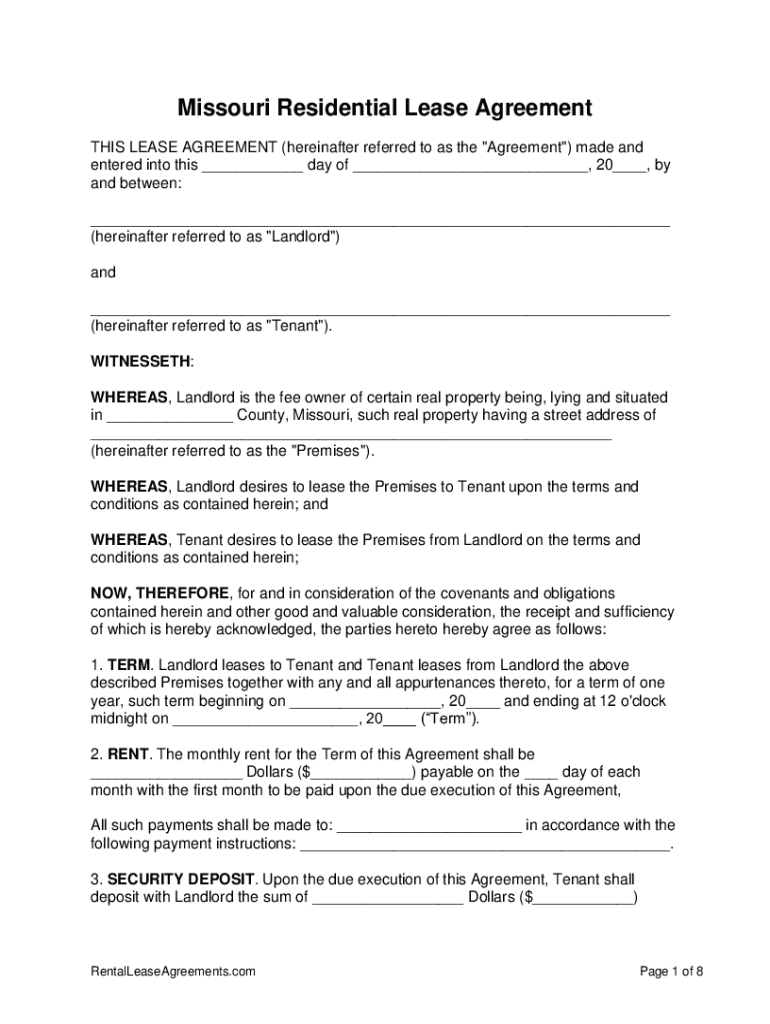
THIRD AMENDMENT to LEASE AGREEMENT Sample 2020-2026


Understanding the Third Amendment to Lease Agreement
The Third Amendment to Lease Agreement is a legal document that modifies the terms of an existing lease. This amendment may address changes in rental amounts, lease duration, or other significant terms. It is essential for landlords and tenants to clearly understand the implications of this amendment, as it can affect their rights and obligations under the lease.
Steps to Complete the Third Amendment to Lease Agreement
Completing the Third Amendment involves several key steps:
- Review the Original Lease: Examine the initial lease agreement to identify the specific terms that need modification.
- Draft the Amendment: Clearly outline the changes being made, ensuring all parties understand the new terms.
- Include Necessary Details: Specify the date of the amendment, the parties involved, and the effective date of the changes.
- Obtain Signatures: Ensure that all parties sign the amendment to make it legally binding.
- Distribute Copies: Provide copies of the signed amendment to all parties for their records.
Key Elements of the Third Amendment to Lease Agreement
When drafting a Third Amendment, certain elements are crucial to include:
- Identification of Parties: Clearly state the names of the landlord and tenant.
- Effective Date: Indicate when the changes will take effect.
- Specific Changes: Detail the modifications to the lease terms, such as rent adjustments or lease duration.
- Signatures: All parties must sign to validate the amendment.
Legal Use of the Third Amendment to Lease Agreement
The Third Amendment to Lease Agreement is legally binding once signed by all parties. It is important to ensure that the amendment complies with local laws and regulations. This compliance helps prevent disputes and ensures that the new terms are enforceable in a court of law.
State-Specific Rules for the Third Amendment to Lease Agreement
Different states may have specific rules regarding lease amendments. In Missouri, for instance, it is essential to follow state laws governing landlord-tenant relationships. This may include regulations on notice periods for changes and the acceptable methods for delivering amendments. Familiarizing oneself with these rules can help avoid legal complications.
Examples of Using the Third Amendment to Lease Agreement
There are various scenarios where a Third Amendment may be necessary:
- Rent Increase: A landlord may need to adjust the rent due to increased property taxes or maintenance costs.
- Lease Extension: If both parties agree to extend the lease term, an amendment can formalize this change.
- Change in Responsibilities: The amendment can clarify responsibilities regarding maintenance or repairs.
Quick guide on how to complete third amendment to lease agreement sample
Effortlessly Prepare THIRD AMENDMENT TO LEASE AGREEMENT Sample on Any Device
Digital document management has gained traction among both organizations and individuals. It serves as an ideal eco-friendly alternative to traditional printed and signed papers, enabling you to obtain the right format and securely archive it online. airSlate SignNow provides all the resources necessary to create, alter, and electronically sign your documents quickly and without delays. Handle THIRD AMENDMENT TO LEASE AGREEMENT Sample on any device using the airSlate SignNow apps for Android or iOS and streamline any document-related process today.
Effortlessly Modify and eSign THIRD AMENDMENT TO LEASE AGREEMENT Sample
- Locate THIRD AMENDMENT TO LEASE AGREEMENT Sample and click on Get Form to initiate.
- Utilize the tools we offer to complete your document.
- Emphasize important sections of the documents or redact sensitive information with the specific tools airSlate SignNow provides for that purpose.
- Create your electronic signature using the Sign feature, which takes mere seconds and holds the same legal validity as a conventional handwritten signature.
- Review all the details and click on the Done button to finalize your changes.
- Choose how you wish to send your form, whether by email, SMS, an invite link, or downloading it to your computer.
Eliminate the hassle of lost or disorganized documents, tedious form navigation, or errors that necessitate printing new copies. airSlate SignNow addresses all your document management needs with just a few clicks from your preferred device. Modify and eSign THIRD AMENDMENT TO LEASE AGREEMENT Sample and maintain effective communication at every stage of your form preparation process with airSlate SignNow.
Create this form in 5 minutes or less
Find and fill out the correct third amendment to lease agreement sample
Create this form in 5 minutes!
How to create an eSignature for the third amendment to lease agreement sample
How to create an electronic signature for a PDF online
How to create an electronic signature for a PDF in Google Chrome
How to create an e-signature for signing PDFs in Gmail
How to create an e-signature right from your smartphone
How to create an e-signature for a PDF on iOS
How to create an e-signature for a PDF on Android
People also ask
-
What is a residential lease agreement?
A residential lease agreement is a legal contract between a landlord and a tenant. It outlines the terms of the rental arrangement, including duration, payment details, and landlord-tenant obligations. Using airSlate SignNow, you can easily create, send, and eSign your residential lease agreement digitally.
-
How can airSlate SignNow simplify the creation of a residential lease agreement?
airSlate SignNow streamlines the process of creating a residential lease agreement by providing customizable templates. You can easily fill in the necessary information, set terms, and send it for eSignature, eliminating the need for physical paperwork. This saves time and ensures a professional look.
-
What are the pricing plans for using airSlate SignNow for a residential lease agreement?
airSlate SignNow offers flexible pricing plans that cater to various needs, including individuals and businesses. Subscription tiers provide different features, ensuring you only pay for what you need when managing your residential lease agreement. Visit our pricing page for detailed options.
-
What features does airSlate SignNow offer for managing a residential lease agreement?
With airSlate SignNow, your residential lease agreement can be managed with features like secure eSigning, document templates, and status tracking. These features enhance your control over the document lifecycle, ensuring seamless communication between landlords and tenants.
-
Can I integrate airSlate SignNow with other applications when handling a residential lease agreement?
Yes, airSlate SignNow supports integrations with various applications, allowing you to streamline your workflow. Connect with platforms like Google Drive, Dropbox, or CRM tools to manage your residential lease agreement efficiently. This connectivity ensures a smooth document management experience.
-
What are the benefits of using airSlate SignNow for a residential lease agreement?
Using airSlate SignNow for your residential lease agreement offers numerous benefits, including speed, ease of use, and security. The platform allows for quick document turnaround times and reduces the risk of lost paperwork, giving both landlords and tenants peace of mind.
-
Is airSlate SignNow secure for storing residential lease agreements?
Absolutely! airSlate SignNow prioritizes the security of your documents, including residential lease agreements. Our platform employs bank-level encryption and complies with industry standards, ensuring your sensitive information is protected throughout the entire signing process.
Get more for THIRD AMENDMENT TO LEASE AGREEMENT Sample
- Minority and women owned business enterprise guide cbbep form
- Small business type women owned small business form
- Vehicle title informationmike fasanoofficial site
- Cts 03 authority 1975 pa 169 1961 pa 101 penalty form
- Form it 605 claim for ez investment tax credit and ez employment incentive credit for the financial services industry tax year 772089041
- Group contract template form
- Group fitness instructor contract template form
- Group counsel contract template form
Find out other THIRD AMENDMENT TO LEASE AGREEMENT Sample
- How To Sign Wyoming Orthodontists Document
- Help Me With Sign Alabama Courts Form
- Help Me With Sign Virginia Police PPT
- How To Sign Colorado Courts Document
- Can I eSign Alabama Banking PPT
- How Can I eSign California Banking PDF
- How To eSign Hawaii Banking PDF
- How Can I eSign Hawaii Banking Document
- How Do I eSign Hawaii Banking Document
- How Do I eSign Hawaii Banking Document
- Help Me With eSign Hawaii Banking Document
- How To eSign Hawaii Banking Document
- Can I eSign Hawaii Banking Presentation
- Can I Sign Iowa Courts Form
- Help Me With eSign Montana Banking Form
- Can I Sign Kentucky Courts Document
- How To eSign New York Banking Word
- Can I eSign South Dakota Banking PPT
- How Can I eSign South Dakota Banking PPT
- How Do I eSign Alaska Car Dealer Form