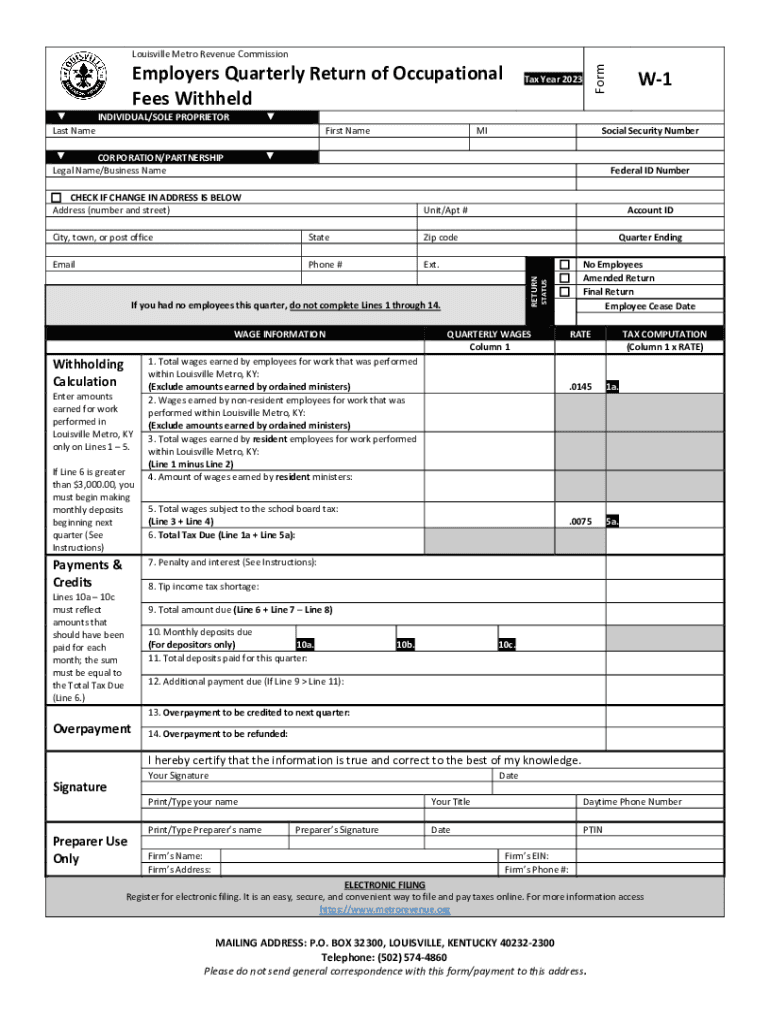
W 1 Louisville 2023-2026


What is the W-1 Louisville?
The W-1 Louisville form is a local tax document used by the Louisville Metro Revenue Commission. It is primarily designed for individuals and businesses to report their earnings and calculate local taxes owed. This form is essential for ensuring compliance with local tax regulations and is specifically tailored for residents and businesses operating within the Louisville area.
How to use the W-1 Louisville
Using the W-1 Louisville form involves several key steps. First, gather all necessary financial information, including income statements and any applicable deductions. Next, accurately fill out the form, ensuring that all sections are completed as required. Once completed, the form must be submitted to the Louisville Metro Revenue Commission, either online or by mail, depending on your preference. It is crucial to keep a copy of the submitted form for your records.
Steps to complete the W-1 Louisville
Completing the W-1 Louisville form can be broken down into a series of straightforward steps:
- Gather your financial documents, including income statements and previous tax returns.
- Download the W-1 Louisville form from the official Louisville Metro Revenue Commission website.
- Fill out the form, ensuring all personal and financial information is accurate.
- Review the completed form for any errors or omissions.
- Submit the form by the deadline, either online or via mail.
Required Documents
To successfully complete the W-1 Louisville form, certain documents are required. These typically include:
- Income statements, such as W-2s or 1099s.
- Previous tax returns, if applicable.
- Documentation for any deductions or credits you plan to claim.
Filing Deadlines / Important Dates
It is important to be aware of the filing deadlines for the W-1 Louisville form to avoid penalties. Generally, the form must be submitted by April 15 of the following year for annual tax reporting. However, specific deadlines may vary based on individual circumstances, so checking the Louisville Metro Revenue Commission's official guidelines is recommended.
Penalties for Non-Compliance
Failure to file the W-1 Louisville form on time can result in significant penalties. These may include late fees, interest on unpaid taxes, and potential legal action for continued non-compliance. It is essential to adhere to filing deadlines and ensure accurate reporting to avoid these consequences.
Quick guide on how to complete w 1 louisville
Effortlessly Prepare W 1 Louisville on Any Device
Digital document management has become increasingly popular among businesses and individuals. It serves as an excellent eco-conscious substitute for conventional printed and signed materials, allowing you to access the correct form and securely keep it online. airSlate SignNow equips you with all the necessary tools to create, edit, and eSign your documents quickly and without delays. Manage W 1 Louisville on any device using the airSlate SignNow Android or iOS applications and enhance any document-related process today.
How to Edit and eSign W 1 Louisville with Ease
- Obtain W 1 Louisville and click Get Form to begin.
- Use the tools we provide to fill out your document.
- Emphasize pertinent sections of your documents or redact sensitive information with tools that airSlate SignNow specifically offers for these tasks.
- Create your eSignature using the Sign tool, which takes mere seconds and possesses the same legal validity as a traditional wet ink signature.
- Review the details and click on the Done button to save your changes.
- Select how you wish to share your form, including via email, text message (SMS), invitation link, or download it to your computer.
Purge the hassle of lost or mislaid files, tedious form searches, and errors that necessitate printing new document copies. airSlate SignNow addresses all your document management needs in just a few clicks from any device you prefer. Edit and eSign W 1 Louisville and guarantee excellent communication at every stage of your form preparation process with airSlate SignNow.
Create this form in 5 minutes or less
Find and fill out the correct w 1 louisville
Create this form in 5 minutes!
How to create an eSignature for the w 1 louisville
How to create an electronic signature for a PDF online
How to create an electronic signature for a PDF in Google Chrome
How to create an e-signature for signing PDFs in Gmail
How to create an e-signature right from your smartphone
How to create an e-signature for a PDF on iOS
How to create an e-signature for a PDF on Android
People also ask
-
What are ky revenue cabinet forms and how do they work?
KY revenue cabinet forms refer to the official documents required for various tax filings in Kentucky. They are used to report income, file taxes, and ensure compliance with state regulations. Using airSlate SignNow, you can easily fill, sign, and submit these forms electronically, streamlining the process for both individuals and businesses.
-
How can airSlate SignNow help with ky revenue cabinet forms?
airSlate SignNow provides an efficient platform for managing ky revenue cabinet forms. With features like eSignature and document management, users can complete their forms quickly and securely. This not only saves time but also reduces the risk of errors associated with manual submission.
-
Is there a cost associated with using airSlate SignNow for ky revenue cabinet forms?
Yes, airSlate SignNow offers flexible pricing plans that cater to various business needs. You can choose a plan based on the number of users and documents you need to manage. The cost is designed to be budget-friendly, particularly for businesses looking to streamline their ky revenue cabinet forms process.
-
What features does airSlate SignNow offer for managing ky revenue cabinet forms?
airSlate SignNow features an intuitive interface for filling out ky revenue cabinet forms, eSigning documents, and tracking submissions. Additionally, users can integrate with other software tools to enhance their workflow and maintain compliance easily. These features ensure that all forms are processed efficiently and securely.
-
Can I integrate airSlate SignNow with other software to handle ky revenue cabinet forms?
Absolutely! airSlate SignNow offers numerous integrations with popular software solutions. This capability allows you to automate your document workflows for ky revenue cabinet forms, making it easier to manage tax documents alongside your existing business tools.
-
How does eSigning my ky revenue cabinet forms work with airSlate SignNow?
eSigning your ky revenue cabinet forms with airSlate SignNow is simple and secure. After filling out the forms digitally, you can send them to the required signatories, who can eSign from anywhere. This eliminates the hassle of printing and scanning, expediting the submission process.
-
Are there security measures in place for ky revenue cabinet forms on airSlate SignNow?
Yes, airSlate SignNow is committed to maintaining high security standards for all document transactions, including ky revenue cabinet forms. The platform employs encryption and secure storage to protect your sensitive information. This ensures your forms remain confidential and secure throughout the signing process.
Get more for W 1 Louisville
- Arizona form arizona fiduciary income tax return
- Principal business codes tax guidelines for entrepreneurs form
- K 120 corporation income tax return rev 7 23 return used to file for corporate income tax owed to kansas form
- Disability homestead physicians statement form
- Should i include my middle initial on w9 form rtaxhelp
- Publication 55 b rev 3 internal revenue service data book form
- Publication 5227 rev 4 a guide to the annual filing season program form
- Electronic tax administration advisory committee issues form
Find out other W 1 Louisville
- eSignature Alabama Distributor Agreement Template Secure
- eSignature California Distributor Agreement Template Later
- eSignature Vermont General Power of Attorney Template Easy
- eSignature Michigan Startup Cost Estimate Simple
- eSignature New Hampshire Invoice for Services (Standard Format) Computer
- eSignature Arkansas Non-Compete Agreement Later
- Can I eSignature Arizona Non-Compete Agreement
- How Do I eSignature New Jersey Non-Compete Agreement
- eSignature Tennessee Non-Compete Agreement Myself
- How To eSignature Colorado LLC Operating Agreement
- Help Me With eSignature North Carolina LLC Operating Agreement
- eSignature Oregon LLC Operating Agreement Online
- eSignature Wyoming LLC Operating Agreement Online
- eSignature Wyoming LLC Operating Agreement Computer
- eSignature Wyoming LLC Operating Agreement Later
- eSignature Wyoming LLC Operating Agreement Free
- How To eSignature Wyoming LLC Operating Agreement
- eSignature California Commercial Lease Agreement Template Myself
- eSignature California Commercial Lease Agreement Template Easy
- eSignature Florida Commercial Lease Agreement Template Easy