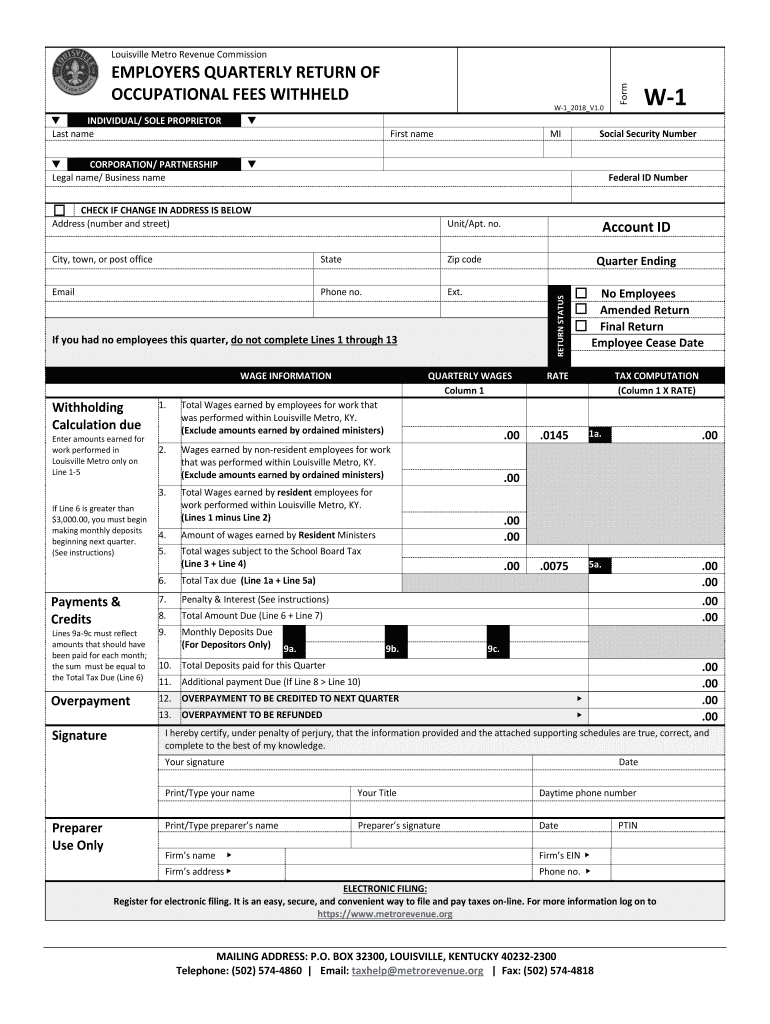
Louisville Revenue Forms 2018


What is the Louisville Revenue Forms
The Louisville Revenue Commission forms, including the Louisville metro revenue commission form W-1D, are essential documents used for tax reporting and compliance in the city of Louisville, Kentucky. These forms are primarily utilized by individuals and businesses to report income earned within the metro area and ensure proper taxation. The W-1D form specifically pertains to the reporting of wages and other compensation, helping the Revenue Commission assess local tax obligations accurately.
How to use the Louisville Revenue Forms
Using the Louisville Revenue forms involves several steps to ensure compliance with local tax regulations. First, individuals and businesses must gather all relevant financial information, including income statements and any necessary documentation. Next, the appropriate form, such as the Louisville metro revenue commission form W-1D, should be completed accurately, providing all required details. After filling out the form, it can be submitted electronically or via mail, depending on the submission guidelines provided by the Louisville Revenue Commission.
Steps to complete the Louisville Revenue Forms
Completing the Louisville Revenue forms requires careful attention to detail. Here are the essential steps:
- Gather necessary documents, including income statements and previous tax returns.
- Obtain the correct form, such as the Louisville metro revenue commission form W-1D.
- Fill in personal information, including name, address, and Social Security number.
- Report all income accurately, ensuring that figures match supporting documentation.
- Review the completed form for accuracy before submission.
- Submit the form according to the specified methods, either electronically or by mail.
Legal use of the Louisville Revenue Forms
The legal use of the Louisville Revenue forms, including the W-1D, is crucial for ensuring compliance with local tax laws. These forms must be completed truthfully and submitted by the designated deadlines to avoid penalties. The forms serve as official documents that the Louisville Revenue Commission uses to assess tax liabilities and enforce local tax regulations. Failing to use these forms correctly can result in legal repercussions, including fines or audits.
Filing Deadlines / Important Dates
Filing deadlines for the Louisville Revenue forms are critical to ensure compliance and avoid penalties. Typically, forms must be submitted by April 15th for the previous tax year. However, it is essential to check for any updates or changes to deadlines announced by the Louisville Revenue Commission, as these can vary based on specific circumstances or changes in tax law. Adhering to these deadlines helps maintain good standing with the Revenue Commission.
Form Submission Methods (Online / Mail / In-Person)
The Louisville Revenue forms can be submitted through various methods to accommodate different preferences. Individuals can file their forms online via the Louisville Revenue Commission's official website, ensuring a quick and efficient process. Alternatively, forms can be mailed directly to the Revenue Commission office or submitted in person at designated locations. Each submission method has its guidelines, so it is important to follow the instructions provided for the chosen method to ensure successful processing.
Quick guide on how to complete louisville revenue forms
Complete Louisville Revenue Forms effortlessly on any device
Online document management has gained popularity among businesses and individuals. It serves as an ideal eco-friendly alternative to conventional printed and signed documents, as you can obtain the necessary form and securely store it online. airSlate SignNow offers all the tools required to create, edit, and eSign your documents swiftly without delays. Manage Louisville Revenue Forms on any platform using airSlate SignNow Android or iOS applications and simplify any document-related process today.
How to modify and eSign Louisville Revenue Forms effortlessly
- Find Louisville Revenue Forms and click on Get Form to begin.
- Utilize the tools we offer to complete your document.
- Emphasize pertinent sections of the documents or redact sensitive information with the tools that airSlate SignNow provides specifically for that purpose.
- Create your signature with the Sign tool, which takes only seconds and carries the same legal validity as a traditional wet ink signature.
- Review all the details and click on the Done button to save your modifications.
- Select how you wish to deliver your form, via email, SMS, invitation link, or download it to your computer.
Forget about lost or misplaced documents, cumbersome form searching, or errors that necessitate printing new document copies. airSlate SignNow meets your document management needs in just a few clicks from a device of your choice. Modify and eSign Louisville Revenue Forms to ensure excellent communication at any stage of the form preparation process with airSlate SignNow.
Create this form in 5 minutes or less
Find and fill out the correct louisville revenue forms
Create this form in 5 minutes!
How to create an eSignature for the louisville revenue forms
The way to make an eSignature for your PDF in the online mode
The way to make an eSignature for your PDF in Chrome
The way to generate an electronic signature for putting it on PDFs in Gmail
How to make an electronic signature from your smart phone
The way to make an electronic signature for a PDF on iOS devices
How to make an electronic signature for a PDF file on Android OS
People also ask
-
What is the louisville metro revenue commission form w 1 d?
The louisville metro revenue commission form w 1 d is a tax form used by businesses operating within the Louisville Metro area. This form is essential for reporting and managing local taxes effectively. Completing it accurately helps ensure compliance and avoids potential penalties.
-
How can airSlate SignNow help with the louisville metro revenue commission form w 1 d?
airSlate SignNow streamlines the process of completing and submitting the louisville metro revenue commission form w 1 d. With our eSigning feature, you can securely sign documents electronically, making it quicker and easier to manage your local tax responsibilities.
-
What are the pricing options for airSlate SignNow when dealing with forms like the louisville metro revenue commission form w 1 d?
airSlate SignNow offers various pricing plans to accommodate different business needs, all of which include features to assist with forms like the louisville metro revenue commission form w 1 d. Whether you're a small business or a large organization, you’ll find a plan that suits your requirements.
-
Are there features in airSlate SignNow specifically designed for the louisville metro revenue commission form w 1 d?
Yes, airSlate SignNow provides features such as templates, auto-fill options, and integration with tax software to facilitate the completion of the louisville metro revenue commission form w 1 d. These functionalities enhance efficiency and accuracy when preparing your tax documents.
-
Can I integrate airSlate SignNow with other tools to help manage the louisville metro revenue commission form w 1 d?
Absolutely! airSlate SignNow integrates seamlessly with various accounting and tax software tools, enhancing your ability to manage the louisville metro revenue commission form w 1 d. This integration helps streamline workflows and ensures data consistency across platforms.
-
What are the benefits of using airSlate SignNow for the louisville metro revenue commission form w 1 d?
Using airSlate SignNow for the louisville metro revenue commission form w 1 d provides several benefits, including increased reliability, faster processing times, and enhanced collaboration. Our solution minimizes errors and helps keep your tax filings on track.
-
Is airSlate SignNow user-friendly for submitting the louisville metro revenue commission form w 1 d?
Yes, airSlate SignNow is designed with user experience in mind, making it easy for anyone to navigate while preparing and submitting the louisville metro revenue commission form w 1 d. The intuitive interface ensures that businesses can focus on their core activities without getting bogged down by paperwork.
Get more for Louisville Revenue Forms
- Language tree workbook 6 answers pdf form
- Neolife order form
- N d bhatt engineering drawing book solutions pdf download form
- Application to make deposit or redeposit civil service form
- Motor vehicle transporter license plates application form
- Certified nurse assistant andor home health aide form
- Employment opportunities new york state thruway form
- For the calendar year or tax year beginning form
Find out other Louisville Revenue Forms
- How Can I eSign Iowa House rental lease agreement
- eSign Florida Land lease agreement Fast
- eSign Louisiana Land lease agreement Secure
- How Do I eSign Mississippi Land lease agreement
- eSign Connecticut Landlord tenant lease agreement Now
- eSign Georgia Landlord tenant lease agreement Safe
- Can I eSign Utah Landlord lease agreement
- How Do I eSign Kansas Landlord tenant lease agreement
- How Can I eSign Massachusetts Landlord tenant lease agreement
- eSign Missouri Landlord tenant lease agreement Secure
- eSign Rhode Island Landlord tenant lease agreement Later
- How Can I eSign North Carolina lease agreement
- eSign Montana Lease agreement form Computer
- Can I eSign New Hampshire Lease agreement form
- How To eSign West Virginia Lease agreement contract
- Help Me With eSign New Mexico Lease agreement form
- Can I eSign Utah Lease agreement form
- Can I eSign Washington lease agreement
- Can I eSign Alabama Non disclosure agreement sample
- eSign California Non disclosure agreement sample Now