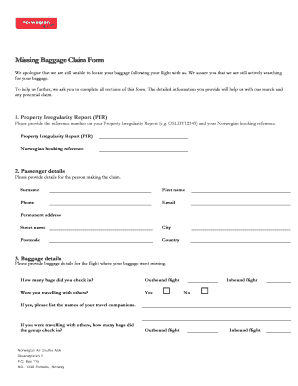
Missing Baggage Claim Form Norwegian No Custhelp Com


What is the Missing Baggage Claim Form Norwegian no custhelp com
The Missing Baggage Claim Form is a crucial document for travelers who have experienced issues with their luggage while flying with Norwegian Airlines. This form allows passengers to formally report missing baggage and initiate the process of locating it. It serves as an official record of the incident and is essential for any follow-up actions, including claims for compensation or reimbursement for necessary expenses incurred due to the missing luggage.
How to use the Missing Baggage Claim Form Norwegian no custhelp com
To effectively use the Missing Baggage Claim Form, travelers should first gather all relevant information, including flight details, baggage tags, and personal identification. The form should be filled out accurately, providing specific details about the missing luggage, such as the color, brand, and any distinguishing features. Once completed, the form can be submitted to Norwegian Airlines through their designated channels, which may include online submission or in-person at the airport.
Steps to complete the Missing Baggage Claim Form Norwegian no custhelp com
Completing the Missing Baggage Claim Form involves several key steps:
- Gather Information: Collect your flight information, baggage claim tags, and any receipts for expenses related to the missing luggage.
- Fill Out the Form: Provide accurate details about your flight, contact information, and a description of the missing baggage.
- Submit the Form: Send the completed form to Norwegian Airlines through their specified submission method, ensuring you keep a copy for your records.
- Follow Up: After submission, monitor the status of your claim and be prepared to provide additional information if requested.
Key elements of the Missing Baggage Claim Form Norwegian no custhelp com
The Missing Baggage Claim Form includes several critical elements that must be filled out correctly:
- Passenger Information: Your name, contact details, and any frequent flyer numbers.
- Flight Details: Flight number, date of travel, and departure and arrival airports.
- Baggage Information: Description of the missing baggage, including size, color, and brand.
- Claim Details: Any expenses incurred due to the missing baggage, along with receipts if available.
How to obtain the Missing Baggage Claim Form Norwegian no custhelp com
The Missing Baggage Claim Form can be obtained directly from Norwegian Airlines' official website or at the airline's customer service desk at the airport. It is advisable to download the form in advance if submitting online. Ensure you have the most recent version of the form to avoid any issues during the submission process.
Legal use of the Missing Baggage Claim Form Norwegian no custhelp com
The Missing Baggage Claim Form is legally recognized as a formal request for assistance in locating lost luggage. By submitting this form, passengers establish a documented claim that may be necessary for any legal recourse or compensation claims. It is important to retain copies of all submitted documents and correspondence with the airline for future reference.
Quick guide on how to complete missing baggage claim form norwegian no custhelp com
Complete Missing Baggage Claim Form Norwegian no custhelp com effortlessly on any device
Digital document management has gained immense traction among organizations and individuals. It serves as an excellent eco-friendly substitute for conventional printed and signed documents, allowing you to locate the appropriate form and securely store it online. airSlate SignNow equips you with all the resources necessary to create, adjust, and eSign your documents swiftly without interruptions. Manage Missing Baggage Claim Form Norwegian no custhelp com on any platform using airSlate SignNow's Android or iOS applications and streamline any document-related task today.
The easiest way to modify and eSign Missing Baggage Claim Form Norwegian no custhelp com effortlessly
- Find Missing Baggage Claim Form Norwegian no custhelp com and then click Get Form to begin.
- Utilize the tools we provide to complete your form.
- Emphasize important sections of your documents or conceal sensitive information with tools that airSlate SignNow specifically offers for that purpose.
- Generate your eSignature using the Sign tool, which takes just seconds and holds the same legal validity as a traditional wet ink signature.
- Verify all the information and then click on the Done button to save your modifications.
- Choose how you prefer to send your form, whether by email, SMS, or invitation link, or download it to your computer.
Say goodbye to lost or misfiled documents, tedious form searching, or mistakes that necessitate printing new document copies. airSlate SignNow meets all your document management requirements in just a few clicks from any device you choose. Modify and eSign Missing Baggage Claim Form Norwegian no custhelp com and ensure exceptional communication at every stage of the form preparation process with airSlate SignNow.
Create this form in 5 minutes or less
Create this form in 5 minutes!
How to create an eSignature for the missing baggage claim form norwegian no custhelp com
How to create an electronic signature for a PDF online
How to create an electronic signature for a PDF in Google Chrome
How to create an e-signature for signing PDFs in Gmail
How to create an e-signature right from your smartphone
How to create an e-signature for a PDF on iOS
How to create an e-signature for a PDF on Android
People also ask
-
What is the Missing Baggage Claim Form Norwegian no custhelp com?
The Missing Baggage Claim Form Norwegian no custhelp com is a document used by travelers to report and claim missing luggage with Norwegian airlines. This form is essential for initiating the baggage recovery process and ensures that your claim is processed efficiently.
-
How can I access the Missing Baggage Claim Form Norwegian no custhelp com?
You can easily access the Missing Baggage Claim Form Norwegian no custhelp com by visiting the Norwegian Airlines customer support website. There, you will find the necessary forms and guidance on how to fill them out correctly to expedite your claim.
-
Is there a fee associated with filing the Missing Baggage Claim Form Norwegian no custhelp com?
Filing the Missing Baggage Claim Form Norwegian no custhelp com is typically free of charge for passengers. However, any additional services or expedited claims may incur a fee, so it's best to check with Norwegian Airlines for specific details.
-
What information do I need to provide in the Missing Baggage Claim Form Norwegian no custhelp com?
When completing the Missing Baggage Claim Form Norwegian no custhelp com, you will need to provide details such as your flight number, baggage claim tag, personal information, and a description of your luggage. Accurate information will help in the swift resolution of your claim.
-
How long does it take to process the Missing Baggage Claim Form Norwegian no custhelp com?
The processing time for the Missing Baggage Claim Form Norwegian no custhelp com can vary, but Norwegian Airlines typically aims to resolve claims within a few days to a couple of weeks. Keeping track of your claim number can help with follow-ups.
-
Can I submit the Missing Baggage Claim Form Norwegian no custhelp com online?
Yes, you can submit the Missing Baggage Claim Form Norwegian no custhelp com online through the Norwegian Airlines website. This option is convenient and allows you to manage your claim without needing to visit a physical location.
-
What if I need help with the Missing Baggage Claim Form Norwegian no custhelp com?
If you need assistance with the Missing Baggage Claim Form Norwegian no custhelp com, you can contact Norwegian Airlines customer support. They offer help via phone or chat, ensuring you have all the necessary support for your claim.
Get more for Missing Baggage Claim Form Norwegian no custhelp com
- Osmotically stable l forms of haemophilus to penicillins
- Individual health plan for asthmareactive airway bodelchildcare form
- Form ct drs ct 941x fill online printable fillable
- Equal ownership contract template form
- Equipment contract template form
- Equipment hire contract template form
- Equipment maintenance contract template form
- Equipment sale contract template form
Find out other Missing Baggage Claim Form Norwegian no custhelp com
- How Can I Sign Alabama Personal loan contract template
- Can I Sign Arizona Personal loan contract template
- How To Sign Arkansas Personal loan contract template
- Sign Colorado Personal loan contract template Mobile
- How Do I Sign Florida Personal loan contract template
- Sign Hawaii Personal loan contract template Safe
- Sign Montana Personal loan contract template Free
- Sign New Mexico Personal loan contract template Myself
- Sign Vermont Real estate contracts Safe
- Can I Sign West Virginia Personal loan contract template
- How Do I Sign Hawaii Real estate sales contract template
- Sign Kentucky New hire forms Myself
- Sign Alabama New hire packet Online
- How Can I Sign California Verification of employment form
- Sign Indiana Home rental application Online
- Sign Idaho Rental application Free
- Sign South Carolina Rental lease application Online
- Sign Arizona Standard rental application Now
- Sign Indiana Real estate document Free
- How To Sign Wisconsin Real estate document