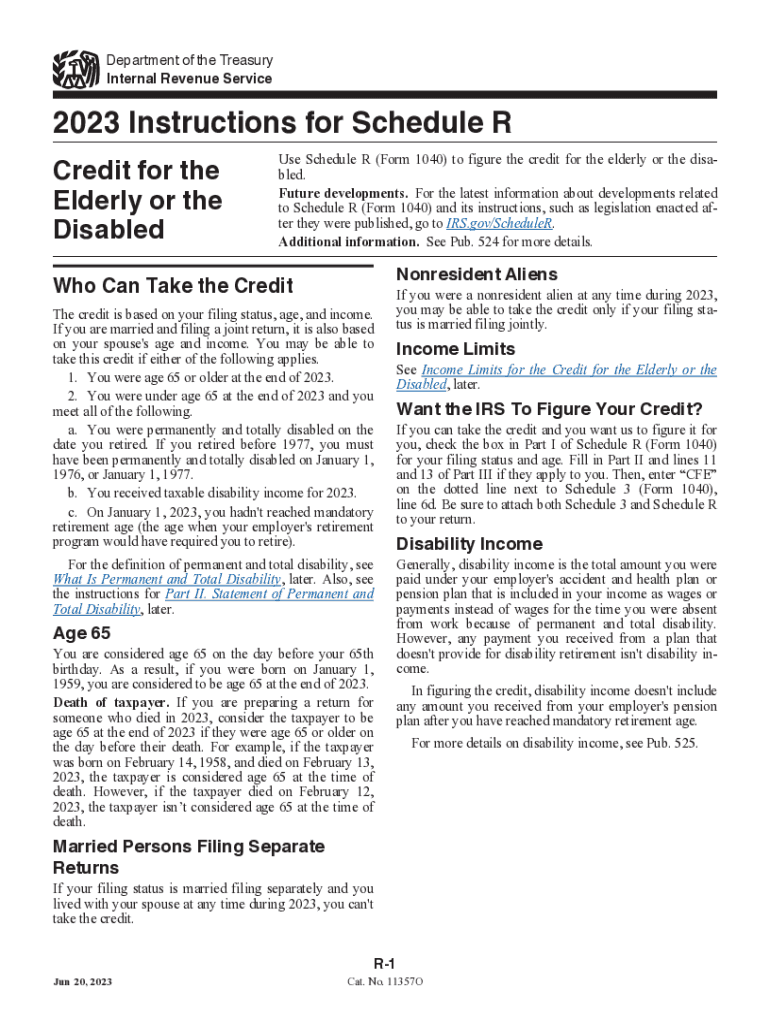
Schedule R Form 1040 Credit for the Elderly or Disabled 2018


What is the Schedule R Form 1040 Credit For The Elderly Or Disabled
The Schedule R Form 1040 Credit For The Elderly Or Disabled is a tax form used by eligible individuals to claim a credit designed to assist those who are elderly or disabled. This credit can help reduce the overall tax liability, providing financial relief to qualifying taxpayers. The credit is available to individuals aged sixty-five and older or those who are permanently and totally disabled. It is important to understand the eligibility criteria and how this credit can impact your tax return.
Eligibility Criteria
To qualify for the Schedule R Form 1040 Credit For The Elderly Or Disabled, taxpayers must meet specific criteria:
- Must be at least sixty-five years old by the end of the tax year, or
- Must be permanently and totally disabled at any time during the tax year.
Additionally, the taxpayer's adjusted gross income (AGI) must fall below certain thresholds, which can vary based on filing status. Understanding these criteria is essential to ensure eligibility for the credit.
Steps to Complete the Schedule R Form 1040 Credit For The Elderly Or Disabled
Completing the Schedule R Form 1040 involves several steps:
- Gather necessary documentation, including proof of age or disability.
- Determine your adjusted gross income (AGI) to ensure it meets the required limits.
- Fill out the Schedule R form, providing all requested information accurately.
- Calculate the credit amount based on your eligibility and AGI.
- Attach the completed Schedule R to your Form 1040 when filing your taxes.
Following these steps carefully can help ensure that you claim the credit correctly and maximize your potential tax benefits.
IRS Guidelines
The Internal Revenue Service (IRS) provides specific guidelines regarding the Schedule R Form 1040 Credit For The Elderly Or Disabled. Taxpayers should refer to the IRS instructions for Schedule R, which outline the eligibility requirements, calculation methods, and filing procedures. Staying informed about these guidelines helps ensure compliance and can prevent delays in processing your tax return.
Required Documents
When applying for the Schedule R Form 1040 Credit For The Elderly Or Disabled, it is crucial to have the following documents ready:
- Proof of age (such as a birth certificate or driver's license) if claiming based on age.
- Documentation of disability, which may include medical records or a letter from a healthcare provider, if claiming based on disability.
- Tax documents, including your previous year's tax return and any other relevant financial statements.
Having these documents prepared can facilitate a smoother filing process and ensure that you meet all necessary requirements.
Filing Deadlines / Important Dates
It is essential to be aware of the filing deadlines associated with the Schedule R Form 1040 Credit For The Elderly Or Disabled. Generally, individual tax returns must be filed by April fifteenth of the following year. If you require additional time, you may file for an extension, but any taxes owed must still be paid by the original deadline to avoid penalties. Keeping track of these important dates helps ensure timely submission and compliance with IRS regulations.
Quick guide on how to complete schedule r form 1040 credit for the elderly or disabled
Complete Schedule R Form 1040 Credit For The Elderly Or Disabled effortlessly on any gadget
Digital document management has gained traction among businesses and individuals alike. It serves as an ideal environmentally friendly alternative to conventional printed and signed papers, allowing you to obtain the correct form and securely store it online. airSlate SignNow equips you with all the tools necessary to create, modify, and electronically sign your documents quickly and without complications. Handle Schedule R Form 1040 Credit For The Elderly Or Disabled on any device with airSlate SignNow's Android or iOS applications and simplify any document-related task today.
How to modify and electronically sign Schedule R Form 1040 Credit For The Elderly Or Disabled with ease
- Obtain Schedule R Form 1040 Credit For The Elderly Or Disabled and click Get Form to begin.
- Utilize the tools we offer to complete your document.
- Mark important sections of your documents or obscure sensitive information with tools specifically provided by airSlate SignNow for that purpose.
- Create your signature using the Sign tool, which takes moments and carries the same legal significance as a traditional wet ink signature.
- Review all the details and click the Done button to preserve your changes.
- Select how you wish to send your form, whether by email, SMS, or invite link, or download it to your computer.
Forget about lost or misplaced documents, tedious form searching, or mistakes that necessitate producing new copies. airSlate SignNow fulfills all your document management requirements in just a few clicks from any device you prefer. Edit and electronically sign Schedule R Form 1040 Credit For The Elderly Or Disabled and ensure outstanding communication at every phase of your form preparation process with airSlate SignNow.
Create this form in 5 minutes or less
Find and fill out the correct schedule r form 1040 credit for the elderly or disabled
Create this form in 5 minutes!
How to create an eSignature for the schedule r form 1040 credit for the elderly or disabled
How to create an electronic signature for a PDF online
How to create an electronic signature for a PDF in Google Chrome
How to create an e-signature for signing PDFs in Gmail
How to create an e-signature right from your smartphone
How to create an e-signature for a PDF on iOS
How to create an e-signature for a PDF on Android
People also ask
-
What is the Schedule R Form 1040 Credit For The Elderly Or Disabled?
The Schedule R Form 1040 Credit For The Elderly Or Disabled is a tax credit designed to provide financial assistance to qualifying individuals. It offers benefits to elderly or disabled taxpayers who meet specific eligibility criteria, helping them reduce their overall tax burden signNowly. By completing this form, you can potentially increase your tax refund.
-
Who is eligible to claim the Schedule R Form 1040 Credit For The Elderly Or Disabled?
Eligibility for the Schedule R Form 1040 Credit For The Elderly Or Disabled is generally based on age, disability status, and income criteria. Typically, individuals aged 65 or older, or those who are permanently disabled, qualify for this credit, provided they meet certain income limits. It’s important to review the IRS guidelines to confirm your eligibility.
-
How does airSlate SignNow help with filing the Schedule R Form 1040 Credit For The Elderly Or Disabled?
airSlate SignNow simplifies the process of preparing and submitting the Schedule R Form 1040 Credit For The Elderly Or Disabled. With our user-friendly interface, you can easily fill out the necessary forms and electronically sign them for quick submission. This efficient solution allows you to focus on claiming your rightful tax benefits without hassle.
-
What features does airSlate SignNow offer for tax document management?
airSlate SignNow offers a range of features tailored for tax document management, including secure eSignature capabilities, document templates, and cloud storage. With these tools, you can create, sign, and store your Schedule R Form 1040 Credit For The Elderly Or Disabled and other tax forms safely and efficiently. These features ensure a streamlined experience for all your tax documentation needs.
-
Is there a cost associated with using airSlate SignNow to file the Schedule R Form 1040 Credit For The Elderly Or Disabled?
Yes, airSlate SignNow operates on a subscription-based pricing model that offers various tier plans to cater to different user needs. Each plan includes access to essential features that can enhance your experience when filing the Schedule R Form 1040 Credit For The Elderly Or Disabled. Our pricing is designed to be cost-effective, ensuring you get great value for your tax filing process.
-
Can airSlate SignNow integrate with other accounting software for filing the Schedule R Form 1040 Credit For The Elderly Or Disabled?
Absolutely! airSlate SignNow allows seamless integration with various accounting and tax preparation software. This integration helps streamline the data flow when preparing the Schedule R Form 1040 Credit For The Elderly Or Disabled, eliminating double entry and errors, making your filing process more efficient and accurate.
-
What are the benefits of using airSlate SignNow for tax filing?
Using airSlate SignNow for tax filing, specifically for forms like the Schedule R Form 1040 Credit For The Elderly Or Disabled, offers numerous benefits. These include a simplified filing process, secure electronic signatures, and enhanced accessibility through cloud storage. Additionally, our platform provides real-time tracking and status updates for your documents, ensuring peace of mind.
Get more for Schedule R Form 1040 Credit For The Elderly Or Disabled
- Wwlwformslifewirelesscom
- Private music lessons registration form 15
- Form 19 release of student information our lady of victory school
- Ha 0780 0510p form
- Minnesota department of public safety alcohol and form
- Software nda agreement template form
- Software master service agreement template form
- Software non disclosure agreement template form
Find out other Schedule R Form 1040 Credit For The Elderly Or Disabled
- How To eSignature Iowa Banking Quitclaim Deed
- How To eSignature Michigan Banking Job Description Template
- eSignature Missouri Banking IOU Simple
- eSignature Banking PDF New Hampshire Secure
- How Do I eSignature Alabama Car Dealer Quitclaim Deed
- eSignature Delaware Business Operations Forbearance Agreement Fast
- How To eSignature Ohio Banking Business Plan Template
- eSignature Georgia Business Operations Limited Power Of Attorney Online
- Help Me With eSignature South Carolina Banking Job Offer
- eSignature Tennessee Banking Affidavit Of Heirship Online
- eSignature Florida Car Dealer Business Plan Template Myself
- Can I eSignature Vermont Banking Rental Application
- eSignature West Virginia Banking Limited Power Of Attorney Fast
- eSignature West Virginia Banking Limited Power Of Attorney Easy
- Can I eSignature Wisconsin Banking Limited Power Of Attorney
- eSignature Kansas Business Operations Promissory Note Template Now
- eSignature Kansas Car Dealer Contract Now
- eSignature Iowa Car Dealer Limited Power Of Attorney Easy
- How Do I eSignature Iowa Car Dealer Limited Power Of Attorney
- eSignature Maine Business Operations Living Will Online