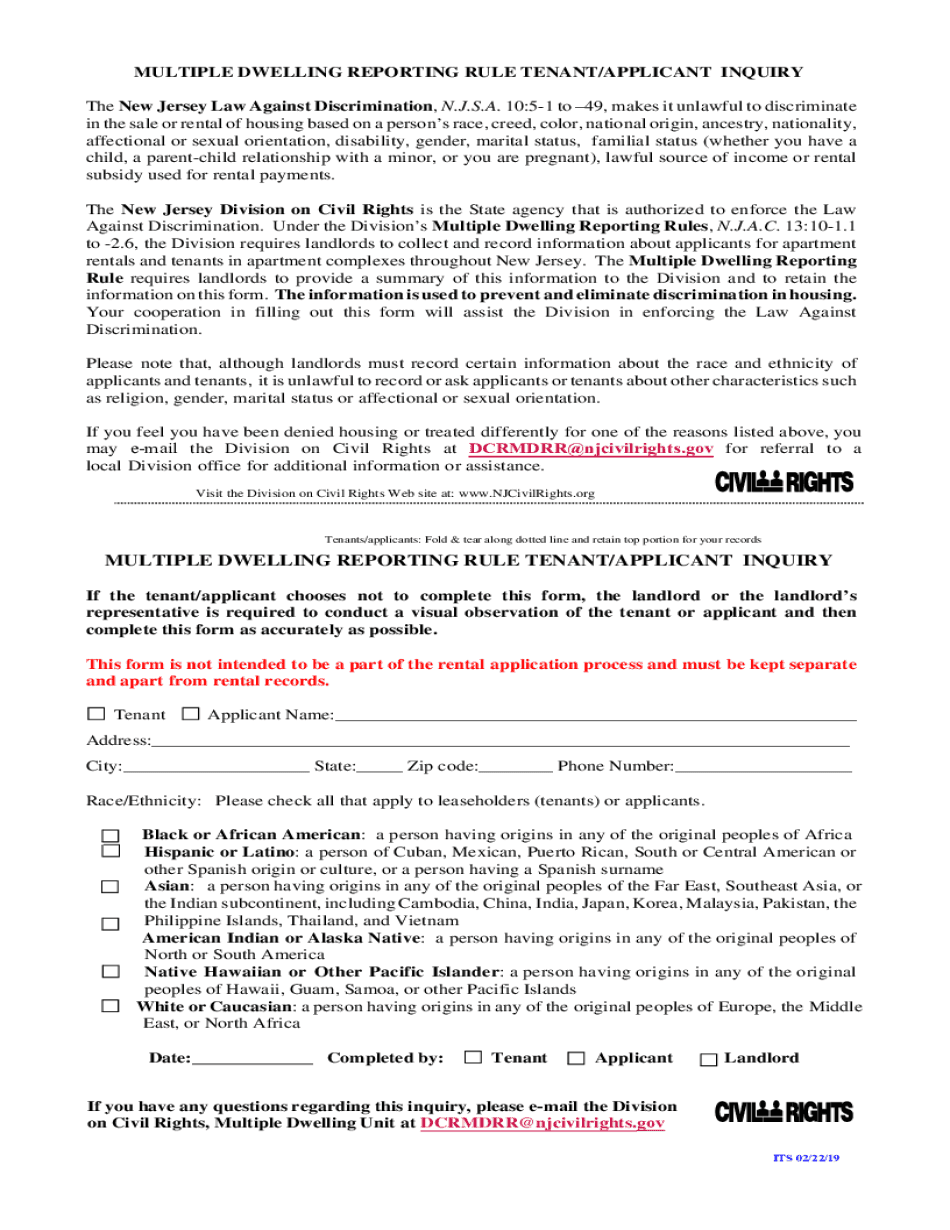
the New Jersey Law Against Discrimination, N 2019-2026


Understanding the MD-RR Form in New Jersey
The MD-RR form, or Multiple Dwelling Registration and Reporting form, is a crucial document for property owners and managers in New Jersey. It is designed to ensure compliance with state regulations regarding multiple dwelling units. This form collects essential information about the property, including the number of units, tenant details, and compliance with safety standards. Understanding the specifics of the MD-RR form is vital for landlords to maintain legal standing and provide safe living conditions for tenants.
Steps to Complete the MD-RR Form
Filling out the MD-RR form requires careful attention to detail. Here are the key steps involved:
- Gather necessary information about the property, including the address, owner details, and the number of rental units.
- Collect tenant information, such as names and contact details, ensuring accuracy.
- Review local regulations to ensure compliance with safety and health standards.
- Complete the form accurately, checking for any required signatures or additional documentation.
- Submit the form by the designated deadline to avoid penalties.
Form Submission Methods for the MD-RR
The MD-RR form can be submitted through various methods, providing flexibility for property owners. The available submission methods include:
- Online Submission: Many municipalities in New Jersey allow for online filing of the MD-RR form, making it convenient for landlords.
- Mail: Property owners can also print the completed form and mail it to the appropriate local office.
- In-Person: Submitting the form in person at the local housing authority or municipal office is another option.
Penalties for Non-Compliance with the MD-RR Form
Failing to submit the MD-RR form or providing inaccurate information can result in significant penalties. These may include:
- Fines imposed by local authorities for late or incomplete submissions.
- Legal action taken against property owners for non-compliance with state housing regulations.
- Increased scrutiny from housing inspectors, leading to potential violations and further penalties.
Eligibility Criteria for Filing the MD-RR Form
Not all property owners are required to file the MD-RR form. Eligibility typically includes:
- Ownership of a property with multiple rental units, generally defined as three or more.
- Compliance with local housing regulations and safety standards.
- Proper registration of the property with the local municipality.
Key Elements of the MD-RR Form
The MD-RR form consists of several critical sections that must be completed accurately. Key elements include:
- Property Information: Address, type of dwelling, and number of units.
- Owner Information: Name, contact details, and ownership status.
- Tenant Information: Names and contact information for all tenants residing in the units.
- Compliance Statements: Affirmations regarding safety and health regulations.
Digital vs. Paper Version of the MD-RR Form
Property owners have the option to complete the MD-RR form in either digital or paper format. The digital version offers advantages such as:
- Convenience of online submission, reducing the need for physical paperwork.
- Immediate confirmation of submission, ensuring timely processing.
- Easy access to records and updates, facilitating better management of tenant information.
Quick guide on how to complete the new jersey law against discrimination n
Effortlessly prepare The New Jersey Law Against Discrimination, N on any device
Web-based document management has become increasingly favored by businesses and individuals alike. It serves as an ideal eco-friendly alternative to traditional printed and signed paperwork, allowing you to find the correct form and securely store it online. airSlate SignNow equips you with all the necessary tools to swiftly create, modify, and eSign your documents without delays. Manage The New Jersey Law Against Discrimination, N on any device using the airSlate SignNow Android or iOS applications and enhance any document-driven process today.
The simplest way to modify and eSign The New Jersey Law Against Discrimination, N seamlessly
- Obtain The New Jersey Law Against Discrimination, N and click Get Form to begin.
- Utilize the tools we provide to fill out your document.
- Accentuate important sections of your documents or redact sensitive information using the tools specifically designed by airSlate SignNow for that purpose.
- Create your signature with the Sign feature, which takes mere seconds and carries the same legal significance as a conventional ink signature.
- Review the information and then click the Done button to save your modifications.
- Choose your preferred method for delivering your form, whether by email, text message (SMS), or an invite link, or download it directly to your PC.
Eliminate the issues of lost or misplaced documents, tedious form hunting, or mistakes that necessitate printing new document copies. airSlate SignNow meets all your document management needs with just a few clicks from any device you choose. Modify and eSign The New Jersey Law Against Discrimination, N and ensure outstanding communication at every stage of the form preparation process with airSlate SignNow.
Create this form in 5 minutes or less
Find and fill out the correct the new jersey law against discrimination n
Create this form in 5 minutes!
How to create an eSignature for the the new jersey law against discrimination n
How to create an electronic signature for a PDF online
How to create an electronic signature for a PDF in Google Chrome
How to create an e-signature for signing PDFs in Gmail
How to create an e-signature right from your smartphone
How to create an e-signature for a PDF on iOS
How to create an e-signature for a PDF on Android
People also ask
-
What is an mdrr form and how does it work in airSlate SignNow?
An mdrr form is a critical document used for monitoring and assessing project progress. With airSlate SignNow, you can easily create, send, and eSign mdrr forms, ensuring real-time tracking and efficient communication among stakeholders.
-
How can airSlate SignNow help in managing mdrr forms more effectively?
airSlate SignNow streamlines the management of mdrr forms by providing a user-friendly interface for creating templates, standardizing submissions, and tracking changes. This leads to improved collaboration and faster processing times.
-
Is there a cost associated with using the mdrr form feature in airSlate SignNow?
airSlate SignNow offers various pricing tiers depending on your business needs, which includes access to advanced features for managing mdrr forms. You can choose a plan that fits your budget while gaining full functionality for document management.
-
Can I customize an mdrr form in airSlate SignNow?
Yes, airSlate SignNow allows extensive customization of mdrr forms. You can modify fields, add branding elements, and adjust the layout to suit your specific requirements, ensuring that the forms align with your organization's identity.
-
What integrations does airSlate SignNow offer for mdrr forms?
airSlate SignNow integrates seamlessly with various platforms, including CRM and project management tools, enhancing the efficiency of mdrr form management. This facilitates automatic data transfer and ensures all your documents are connected within your business ecosystem.
-
How secure are the mdrr forms created with airSlate SignNow?
Security is a top priority with airSlate SignNow, and all mdrr forms are protected with robust encryption protocols. Additionally, features like audit trails and access controls ensure that your sensitive data remains confidential and secure.
-
Can I track the status of my mdrr forms in airSlate SignNow?
Absolutely! airSlate SignNow provides tracking capabilities that allow you to see when mdrr forms are sent, viewed, and signed. This transparency helps you stay informed and follow up accordingly with stakeholders or team members.
Get more for The New Jersey Law Against Discrimination, N
- Occupational therapy competency checklist form
- Mv2172 form
- Dd form 2903 1
- Signuture on 30 day notice form
- Field trip permission form rainbow district school board
- Business certificate procedure and application form
- Temporary food service application townchathammaus town chatham ma form
- Inspectional servicescity of worcester malynn inspectional services lynn massachusettslynn inspectional services lynn form
Find out other The New Jersey Law Against Discrimination, N
- eSign Vermont Finance & Tax Accounting Emergency Contact Form Simple
- eSign Delaware Government Stock Certificate Secure
- Can I eSign Vermont Finance & Tax Accounting Emergency Contact Form
- eSign Washington Finance & Tax Accounting Emergency Contact Form Safe
- How To eSign Georgia Government Claim
- How Do I eSign Hawaii Government Contract
- eSign Hawaii Government Contract Now
- Help Me With eSign Hawaii Government Contract
- eSign Hawaii Government Contract Later
- Help Me With eSign California Healthcare / Medical Lease Agreement
- Can I eSign California Healthcare / Medical Lease Agreement
- How To eSign Hawaii Government Bill Of Lading
- How Can I eSign Hawaii Government Bill Of Lading
- eSign Hawaii Government Promissory Note Template Now
- eSign Hawaii Government Work Order Online
- eSign Delaware Healthcare / Medical Living Will Now
- eSign Healthcare / Medical Form Florida Secure
- eSign Florida Healthcare / Medical Contract Safe
- Help Me With eSign Hawaii Healthcare / Medical Lease Termination Letter
- eSign Alaska High Tech Warranty Deed Computer