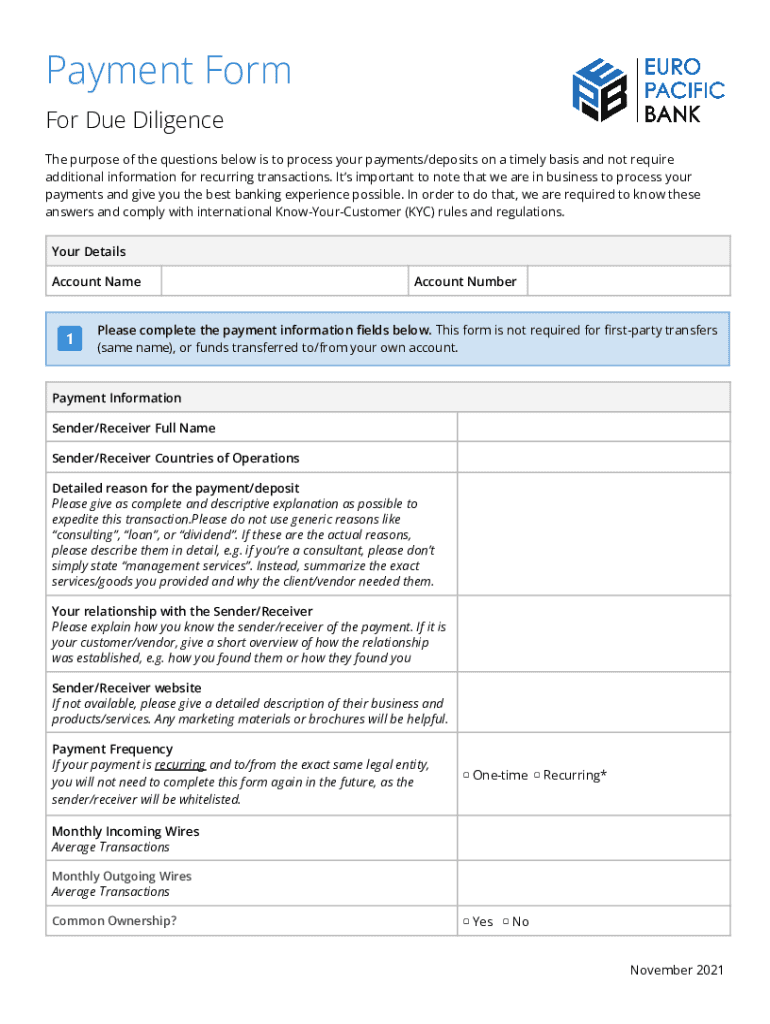
12 CFR Part 370 Recordkeeping for Timely Deposit Form


Understanding the 12 CFR Part 370 Recordkeeping for Timely Deposit
The 12 CFR Part 370 Recordkeeping for Timely Deposit outlines essential guidelines for financial institutions regarding the management of deposit accounts. This regulation is designed to ensure that banks maintain accurate records of deposit transactions, which is crucial for both compliance and customer trust. Understanding this regulation helps businesses navigate their banking relationships effectively and ensures they meet federal requirements.
Steps to Complete the 12 CFR Part 370 Recordkeeping for Timely Deposit
Completing the recordkeeping requirements under 12 CFR Part 370 involves several key steps:
- Identify the types of deposit accounts that fall under this regulation.
- Establish a systematic process for recording all deposit transactions, ensuring accuracy and timeliness.
- Maintain records for the required duration as specified by the regulation.
- Regularly review and update recordkeeping procedures to comply with any regulatory changes.
Key Elements of the 12 CFR Part 370 Recordkeeping for Timely Deposit
Key elements of the 12 CFR Part 370 include:
- Requirements for maintaining detailed transaction records.
- Guidelines on the retention period for these records.
- Protocols for ensuring the accuracy of deposit information.
- Compliance measures to avoid penalties for non-adherence.
Legal Use of the 12 CFR Part 370 Recordkeeping for Timely Deposit
The legal framework surrounding the 12 CFR Part 370 mandates that financial institutions adhere to strict recordkeeping practices. This ensures transparency and accountability in banking operations. Non-compliance can lead to significant legal repercussions, including fines and restrictions on banking activities.
Examples of Using the 12 CFR Part 370 Recordkeeping for Timely Deposit
Practical examples of implementing the 12 CFR Part 370 include:
- A bank implementing a digital recordkeeping system to track deposits efficiently.
- Regular audits conducted to ensure compliance with the recordkeeping requirements.
- Training staff on the importance of accurate recordkeeping and the implications of non-compliance.
Penalties for Non-Compliance with 12 CFR Part 370
Financial institutions that fail to comply with the 12 CFR Part 370 face several potential penalties. These can include:
- Monetary fines imposed by regulatory bodies.
- Increased scrutiny from auditors and regulators.
- Potential legal action from affected customers.
Quick guide on how to complete 12 cfr part 370 recordkeeping for timely deposit
Complete 12 CFR Part 370 Recordkeeping For Timely Deposit effortlessly on any device
Online document management has gained popularity among businesses and individuals. It offers an ideal eco-friendly alternative to conventional printed and signed documents, as you can obtain the correct form and securely archive it online. airSlate SignNow provides you with all the resources necessary to create, modify, and electronically sign your documents swiftly and without delays. Handle 12 CFR Part 370 Recordkeeping For Timely Deposit on any device with airSlate SignNow's Android or iOS applications and streamline any document-related process today.
The easiest way to modify and eSign 12 CFR Part 370 Recordkeeping For Timely Deposit without effort
- Locate 12 CFR Part 370 Recordkeeping For Timely Deposit and click on Get Form to begin.
- Utilize the tools we offer to fill out your form.
- Emphasize important sections of the documents or redact sensitive information with tools that airSlate SignNow provides specifically for that purpose.
- Generate your signature with the Sign tool, which takes moments and carries the same legal validity as a traditional handwritten signature.
- Review the information and click on the Done button to save your modifications.
- Select your preferred method to send your form, via email, text message (SMS), invitation link, or download it to your computer.
Forget about lost or misplaced files, tedious form searching, or errors that necessitate printing new document copies. airSlate SignNow addresses all your document management needs in just a few clicks from any device of your choice. Modify and eSign 12 CFR Part 370 Recordkeeping For Timely Deposit and guarantee outstanding communication at any stage of your form preparation process with airSlate SignNow.
Create this form in 5 minutes or less
Create this form in 5 minutes!
How to create an eSignature for the 12 cfr part 370 recordkeeping for timely deposit
How to create an electronic signature for a PDF online
How to create an electronic signature for a PDF in Google Chrome
How to create an e-signature for signing PDFs in Gmail
How to create an e-signature right from your smartphone
How to create an e-signature for a PDF on iOS
How to create an e-signature for a PDF on Android
People also ask
-
How can I perform a bank payment account edit in airSlate SignNow?
To execute a bank payment account edit in airSlate SignNow, simply log into your account and navigate to the billing settings. From there, you can update your bank account information quickly and efficiently, ensuring your payment methods are always current.
-
What are the costs associated with using the bank payment account edit feature?
The bank payment account edit feature in airSlate SignNow is included in your subscription plan, and there are no additional fees for editing your bank account information. This flexibility allows users to manage their payments without any unexpected costs.
-
Can I edit my bank payment account information at any time?
Yes, you can edit your bank payment account information at any time in airSlate SignNow. This feature is designed for your convenience, allowing you to make changes whenever necessary to keep your payment methods up to date.
-
What happens if I make an error while performing a bank payment account edit?
If you make an error during a bank payment account edit, airSlate SignNow provides an easy way to revert or correct your changes. Just return to the billing settings, and you can modify the information until it is correct and matches your bank statements.
-
Is my bank payment account information secure with airSlate SignNow?
Absolutely! airSlate SignNow prioritizes security for your bank payment account edit by implementing strong encryption and security protocols. Your sensitive information is protected, and you can manage your account with peace of mind.
-
What benefits does editing my bank payment account provide?
Editing your bank payment account information allows you to ensure accurate transactions and continuity of service in airSlate SignNow. By keeping your bank details updated, you avoid payment interruptions and enhance the efficiency of your document signing processes.
-
Can I integrate airSlate SignNow with my existing accounting software while editing my bank payment account?
Yes, airSlate SignNow integrates with various accounting software solutions, which allows you to seamlessly manage your bank payment account edit along with your financial records. This integration streamlines your workflows and improves your overall efficiency.
Get more for 12 CFR Part 370 Recordkeeping For Timely Deposit
- Blue cross blue shield il employer login form
- Consent for procedures and transfusions university of kentucky uky form
- Fax signed forms to aetna better health of kentucky at 1 855 799 2550
- Map 351 assessment form
- Large group employee and individual application and enrollment form the offering companyies listed below severally or
- Map 10 kentucky cabinet for health and family services form
- Abc employee enrollment bformb agent link
- Progress payment form
Find out other 12 CFR Part 370 Recordkeeping For Timely Deposit
- How To Integrate Sign in Banking
- How To Use Sign in Banking
- Help Me With Use Sign in Banking
- Can I Use Sign in Banking
- How Do I Install Sign in Banking
- How To Add Sign in Banking
- How Do I Add Sign in Banking
- How Can I Add Sign in Banking
- Can I Add Sign in Banking
- Help Me With Set Up Sign in Government
- How To Integrate eSign in Banking
- How To Use eSign in Banking
- How To Install eSign in Banking
- How To Add eSign in Banking
- How To Set Up eSign in Banking
- How To Save eSign in Banking
- How To Implement eSign in Banking
- How To Set Up eSign in Construction
- How To Integrate eSign in Doctors
- How To Use eSign in Doctors