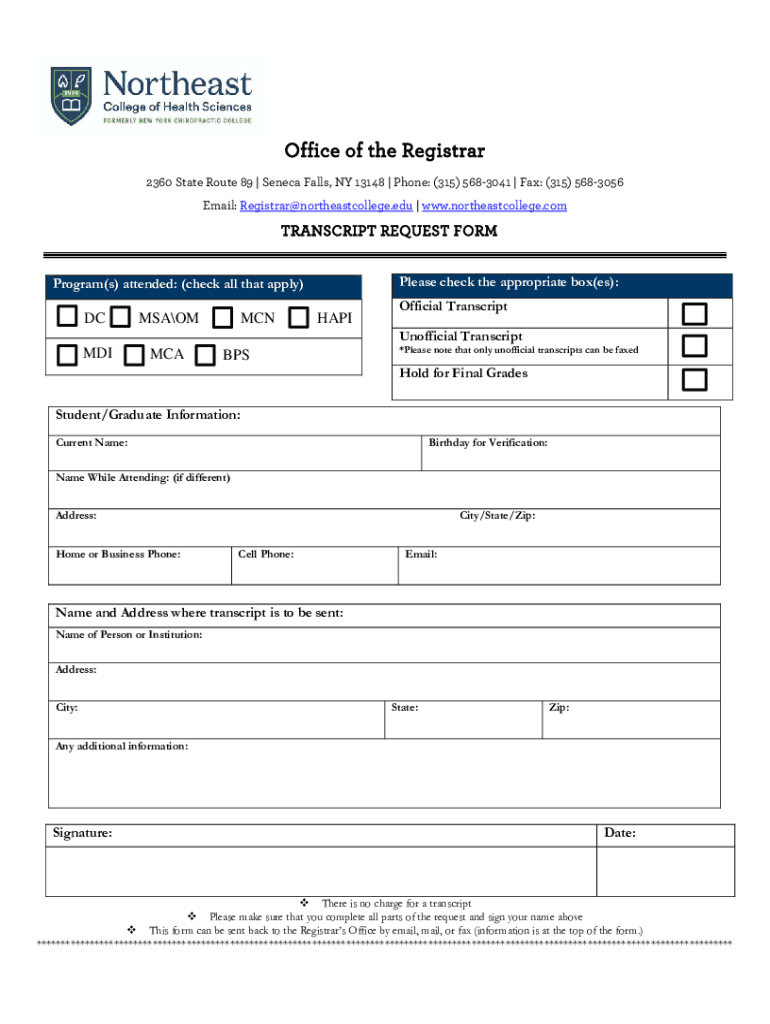
Office of the Registrar TRANSCRIPT REQUEST FORM


What is the Office Of The Registrar Transcript Request Form
The Office Of The Registrar Transcript Request Form is a crucial document used by students and alumni to request official academic transcripts from their educational institution. This form serves as a formal request to obtain records of courses taken, grades received, and degrees conferred. It is essential for various purposes, including transferring to another institution, applying for jobs, or pursuing further education. Understanding the specific requirements and processes associated with this form can help ensure that requests are processed smoothly and efficiently.
How to use the Office Of The Registrar Transcript Request Form
Using the Office Of The Registrar Transcript Request Form involves several straightforward steps. First, ensure you have the correct form, which is typically available on the institution's website or directly from the registrar's office. Next, fill out the form with accurate personal information, including your full name, student ID, and contact details. Specify the type of transcript required, whether official or unofficial, and indicate where the transcript should be sent. After completing the form, review it for accuracy before submitting it according to the institution's guidelines.
Steps to complete the Office Of The Registrar Transcript Request Form
Completing the Office Of The Registrar Transcript Request Form involves a few key steps:
- Obtain the form from the registrar's office or the institution's website.
- Fill in your personal details, including name, student ID, and contact information.
- Select the type of transcript you need (official or unofficial).
- Provide the recipient's information if the transcript is being sent directly.
- Sign and date the form, if required.
- Submit the form via the designated method (online, mail, or in-person).
Required Documents
When submitting the Office Of The Registrar Transcript Request Form, certain documents may be required to verify your identity and eligibility. Commonly required documents include a government-issued photo ID, such as a driver's license or passport, and any previous transcripts if applicable. Some institutions may also require proof of payment for any associated fees. It is advisable to check with the registrar's office for a complete list of required documents specific to your institution.
Form Submission Methods
The Office Of The Registrar Transcript Request Form can typically be submitted through various methods, depending on the institution's policies. Common submission methods include:
- Online: Many institutions offer an online portal where students can fill out and submit the form electronically.
- Mail: You may print the completed form and send it via postal mail to the registrar's office.
- In-Person: Some students prefer to deliver the form directly to the registrar's office for immediate processing.
Eligibility Criteria
Eligibility to request transcripts using the Office Of The Registrar Transcript Request Form generally requires that the individual be a current student or an alumnus of the institution. Some institutions may have specific criteria regarding outstanding balances or holds on student accounts that could affect the ability to obtain transcripts. It is essential to verify your eligibility and address any issues before submitting the request.
Quick guide on how to complete office of the registrar transcript request form
Effortlessly Prepare Office Of The Registrar TRANSCRIPT REQUEST FORM on Any Device
Digital document management has gained signNow traction among companies and individuals. It offers an ideal environmentally friendly alternative to conventional printed and signed documents, as you can obtain the necessary form and securely store it online. airSlate SignNow equips you with all the tools required to create, edit, and eSign your documents swiftly without any hold-ups. Manage Office Of The Registrar TRANSCRIPT REQUEST FORM seamlessly on any device using airSlate SignNow applications for Android or iOS and simplify your document-related tasks today.
The Easiest Way to Edit and eSign Office Of The Registrar TRANSCRIPT REQUEST FORM Effortlessly
- Locate Office Of The Registrar TRANSCRIPT REQUEST FORM and select Get Form to begin.
- Utilize the tools we offer to fill out your document.
- Emphasize pertinent sections of the documents or obscure sensitive information with tools specifically provided by airSlate SignNow.
- Create your eSignature using the Sign feature, which takes mere seconds and carries the same legal validity as a traditional ink signature.
- Review the information and click on the Done button to save your changes.
- Select your preferred method to send your form: via email, SMS, invitation link, or download it to your computer.
Eliminate concerns over lost or misplaced documents, the hassle of sifting through forms, or errors that necessitate printing new copies. airSlate SignNow meets all your document management needs with just a few clicks from any device you choose. Modify and eSign Office Of The Registrar TRANSCRIPT REQUEST FORM to ensure excellent communication throughout the document preparation process with airSlate SignNow.
Create this form in 5 minutes or less
Create this form in 5 minutes!
How to create an eSignature for the office of the registrar transcript request form
How to create an electronic signature for a PDF online
How to create an electronic signature for a PDF in Google Chrome
How to create an e-signature for signing PDFs in Gmail
How to create an e-signature right from your smartphone
How to create an e-signature for a PDF on iOS
How to create an e-signature for a PDF on Android
People also ask
-
What is the Office Of The Registrar TRANSCRIPT REQUEST FORM?
The Office Of The Registrar TRANSCRIPT REQUEST FORM is a vital document that allows students to request their academic transcripts officially. This form ensures that educational institutions process transcript requests efficiently and securely.
-
How can I fill out the Office Of The Registrar TRANSCRIPT REQUEST FORM using airSlate SignNow?
Filling out the Office Of The Registrar TRANSCRIPT REQUEST FORM with airSlate SignNow is straightforward. Users can upload the form, fill in the necessary fields, and eSign it electronically, ensuring a fast and efficient submission process.
-
Is there a fee associated with the Office Of The Registrar TRANSCRIPT REQUEST FORM?
Fees related to the Office Of The Registrar TRANSCRIPT REQUEST FORM may vary by institution. It's essential to check with your specific registrar's office for detailed pricing information before submitting your request.
-
What are the benefits of using airSlate SignNow for my transcript requests?
Using airSlate SignNow for your Office Of The Registrar TRANSCRIPT REQUEST FORM offers numerous benefits. It provides a user-friendly interface, ensures secure document handling, and allows for quick turnaround times on transcript requests.
-
Can I track my Office Of The Registrar TRANSCRIPT REQUEST FORM once submitted?
Yes, airSlate SignNow offers tracking features for submitted documents. You can monitor the status of your Office Of The Registrar TRANSCRIPT REQUEST FORM and receive notifications once it has been processed.
-
What integrations does airSlate SignNow offer for the transcription process?
airSlate SignNow integrates seamlessly with various applications that can enhance your experience with the Office Of The Registrar TRANSCRIPT REQUEST FORM. These integrations allow for improved workflow, document storage, and easier access to relevant data.
-
How secure is my information when using the Office Of The Registrar TRANSCRIPT REQUEST FORM?
Your information is highly secure when filling out the Office Of The Registrar TRANSCRIPT REQUEST FORM on airSlate SignNow. The platform uses advanced encryption technology and complies with industry standards to protect your personal and academic data.
Get more for Office Of The Registrar TRANSCRIPT REQUEST FORM
- Motion for revival of judgment colorado judicial branch courts state co form
- Jdf 1099 form
- Jdf 206 form colorado
- Motion for entry of judgment colorado judicial branch courts state co form
- Colorado coutrs form
- Jdf adult guardian form
- Division courtroom verified complaint in replevin courts state co form
- Co support order form
Find out other Office Of The Registrar TRANSCRIPT REQUEST FORM
- How To eSign Hawaii Construction Word
- How Can I eSign Hawaii Construction Word
- How Can I eSign Hawaii Construction Word
- How Do I eSign Hawaii Construction Form
- How Can I eSign Hawaii Construction Form
- How To eSign Hawaii Construction Document
- Can I eSign Hawaii Construction Document
- How Do I eSign Hawaii Construction Form
- How To eSign Hawaii Construction Form
- How Do I eSign Hawaii Construction Form
- How To eSign Florida Doctors Form
- Help Me With eSign Hawaii Doctors Word
- How Can I eSign Hawaii Doctors Word
- Help Me With eSign New York Doctors PPT
- Can I eSign Hawaii Education PDF
- How To eSign Hawaii Education Document
- Can I eSign Hawaii Education Document
- How Can I eSign South Carolina Doctors PPT
- How Can I eSign Kansas Education Word
- How To eSign Kansas Education Document