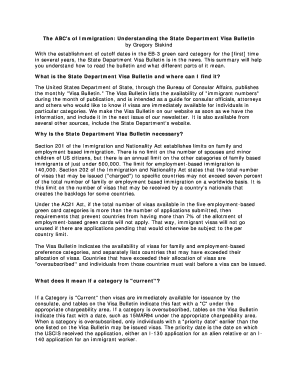
The ABC's of Immigration Understanding the State Department Visa Bulletin Form


Understanding the Visa Bulletin
The Visa Bulletin is a monthly publication by the U.S. Department of State that provides crucial information regarding visa availability for family-sponsored and employment-based immigration categories. It outlines priority dates, which determine when applicants can move forward with their visa applications. Understanding this bulletin is essential for anyone navigating the immigration process, as it directly impacts the timing and eligibility for obtaining a visa.
How to Use the Visa Bulletin
To effectively use the Visa Bulletin, applicants should first identify their visa category and priority date. The bulletin lists categories in two main sections: family-sponsored and employment-based visas. By locating their category and comparing their priority date to the dates listed in the bulletin, applicants can determine their eligibility to proceed with their applications. It is important to check the bulletin regularly, as visa availability can change monthly.
Key Elements of the Visa Bulletin
The Visa Bulletin contains several key elements that are vital for understanding visa availability:
- Priority Dates: These dates indicate when an application was filed and are crucial for determining eligibility.
- Categories: The bulletin is divided into family-sponsored and employment-based categories, each with specific visa types.
- Current and Future Dates: The bulletin shows both current dates for processing and projections for future availability.
Steps to Complete the Visa Application Process
Completing the visa application process involves several steps:
- Determine your eligibility based on the Visa Bulletin.
- Gather required documentation, including proof of your priority date and supporting evidence for your visa category.
- Submit your application once your priority date becomes current.
- Attend your visa interview and provide any additional information requested by the consulate.
Legal Use of the Visa Bulletin
The Visa Bulletin serves as an official source of information regarding visa availability and is used by immigration attorneys, applicants, and government agencies. It is important to rely on the most current bulletin to ensure compliance with U.S. immigration laws. Misunderstanding or misusing the information can lead to delays or complications in the visa application process.
Examples of Visa Bulletin Applications
Real-world examples can help clarify how the Visa Bulletin is applied:
- An applicant with a family-sponsored visa may check the bulletin to see if their priority date from two years ago is now current, allowing them to file their application.
- For employment-based visas, an employer may track the bulletin to determine when they can file for a green card for an employee based on their priority date.
Quick guide on how to complete the abcs of immigration understanding the state department visa bulletin
Effortlessly Prepare The ABC's Of Immigration Understanding The State Department Visa Bulletin on Any Device
The management of online documents has gained traction among both organizations and individuals. It offers an excellent environmentally friendly substitute for traditional printed and signed papers, as you can obtain the necessary form and securely store it online. airSlate SignNow equips you with all the tools required to create, edit, and eSign your documents swiftly without any delays. Handle The ABC's Of Immigration Understanding The State Department Visa Bulletin on any device using airSlate SignNow's Android or iOS applications and simplify any document-related task today.
The Simplest Way to Edit and eSign The ABC's Of Immigration Understanding The State Department Visa Bulletin with Ease
- Locate The ABC's Of Immigration Understanding The State Department Visa Bulletin and click on Get Form to begin.
- Utilize the tools we provide to complete your document.
- Highlight signNow sections of the documents or obscure sensitive information with tools that airSlate SignNow offers specifically for that purpose.
- Create your signature using the Sign tool, which takes moments and holds the same legal validity as a conventional wet ink signature.
- Verify all the details and click the Done button to save your changes.
- Select how you want to send your form, whether by email, text message (SMS), invitation link, or download it to your computer.
Say goodbye to lost or misplaced files, tedious form searching, or mistakes that require printing new document copies. airSlate SignNow meets your document management needs with just a few clicks from any device you prefer. Edit and eSign The ABC's Of Immigration Understanding The State Department Visa Bulletin and ensure outstanding communication at every stage of your form preparation process with airSlate SignNow.
Create this form in 5 minutes or less
Create this form in 5 minutes!
How to create an eSignature for the the abcs of immigration understanding the state department visa bulletin
How to create an electronic signature for a PDF online
How to create an electronic signature for a PDF in Google Chrome
How to create an e-signature for signing PDFs in Gmail
How to create an e-signature right from your smartphone
How to create an e-signature for a PDF on iOS
How to create an e-signature for a PDF on Android
People also ask
-
What is 'The ABC's Of Immigration Understanding The State Department Visa Bulletin'?
'The ABC's Of Immigration Understanding The State Department Visa Bulletin' is a comprehensive guide that explains the different visa categories, the application process, and how to interpret the monthly visa bulletin. This resource helps applicants navigate the complexities of immigration and prioritize their applications effectively.
-
How can airSlate SignNow help with visa process documentation?
airSlate SignNow offers an efficient platform for sending and eSigning essential visa documentation. By streamlining the document workflow, businesses can ensure timely and accurate submissions in alignment with 'The ABC's Of Immigration Understanding The State Department Visa Bulletin.'
-
What are the pricing options for airSlate SignNow?
airSlate SignNow provides various pricing tiers tailored to meet the needs of different organizations. Our cost-effective solutions are designed to accommodate businesses of all sizes while ensuring seamless access to features that support 'The ABC's Of Immigration Understanding The State Department Visa Bulletin.'
-
What features does airSlate SignNow offer for immigration-related documents?
With airSlate SignNow, users can easily create, edit, and manage immigration documents required for visa applications. Our electronic signature capabilities enhance the documentation process, ensuring compliance with 'The ABC's Of Immigration Understanding The State Department Visa Bulletin.'
-
Are there any integrations available with airSlate SignNow?
Yes, airSlate SignNow integrates with various popular applications and platforms, facilitating seamless data transfer and document management. These integrations help organizations streamline their operations while addressing the needs set forth in 'The ABC's Of Immigration Understanding The State Department Visa Bulletin.'
-
What are the benefits of using airSlate SignNow for immigration purposes?
By utilizing airSlate SignNow, businesses can expedite their immigration paperwork with ease. Our user-friendly platform enhances collaboration and reduces turnaround times, which aligns well with 'The ABC's Of Immigration Understanding The State Department Visa Bulletin.'
-
Can airSlate SignNow help track the status of visa applications?
While airSlate SignNow primarily focuses on document management and eSigning, it can support you in keeping records and reminders for visa application deadlines outlined in 'The ABC's Of Immigration Understanding The State Department Visa Bulletin.' This helps ensure that you don't miss important updates.
Get more for The ABC's Of Immigration Understanding The State Department Visa Bulletin
- Sentence modification online form
- Ahc8 form
- Board of assessment appeals application town of branford branford ct form
- Courtpay delaware gov form
- St lucie county notice of commencement form
- Motion for payment of unclaimed funds flmb uscourts form
- Florida notary reference manual form
- Affidavit in proof of claim and nonmilitary service form
Find out other The ABC's Of Immigration Understanding The State Department Visa Bulletin
- How Do I eSign Oregon Car Dealer Document
- Can I eSign Oklahoma Car Dealer PDF
- How Can I eSign Oklahoma Car Dealer PPT
- Help Me With eSign South Carolina Car Dealer Document
- How To eSign Texas Car Dealer Document
- How Can I Sign South Carolina Courts Document
- How Do I eSign New Jersey Business Operations Word
- How Do I eSign Hawaii Charity Document
- Can I eSign Hawaii Charity Document
- How Can I eSign Hawaii Charity Document
- Can I eSign Hawaii Charity Document
- Help Me With eSign Hawaii Charity Document
- How Can I eSign Hawaii Charity Presentation
- Help Me With eSign Hawaii Charity Presentation
- How Can I eSign Hawaii Charity Presentation
- How Do I eSign Hawaii Charity Presentation
- How Can I eSign Illinois Charity Word
- How To eSign Virginia Business Operations Presentation
- How To eSign Hawaii Construction Word
- How Can I eSign Hawaii Construction Word