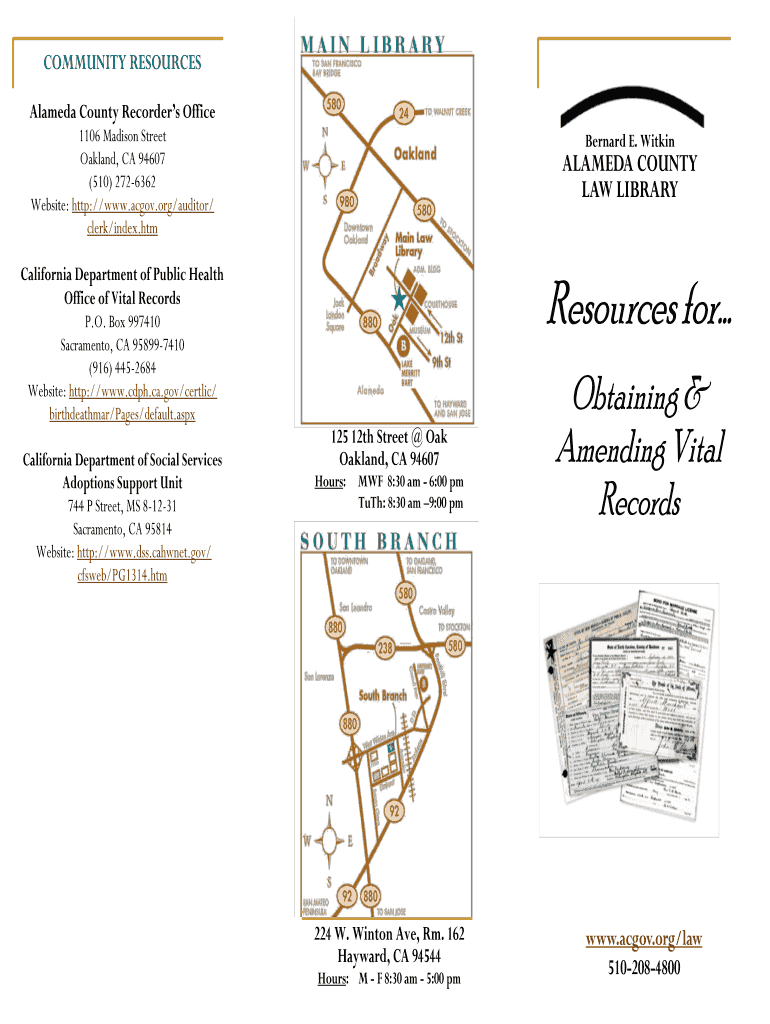
Alameda County Recorders Office Form


What is the Alameda County Recorders Office
The Alameda County Recorders Office is a vital governmental entity responsible for maintaining public records related to property transactions, vital statistics, and other legal documents within Alameda County, California. This office plays a crucial role in ensuring transparency and accessibility of records, which include property deeds, marriage licenses, and birth and death certificates. By providing these services, the office supports legal processes and public information access for residents and businesses alike.
How to use the Alameda County Recorders Office
Utilizing the Alameda County Recorders Office involves several steps, depending on the type of document you need. For property records, individuals can request copies of deeds and other related documents either online or in person. Vital records, such as marriage or birth certificates, can also be obtained through the office. Users can visit the office's website to access forms, check fees, and find specific instructions for their requests. Understanding the process helps ensure that all necessary documents are provided and that requests are handled efficiently.
Required Documents
When requesting documents from the Alameda County Recorders Office, it is essential to have the appropriate documentation ready. For property records, you may need to provide the property address, parcel number, or the names of the parties involved in the transaction. For vital records, valid identification, such as a driver's license or passport, may be required, along with proof of relationship for certain records. Ensuring that you have all necessary documents can expedite the process and reduce delays.
Form Submission Methods
The Alameda County Recorders Office offers multiple methods for submitting requests for records. Users can choose to submit forms online through the office's website, which provides a convenient and efficient way to access services. Alternatively, requests can be made via mail, where forms and payments can be sent directly to the office. In-person visits are also an option for those who prefer direct interaction or need assistance. Each method has its own set of guidelines, so it is advisable to review the specific instructions provided by the office.
Legal use of the Alameda County Recorders Office
The records maintained by the Alameda County Recorders Office have significant legal implications. They serve as official documentation for property ownership, marital status, and other vital statistics, which can be crucial in legal proceedings. For instance, property deeds are essential for establishing ownership rights, while marriage certificates may be required for legal name changes or spousal benefits. Understanding the legal importance of these documents can help individuals navigate various legal situations effectively.
Steps to complete the Alameda County Recorders Office requests
Completing a request at the Alameda County Recorders Office generally involves several key steps. First, identify the specific document you need and gather the required information and identification. Next, choose your preferred submission method—online, by mail, or in person. If submitting online, fill out the necessary forms and ensure all information is accurate. For mail submissions, include payment and any supporting documents. Finally, submit your request and keep track of any confirmation or tracking numbers provided, which can help monitor the status of your request.
Quick guide on how to complete alameda county recorders office
Effortlessly Prepare [SKS] on Any Device
Digital document management has gained traction among businesses and individuals alike. It offers an excellent eco-friendly substitute for traditional printed and signed paperwork, as you can acquire the correct form and securely store it online. airSlate SignNow equips you with all the tools necessary to create, modify, and eSign your documents quickly and without interruptions. Manage [SKS] on any device using the airSlate SignNow Android or iOS applications and enhance any document-driven process today.
The easiest way to edit and eSign [SKS] with ease
- Find [SKS] and click Get Form to begin.
- Utilize the tools we provide to fill out your form.
- Emphasize important sections of your documents or obscure sensitive information with tools that airSlate SignNow offers specifically for that purpose.
- Create your eSignature with the Sign feature, which takes mere seconds and carries the same legal validity as a conventional wet ink signature.
- Review the details and click on the Done button to save your changes.
- Choose how you wish to send your form, via email, SMS, invitation link, or download it to your computer.
Eliminate concerns about lost or misplaced files, tedious form searching, or mistakes that require printing new document copies. airSlate SignNow meets your document management needs with just a few clicks from any device you prefer. Edit and eSign [SKS] and ensure excellent communication at every phase of your form preparation process with airSlate SignNow.
Create this form in 5 minutes or less
Related searches to Alameda County Recorders Office
Create this form in 5 minutes!
How to create an eSignature for the alameda county recorders office
How to create an electronic signature for a PDF online
How to create an electronic signature for a PDF in Google Chrome
How to create an e-signature for signing PDFs in Gmail
How to create an e-signature right from your smartphone
How to create an e-signature for a PDF on iOS
How to create an e-signature for a PDF on Android
People also ask
-
What services are offered by the Alameda County Recorders Office?
The Alameda County Recorders Office provides services such as recording various documents, including deeds, mortgages, and vital records. They also offer certified copies of recorded documents and information about property ownership. Understanding their services can help you navigate the document processes effectively.
-
How can I submit documents to the Alameda County Recorders Office?
Documents can be submitted to the Alameda County Recorders Office either in person or via mail. It's important to ensure that your documents meet the necessary formatting requirements to prevent delays. Additionally, utilizing digital solutions like airSlate SignNow can streamline the signing process.
-
What is the cost of recording a document at the Alameda County Recorders Office?
The cost to record a document at the Alameda County Recorders Office varies based on the type of document being recorded. Typically, you can expect fees for recording along with any applicable taxes. For exact pricing and potential discounts, it’s advisable to check their official website.
-
How long does it take for documents to be recorded at the Alameda County Recorders Office?
The processing time at the Alameda County Recorders Office can vary but generally ranges from a few days to a couple of weeks. Factors such as document volume and completeness influence this timeline. To expedite your document management, consider using airSlate SignNow for a seamless signing experience.
-
Can I obtain a copy of my record from the Alameda County Recorders Office online?
Yes, you can obtain copies of certain records through the Alameda County Recorders Office's online services. They provide access to a digital database which makes retrieving documents easy and efficient. Make sure to have the necessary information on hand to access your records quickly.
-
What are the benefits of using airSlate SignNow in relation to the Alameda County Recorders Office?
Using airSlate SignNow allows you to easily prepare and eSign documents required by the Alameda County Recorders Office. Its user-friendly interface and robust features facilitate efficient document handling, ensuring that your submissions are timely and compliant. This aids in reducing the paperwork burden and speeding up the recording process.
-
Does the Alameda County Recorders Office offer any resources for businesses?
The Alameda County Recorders Office offers various resources aimed at helping businesses understand the recording requirements and processes. They provide informational guides, online resources, and customer service for inquiries. Leveraging these resources can greatly assist businesses in navigating official documentation.
Get more for Alameda County Recorders Office
Find out other Alameda County Recorders Office
- eSign Car Dealer PDF South Dakota Computer
- eSign Car Dealer PDF South Dakota Later
- eSign Rhode Island Car Dealer Moving Checklist Simple
- eSign Tennessee Car Dealer Lease Agreement Form Now
- Sign Pennsylvania Courts Quitclaim Deed Mobile
- eSign Washington Car Dealer Bill Of Lading Mobile
- eSign Wisconsin Car Dealer Resignation Letter Myself
- eSign Wisconsin Car Dealer Warranty Deed Safe
- eSign Business Operations PPT New Hampshire Safe
- Sign Rhode Island Courts Warranty Deed Online
- Sign Tennessee Courts Residential Lease Agreement Online
- How Do I eSign Arkansas Charity LLC Operating Agreement
- eSign Colorado Charity LLC Operating Agreement Fast
- eSign Connecticut Charity Living Will Later
- How Can I Sign West Virginia Courts Quitclaim Deed
- Sign Courts Form Wisconsin Easy
- Sign Wyoming Courts LLC Operating Agreement Online
- How To Sign Wyoming Courts Quitclaim Deed
- eSign Vermont Business Operations Executive Summary Template Mobile
- eSign Vermont Business Operations Executive Summary Template Now