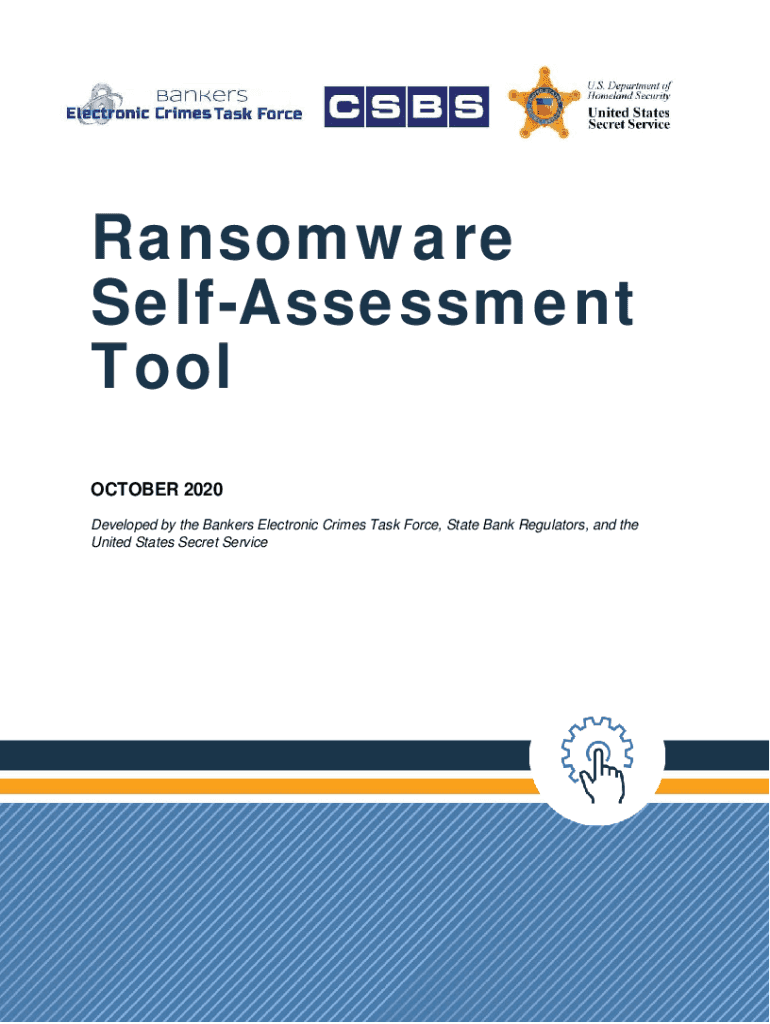
Ransomware Self Assessment Tool Form


What is the Ransomware Self Assessment Tool
The ransomware self assessment tool is a comprehensive resource designed to help organizations evaluate their preparedness against ransomware attacks. This tool guides users through a series of questions and scenarios that assess their current cybersecurity measures, incident response plans, and overall risk management strategies. By identifying vulnerabilities, businesses can take proactive steps to enhance their defenses and mitigate potential threats.
How to use the Ransomware Self Assessment Tool
Using the ransomware self assessment tool involves a straightforward process. Users typically start by accessing the tool online, where they will find a series of prompts guiding them through various aspects of their cybersecurity posture. Each question is designed to elicit specific information about existing protocols, employee training, and technology in place. After completing the assessment, users receive a report detailing their strengths and weaknesses, along with recommendations for improvement.
Steps to complete the Ransomware Self Assessment Tool
Completing the ransomware self assessment tool requires several key steps:
- Access the tool via a secure online platform.
- Answer all questions honestly and thoroughly to ensure accurate results.
- Review the generated report, which outlines your current security measures and identifies areas for enhancement.
- Implement suggested improvements based on the assessment findings.
- Regularly revisit the tool to track progress and adapt to evolving threats.
Legal use of the Ransomware Self Assessment Tool
The legal use of the ransomware self assessment tool is essential for ensuring compliance with various cybersecurity regulations. Organizations must ensure that the tool is used to enhance their security posture in accordance with federal and state laws. Proper documentation of the assessment process can also serve as evidence of due diligence in the event of a data breach or cyber incident.
Key elements of the Ransomware Self Assessment Tool
Key elements of the ransomware self assessment tool include:
- A comprehensive questionnaire covering various aspects of cybersecurity.
- Guidance on best practices for ransomware prevention and response.
- Recommendations tailored to the specific needs of the organization.
- Resources for further education and training on cybersecurity measures.
Examples of using the Ransomware Self Assessment Tool
Examples of using the ransomware self assessment tool can vary across industries. For instance, a healthcare organization may utilize the tool to evaluate its compliance with HIPAA regulations while assessing its readiness against ransomware threats. Similarly, a financial institution might focus on identifying vulnerabilities in its transaction processing systems. These examples highlight the tool's versatility in addressing sector-specific needs while promoting a culture of cybersecurity awareness.
Quick guide on how to complete ransomware self assessment tool
Effortlessly Prepare Ransomware Self Assessment Tool on Any Device
Digital document management has become increasingly favored by businesses and individuals alike. It offers an ideal environmentally friendly alternative to conventional printed and signed documents, allowing you to access the necessary form and securely store it online. airSlate SignNow provides you with all the tools required to create, modify, and electronically sign your documents swiftly without delays. Manage Ransomware Self Assessment Tool on any platform using the airSlate SignNow Android or iOS applications and streamline any document-related process today.
How to Modify and eSign Ransomware Self Assessment Tool with Ease
- Locate Ransomware Self Assessment Tool and click Get Form to begin.
- Utilize the tools we provide to complete your form.
- Emphasize pertinent sections of your documents or redact sensitive information with the tools that airSlate SignNow offers specifically for that purpose.
- Generate your signature using the Sign tool, which takes mere seconds and holds the same legal validity as a traditional wet ink signature.
- Review the information and click on the Done button to save your changes.
- Choose your preferred method for delivering your form, whether by email, SMS, invite link, or download it to your computer.
Eliminate concerns about lost or misplaced files, tedious form searching, or errors that require printing new document copies. airSlate SignNow caters to all your document management needs in just a few clicks from any device of your choice. Edit and eSign Ransomware Self Assessment Tool and maintain exceptional communication at every stage of the form preparation process with airSlate SignNow.
Create this form in 5 minutes or less
Create this form in 5 minutes!
How to create an eSignature for the ransomware self assessment tool
How to create an electronic signature for a PDF online
How to create an electronic signature for a PDF in Google Chrome
How to create an e-signature for signing PDFs in Gmail
How to create an e-signature right from your smartphone
How to create an e-signature for a PDF on iOS
How to create an e-signature for a PDF on Android
People also ask
-
What is a ransomware self assessment tool?
A ransomware self assessment tool is designed to help organizations evaluate their vulnerability to ransomware attacks. By using this tool, businesses can identify potential weaknesses in their security protocols and take necessary steps to enhance their defenses. Implementing a ransomware self assessment tool is crucial for proactive risk management.
-
How does the ransomware self assessment tool work?
The ransomware self assessment tool works by guiding users through a series of questions related to their current cybersecurity measures. After completing the assessment, users receive a detailed report with insights into their risks and recommendations for improvement. This process helps organizations better understand their resilience against ransomware threats.
-
Is the ransomware self assessment tool easy to use?
Yes, the ransomware self assessment tool is designed to be user-friendly and straightforward. Even individuals with limited technical knowledge can navigate the tool and complete the assessment quickly. This simplicity ensures that organizations can easily integrate the tool into their existing cybersecurity practices.
-
Are there any costs associated with the ransomware self assessment tool?
The cost of the ransomware self assessment tool may vary based on the provider and the features offered. Many tools, including those by airSlate SignNow, offer competitive pricing structures or even free trials. It’s important to evaluate the pricing to ensure it aligns with your business needs and budget.
-
What features should I look for in a ransomware self assessment tool?
When selecting a ransomware self assessment tool, look for features such as comprehensive risk analysis, reporting capabilities, and actionable insights. Additionally, ease of use, customer support, and integration with existing security systems are also essential. These features will help ensure that the tool is effective in assessing and mitigating risks.
-
What are the benefits of using a ransomware self assessment tool?
The primary benefit of using a ransomware self assessment tool is enhanced security awareness within the organization. It allows businesses to identify vulnerabilities and implement strategies to reduce risks. Overall, utilizing this tool can save organizations from costly bsignNowes and ensure compliance with industry regulations.
-
Can the ransomware self assessment tool integrate with other cybersecurity solutions?
Yes, many ransomware self assessment tools, including those from airSlate SignNow, offer integration capabilities with other cybersecurity solutions. This feature allows organizations to streamline their security processes and improve overall system efficiency. Effective integration enhances the tool’s effectiveness in maintaining robust cybersecurity.
Get more for Ransomware Self Assessment Tool
- Cocolife form
- Cutting edge pre intermediate tests pdf form
- Circle the adverbs and underline the verbs that they describe with answers form
- Public swimming pool monthly operation report form
- Release of liability form mortgage
- The roads of the roman empire answers form
- A 38 doc form
- Alberta indianindian band declaration declaration form for alberta indianindian band
Find out other Ransomware Self Assessment Tool
- Electronic signature Nebraska Finance & Tax Accounting Business Plan Template Online
- Electronic signature Utah Government Resignation Letter Online
- Electronic signature Nebraska Finance & Tax Accounting Promissory Note Template Online
- Electronic signature Utah Government Quitclaim Deed Online
- Electronic signature Utah Government POA Online
- How To Electronic signature New Jersey Education Permission Slip
- Can I Electronic signature New York Education Medical History
- Electronic signature Oklahoma Finance & Tax Accounting Quitclaim Deed Later
- How To Electronic signature Oklahoma Finance & Tax Accounting Operating Agreement
- Electronic signature Arizona Healthcare / Medical NDA Mobile
- How To Electronic signature Arizona Healthcare / Medical Warranty Deed
- Electronic signature Oregon Finance & Tax Accounting Lease Agreement Online
- Electronic signature Delaware Healthcare / Medical Limited Power Of Attorney Free
- Electronic signature Finance & Tax Accounting Word South Carolina Later
- How Do I Electronic signature Illinois Healthcare / Medical Purchase Order Template
- Electronic signature Louisiana Healthcare / Medical Quitclaim Deed Online
- Electronic signature Louisiana Healthcare / Medical Quitclaim Deed Computer
- How Do I Electronic signature Louisiana Healthcare / Medical Limited Power Of Attorney
- Electronic signature Maine Healthcare / Medical Letter Of Intent Fast
- How To Electronic signature Mississippi Healthcare / Medical Month To Month Lease