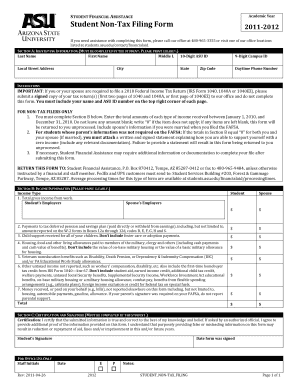
Student Non Tax Filing Form ASU Students Site


What is the Student Non Tax Filing Form ASU Students Site
The Student Non Tax Filing Form for ASU students is a specific document designed for individuals who are not required to file a federal tax return. This form serves as a declaration of non-filing status, which may be necessary for various purposes, such as applying for financial aid or verifying income eligibility. It is essential for students who may not have earned sufficient income to meet the IRS filing requirements, thus simplifying their financial documentation process.
How to use the Student Non Tax Filing Form ASU Students Site
Using the Student Non Tax Filing Form involves several straightforward steps. First, students must access the form through the ASU Students Site. Once downloaded, they should fill out the required fields, which typically include personal identification information and a statement of non-filing status. After completing the form, students can submit it as required by their financial aid office or other institutions requesting proof of income. It is advisable to retain a copy for personal records.
Steps to complete the Student Non Tax Filing Form ASU Students Site
Completing the Student Non Tax Filing Form involves a systematic approach:
- Access the form from the ASU Students Site.
- Provide your full name, address, and student identification number.
- Indicate your non-filing status by checking the appropriate box.
- Sign and date the form to certify the information provided.
- Submit the completed form according to the instructions provided by your financial aid office.
Required Documents
When filling out the Student Non Tax Filing Form, students may need to gather certain documents to support their non-filing status. These documents can include:
- Proof of income, such as pay stubs or bank statements, if applicable.
- Any other documentation that verifies your financial situation, like unemployment benefits statements.
- Identification documents, such as a driver's license or student ID.
Eligibility Criteria
Eligibility to use the Student Non Tax Filing Form typically requires that the individual did not earn enough income to necessitate filing a federal tax return. Generally, this means that students must have earned below the minimum income threshold set by the IRS for the tax year in question. Additionally, students must be enrolled at ASU and may need to provide proof of their student status when submitting the form.
Form Submission Methods
Students can submit the Student Non Tax Filing Form through various methods, depending on the requirements of the institution requesting it. Common submission methods include:
- Online submission via the ASU Students Site or designated portal.
- Mailing a printed copy to the financial aid office or relevant department.
- In-person delivery to the appropriate office on campus.
Quick guide on how to complete student non tax filing form asu students site
Prepare [SKS] easily on any device
Online document administration has become increasingly popular among businesses and individuals alike. It offers an ideal eco-friendly alternative to conventional printed and signed paperwork, allowing you to obtain the correct form and securely save it online. airSlate SignNow equips you with all the essential tools to create, modify, and eSign your documents swiftly without delays. Handle [SKS] on any device using airSlate SignNow Android or iOS applications and enhance any document-related process today.
The simplest way to modify and eSign [SKS] without hassle
- Locate [SKS] and click Get Form to begin.
- Utilize the tools we provide to complete your document.
- Highlight pertinent sections of your documents or redact sensitive information with tools that airSlate SignNow offers specifically for that purpose.
- Generate your eSignature with the Sign tool, which takes only seconds and carries the same legal validity as a traditional ink signature.
- Verify the details and click on the Done button to preserve your changes.
- Choose how you wish to send your form, whether by email, SMS, invitation link, or download it to your computer.
Forget about lost or misplaced files, tedious form searches, or mistakes that require printing new document copies. airSlate SignNow fulfills all your document management needs in just a few clicks from your preferred device. Modify and eSign [SKS] and ensure excellent communication at every stage of your form preparation process with airSlate SignNow.
Create this form in 5 minutes or less
Related searches to Student Non Tax Filing Form ASU Students Site
Create this form in 5 minutes!
How to create an eSignature for the student non tax filing form asu students site
How to create an electronic signature for a PDF online
How to create an electronic signature for a PDF in Google Chrome
How to create an e-signature for signing PDFs in Gmail
How to create an e-signature right from your smartphone
How to create an e-signature for a PDF on iOS
How to create an e-signature for a PDF on Android
People also ask
-
What is the Student Non Tax Filing Form ASU Students Site?
The Student Non Tax Filing Form ASU Students Site is a simplified digital form designed specifically for ASU students who need to declare that they are not required to file tax returns. This form facilitates the verification process for financial aid and is essential for those who don't meet the minimum income threshold.
-
How do I access the Student Non Tax Filing Form ASU Students Site?
You can access the Student Non Tax Filing Form ASU Students Site through the official ASU website or directly via airSlate SignNow’s platform. Simply log in with your ASU credentials and navigate to the respective section to complete the form digitally.
-
Is there a cost associated with the Student Non Tax Filing Form ASU Students Site?
No, there is no direct cost for using the Student Non Tax Filing Form ASU Students Site. It is offered as a free service for ASU students through airSlate SignNow, allowing you to handle essential documentation without incurring any fees.
-
What features does the Student Non Tax Filing Form ASU Students Site include?
The Student Non Tax Filing Form ASU Students Site includes user-friendly electronic signatures, form templates, and automatic reminders for submission. Additionally, the platform ensures that your information is securely stored and easily accessible, enhancing your overall experience.
-
How does using airSlate SignNow benefit ASU students?
Using airSlate SignNow for the Student Non Tax Filing Form ASU Students Site offers ASU students streamlined document processes, signNow time savings, and enhanced convenience. The platform enables you to fill out and submit forms electronically, reducing paperwork and physical visits to offices.
-
Can I integrate other tools with the Student Non Tax Filing Form ASU Students Site?
Yes, airSlate SignNow offers integrations with various applications that ASU students commonly use, including Google Drive, Dropbox, and email services. This allows for seamless data management and enhances your ability to handle documents efficiently.
-
What should I do if I encounter issues with the Student Non Tax Filing Form ASU Students Site?
If you encounter any issues with the Student Non Tax Filing Form ASU Students Site, you can signNow out to the airSlate SignNow support team or consult the help center available on the platform. They provide step-by-step guides and troubleshooting tips to resolve any problems quickly.
Get more for Student Non Tax Filing Form ASU Students Site
- Trustmark personal loans form
- Shippers confirmation for excepted lithium batteries form
- Scada maintenance checklist form
- Agreement for purchase and sale of goods this agreement for purchase and sale of goods the ampquot 354431779 form
- Performance bank guarantee
- Maine buyers guide forms
- Wirecard bank ag statement form
- Southland sensing ltd form
Find out other Student Non Tax Filing Form ASU Students Site
- Help Me With eSignature Tennessee Banking PDF
- How Can I eSignature Virginia Banking PPT
- How Can I eSignature Virginia Banking PPT
- Can I eSignature Washington Banking Word
- Can I eSignature Mississippi Business Operations Document
- How To eSignature Missouri Car Dealer Document
- How Can I eSignature Missouri Business Operations PPT
- How Can I eSignature Montana Car Dealer Document
- Help Me With eSignature Kentucky Charity Form
- How Do I eSignature Michigan Charity Presentation
- How Do I eSignature Pennsylvania Car Dealer Document
- How To eSignature Pennsylvania Charity Presentation
- Can I eSignature Utah Charity Document
- How Do I eSignature Utah Car Dealer Presentation
- Help Me With eSignature Wyoming Charity Presentation
- How To eSignature Wyoming Car Dealer PPT
- How To eSignature Colorado Construction PPT
- How To eSignature New Jersey Construction PDF
- How To eSignature New York Construction Presentation
- How To eSignature Wisconsin Construction Document