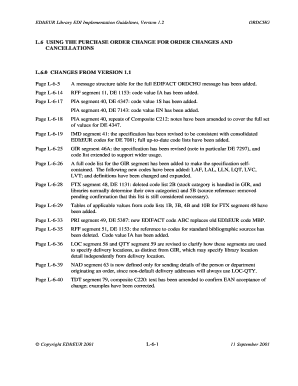
Using the Purchase Order Change for Order Changes and EDItEUR Editeur Form


Understanding the Purchase Order Change for Order Changes and EDItEUR Editeur
The Purchase Order Change for Order Changes and EDItEUR Editeur is a vital document used in the procurement process. It allows businesses to make amendments to existing purchase orders. This form is particularly relevant for companies that require flexibility in their ordering processes, enabling them to adjust quantities, delivery dates, or item specifications without initiating a new order. The EDItEUR Editeur serves as a standard for electronic data interchange in the publishing industry, streamlining communication between publishers and distributors.
Steps to Utilize the Purchase Order Change for Order Changes and EDItEUR Editeur
Using the Purchase Order Change involves several key steps. First, identify the original purchase order that requires modification. Next, complete the Purchase Order Change form, ensuring all necessary details are accurately filled out, including the order number and the specific changes being requested. After completing the form, submit it to the relevant department or supplier. It's essential to keep a copy of the submitted form for your records. This process ensures that all parties are informed and can track changes effectively.
Legal Considerations for the Purchase Order Change for Order Changes and EDItEUR Editeur
When using the Purchase Order Change, it is crucial to understand the legal implications. This document serves as a binding agreement between the buyer and seller, making it essential to ensure that all changes comply with existing contracts and agreements. Miscommunication or errors in the Purchase Order Change can lead to disputes or legal issues. Therefore, it is advisable to review all changes with legal counsel if necessary to ensure compliance with applicable laws and regulations.
Key Components of the Purchase Order Change for Order Changes and EDItEUR Editeur
Several key elements must be included in the Purchase Order Change form. These include the original purchase order number, the date of the change, a detailed description of the modifications, and the signatures of authorized personnel. Additionally, it may be beneficial to include a section for comments or notes to clarify the reasons for the changes. Ensuring that all required fields are completed accurately will facilitate a smoother approval process.
Examples of Using the Purchase Order Change for Order Changes and EDItEUR Editeur
Examples of scenarios where the Purchase Order Change might be utilized include adjusting order quantities due to changes in demand, modifying delivery schedules to accommodate production delays, or replacing items that are no longer available with suitable alternatives. Each of these situations illustrates the flexibility that the Purchase Order Change provides, allowing businesses to adapt to changing circumstances while maintaining strong supplier relationships.
Obtaining the Purchase Order Change for Order Changes and EDItEUR Editeur
The Purchase Order Change form can typically be obtained from your company's procurement department or directly from suppliers. Many organizations also provide downloadable versions of the form on their websites. If the form is not readily available, reaching out to the supplier for a copy or template can expedite the process. Ensuring that you have the correct version of the form is essential for compliance and accuracy.
Quick guide on how to complete using the purchase order change for order changes and editeur editeur
Effortlessly Prepare [SKS] on Any Device
The management of online documents has gained popularity among both businesses and individuals. It serves as an ideal eco-friendly substitute for traditional printed and signed documents, allowing you to locate the appropriate form and securely keep it online. airSlate SignNow equips you with all the necessary tools to create, edit, and electronically sign your documents quickly and efficiently. Manage [SKS] on any device using the airSlate SignNow apps for Android or iOS, and enhance your document-related tasks today.
How to Edit and Electronically Sign [SKS] with Ease
- Obtain [SKS] and click Get Form to begin.
- Utilize the tools we offer to complete your form.
- Highlight pertinent sections of your documents or obscure sensitive information with specialized tools provided by airSlate SignNow.
- Create your electronic signature using the Sign tool, which takes mere seconds and holds the same legal validity as a conventional handwritten signature.
- Review the details and click the Done button to save your changes.
- Choose how you wish to send your form—via email, text message (SMS), invite link, or download it to your computer.
Eliminate the woes of lost or misfiled documents, tedious form searches, or errors that necessitate printing new document copies. airSlate SignNow meets your document management requirements in just a few clicks from any device you prefer. Edit and electronically sign [SKS] and ensure excellent communication throughout the form preparation process with airSlate SignNow.
Create this form in 5 minutes or less
Related searches to Using The Purchase Order Change For Order Changes And EDItEUR Editeur
Create this form in 5 minutes!
How to create an eSignature for the using the purchase order change for order changes and editeur editeur
How to create an electronic signature for a PDF online
How to create an electronic signature for a PDF in Google Chrome
How to create an e-signature for signing PDFs in Gmail
How to create an e-signature right from your smartphone
How to create an e-signature for a PDF on iOS
How to create an e-signature for a PDF on Android
People also ask
-
What is the purpose of Using The Purchase Order Change For Order Changes And EDItEUR Editeur?
Using The Purchase Order Change For Order Changes And EDItEUR Editeur allows businesses to efficiently manage order modifications. This process ensures that all stakeholders are informed of changes in a streamlined manner, enhancing overall communication and order accuracy.
-
How does airSlate SignNow support Using The Purchase Order Change For Order Changes And EDItEUR Editeur?
airSlate SignNow offers a user-friendly platform that simplifies the process of Using The Purchase Order Change For Order Changes And EDItEUR Editeur. With easy-to-navigate tools, businesses can create, edit, and eSign purchase orders quickly, ensuring efficient workflow and improved productivity.
-
What are the benefits of Using The Purchase Order Change For Order Changes And EDItEUR Editeur?
The benefits of Using The Purchase Order Change For Order Changes And EDItEUR Editeur include increased accuracy in order management and timely updates for all parties involved. Additionally, it helps reduce errors and misunderstandings by providing a clear, traceable record of changes made.
-
What pricing plans are available for Using The Purchase Order Change For Order Changes And EDItEUR Editeur?
airSlate SignNow offers various pricing plans designed to meet the needs of businesses of all sizes. You can choose from plans that include essential features for Using The Purchase Order Change For Order Changes And EDItEUR Editeur, ensuring cost-effectiveness and scalability as your business grows.
-
Are there any integrations available for Using The Purchase Order Change For Order Changes And EDItEUR Editeur?
Yes, airSlate SignNow integrates seamlessly with various business applications, enhancing the experience of Using The Purchase Order Change For Order Changes And EDItEUR Editeur. These integrations allow for a more cohesive workflow by connecting to CRM systems, accounting software, and other tools.
-
How can I ensure compliance while Using The Purchase Order Change For Order Changes And EDItEUR Editeur?
To ensure compliance while Using The Purchase Order Change For Order Changes And EDItEUR Editeur, airSlate SignNow provides features like audit trails and secure eSigning. These functionalities help you maintain compliance with relevant regulations and provide documentation of all changes made.
-
Is training available for Using The Purchase Order Change For Order Changes And EDItEUR Editeur?
Absolutely! airSlate SignNow offers training resources and support for users looking to optimize their experience with Using The Purchase Order Change For Order Changes And EDItEUR Editeur. This includes tutorials, webinars, and customer support to help you get the most out of the platform.
Get more for Using The Purchase Order Change For Order Changes And EDItEUR Editeur
- Disciplinary action notice form
- Erie county planning areas zip code overlay www2 erie form
- Dental lifeline network form
- Breaking bad pilot script form
- Demand for compliance or possession form
- Twcc authorization form 153 discovery resource
- Air commercial real estate association standard industrial commercial single tenant lease form
- Blm form 1260
Find out other Using The Purchase Order Change For Order Changes And EDItEUR Editeur
- Can I Sign Michigan Home Loan Application
- Sign Arkansas Mortgage Quote Request Online
- Sign Nebraska Mortgage Quote Request Simple
- Can I Sign Indiana Temporary Employment Contract Template
- How Can I Sign Maryland Temporary Employment Contract Template
- How Can I Sign Montana Temporary Employment Contract Template
- How Can I Sign Ohio Temporary Employment Contract Template
- Sign Mississippi Freelance Contract Online
- Sign Missouri Freelance Contract Safe
- How Do I Sign Delaware Email Cover Letter Template
- Can I Sign Wisconsin Freelance Contract
- Sign Hawaii Employee Performance Review Template Simple
- Sign Indiana Termination Letter Template Simple
- Sign Michigan Termination Letter Template Free
- Sign Colorado Independent Contractor Agreement Template Simple
- How Can I Sign Florida Independent Contractor Agreement Template
- Sign Georgia Independent Contractor Agreement Template Fast
- Help Me With Sign Nevada Termination Letter Template
- How Can I Sign Michigan Independent Contractor Agreement Template
- Sign Montana Independent Contractor Agreement Template Simple