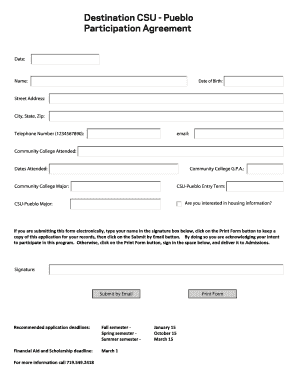
Destination CSU Pueblo Form


What is the Destination CSU Pueblo
The Destination CSU Pueblo is an essential form used by students and applicants seeking admission to Colorado State University Pueblo. This form collects vital information regarding the applicant's educational background, personal details, and intended program of study. It serves as a formal request for consideration into the university's various academic offerings, ensuring that all necessary information is provided for a thorough review by the admissions committee.
How to use the Destination CSU Pueblo
Using the Destination CSU Pueblo form involves several straightforward steps. First, applicants must gather all required personal and academic information, including transcripts, test scores, and identification details. Next, the form can be completed online through the university's admissions portal, ensuring that all fields are accurately filled out. After submission, applicants should monitor their email for confirmation and any further instructions from the admissions office.
Steps to complete the Destination CSU Pueblo
Completing the Destination CSU Pueblo form requires careful attention to detail. Here are the key steps:
- Gather necessary documents, such as high school transcripts and standardized test scores.
- Visit the Colorado State University Pueblo admissions website to access the form.
- Fill out all required fields, ensuring accuracy in personal and academic information.
- Review the form for any errors or omissions before submission.
- Submit the form electronically and save a copy for your records.
Legal use of the Destination CSU Pueblo
The Destination CSU Pueblo form is legally binding once submitted. It is essential that all information provided is truthful and accurate, as any discrepancies can lead to complications in the admissions process. Misrepresentation or falsification of information may result in denial of admission or revocation of an offer if discovered post-acceptance.
Eligibility Criteria
Eligibility for the Destination CSU Pueblo form primarily depends on the applicant's educational background and the specific program requirements. Generally, applicants must have completed high school or an equivalent program. Additionally, certain programs may have specific prerequisites, such as minimum GPA or standardized test scores. It is advisable for applicants to review the requirements for their intended program to ensure they meet all criteria before submission.
Required Documents
To successfully complete the Destination CSU Pueblo form, several documents are typically required. These may include:
- Official high school transcripts or equivalent documentation.
- Standardized test scores, such as the SAT or ACT, if applicable.
- Proof of residency or identification, such as a driver's license or state ID.
- Any additional documents requested by specific programs, such as letters of recommendation or personal statements.
Form Submission Methods
The Destination CSU Pueblo form can be submitted through various methods to accommodate applicants. The primary method is online submission via the university's admissions portal, which is the most efficient and preferred option. Alternatively, applicants may also have the option to submit the form via mail or in-person at the admissions office, depending on specific circumstances or preferences. It is important to check the university's guidelines for the most current submission options and requirements.
Quick guide on how to complete destination csu pueblo
Prepare [SKS] effortlessly on any device
Digital document management has gained traction among organizations and individuals alike. It serves as an ideal environmentally friendly alternative to conventional printed and signed papers, allowing you to access the necessary form and securely store it online. airSlate SignNow equips you with all the necessary tools to create, modify, and eSign your documents promptly without delays. Manage [SKS] on any device using airSlate SignNow's Android or iOS applications and enhance any document-related process today.
How to modify and eSign [SKS] with ease
- Obtain [SKS] and click on Get Form to begin.
- Utilize the tools we offer to complete your form.
- Mark important sections of the documents or obscure sensitive data using tools specifically designed by airSlate SignNow for that purpose.
- Generate your signature using the Sign feature, which takes moments and holds the same legal validity as a traditional wet ink signature.
- Review all the information and click on the Done button to save your changes.
- Choose how you wish to share your form, whether by email, text message (SMS), invitation link, or download it to your computer.
Eliminate concerns about lost or misplaced documents, tedious form searches, or mistakes that necessitate printing new document copies. airSlate SignNow addresses all your document management requirements with just a few clicks from any device you prefer. Edit and eSign [SKS] and guarantee outstanding communication at every stage of your form preparation process with airSlate SignNow.
Create this form in 5 minutes or less
Related searches to Destination CSU Pueblo
Create this form in 5 minutes!
How to create an eSignature for the destination csu pueblo
How to create an electronic signature for a PDF online
How to create an electronic signature for a PDF in Google Chrome
How to create an e-signature for signing PDFs in Gmail
How to create an e-signature right from your smartphone
How to create an e-signature for a PDF on iOS
How to create an e-signature for a PDF on Android
People also ask
-
What is Destination CSU Pueblo and how does it relate to airSlate SignNow?
Destination CSU Pueblo is an initiative focused on enhancing the educational experience at Colorado State University Pueblo. airSlate SignNow supports this by providing a streamlined eSigning and document management solution, allowing students and faculty to easily manage forms and contracts associated with their academic journey.
-
How can businesses benefit from using airSlate SignNow in conjunction with Destination CSU Pueblo?
Businesses can leverage airSlate SignNow to simplify the document signing process associated with partnerships or student agreements at Destination CSU Pueblo. This reduces paperwork, enhances efficiency, and ensures compliance, ultimately supporting a smoother interaction between educational institutions and businesses.
-
What pricing options are available for using airSlate SignNow for Destination CSU Pueblo-related documents?
airSlate SignNow offers flexible pricing plans tailored to different organizational needs, making it an affordable choice for all involved with Destination CSU Pueblo. By selecting the appropriate plan, users can access features that best meet their document signing and management requirements while staying on budget.
-
What features does airSlate SignNow offer that can aid in managing documents for Destination CSU Pueblo?
airSlate SignNow provides robust features such as customizable templates, real-time tracking, and automated workflows, which are invaluable for handling documents related to Destination CSU Pueblo. These tools not only save time but also ensure accuracy and compliance when dealing with multiple stakeholders.
-
Are there any integrations available with airSlate SignNow that benefit those involved with Destination CSU Pueblo?
Yes, airSlate SignNow offers integrations with numerous platforms, making it easier for those involved with Destination CSU Pueblo to connect their document management processes with existing systems. This allows for a seamless flow of information and enhances collaboration across various tools used by students and staff.
-
How can airSlate SignNow improve communication for stakeholders at Destination CSU Pueblo?
Using airSlate SignNow can signNowly enhance communication among stakeholders at Destination CSU Pueblo by providing a clear, streamlined process for document sharing and signing. By minimizing delays in document handling, all parties can stay informed and engaged throughout the signing process.
-
Is airSlate SignNow user-friendly for those unfamiliar with digital signing processes related to Destination CSU Pueblo?
Absolutely! airSlate SignNow is designed with an intuitive interface, making it easy for anyone to use, including those who may be new to digital signing processes, such as students or faculty at Destination CSU Pueblo. Comprehensive support and tutorials are also available to ensure a smooth user experience.
Get more for Destination CSU Pueblo
Find out other Destination CSU Pueblo
- eSignature Mississippi Government Limited Power Of Attorney Myself
- Can I eSignature South Dakota Doctors Lease Agreement Form
- eSignature New Hampshire Government Bill Of Lading Fast
- eSignature Illinois Finance & Tax Accounting Purchase Order Template Myself
- eSignature North Dakota Government Quitclaim Deed Free
- eSignature Kansas Finance & Tax Accounting Business Letter Template Free
- eSignature Washington Government Arbitration Agreement Simple
- Can I eSignature Massachusetts Finance & Tax Accounting Business Plan Template
- Help Me With eSignature Massachusetts Finance & Tax Accounting Work Order
- eSignature Delaware Healthcare / Medical NDA Secure
- eSignature Florida Healthcare / Medical Rental Lease Agreement Safe
- eSignature Nebraska Finance & Tax Accounting Business Letter Template Online
- Help Me With eSignature Indiana Healthcare / Medical Notice To Quit
- eSignature New Jersey Healthcare / Medical Credit Memo Myself
- eSignature North Dakota Healthcare / Medical Medical History Simple
- Help Me With eSignature Arkansas High Tech Arbitration Agreement
- eSignature Ohio Healthcare / Medical Operating Agreement Simple
- eSignature Oregon Healthcare / Medical Limited Power Of Attorney Computer
- eSignature Pennsylvania Healthcare / Medical Warranty Deed Computer
- eSignature Texas Healthcare / Medical Bill Of Lading Simple