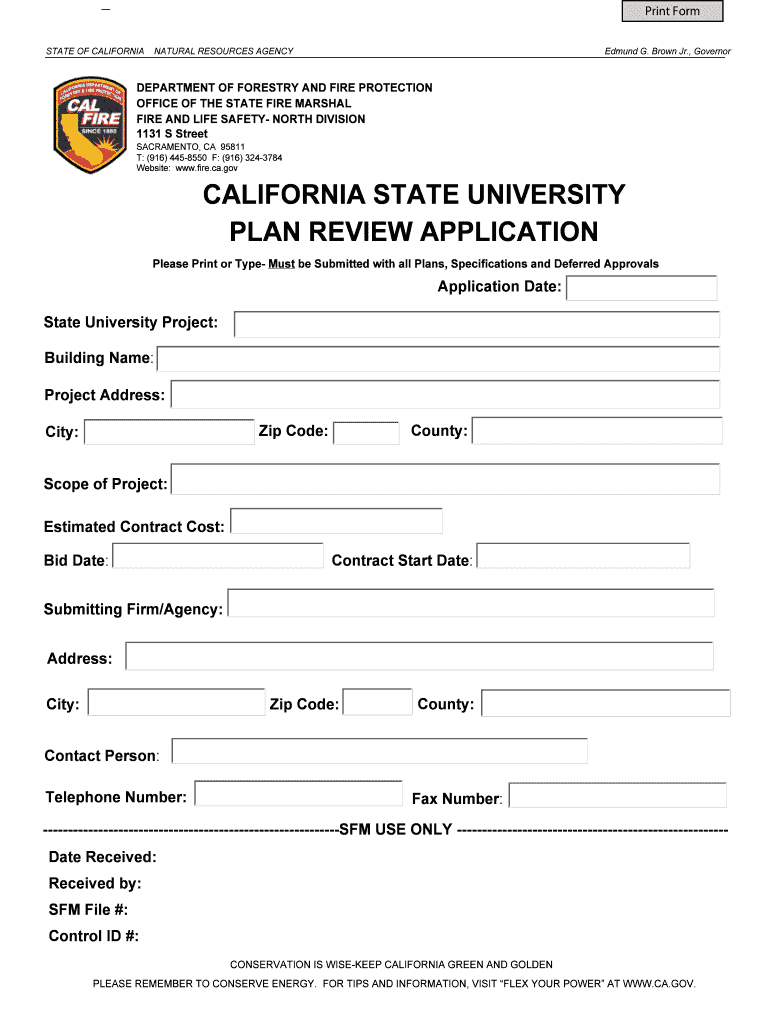
CSU Plan Review Application Office of the State Fire Marshal Form


Understanding the CSU Plan Review Application Office Of The State Fire Marshal
The CSU Plan Review Application Office Of The State Fire Marshal is a critical document used to ensure compliance with fire safety regulations in the construction and renovation of buildings. This application is essential for obtaining the necessary approvals before commencing any construction project that may impact fire safety. It is designed to help state officials assess plans and specifications to ensure they meet the required safety standards. Understanding the purpose and requirements of this application is vital for architects, contractors, and property owners involved in construction projects.
Steps to Complete the CSU Plan Review Application Office Of The State Fire Marshal
Completing the CSU Plan Review Application involves several key steps to ensure all necessary information is accurately provided. First, gather all relevant project details, including site plans, architectural drawings, and specifications. Next, fill out the application form with precise information regarding the project scope, including the type of construction and occupancy classification. It is crucial to review the application thoroughly for completeness before submission. Finally, submit the application along with any required documents to the appropriate state fire marshal office for review.
Required Documents for the CSU Plan Review Application Office Of The State Fire Marshal
When submitting the CSU Plan Review Application, specific documents must accompany the application to facilitate the review process. These typically include:
- Site plans showing the layout of the property and structures
- Architectural and engineering drawings
- Specifications detailing materials and construction methods
- Fire protection system plans, if applicable
- Any prior correspondence with local fire authorities
Ensuring all required documents are included will help avoid delays in the review process.
Legal Use of the CSU Plan Review Application Office Of The State Fire Marshal
The CSU Plan Review Application is legally mandated for projects that fall under the jurisdiction of the state fire marshal. Submitting this application is not just a procedural step; it is a legal requirement that ensures compliance with state fire codes. Failure to submit the application or adhere to the guidelines can result in penalties, including fines or project delays. Understanding the legal implications of this application is essential for all stakeholders involved in construction.
Form Submission Methods for the CSU Plan Review Application Office Of The State Fire Marshal
The CSU Plan Review Application can typically be submitted through various methods, depending on the state’s regulations. Common submission methods include:
- Online submission through the state fire marshal's official portal
- Mailing a hard copy of the application and supporting documents
- In-person submission at designated fire marshal offices
Choosing the appropriate submission method can streamline the review process and ensure timely processing of the application.
Application Process & Approval Time for the CSU Plan Review Application Office Of The State Fire Marshal
The application process for the CSU Plan Review Application involves several stages, starting from submission to final approval. After the application is submitted, it enters a review phase where state officials evaluate the plans against fire safety codes. The approval time can vary based on the complexity of the project and the completeness of the submitted documents. Typically, applicants can expect a response within a specified timeframe, often ranging from a few weeks to several months. Staying informed about the status of the application is important for planning subsequent construction activities.
Quick guide on how to complete csu plan review application office of the state fire marshal
Prepare [SKS] effortlessly on any device
Managing documents online has gained traction among organizations and individuals. It offers an ideal environmentally friendly alternative to traditional printed and signed documents, allowing you to locate the appropriate form and safely store it online. airSlate SignNow equips you with all the necessary tools to create, modify, and eSign your documents swiftly without delays. Handle [SKS] on any platform using airSlate SignNow's Android or iOS applications and streamline any document-centric process today.
The easiest way to modify and eSign [SKS] without hassle
- Find [SKS] and click Get Form to begin.
- Utilize the tools we provide to complete your form.
- Highlight critical sections of your documents or redact sensitive details using tools specifically designed for that purpose by airSlate SignNow.
- Create your signature with the Sign feature, which takes seconds and holds the same legal validity as a conventional wet ink signature.
- Review all the details and then click the Done button to save your changes.
- Choose how you wish to send your form, via email, SMS, or invitation link, or download it to your computer.
Say goodbye to lost or misfiled documents, laborious form searching, or mistakes that require printing new document copies. airSlate SignNow meets all your document management needs in just a few clicks from any device you prefer. Edit and eSign [SKS] and ensure seamless communication at every stage of the form preparation process with airSlate SignNow.
Create this form in 5 minutes or less
Related searches to CSU Plan Review Application Office Of The State Fire Marshal
Create this form in 5 minutes!
How to create an eSignature for the csu plan review application office of the state fire marshal
How to create an electronic signature for a PDF online
How to create an electronic signature for a PDF in Google Chrome
How to create an e-signature for signing PDFs in Gmail
How to create an e-signature right from your smartphone
How to create an e-signature for a PDF on iOS
How to create an e-signature for a PDF on Android
People also ask
-
What is the CSU Plan Review Application Office Of The State Fire Marshal?
The CSU Plan Review Application Office Of The State Fire Marshal is a critical tool for ensuring compliance with fire safety regulations. This application streamlines the review process for plans submitted by businesses, facilitating timely approval. Utilizing this application helps organizations ensure their projects meet all necessary safety standards.
-
How does the CSU Plan Review Application Office Of The State Fire Marshal enhance efficiency?
By implementing the CSU Plan Review Application Office Of The State Fire Marshal, businesses can signNowly reduce approval times. This application automates the submission and review process, minimizing administrative tasks and delays. As a result, your projects can proceed more smoothly and quickly.
-
What are the pricing options for the CSU Plan Review Application Office Of The State Fire Marshal?
Pricing for the CSU Plan Review Application Office Of The State Fire Marshal is competitive and designed to meet various budgets. Businesses can request a custom quote based on their specific needs and volume of usage. Be sure to check for any promotional discounts or packages that might be available.
-
What features are included with the CSU Plan Review Application Office Of The State Fire Marshal?
The CSU Plan Review Application Office Of The State Fire Marshal includes comprehensive features such as real-time status tracking, automated notifications, and document management capabilities. Additionally, users can easily collaborate with stakeholders via the platform. This ensures a more transparent and efficient review process.
-
Are there integration options available for the CSU Plan Review Application Office Of The State Fire Marshal?
Yes, the CSU Plan Review Application Office Of The State Fire Marshal offers integration capabilities with various software systems. This allows businesses to connect their existing tools for a seamless workflow. Popular integrations include project management software and communication platforms, enhancing overall productivity.
-
What are the benefits of using the CSU Plan Review Application Office Of The State Fire Marshal?
Using the CSU Plan Review Application Office Of The State Fire Marshal offers several benefits, including improved compliance, faster approvals, and a more organized documentation process. It allows businesses to focus on their projects rather than getting bogged down by administrative tasks. This boosts efficiency and reduces the risk of costly delays.
-
How can I get started with the CSU Plan Review Application Office Of The State Fire Marshal?
Getting started with the CSU Plan Review Application Office Of The State Fire Marshal is easy. Simply visit the official website to sign up and access the application. Support and resources are available to guide you through the initial setup and usage, ensuring a smooth transition.
Get more for CSU Plan Review Application Office Of The State Fire Marshal
Find out other CSU Plan Review Application Office Of The State Fire Marshal
- Sign West Virginia High Tech Quitclaim Deed Myself
- Sign Delaware Insurance Claim Online
- Sign Delaware Insurance Contract Later
- Sign Hawaii Insurance NDA Safe
- Sign Georgia Insurance POA Later
- How Can I Sign Alabama Lawers Lease Agreement
- How Can I Sign California Lawers Lease Agreement
- Sign Colorado Lawers Operating Agreement Later
- Sign Connecticut Lawers Limited Power Of Attorney Online
- Sign Hawaii Lawers Cease And Desist Letter Easy
- Sign Kansas Insurance Rental Lease Agreement Mobile
- Sign Kansas Insurance Rental Lease Agreement Free
- Sign Kansas Insurance Rental Lease Agreement Fast
- Sign Kansas Insurance Rental Lease Agreement Safe
- How To Sign Kansas Insurance Rental Lease Agreement
- How Can I Sign Kansas Lawers Promissory Note Template
- Sign Kentucky Lawers Living Will Free
- Sign Kentucky Lawers LLC Operating Agreement Mobile
- Sign Louisiana Lawers Quitclaim Deed Now
- Sign Massachusetts Lawers Quitclaim Deed Later