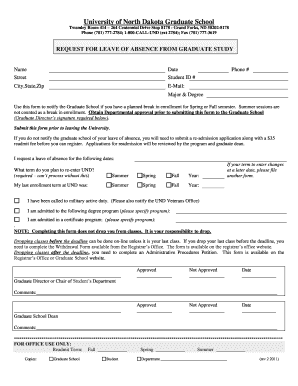
Leave of Absense School of Graduate Studies University of North Form


Understanding the Leave of Absence at the School of Graduate Studies, University of North
The Leave of Absence (LOA) at the School of Graduate Studies, University of North, is a formal request that allows students to temporarily pause their studies for various reasons such as personal health, family emergencies, or other significant life events. This process ensures that students can return to their academic programs without losing their enrollment status. It is essential for students to understand the implications of taking a leave, including how it may affect their academic progress and financial aid eligibility.
Steps to Complete the Leave of Absence Form
Completing the Leave of Absence form involves several important steps to ensure that the request is processed smoothly. First, students should gather necessary documentation that supports their reason for the leave. Next, they need to fill out the Leave of Absence form accurately, ensuring all required fields are completed. After filling out the form, students must submit it to the appropriate department, either online, by mail, or in person, depending on the university's guidelines. It is advisable to keep a copy of the submitted form for personal records.
Eligibility Criteria for the Leave of Absence
To qualify for a Leave of Absence at the School of Graduate Studies, students must meet specific eligibility criteria. Generally, students should be in good academic standing and have completed a certain number of credits in their program. Additionally, the reason for the leave must be valid and documented, such as medical issues or personal circumstances. It is crucial for students to consult the university's policies to understand any additional requirements that may apply.
Required Documents for the Leave of Absence
When applying for a Leave of Absence, students are typically required to submit specific documents alongside their request. These may include medical certificates, letters explaining personal circumstances, or any other relevant documentation that supports the leave request. It is important for students to check with the School of Graduate Studies for a comprehensive list of required documents to ensure their application is complete and has a higher chance of approval.
Form Submission Methods
The Leave of Absence form can be submitted through various methods, depending on the university's policies. Students may have the option to submit their forms online through the university's student portal, send them via mail to the designated office, or deliver them in person. Each method has its own processing times, so students should consider these factors when deciding how to submit their forms.
Key Elements of the Leave of Absence Form
The Leave of Absence form contains several key elements that students must pay attention to when completing it. These include personal information such as the student's name, student ID, and contact details. Additionally, the form requires a clear explanation of the reason for the leave, the expected duration, and any supporting documentation. Understanding these elements is crucial for ensuring that the form is filled out correctly and submitted in a timely manner.
Quick guide on how to complete leave of absense school of graduate studies university of north
Prepare [SKS] effortlessly on any device
Digital document management has become increasingly favored by organizations and individuals alike. It offers a superb eco-friendly alternative to traditional printed and signed documents, allowing you to obtain the correct form and securely store it online. airSlate SignNow provides you with all the necessary tools to create, edit, and electronically sign your documents swiftly without any delays. Manage [SKS] on any platform using airSlate SignNow Android or iOS applications and enhance any document-centric process today.
The easiest way to modify and eSign [SKS] effortlessly
- Locate [SKS] and click Get Form to begin.
- Utilize the tools we offer to complete your document.
- Highlight important sections of the documents or redact sensitive information with tools that airSlate SignNow provides specifically for this purpose.
- Create your eSignature with the Sign tool, which takes mere seconds and holds the same legal validity as a traditional handwritten signature.
- Review the information and click on the Done button to save your changes.
- Select your preferred delivery method for your form, via email, SMS, or invitation link, or download it to your computer.
Eliminate the hassle of lost or misplaced files, tedious document searching, or mistakes that require new document copies to be printed. airSlate SignNow addresses all your document management needs within a few clicks from your chosen device. Edit and eSign [SKS] while ensuring effective communication at every step of the form preparation process with airSlate SignNow.
Create this form in 5 minutes or less
Related searches to Leave Of Absense School Of Graduate Studies University Of North
Create this form in 5 minutes!
How to create an eSignature for the leave of absense school of graduate studies university of north
How to create an electronic signature for a PDF online
How to create an electronic signature for a PDF in Google Chrome
How to create an e-signature for signing PDFs in Gmail
How to create an e-signature right from your smartphone
How to create an e-signature for a PDF on iOS
How to create an e-signature for a PDF on Android
People also ask
-
What is the process for submitting a Leave Of Absense at the School Of Graduate Studies University Of North?
To submit a Leave Of Absense at the School Of Graduate Studies University Of North, you need to complete the designated form available on the university's website. Once filled out, you can export it for eSignature via airSlate SignNow, streamlining your submission process. Make sure to check the deadlines for submitting your request to ensure a smooth leave application.
-
Are there any fees associated with filing a Leave Of Absense at the School Of Graduate Studies University Of North?
Typically, there are no fees directly associated with filing a Leave Of Absense at the School Of Graduate Studies University Of North. However, if you need to use services like airSlate SignNow for electronic signatures, review their pricing plans to ensure you choose one that suits your needs effectively. Always confirm with the university for any potential charges related to your leave process.
-
What features does airSlate SignNow offer for signing Leave Of Absense documents?
airSlate SignNow provides features designed for efficiency, such as customizable templates, automated reminders, and mobile access to ensure you can sign your Leave Of Absense documents anytime, anywhere. The platform's user-friendly interface simplifies the eSigning process, making it ideal for students at the School Of Graduate Studies University Of North. Additionally, you can securely store and manage your documents online.
-
What are the benefits of using airSlate SignNow for submitting a Leave Of Absense?
Utilizing airSlate SignNow to submit your Leave Of Absense at the School Of Graduate Studies University Of North offers signNow benefits, including time savings and reduced paperwork. The eSigning feature ensures your documents are processed more swiftly than traditional methods. Plus, the environment-friendly aspect of going paperless is an added advantage that many students appreciate.
-
Can I track the status of my Leave Of Absense application through airSlate SignNow?
Yes, airSlate SignNow allows you to track the status of your Leave Of Absense application. You can receive notifications when your document is viewed, signed, or completed, providing peace of mind throughout the process. This tracking feature ensures that your submission to the School Of Graduate Studies University Of North stays organized and transparent.
-
What integrations does airSlate SignNow offer for managing academic documents?
airSlate SignNow offers several integrations with popular platforms like Google Drive, Dropbox, and CRM systems that can help manage your academic documents, including the Leave Of Absense at the School Of Graduate Studies University Of North. These integrations streamline your workflow and enhance document management efficiency, ensuring you have everything in one place. Check the available integrations to see how they can benefit your academic needs.
-
Is airSlate SignNow secure for submitting sensitive leave documents?
Absolutely! airSlate SignNow utilizes advanced encryption protocols to ensure that your Leave Of Absense documents are secure during the signing process. The platform strictly adheres to compliance standards, providing peace of mind that your personal information is protected. Students at the School Of Graduate Studies University Of North can confidently submit their documents without security concerns.
Get more for Leave Of Absense School Of Graduate Studies University Of North
Find out other Leave Of Absense School Of Graduate Studies University Of North
- How To Sign Alabama Legal LLC Operating Agreement
- Sign Alabama Legal Cease And Desist Letter Now
- Sign Alabama Legal Cease And Desist Letter Later
- Sign California Legal Living Will Online
- How Do I Sign Colorado Legal LLC Operating Agreement
- How Can I Sign California Legal Promissory Note Template
- How Do I Sign North Dakota Insurance Quitclaim Deed
- How To Sign Connecticut Legal Quitclaim Deed
- How Do I Sign Delaware Legal Warranty Deed
- Sign Delaware Legal LLC Operating Agreement Mobile
- Sign Florida Legal Job Offer Now
- Sign Insurance Word Ohio Safe
- How Do I Sign Hawaii Legal Business Letter Template
- How To Sign Georgia Legal Cease And Desist Letter
- Sign Georgia Legal Residential Lease Agreement Now
- Sign Idaho Legal Living Will Online
- Sign Oklahoma Insurance Limited Power Of Attorney Now
- Sign Idaho Legal Separation Agreement Online
- Sign Illinois Legal IOU Later
- Sign Illinois Legal Cease And Desist Letter Fast