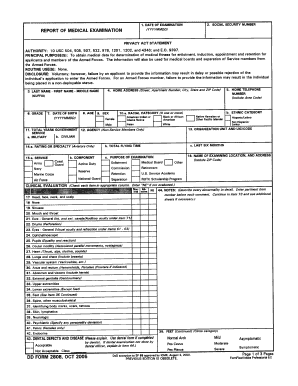
Navy Page 2 Form


What is the Navy Page 2
The Navy Page 2 is an essential document that provides a comprehensive overview of a service member's personal information, including their service history, qualifications, and assignments. This form is crucial for maintaining accurate personnel records within the U.S. Navy. It serves as a snapshot of a sailor's career, detailing key elements such as awards, training, and duty stations. Understanding the Navy Page 2 is vital for service members as it directly impacts their career progression and opportunities within the Navy.
How to use the Navy Page 2
Using the Navy Page 2 effectively involves regularly updating and reviewing the information contained within it. Service members should ensure that all personal details, including contact information and qualifications, are current. The Navy Page 2 can be utilized during performance evaluations, promotions, and other career-related processes. It is important to keep this document accessible, as it may be required during various administrative procedures, including re-enlistment and transfer requests.
Steps to complete the Navy Page 2
Completing the Navy Page 2 requires attention to detail and accuracy. Here are the general steps to follow:
- Gather all necessary personal information, including service history and qualifications.
- Access the official Navy Page 2 form through the appropriate military channels.
- Fill in the required fields, ensuring that all information is accurate and up to date.
- Review the completed form for any errors or omissions.
- Submit the form through the designated channels, whether online or in person, as per Navy guidelines.
Legal use of the Navy Page 2
The Navy Page 2 is legally recognized as an official document that must be completed accurately to reflect a service member's status. It is essential that the information provided is truthful and verifiable, as discrepancies can lead to administrative issues or disciplinary actions. Compliance with Navy regulations regarding the use and submission of the Navy Page 2 is necessary to maintain the integrity of personnel records.
Key elements of the Navy Page 2
Key elements of the Navy Page 2 include:
- Personal information: Name, rank, and contact details.
- Service history: Dates of service, duty stations, and deployments.
- Training and qualifications: Certifications, schools attended, and skills acquired.
- Awards and decorations: Recognition received during service.
These components are critical for evaluating a service member's career and ensuring accurate record-keeping within the Navy.
How to obtain the Navy Page 2
To obtain the Navy Page 2, service members can access it through the Navy's personnel management systems or request a copy from their command. It is important to ensure that the version obtained is the most current and reflects any recent changes in personal information or service history. Additionally, service members may need to provide identification or verification to access their records.
Quick guide on how to complete navy page 2
Complete Navy Page 2 effortlessly on any device
Managing documents online has become increasingly popular among companies and individuals. It offers an excellent eco-friendly substitute for conventional printed and signed documents, as you can access the appropriate form and securely keep it online. airSlate SignNow equips you with all the tools necessary to create, modify, and eSign your documents quickly without delays. Manage Navy Page 2 on any device with the airSlate SignNow apps for Android or iOS and simplify any document-related process today.
The simplest way to modify and eSign Navy Page 2 with ease
- Find Navy Page 2 and click Get Form to begin.
- Use the tools we provide to fill out your document.
- Emphasize relevant sections of the documents or conceal sensitive information with tools that airSlate SignNow specifically offers for that purpose.
- Create your signature using the Sign tool, which takes mere seconds and carries the same legal validity as a conventional handwritten signature.
- Verify the information and click on the Done button to save your changes.
- Choose your preferred method to send your form, via email, SMS, invitation link, or download it to your computer.
Eliminate worries about lost or misplaced documents, tedious form searches, or mistakes that necessitate reprinting new document copies. airSlate SignNow fulfills all your document management needs in just a few clicks from a device of your choice. Modify and eSign Navy Page 2 and guarantee excellent communication at any point in your form preparation process with airSlate SignNow.
Create this form in 5 minutes or less
Create this form in 5 minutes!
How to create an eSignature for the navy page 2
How to create an electronic signature for a PDF online
How to create an electronic signature for a PDF in Google Chrome
How to create an e-signature for signing PDFs in Gmail
How to create an e-signature right from your smartphone
How to create an e-signature for a PDF on iOS
How to create an e-signature for a PDF on Android
People also ask
-
What is the purpose of airSlate SignNow's page 2 navy?
The page 2 navy feature allows users to easily navigate and manage their documents within the airSlate SignNow platform. This user-friendly interface helps streamline the document sending and signing process, making it more efficient for businesses.
-
How much does the airSlate SignNow service cost?
airSlate SignNow offers various pricing plans tailored to fit different business needs. Depending on the plan chosen, users can enjoy the full benefits of page 2 navy, which enhances document management at a cost-effective rate.
-
What features does the page 2 navy include?
The page 2 navy includes essential features such as eSigning, document sending, templates, and user management tools. These functionalities are designed to simplify document workflows and improve overall efficiency in your business operations.
-
Can I integrate airSlate SignNow with other applications?
Yes, airSlate SignNow supports a variety of integrations with popular applications. This includes CRM systems and other business tools, making it easier for users to manage their documents on page 2 navy alongside their existing workflows.
-
How does airSlate SignNow ensure document security?
airSlate SignNow prioritizes document security by implementing top-level encryption and compliance with global standards. By using page 2 navy, you can be assured that your sensitive documents and eSignatures are protected throughout the signing process.
-
Is the page 2 navy beneficial for small businesses?
Absolutely! The page 2 navy feature is especially beneficial for small businesses looking to streamline their document processes. With its cost-effective nature and user-friendly interface, small businesses can save time and enhance productivity.
-
What types of documents can I send using airSlate SignNow?
You can send a variety of documents using airSlate SignNow, including contracts, agreements, forms, and more. The page 2 navy feature makes it easy to organize and send these documents efficiently.
Get more for Navy Page 2
- Union county college transcript form
- Evaluation form sample web north dakota state university
- Transcript request vassar college registrar registrar vassar form
- University of illinois at chicago dispute resolution services drs oae uic form
- Transcript request informationregistrar
- Phillips community college transcript request form
- Bachelor of spanish language and linguistics university of malaya form
- Request for an administrative withdrawal oakton community form
Find out other Navy Page 2
- Sign Maine Construction Business Letter Template Secure
- Can I Sign Louisiana Construction Letter Of Intent
- How Can I Sign Maryland Construction Business Plan Template
- Can I Sign Maryland Construction Quitclaim Deed
- Sign Minnesota Construction Business Plan Template Mobile
- Sign Construction PPT Mississippi Myself
- Sign North Carolina Construction Affidavit Of Heirship Later
- Sign Oregon Construction Emergency Contact Form Easy
- Sign Rhode Island Construction Business Plan Template Myself
- Sign Vermont Construction Rental Lease Agreement Safe
- Sign Utah Construction Cease And Desist Letter Computer
- Help Me With Sign Utah Construction Cease And Desist Letter
- Sign Wisconsin Construction Purchase Order Template Simple
- Sign Arkansas Doctors LLC Operating Agreement Free
- Sign California Doctors Lease Termination Letter Online
- Sign Iowa Doctors LLC Operating Agreement Online
- Sign Illinois Doctors Affidavit Of Heirship Secure
- Sign Maryland Doctors Quitclaim Deed Later
- How Can I Sign Maryland Doctors Quitclaim Deed
- Can I Sign Missouri Doctors Last Will And Testament