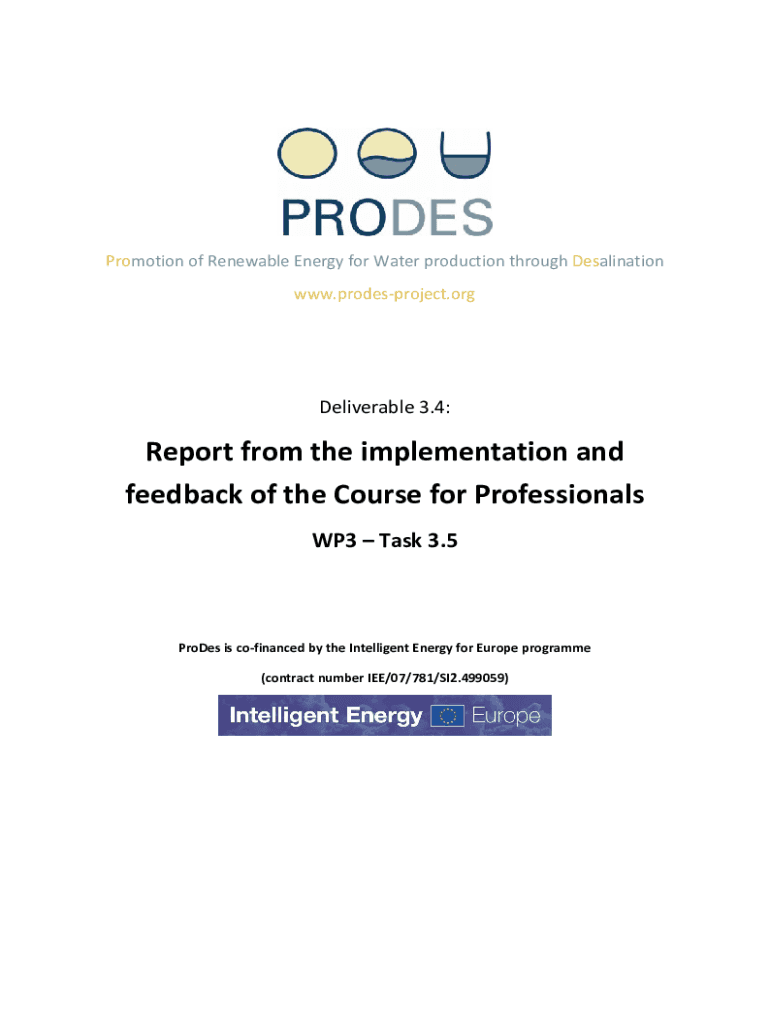
Report from the Implementation and Feedback of the Course Form


Understanding the Report From The Implementation And Feedback Of The Course
The Report From The Implementation And Feedback Of The Course is a formal document that captures the experiences, outcomes, and insights gained from a specific educational program. This report serves multiple purposes, including evaluating the effectiveness of the course, identifying areas for improvement, and ensuring compliance with educational standards. It typically includes feedback from participants, instructors, and stakeholders, providing a comprehensive view of the course's impact.
Steps to Complete the Report From The Implementation And Feedback Of The Course
Completing the Report From The Implementation And Feedback Of The Course involves several key steps:
- Gather feedback from all participants through surveys or interviews.
- Compile data on course attendance, engagement, and performance metrics.
- Analyze qualitative and quantitative data to identify trends and insights.
- Draft the report, ensuring clarity and coherence in presenting findings.
- Review the report with stakeholders for accuracy and completeness.
- Finalize the report and distribute it to relevant parties.
Key Elements of the Report From The Implementation And Feedback Of The Course
Essential components of the Report From The Implementation And Feedback Of The Course include:
- Course Overview: A brief description of the course objectives and structure.
- Participant Feedback: Summarized insights from course attendees regarding their experiences.
- Performance Metrics: Data reflecting participant success and engagement levels.
- Recommendations: Suggestions for future courses based on feedback and analysis.
- Conclusion: A summary of the overall findings and implications for future implementations.
How to Use the Report From The Implementation And Feedback Of The Course
The Report From The Implementation And Feedback Of The Course can be utilized in various ways:
- To inform curriculum development and instructional design for future courses.
- As a tool for accountability, demonstrating the effectiveness of educational programs to stakeholders.
- To facilitate discussions among faculty and administration regarding program improvements.
- As a resource for accreditation processes, showcasing adherence to educational standards.
Legal Use of the Report From The Implementation And Feedback Of The Course
When utilizing the Report From The Implementation And Feedback Of The Course, it is important to consider legal aspects:
- Ensure that participant feedback is collected and reported in compliance with privacy laws.
- Maintain transparency in how data is used and shared with stakeholders.
- Adhere to institutional policies regarding the documentation and reporting of educational outcomes.
Examples of Using the Report From The Implementation And Feedback Of The Course
Practical applications of the Report From The Implementation And Feedback Of The Course include:
- Presenting findings at educational conferences to share best practices.
- Using insights to enhance marketing strategies for future course offerings.
- Incorporating feedback into faculty training sessions to improve instructional methods.
Quick guide on how to complete report from the implementation and feedback of the course
Easily prepare [SKS] on any device
Digital document management has gained popularity among businesses and individuals. It offers an ideal environmentally-friendly alternative to conventional printed and signed documents, as you can access the necessary form and securely store it online. airSlate SignNow equips you with all the tools required to create, modify, and electronically sign your documents swiftly without delays. Manage [SKS] on any device with airSlate SignNow's Android or iOS applications and enhance any document-centric process today.
How to modify and electronically sign [SKS] with ease
- Locate [SKS] and click Get Form to begin.
- Utilize the tools we provide to complete your form.
- Emphasize pertinent sections of the documents or obscure sensitive information with tools specifically designed for that purpose by airSlate SignNow.
- Generate your signature with the Sign feature, which takes mere seconds and carries the same legal validity as a conventional wet ink signature.
- Review all the details and click the Done button to save your modifications.
- Select your preferred delivery method for your form, whether by email, SMS, or invitation link, or download it to your computer.
Say goodbye to lost or misplaced files, tedious form searching, or mistakes that necessitate printing new document versions. airSlate SignNow caters to your document management needs in just a few clicks from any device of your choice. Modify and electronically sign [SKS] and ensure excellent communication at every stage of the form preparation process with airSlate SignNow.
Create this form in 5 minutes or less
Related searches to Report From The Implementation And Feedback Of The Course
Create this form in 5 minutes!
How to create an eSignature for the report from the implementation and feedback of the course
How to create an electronic signature for a PDF online
How to create an electronic signature for a PDF in Google Chrome
How to create an e-signature for signing PDFs in Gmail
How to create an e-signature right from your smartphone
How to create an e-signature for a PDF on iOS
How to create an e-signature for a PDF on Android
People also ask
-
What is the Report From The Implementation And Feedback Of The Course?
The Report From The Implementation And Feedback Of The Course is a comprehensive document that outlines the effectiveness and user experience of the course. It provides insights into what worked well, areas for improvement, and overall participant satisfaction. This report helps in refining future course offerings.
-
How can airSlate SignNow help in creating the Report From The Implementation And Feedback Of The Course?
airSlate SignNow streamlines the process of gathering feedback and implementing course evaluations. With tools to collect signatures and user feedback easily, you can compile accurate data for the Report From The Implementation And Feedback Of The Course efficiently. This ensures a smoother review and enhancement process.
-
Is there a cost associated with generating the Report From The Implementation And Feedback Of The Course using airSlate SignNow?
Generating the Report From The Implementation And Feedback Of The Course itself does not incur additional costs if you are subscribed to airSlate SignNow. The value comes from leveraging our platform’s features to gather data effectively, making the process cost-effective and straightforward.
-
What features does airSlate SignNow offer that assist in feedback collection for the course report?
airSlate SignNow offers features like customizable forms and templates that simplify feedback collection from participants. You can easily create surveys and gather signatures to compile the Report From The Implementation And Feedback Of The Course. This enhances participant engagement and data accuracy.
-
Can I integrate airSlate SignNow with other tools for better feedback analysis?
Yes, airSlate SignNow supports various integrations with popular tools like Google Sheets, Salesforce, and more. This allows you to analyze data collected for the Report From The Implementation And Feedback Of The Course efficiently. Integrating these tools simplifies data management and enhances insights.
-
How does airSlate SignNow benefit businesses when creating a course feedback report?
By using airSlate SignNow, businesses can streamline document signing and feedback collection processes, saving time and resources. The provided tools ensure that collecting feedback for the Report From The Implementation And Feedback Of The Course is efficient and user-friendly, ultimately improving overall course quality.
-
What types of documents can I eSign in relation to the Report From The Implementation And Feedback Of The Course?
You can eSign various documents related to course feedback, including consent forms, surveys, and the actual report itself. airSlate SignNow allows for secure and compliant signature collection for the Report From The Implementation And Feedback Of The Course, ensuring authenticity and ease of reference.
Get more for Report From The Implementation And Feedback Of The Course
Find out other Report From The Implementation And Feedback Of The Course
- Electronic signature New York Doctors Permission Slip Free
- Electronic signature South Dakota Construction Quitclaim Deed Easy
- Electronic signature Texas Construction Claim Safe
- Electronic signature Texas Construction Promissory Note Template Online
- How To Electronic signature Oregon Doctors Stock Certificate
- How To Electronic signature Pennsylvania Doctors Quitclaim Deed
- Electronic signature Utah Construction LLC Operating Agreement Computer
- Electronic signature Doctors Word South Dakota Safe
- Electronic signature South Dakota Doctors Confidentiality Agreement Myself
- How Do I Electronic signature Vermont Doctors NDA
- Electronic signature Utah Doctors Promissory Note Template Secure
- Electronic signature West Virginia Doctors Bill Of Lading Online
- Electronic signature West Virginia Construction Quitclaim Deed Computer
- Electronic signature Construction PDF Wisconsin Myself
- How Do I Electronic signature Wyoming Doctors Rental Lease Agreement
- Help Me With Electronic signature Wyoming Doctors Rental Lease Agreement
- How Do I Electronic signature Colorado Education RFP
- Electronic signature Colorado Education Lease Agreement Form Online
- How To Electronic signature Colorado Education Business Associate Agreement
- Can I Electronic signature California Education Cease And Desist Letter