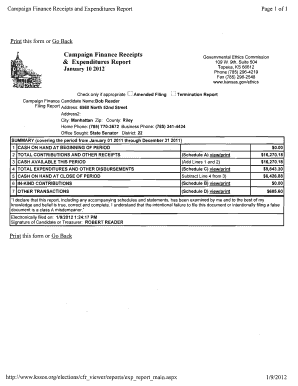
Campaign Finance Receipts and Expenditures Report Page 1 of 1 Print This Form or Go Back R Campaign Finance Receipts Governmenta


Understanding the Campaign Finance Receipts and Expenditures Report
The Campaign Finance Receipts and Expenditures Report is a crucial document used to disclose financial activities related to political campaigns. This report is typically required by the Governmental Ethics Commission and includes detailed information on the funds received and spent by a campaign. It ensures transparency in campaign financing, allowing voters to see how candidates fund their campaigns and manage their finances.
How to Complete the Campaign Finance Receipts and Expenditures Report
Filling out the Campaign Finance Receipts and Expenditures Report involves several key steps. First, gather all necessary financial records, including receipts for expenditures and records of contributions. Next, accurately record all incoming funds, detailing the sources and amounts. Following this, document all expenditures, ensuring that each entry is supported by appropriate receipts. Finally, review the completed report for accuracy before submission to ensure compliance with local regulations.
Key Elements of the Campaign Finance Receipts and Expenditures Report
This report typically includes several essential components:
- Contributions: A detailed list of all funds received, including the names of contributors and the amounts donated.
- Expenditures: A comprehensive record of all campaign-related expenses, categorized by type (e.g., advertising, staff salaries).
- Summary Page: An overview that totals contributions and expenditures, providing a clear financial picture of the campaign.
- Certification: A section where the candidate or treasurer certifies the accuracy of the report.
Filing Deadlines for the Campaign Finance Receipts and Expenditures Report
Timely submission of the Campaign Finance Receipts and Expenditures Report is vital to avoid penalties. Each state has specific deadlines, often aligned with election dates. It is essential to check local regulations to ensure compliance with these deadlines, as late filings can result in fines or other penalties.
Legal Use of the Campaign Finance Receipts and Expenditures Report
The Campaign Finance Receipts and Expenditures Report serves a legal purpose by ensuring compliance with campaign finance laws. Candidates must adhere to state and federal regulations regarding the reporting of financial activities. Failure to accurately report can lead to legal consequences, including fines and potential disqualification from the election process.
Obtaining the Campaign Finance Receipts and Expenditures Report
To obtain the Campaign Finance Receipts and Expenditures Report, candidates can typically download the form from their state’s Governmental Ethics Commission website. Many states provide the form in a fillable PDF format, allowing for easy completion. Additionally, candidates may request a physical copy from the commission office if needed.
Quick guide on how to complete campaign finance receipts and expenditures report page 1 of 1 print this form or go back r campaign finance receipts
Effortlessly manage [SKS] on any device
Digital document management has become increasingly favored by businesses and individuals alike. It offers an ideal eco-friendly substitute for traditional printed and signed documents, allowing you to locate the correct form and securely keep it online. airSlate SignNow equips you with all the tools necessary to create, modify, and eSign your documents swiftly without delays. Handle [SKS] on any platform using airSlate SignNow's Android or iOS applications, and enhance any document-centric process today.
How to modify and eSign [SKS] easily
- Obtain [SKS] and click Get Form to begin.
- Utilize the tools we offer to fill out your form.
- Mark the relevant sections of the documents or obscure sensitive information using tools specifically provided by airSlate SignNow for that purpose.
- Create your signature with the Sign tool, which takes mere seconds and holds the same legal validity as a conventional wet ink signature.
- Review all the information and click the Done button to save your modifications.
- Choose how you wish to share your form, whether by email, SMS, invitation link, or download it to your computer.
No more concerns about lost or misplaced documents, arduous form searches, or errors that necessitate printing new copies. airSlate SignNow fulfills all your document management needs within a few clicks from your chosen device. Modify and eSign [SKS] and ensure seamless communication throughout your form preparation process with airSlate SignNow.
Create this form in 5 minutes or less
Create this form in 5 minutes!
How to create an eSignature for the campaign finance receipts and expenditures report page 1 of 1 print this form or go back r campaign finance receipts
How to create an electronic signature for a PDF online
How to create an electronic signature for a PDF in Google Chrome
How to create an e-signature for signing PDFs in Gmail
How to create an e-signature right from your smartphone
How to create an e-signature for a PDF on iOS
How to create an e-signature for a PDF on Android
People also ask
-
What is the purpose of the Campaign Finance Receipts And Expenditures Report Page 1 Of 1?
The Campaign Finance Receipts And Expenditures Report Page 1 Of 1 is designed to provide transparency in campaign financing by detailing all financial contributions and expenditures. This form is essential for compliance with regulations set by the Governmental Ethics Commission. Using airSlate SignNow, you can easily print this form and maintain accurate documentation.
-
How can I access the Campaign Finance Receipts And Expenditures Report Page?
You can access the Campaign Finance Receipts And Expenditures Report Page 1 Of 1 through the Governmental Ethics Commission website or your campaign finance software. If you are using airSlate SignNow, simply log in to your account and locate the form to print or eSign. This ensures you have the most accurate and up-to-date reporting.
-
Is there a cost associated with submitting the Campaign Finance Receipts And Expenditures Report?
The cost to submit the Campaign Finance Receipts And Expenditures Report Page 1 Of 1 varies by jurisdiction. However, using airSlate SignNow provides a cost-effective solution to manage these reports efficiently. You’ll benefit from features like eSigning and automated document tracking without excessive fees.
-
What features does airSlate SignNow offer for managing campaign finance reports?
airSlate SignNow offers several features to streamline the management of campaign finance reports, including electronic signatures, document sharing, and cloud storage. These features allow you to easily fill out, print, or go back to the Campaign Finance Receipts And Expenditures Report Page 1 Of 1. This user-friendly interface makes tracking your contributions and expenses straightforward.
-
Can airSlate SignNow integrate with other software for campaign finance management?
Yes, airSlate SignNow seamlessly integrates with various software solutions for comprehensive campaign finance management. This includes tools for accounting, donor management, and compliance tracking. Integrating with these services allows you to streamline your processes surrounding the Campaign Finance Receipts And Expenditures Report Page 1 Of 1.
-
What are the benefits of using airSlate SignNow for campaign finance documentation?
Using airSlate SignNow for campaign finance documentation provides numerous benefits such as enhanced efficiency, improved accuracy, and reduced compliance risks. You can easily eSign and manage your Campaign Finance Receipts And Expenditures Report Page 1 Of 1. This process not only saves time but also ensures that your documentation is always organized and accessible.
-
How do I ensure compliance when submitting the Campaign Finance Receipts Report?
To ensure compliance when submitting the Campaign Finance Receipts And Expenditures Report Page 1 Of 1, follow the guidelines set by your local Governmental Ethics Commission. Make sure to accurately report all receipts and expenditures, and utilize airSlate SignNow’s features to keep your documentation organized. Regularly review your reports to confirm they meet regulatory standards.
Get more for Campaign Finance Receipts And Expenditures Report Page 1 Of 1 Print This Form Or Go Back R Campaign Finance Receipts Governmenta
Find out other Campaign Finance Receipts And Expenditures Report Page 1 Of 1 Print This Form Or Go Back R Campaign Finance Receipts Governmenta
- eSign Virginia Government POA Simple
- eSign Hawaii Lawers Rental Application Fast
- eSign Hawaii Lawers Cease And Desist Letter Later
- How To eSign Hawaii Lawers Cease And Desist Letter
- How Can I eSign Hawaii Lawers Cease And Desist Letter
- eSign Hawaii Lawers Cease And Desist Letter Free
- eSign Maine Lawers Resignation Letter Easy
- eSign Louisiana Lawers Last Will And Testament Mobile
- eSign Louisiana Lawers Limited Power Of Attorney Online
- eSign Delaware Insurance Work Order Later
- eSign Delaware Insurance Credit Memo Mobile
- eSign Insurance PPT Georgia Computer
- How Do I eSign Hawaii Insurance Operating Agreement
- eSign Hawaii Insurance Stock Certificate Free
- eSign New Hampshire Lawers Promissory Note Template Computer
- Help Me With eSign Iowa Insurance Living Will
- eSign North Dakota Lawers Quitclaim Deed Easy
- eSign Ohio Lawers Agreement Computer
- eSign North Dakota Lawers Separation Agreement Online
- How To eSign North Dakota Lawers Separation Agreement