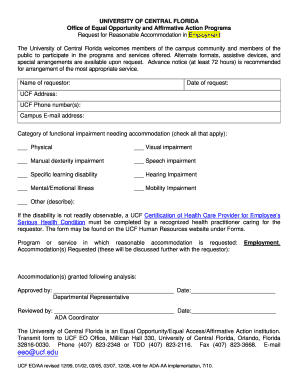
Request for Reasonable Accommodation Form Equal Opportunity


What is the Request For Reasonable Accommodation Form Equal Opportunity
The Request For Reasonable Accommodation Form Equal Opportunity is a document that individuals use to formally request accommodations in the workplace or educational settings based on their disabilities. This form is essential for ensuring compliance with the Americans with Disabilities Act (ADA) and other relevant laws that mandate equal opportunity for individuals with disabilities. By submitting this form, individuals can outline their specific needs and the adjustments required to perform their duties effectively.
How to use the Request For Reasonable Accommodation Form Equal Opportunity
To use the Request For Reasonable Accommodation Form, individuals should first read the instructions carefully to understand the requirements. The form typically requires personal information, details about the disability, and a description of the requested accommodations. After completing the form, individuals should submit it to the appropriate authority, such as a human resources department or a designated office within an educational institution. It is important to keep a copy of the submitted form for personal records.
Steps to complete the Request For Reasonable Accommodation Form Equal Opportunity
Completing the Request For Reasonable Accommodation Form involves several key steps:
- Gather necessary documentation: Collect any medical documentation or evaluations that support your request.
- Fill out personal information: Provide your name, contact details, and any relevant identification numbers.
- Describe your disability: Clearly outline how your disability affects your ability to perform essential functions.
- Specify requested accommodations: List the specific adjustments you are seeking, such as modified work hours or assistive technology.
- Review and submit: Double-check the form for accuracy and completeness before submitting it to the designated office.
Legal use of the Request For Reasonable Accommodation Form Equal Opportunity
The legal use of the Request For Reasonable Accommodation Form is grounded in federal and state laws that protect individuals with disabilities. Under the ADA, employers and educational institutions are required to provide reasonable accommodations unless doing so would cause undue hardship. This form serves as a formal request that initiates the interactive process between the individual and the employer or institution to determine appropriate accommodations. It is crucial to ensure that the form is used in compliance with these legal standards to protect the rights of individuals seeking assistance.
Key elements of the Request For Reasonable Accommodation Form Equal Opportunity
Key elements of the Request For Reasonable Accommodation Form include:
- Personal information: Name, address, and contact details of the individual requesting accommodation.
- Disability description: A brief explanation of the disability and how it impacts daily activities.
- Requested accommodations: Specific changes or adjustments needed to facilitate equal opportunity.
- Supporting documentation: Any medical or psychological evaluations that substantiate the request.
- Signature and date: The individual’s signature confirming the accuracy of the information provided.
Eligibility Criteria
Eligibility for submitting the Request For Reasonable Accommodation Form typically includes having a documented disability that substantially limits one or more major life activities. Individuals must demonstrate that the requested accommodations are necessary for them to perform essential job functions or participate in educational programs. It is important to check specific eligibility requirements with the relevant employer or educational institution, as these may vary.
Quick guide on how to complete request for reasonable accommodation form equal opportunity
Complete [SKS] effortlessly on any device
Digital document management has gained signNow traction among businesses and individuals. It offers a perfect eco-friendly substitute for conventional printed and signed documents, as you can access the correct format and securely store it online. airSlate SignNow provides all the tools you require to create, edit, and electronically sign your documents swiftly without delays. Handle [SKS] on any device using airSlate SignNow Android or iOS applications and enhance any document-centric process today.
How to edit and electronically sign [SKS] effortlessly
- Locate [SKS] and click Get Form to commence.
- Use the tools we provide to complete your document.
- Emphasize relevant parts of the documents or obscure sensitive information with tools that airSlate SignNow offers specifically for that purpose.
- Create your signature using the Sign feature, which takes mere seconds and possesses the same legal validity as a conventional wet ink signature.
- Review the details and click the Done button to store your modifications.
- Choose how you want to send your form, via email, text message (SMS), invitation link, or download it to your computer.
Forget about lost or mislaid documents, tedious form searches, or mistakes that require printing new document copies. airSlate SignNow fulfills your document management needs in just a few clicks from your chosen device. Edit and electronically sign [SKS] and guarantee effective communication at any point of the form preparation process with airSlate SignNow.
Create this form in 5 minutes or less
Related searches to Request For Reasonable Accommodation Form Equal Opportunity
Create this form in 5 minutes!
How to create an eSignature for the request for reasonable accommodation form equal opportunity
How to create an electronic signature for a PDF online
How to create an electronic signature for a PDF in Google Chrome
How to create an e-signature for signing PDFs in Gmail
How to create an e-signature right from your smartphone
How to create an e-signature for a PDF on iOS
How to create an e-signature for a PDF on Android
People also ask
-
What is the Request For Reasonable Accommodation Form Equal Opportunity?
The Request For Reasonable Accommodation Form Equal Opportunity is a standardized document used by employees to formally request accommodations related to disabilities in the workplace. This form ensures that all requests are handled consistently and in compliance with equal opportunity laws, helping both employees and employers understand their rights and obligations.
-
How can airSlate SignNow help with the Request For Reasonable Accommodation Form Equal Opportunity?
airSlate SignNow streamlines the process of submitting and managing the Request For Reasonable Accommodation Form Equal Opportunity, allowing users to fill out, sign, and send the document electronically. Our platform enhances efficiency, ensuring that requests are processed quickly and securely, while maintaining compliance with relevant laws.
-
Is there a cost associated with using airSlate SignNow for the Request For Reasonable Accommodation Form Equal Opportunity?
Yes, airSlate SignNow offers various pricing plans, which cater to different business needs and sizes. Each plan provides access to features that simplify document management, including the Request For Reasonable Accommodation Form Equal Opportunity, at a cost-effective rate, ensuring value for your organization.
-
What features does airSlate SignNow offer for managing the Request For Reasonable Accommodation Form Equal Opportunity?
airSlate SignNow provides a range of features, including electronic signatures, customizable templates, and real-time tracking for the Request For Reasonable Accommodation Form Equal Opportunity. These features empower businesses to manage documentation seamlessly and ensure all necessary actions are completed efficiently.
-
How secure is airSlate SignNow when handling the Request For Reasonable Accommodation Form Equal Opportunity?
Security is a top priority for airSlate SignNow. When handling the Request For Reasonable Accommodation Form Equal Opportunity, our platform utilizes industry-leading encryption and compliance measures to keep your sensitive information safe, ensuring that only authorized individuals have access to the documents.
-
Can airSlate SignNow integrate with other tools for the Request For Reasonable Accommodation Form Equal Opportunity?
Absolutely! airSlate SignNow offers integrations with several popular business applications, facilitating easy management of the Request For Reasonable Accommodation Form Equal Opportunity within your existing workflows. This integration capability enhances productivity and allows you to connect with tools you are already using.
-
What are the benefits of using airSlate SignNow for the Request For Reasonable Accommodation Form Equal Opportunity?
Using airSlate SignNow for the Request For Reasonable Accommodation Form Equal Opportunity translates to increased efficiency, enhanced compliance, and improved communication within your organization. Streamlining the document workflow minimizes processing time, allowing employees to receive the accommodations they need promptly.
Get more for Request For Reasonable Accommodation Form Equal Opportunity
Find out other Request For Reasonable Accommodation Form Equal Opportunity
- How Do I eSign Hawaii Life Sciences Word
- Can I eSign Hawaii Life Sciences Word
- How Do I eSign Hawaii Life Sciences Document
- How Do I eSign North Carolina Insurance Document
- How Can I eSign Hawaii Legal Word
- Help Me With eSign Hawaii Legal Document
- How To eSign Hawaii Legal Form
- Help Me With eSign Hawaii Legal Form
- Can I eSign Hawaii Legal Document
- How To eSign Hawaii Legal Document
- Help Me With eSign Hawaii Legal Document
- How To eSign Illinois Legal Form
- How Do I eSign Nebraska Life Sciences Word
- How Can I eSign Nebraska Life Sciences Word
- Help Me With eSign North Carolina Life Sciences PDF
- How Can I eSign North Carolina Life Sciences PDF
- How Can I eSign Louisiana Legal Presentation
- How To eSign Louisiana Legal Presentation
- Can I eSign Minnesota Legal Document
- How Do I eSign Hawaii Non-Profit PDF