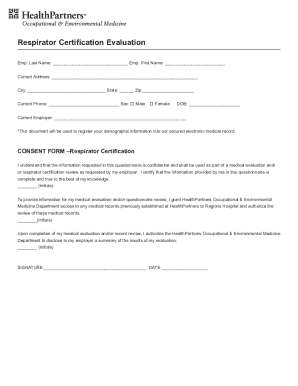
Sample Osha Respiratory Program Evaluation Form


Understanding the Sample OSHA Respiratory Program Evaluation
The Sample OSHA Respiratory Program Evaluation is a critical document designed to ensure that employers comply with the Occupational Safety and Health Administration (OSHA) regulations regarding respiratory protection. This evaluation serves as a framework for assessing the effectiveness of a respiratory protection program in the workplace. It outlines the necessary components, such as hazard assessment, selection of appropriate respirators, training, and fit testing. By following this evaluation, organizations can identify potential respiratory hazards and implement effective control measures to protect their employees' health.
Steps to Complete the Sample OSHA Respiratory Program Evaluation
Completing the Sample OSHA Respiratory Program Evaluation involves several key steps:
- Conduct a hazard assessment: Identify potential respiratory hazards in the workplace, including airborne contaminants and oxygen-deficient environments.
- Select appropriate respirators: Based on the hazard assessment, choose the right type of respirators that provide adequate protection for employees.
- Implement training: Train employees on the proper use, maintenance, and limitations of the selected respirators.
- Perform fit testing: Ensure that each employee is properly fitted with their respirator to guarantee maximum protection.
- Establish a program evaluation schedule: Regularly review and update the respiratory protection program to reflect changes in workplace conditions or regulations.
Legal Use of the Sample OSHA Respiratory Program Evaluation
The legal use of the Sample OSHA Respiratory Program Evaluation is essential for compliance with federal regulations. Employers must adhere to OSHA standards to avoid penalties and ensure a safe working environment. This evaluation not only helps in meeting legal requirements but also serves as a proactive measure to protect employees from respiratory hazards. By documenting the evaluation process, organizations can demonstrate their commitment to workplace safety and compliance during inspections or audits.
Key Elements of the Sample OSHA Respiratory Program Evaluation
Several key elements are integral to the Sample OSHA Respiratory Program Evaluation:
- Respirator selection: Criteria for choosing appropriate respirators based on the specific hazards present.
- Training requirements: Guidelines for educating employees about the use and care of respirators.
- Fit testing procedures: Methods for ensuring that respirators fit properly and provide the intended protection.
- Program evaluation: Processes for regularly assessing the effectiveness of the respiratory protection program.
- Recordkeeping: Documentation of training, fit testing, and program evaluations to ensure compliance and continuous improvement.
How to Obtain the Sample OSHA Respiratory Program Evaluation
Employers can obtain the Sample OSHA Respiratory Program Evaluation through various channels. The document is often available on official OSHA websites or can be requested from local OSHA offices. Additionally, industry associations and safety organizations may provide templates or resources to assist employers in developing their respiratory protection programs. It is important to ensure that the version obtained is up-to-date and compliant with current regulations.
Examples of Using the Sample OSHA Respiratory Program Evaluation
Organizations across various industries utilize the Sample OSHA Respiratory Program Evaluation to enhance workplace safety. For instance, construction companies may use the evaluation to address dust and fume exposure, while healthcare facilities implement it to protect staff from airborne pathogens. By applying the evaluation, these organizations can tailor their respiratory protection programs to specific hazards, ensuring that employees are adequately protected and compliant with OSHA standards.
Quick guide on how to complete sample osha respiratory program evaluation
Complete Sample Osha Respiratory Program Evaluation effortlessly on any device
Digital document management has become increasingly favored by businesses and individuals alike. It serves as an excellent eco-friendly substitute for traditional printed and signed papers, allowing you to access the necessary form and securely store it online. airSlate SignNow provides you with all the resources required to create, modify, and eSign your documents promptly without any delays. Manage Sample Osha Respiratory Program Evaluation on any device with airSlate SignNow's Android or iOS applications and enhance any document-centered task today.
How to modify and eSign Sample Osha Respiratory Program Evaluation with ease
- Obtain Sample Osha Respiratory Program Evaluation and click Get Form to begin.
- Utilize the tools we provide to complete your form.
- Emphasize pertinent sections of your documents or redact sensitive information using the tools that airSlate SignNow specifically provides for that purpose.
- Create your eSignature with the Sign feature, which takes mere seconds and carries the same legal validity as a conventional wet ink signature.
- Review all the information and click on the Done button to save your changes.
- Select your preferred method to submit your form, whether by email, text message (SMS), invite link, or download it to your computer.
Say goodbye to lost or misplaced documents, tedious form searches, or errors that necessitate printing new copies. airSlate SignNow caters to your document management needs in just a few clicks from any device you prefer. Alter and eSign Sample Osha Respiratory Program Evaluation and ensure outstanding communication at any stage of your form preparation process with airSlate SignNow.
Create this form in 5 minutes or less
Create this form in 5 minutes!
How to create an eSignature for the sample osha respiratory program evaluation
How to create an electronic signature for a PDF online
How to create an electronic signature for a PDF in Google Chrome
How to create an e-signature for signing PDFs in Gmail
How to create an e-signature right from your smartphone
How to create an e-signature for a PDF on iOS
How to create an e-signature for a PDF on Android
People also ask
-
What is rapid meq com and how does it work with airSlate SignNow?
Rapid meq com is an innovative digital solution that streamlines the signing process for documents. It allows users to send documents for eSignature efficiently, leveraging the user-friendly interface of airSlate SignNow to enhance workflow and speed up transaction times.
-
What are the pricing options for using rapid meq com with airSlate SignNow?
Pricing for rapid meq com through airSlate SignNow varies depending on the specific plan you choose. By selecting a plan that suits your needs, you can enjoy features like unlimited eSigning and document management at a competitive price. Always check the latest offers directly on the airSlate SignNow website.
-
What features does rapid meq com offer to improve document signing?
Rapid meq com features a range of functionalities, including real-time tracking of document status and customizable signing workflows. Users can also take advantage of airSlate SignNow's templates, which simplify repetitive tasks and enable faster turnaround times for eSignatures.
-
How does rapid meq com benefit businesses using airSlate SignNow?
By integrating rapid meq com, businesses can signNowly enhance their document signing process, ensuring a seamless experience. This leads to improved efficiency, reduced turnaround times, and increased satisfaction for both employees and clients when using airSlate SignNow.
-
Can I integrate rapid meq com with other tools and software?
Yes, rapid meq com can be integrated with various tools to streamline your workflow further. airSlate SignNow supports integrations with popular applications like Google Drive, Salesforce, and more, allowing you to efficiently manage your documents and signatures.
-
Is rapid meq com secure for handling sensitive documents?
Absolutely! Rapid meq com, in conjunction with airSlate SignNow, ensures that all documents are securely processed and stored. Both platforms prioritize data security with encryption and compliance with industry standards, protecting your sensitive information.
-
How easy is it to use rapid meq com with airSlate SignNow?
Using rapid meq com with airSlate SignNow is incredibly easy, thanks to its intuitive interface. New users can quickly adapt to the functionalities, and comprehensive guides are available to assist you in maximizing the tool's capabilities for eSigning documents.
Get more for Sample Osha Respiratory Program Evaluation
- Experience points form
- 11 ministry of finance claim for the application of the lawspot lawspot form
- Bsac eagle recommendation letter black swamp area council form
- Christendom college roommate questionnaire form
- Child and adult care food program monthly milk pur form
- Child and adult care food program monthly milk purchase estimate ccresourcesinc form
- Understanding acceptable use policies aups form
- Fta team vendor id request form
Find out other Sample Osha Respiratory Program Evaluation
- Sign New Mexico Domain Name Registration Agreement Easy
- How To Sign Wisconsin Domain Name Registration Agreement
- Sign Wyoming Domain Name Registration Agreement Safe
- Sign Maryland Delivery Order Template Myself
- Sign Minnesota Engineering Proposal Template Computer
- Sign Washington Engineering Proposal Template Secure
- Sign Delaware Proforma Invoice Template Online
- Can I Sign Massachusetts Proforma Invoice Template
- How Do I Sign Oklahoma Equipment Purchase Proposal
- Sign Idaho Basic rental agreement or residential lease Online
- How To Sign Oregon Business agreements
- Sign Colorado Generic lease agreement Safe
- How Can I Sign Vermont Credit agreement
- Sign New York Generic lease agreement Myself
- How Can I Sign Utah House rent agreement format
- Sign Alabama House rental lease agreement Online
- Sign Arkansas House rental lease agreement Free
- Sign Alaska Land lease agreement Computer
- How Do I Sign Texas Land lease agreement
- Sign Vermont Land lease agreement Free