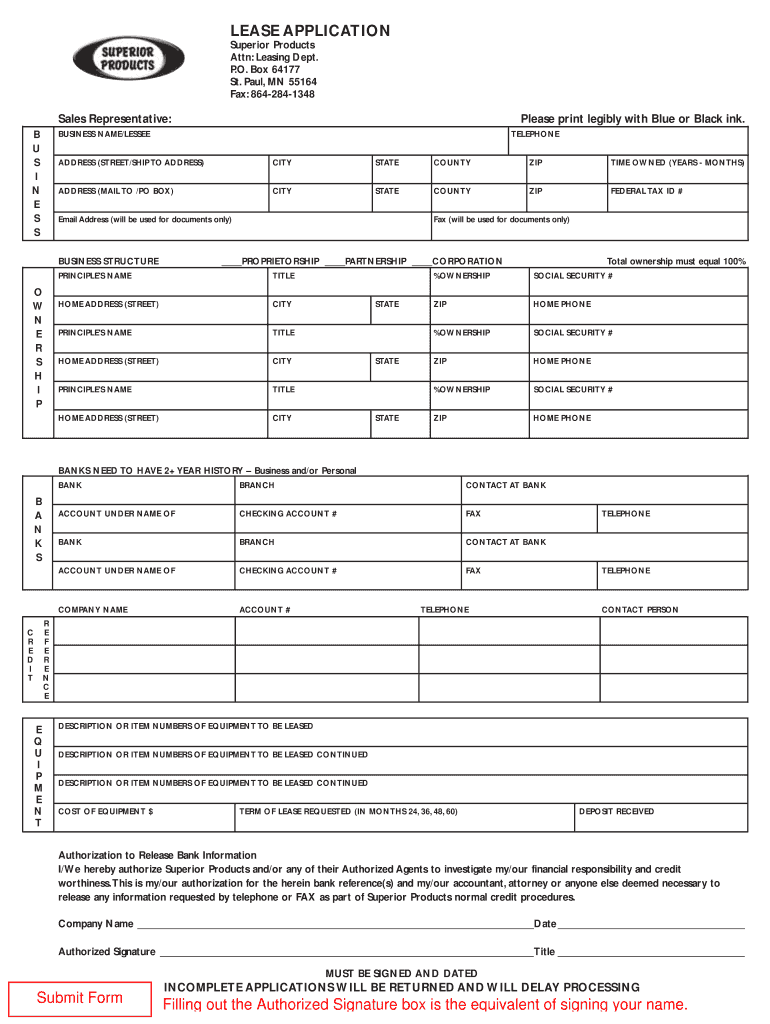
LEASE APPLICATION Filling Out the Authorized Signature Box is the Form


Understanding the LEASE APPLICATION and the Authorized Signature Box
The LEASE APPLICATION is a vital document used in the rental process, allowing landlords to collect essential information from potential tenants. Filling out the authorized signature box is a crucial step, as it signifies the applicant's consent to the terms outlined in the application. This box typically requires the applicant's printed name, signature, and date, ensuring that the landlord has a legally binding agreement to proceed with the rental process. Understanding the significance of this box can help applicants avoid potential disputes and misunderstandings.
Steps to Complete the LEASE APPLICATION and the Authorized Signature Box
Completing the LEASE APPLICATION involves several key steps, especially when it comes to the authorized signature box. Here’s a straightforward process to ensure accuracy:
- Begin by filling out all required personal information, including your name, address, and contact details.
- Provide details about your employment and income, as this information is critical for landlords to assess your financial stability.
- Review the terms of the lease carefully, ensuring you understand your obligations and rights as a tenant.
- Locate the authorized signature box, typically found at the end of the application.
- Sign your name clearly in the designated area, ensuring that it matches the name provided earlier in the application.
- Include the date of your signature to validate the application.
Legal Use of the LEASE APPLICATION and the Authorized Signature Box
The LEASE APPLICATION serves as a legal document that outlines the agreement between the landlord and tenant. The authorized signature box confirms the applicant's agreement to the terms and conditions set forth in the application. By signing this box, the applicant acknowledges that the information provided is accurate and complete. This legal acknowledgment is essential, as it can be used in court if disputes arise regarding the rental agreement or tenant qualifications.
State-Specific Rules for the LEASE APPLICATION
Each state in the United States may have specific laws governing the use of lease applications. These regulations can dictate what information landlords can request, how they must handle personal data, and the obligations of both parties. It is important for applicants to familiarize themselves with their state's requirements to ensure compliance and protect their rights. For example, some states may require landlords to provide a copy of the application upon request or limit the amount of application fees they can charge.
Examples of Using the LEASE APPLICATION in Different Scenarios
The LEASE APPLICATION can vary based on the rental situation. For instance, an individual applying for a single-family home may need to provide different information compared to someone applying for an apartment in a multi-unit building. Additionally, applicants with pets may need to disclose this information, as it could affect the lease terms. Understanding these nuances can help applicants prepare more effectively and increase their chances of approval.
Application Process & Approval Time for the LEASE APPLICATION
The application process typically begins once the LEASE APPLICATION is submitted along with any required documentation, such as proof of income or references. Landlords usually review applications within a few days to a week, depending on their policies and the volume of applications received. During this time, they may conduct background checks and verify the information provided. Being aware of this timeline can help applicants manage their expectations and plan accordingly.
Quick guide on how to complete lease application filling out the authorized signature box is the
Effortlessly Prepare [SKS] on Any Device
Managing documents online has become increasingly favored by both businesses and individuals. It offers an ideal environmentally friendly substitute for conventional printed and signed materials, allowing you to access the necessary form and securely save it online. airSlate SignNow furnishes you with all the tools required to create, modify, and electronically sign your documents swiftly without any interruptions. Handle [SKS] on any device using the airSlate SignNow apps available for Android or iOS and simplify your document-related tasks today.
How to Modify and eSign [SKS] with Ease
- Locate [SKS] and click Get Form to begin.
- Use the tools we offer to complete your document.
- Emphasize important sections of the documents or redact sensitive details with tools specifically designed by airSlate SignNow for that purpose.
- Create your electronic signature with the Sign feature, which takes just moments and has the same legal validity as a traditional handwritten signature.
- Review the information and click the Done button to confirm your changes.
- Choose your preferred method to send your form, whether by email, SMS, or invitation link, or download it to your computer.
Forget about lost or mislaid documents, tedious form searching, or errors that necessitate printing new copies. airSlate SignNow meets all your document management needs in just a few clicks from any device you choose. Edit and eSign [SKS] to ensure clear communication at every stage of your form preparation with airSlate SignNow.
Create this form in 5 minutes or less
Related searches to LEASE APPLICATION Filling Out The Authorized Signature Box Is The
Create this form in 5 minutes!
How to create an eSignature for the lease application filling out the authorized signature box is the
How to create an electronic signature for a PDF online
How to create an electronic signature for a PDF in Google Chrome
How to create an e-signature for signing PDFs in Gmail
How to create an e-signature right from your smartphone
How to create an e-signature for a PDF on iOS
How to create an e-signature for a PDF on Android
People also ask
-
What is the process for LEASE APPLICATION Filling Out The Authorized Signature Box Is The?
To complete the LEASE APPLICATION, Filling Out The Authorized Signature Box Is The key step. You need to ensure that the signature is correctly placed within the designated area using our eSigning feature. This guarantees that your application is valid and accepted by landlords or property managers.
-
How does airSlate SignNow simplify the LEASE APPLICATION process?
airSlate SignNow simplifies the LEASE APPLICATION process by providing an intuitive interface for Filling Out The Authorized Signature Box Is The. Our platform allows users to easily drag and drop signature fields, making document completion quick and hassle-free. This enhancement ensures that your applications are processed faster.
-
Are there any costs associated with using airSlate SignNow for LEASE APPLICATIONS?
Yes, airSlate SignNow offers various pricing plans that cater to different needs for LEASE APPLICATIONS. Each plan includes features suited for Filling Out The Authorized Signature Box Is The and additional document management. Check our pricing page to find the best option for your business requirements.
-
Can I track my LEASE APPLICATION after sending it for signature?
Absolutely! airSlate SignNow allows you to track your LEASE APPLICATION once it is sent out. You can easily see the status of your document and verify if the Filling Out The Authorized Signature Box Is The has been completed. This feature enhances transparency and keeps you informed throughout the signing process.
-
Is airSlate SignNow secure for signing LEASE APPLICATIONS?
Yes, security is a top priority at airSlate SignNow. When you are Filling Out The Authorized Signature Box Is The on your LEASE APPLICATION, your data is encrypted and protected by industry-standard protocols. This ensures that your sensitive information remains safe and compliant with regulations.
-
What integrations does airSlate SignNow offer for LEASE APPLICATIONS?
airSlate SignNow integrates seamlessly with various applications that can enhance your LEASE APPLICATION workflow. Whether you need CRM or document management tools, our platform supports easy integration. This flexibility allows for efficient management while Filling Out The Authorized Signature Box Is The.
-
Can I customize my LEASE APPLICATION in airSlate SignNow?
Yes, airSlate SignNow provides customizable templates for LEASE APPLICATIONS. You can tailor your document to meet specific requirements while ensuring Filling Out The Authorized Signature Box Is The is clear and straightforward for signers. This customization helps create professional-looking applications aligned with your brand.
Get more for LEASE APPLICATION Filling Out The Authorized Signature Box Is The
- Freight forward pick up request form post haste couriers
- Theatre resume template form
- Appendix social security information pennsylvania liquor control
- Fulcher conditionals revisited form
- Mk3 golf haynes manual pdf form
- Client monthlymedication audit template form
- Certificaat 1 digd012001 voedsel en waren autoriteit form
- Wage reconciliation form
Find out other LEASE APPLICATION Filling Out The Authorized Signature Box Is The
- Electronic signature New Jersey Rental lease agreement template Free
- Electronic signature New Jersey Rental lease agreement template Secure
- Electronic signature Vermont Rental lease agreement Mobile
- Electronic signature Maine Residential lease agreement Online
- Electronic signature Minnesota Residential lease agreement Easy
- Electronic signature Wyoming Rental lease agreement template Simple
- Electronic signature Rhode Island Residential lease agreement Online
- Electronic signature Florida Rental property lease agreement Free
- Can I Electronic signature Mississippi Rental property lease agreement
- Can I Electronic signature New York Residential lease agreement form
- eSignature Pennsylvania Letter Bankruptcy Inquiry Computer
- Electronic signature Virginia Residential lease form Free
- eSignature North Dakota Guarantee Agreement Easy
- Can I Electronic signature Indiana Simple confidentiality agreement
- Can I eSignature Iowa Standstill Agreement
- How To Electronic signature Tennessee Standard residential lease agreement
- How To Electronic signature Alabama Tenant lease agreement
- Electronic signature Maine Contract for work Secure
- Electronic signature Utah Contract Myself
- How Can I Electronic signature Texas Electronic Contract