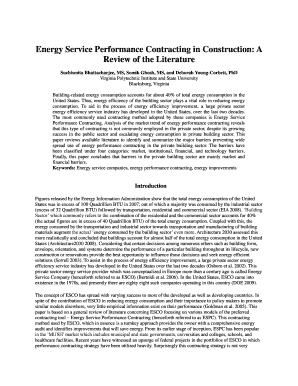
Energy Service Performance Contracting in Construction a Review


Understanding Energy Service Performance Contracting in Construction
Energy Service Performance Contracting (ESPC) is a financial mechanism that enables construction projects to improve energy efficiency while minimizing upfront costs. This approach allows contractors to implement energy-saving measures and technologies, with the costs covered by the savings generated over time. By establishing a performance-based contract, construction firms can ensure that energy savings are guaranteed, making it an attractive option for both public and private sector projects.
Key Elements of Energy Service Performance Contracting
Several critical components define Energy Service Performance Contracting in construction. These include:
- Energy Audit: A comprehensive assessment of current energy usage to identify potential savings.
- Performance Guarantee: A commitment from the contractor to deliver specific energy savings, often backed by financial penalties for non-compliance.
- Project Financing: Options for funding the project, which may include third-party financing or budget reallocations.
- Measurement and Verification: Ongoing assessment of energy savings to ensure the project meets its performance goals.
Steps to Complete Energy Service Performance Contracting
Engaging in Energy Service Performance Contracting involves a series of structured steps:
- Identify Goals: Define the energy efficiency objectives and budget constraints.
- Conduct an Energy Audit: Assess current energy consumption and identify areas for improvement.
- Select a Contractor: Choose a qualified contractor with experience in ESPC projects.
- Negotiate Terms: Establish the performance guarantee, financing options, and project timeline.
- Implement Solutions: Execute the energy-saving measures as outlined in the contract.
- Monitor Performance: Regularly review energy savings and compliance with the performance guarantee.
Legal Considerations in Energy Service Performance Contracting
When engaging in Energy Service Performance Contracting, it is essential to understand the legal implications. Contracts must comply with federal, state, and local regulations. Key legal considerations include:
- Contractual Obligations: Clearly outline the responsibilities and expectations of all parties involved.
- Regulatory Compliance: Ensure adherence to energy efficiency standards and environmental regulations.
- Liability Issues: Address potential liabilities and indemnification clauses to protect all parties.
Examples of Energy Service Performance Contracting in Action
Real-world applications of Energy Service Performance Contracting illustrate its effectiveness. For instance, a school district may engage in an ESPC to upgrade lighting and HVAC systems, resulting in significant energy savings. In another case, a municipal building may implement energy-efficient windows and insulation, funded through the savings generated from reduced energy bills. These examples highlight the versatility and benefits of ESPC across various sectors.
Eligibility Criteria for Energy Service Performance Contracting
Eligibility for Energy Service Performance Contracting can vary depending on the project and location. Generally, entities that can participate include:
- Public sector organizations such as schools, municipalities, and government buildings.
- Private businesses seeking to improve energy efficiency and reduce operational costs.
- Non-profit organizations aiming to enhance sustainability while managing budgets effectively.
Quick guide on how to complete energy service performance contracting in construction a review
Prepare [SKS] effortlessly on any device
Digital document management has gained popularity among businesses and individuals. It offers an ideal eco-friendly substitute for traditional printed and signed paperwork, as you can locate the necessary form and securely store it online. airSlate SignNow provides you with all the tools required to create, modify, and eSign your documents quickly without delays. Manage [SKS] on any device using airSlate SignNow's Android or iOS applications and streamline any document-related task today.
The easiest way to modify and eSign [SKS] without any hassle
- Obtain [SKS] and click Get Form to begin.
- Use the tools we provide to fill out your document.
- Emphasize signNow parts of the documents or redact sensitive data with tools that airSlate SignNow offers specifically for that purpose.
- Create your signature using the Sign tool, which takes moments and holds the same legal validity as a conventional wet ink signature.
- Review all the details and click on the Done button to save your modifications.
- Select your preferred method to send your form, via email, SMS, or invitation link, or download it to your computer.
Eliminate the worries about lost or misfiled documents, tedious form searching, or mistakes necessitating new document prints. airSlate SignNow addresses all your document management needs with just a few clicks from your chosen device. Edit and eSign [SKS] and ensure excellent communication at any stage of the form preparation process with airSlate SignNow.
Create this form in 5 minutes or less
Related searches to Energy Service Performance Contracting In Construction A Review
Create this form in 5 minutes!
How to create an eSignature for the energy service performance contracting in construction a review
How to create an electronic signature for a PDF online
How to create an electronic signature for a PDF in Google Chrome
How to create an e-signature for signing PDFs in Gmail
How to create an e-signature right from your smartphone
How to create an e-signature for a PDF on iOS
How to create an e-signature for a PDF on Android
People also ask
-
What is Energy Service Performance Contracting In Construction A Review?
Energy Service Performance Contracting In Construction A Review refers to a strategy where service providers guarantee energy savings for construction projects. This approach ensures that the financial benefits of energy efficiency are realized over time, making it a sound investment for any construction project.
-
How can Energy Service Performance Contracting benefit my construction projects?
Implementing Energy Service Performance Contracting In Construction A Review helps in reducing operational costs and improving energy efficiency. It allows businesses to invest in energy-saving technologies without upfront costs, as savings generated are used to pay for the improvements.
-
What features should I look for in Energy Service Performance Contracting solutions?
When exploring Energy Service Performance Contracting In Construction A Review, it’s essential to look for features like performance guarantees, flexible financing options, and comprehensive energy audits. These elements will ensure that your construction projects run efficiently and meet sustainability goals.
-
How does pricing work for Energy Service Performance Contracting?
Pricing for Energy Service Performance Contracting In Construction A Review varies based on project scope and expected energy savings. Many providers offer flexible pricing solutions where costs can be financed through the savings generated, making it financially accessible for businesses.
-
Are there specific benefits of using Energy Service Performance Contracting?
Yes, leveraging Energy Service Performance Contracting In Construction A Review provides signNow advantages such as reduced energy costs, improved building performance, and enhanced sustainability. Additionally, it allows businesses to focus their resources on core operations rather than energy management.
-
What types of integrations are available with Energy Service Performance Contracting?
Energy Service Performance Contracting In Construction A Review can integrate with various energy management systems, smart building technologies, and financial software. This ensures a seamless workflow for monitoring energy usage and managing project finances effectively.
-
How long does it take to see results from Energy Service Performance Contracting?
Typically, companies start recognizing energy savings within a few months after implementing Energy Service Performance Contracting In Construction A Review. The timing, however, can vary based on the project's complexity and the technologies being installed.
Get more for Energy Service Performance Contracting In Construction A Review
- State farm business proposal form
- Nf9com form
- Home inventory checklist state farm form
- Blank state farm letterhead form
- Roofing installation information and certification for reduction in residential insurance premiums
- State farm steer clear discount form
- State farm power of attorney form
- Project narrative example form
Find out other Energy Service Performance Contracting In Construction A Review
- How Can I Sign Mississippi Real Estate Affidavit Of Heirship
- How To Sign Missouri Real Estate Warranty Deed
- Sign Nebraska Real Estate Letter Of Intent Online
- Sign Nebraska Real Estate Limited Power Of Attorney Mobile
- How Do I Sign New Mexico Sports Limited Power Of Attorney
- Sign Ohio Sports LLC Operating Agreement Easy
- Sign New Jersey Real Estate Limited Power Of Attorney Computer
- Sign New Mexico Real Estate Contract Safe
- How To Sign South Carolina Sports Lease Termination Letter
- How Can I Sign New York Real Estate Memorandum Of Understanding
- Sign Texas Sports Promissory Note Template Online
- Sign Oregon Orthodontists Last Will And Testament Free
- Sign Washington Sports Last Will And Testament Free
- How Can I Sign Ohio Real Estate LLC Operating Agreement
- Sign Ohio Real Estate Quitclaim Deed Later
- How Do I Sign Wisconsin Sports Forbearance Agreement
- How To Sign Oregon Real Estate Resignation Letter
- Can I Sign Oregon Real Estate Forbearance Agreement
- Sign Pennsylvania Real Estate Quitclaim Deed Computer
- How Do I Sign Pennsylvania Real Estate Quitclaim Deed