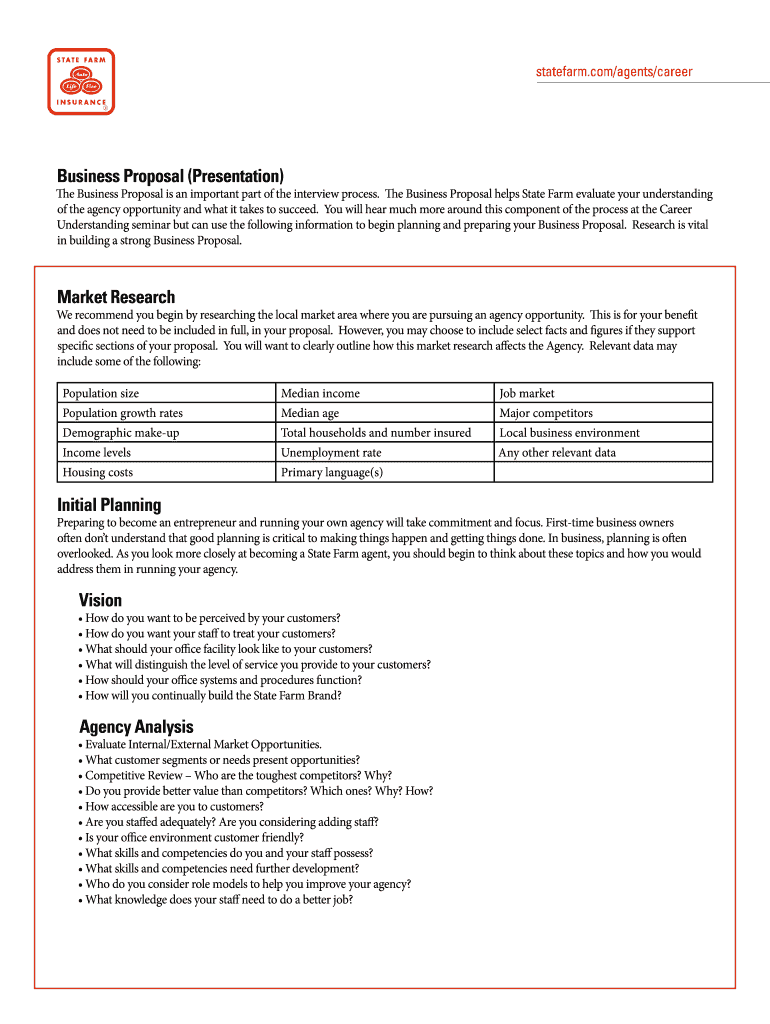
State Farm Business Proposal Presentation Form


What is the State Farm Business Proposal Presentation
The State Farm Business Proposal Presentation is a structured document designed to outline the key elements of a business plan tailored for State Farm agents. This proposal serves as a formal introduction of the agent's business model, objectives, and strategies to potential clients or stakeholders. It typically includes sections on market analysis, financial projections, and operational plans, ensuring that all necessary information is presented clearly and professionally.
Key elements of the State Farm Business Proposal Presentation
When creating a business proposal filled blank for State Farm, it is essential to include several key elements:
- Executive Summary: A brief overview of the business, highlighting the main objectives and strategies.
- Market Analysis: An examination of the target market, including demographics, competition, and market needs.
- Financial Projections: Detailed forecasts of income, expenses, and profitability over a specified period.
- Operational Plan: A description of the day-to-day operations, including staffing, location, and technology requirements.
- Marketing Strategy: An outline of how the business will attract and retain customers.
Steps to complete the State Farm Business Proposal Presentation
Completing the State Farm Business Proposal Presentation involves several steps to ensure that the document is comprehensive and effective:
- Research: Gather data on the market, competitors, and potential clients to inform your proposal.
- Outline: Create a structured outline that includes all key elements of the proposal.
- Draft: Write the proposal, ensuring clarity and professionalism in each section.
- Review: Edit the document for accuracy, coherence, and compliance with State Farm standards.
- Finalize: Prepare the final version for presentation, ensuring all necessary signatures and approvals are obtained.
Legal use of the State Farm Business Proposal Presentation
To ensure the legal validity of the State Farm Business Proposal Presentation, it is important to adhere to relevant regulations and guidelines. This includes compliance with eSignature laws such as the ESIGN Act and UETA, which govern the use of electronic signatures in business transactions. Additionally, the proposal should be stored securely and made accessible to all stakeholders involved in the agreement.
Examples of using the State Farm Business Proposal Presentation
Utilizing the State Farm Business Proposal Presentation can take various forms, including:
- Client Meetings: Presenting the proposal during meetings with potential clients to secure their business.
- Partnership Discussions: Using the proposal to outline business strategies when seeking partnerships with other agents or businesses.
- Internal Reviews: Sharing the proposal with team members for feedback and alignment on business goals.
How to obtain the State Farm Business Proposal Presentation
The State Farm Business Proposal Presentation can typically be obtained through the State Farm agent portal or by contacting State Farm's support services. Agents may also find templates and resources available online to assist in creating a customized proposal that meets their specific business needs.
Quick guide on how to complete state farm business proposal form
Discover how to effortlessly navigate the State Farm Business Proposal Presentation implementation with this simple guide
Submitting and validating forms online is gaining popularity and becoming the preferred choice for many clients. It provides numerous advantages over conventional printed documents, such as convenience, time savings, enhanced precision, and security.
By utilizing services like airSlate SignNow, you can find, modify, sign, enhance, and dispatch your State Farm Business Proposal Presentation without the hassle of endless printing and scanning. Follow this concise guide to initiate and complete your form.
Follow these steps to obtain and complete State Farm Business Proposal Presentation
- Begin by clicking the Get Form button to access your form in our editor.
- Pay attention to the green label on the left indicating required fields to ensure you don’t overlook them.
- Leverage our advanced tools to annotate, edit, sign, safeguard, and enhance your form.
- Protect your document or transform it into a fillable form using the appropriate tab features.
- Review the form and verify it for errors or inconsistencies.
- Click DONE to complete your editing.
- Rename your form or keep it unchanged.
- Select the storage option you wish to save your form, send it via USPS, or click the Download Now button to get your file.
If State Farm Business Proposal Presentation isn’t what you were looking for, you can explore our extensive collection of pre-existing forms that you can fill out with minimal effort. Try our platform today!
Create this form in 5 minutes or less
FAQs
-
How to decide my bank name city and state if filling out a form, if the bank is a national bank?
Somewhere on that form should be a blank for routing number and account number. Those are available from your check and/or your bank statements. If you can't find them, call the bank and ask or go by their office for help with the form. As long as those numbers are entered correctly, any error you make in spelling, location or naming should not influence the eventual deposit into your proper account.
-
What are the good ways to fill out 1120 form if my business is inactive?
While you might not have been “active” throughout the year, by filing a “no activity” return you may be throwing away potential deductions! Most businesses (even unprofitable ones) will have some form of expenses – think tax prep fees, taxes, filing fees, home office, phone, etc. Don’t miss out on your chance to preserve these valuable deductions. You can carry these forward to more profitable years by using the Net Operating Loss Carry-forward rules. But you must report them to take advantage of this break. If you honestly did not have any expenses or income during the tax year, simply file form 1120 by the due date (no later than 2 and one half months after the close of the business tax year – March 15 for calendar year businesses). Complete sections A-E on the front page of the return and make sure you sign the bottom – that’s it!
-
For taxes, does one have to fill out a federal IRS form and a state IRS form?
No, taxes are handled separately between state and federal governments in the United States.The IRS (Internal Revenue Service) is a federal, not state agency.You will be required to fill out the the necessary tax documentation for your federal income annually and submit them to the IRS by April 15th of that year. You can receive extensions for this; but you have to apply for those extensions.As far as state taxes go, 41 states require you to fill out an income tax return annually. They can either mail you those forms or they be downloaded from online. They are also available for free at various locations around the state.Nine states have no tax on personal income, so there is no need to fill out a state tax return unless you are a business owner.Reference:www.irs.gov
-
Do you have to fill out a separate form to avail state quota in NEET?
No..you dont have to fill form..But you have to register yourself in directorate of medical education/DME of your state for state quota counselling process..DME Will issue notice regarding process, date, of 1st round of counsellingCounselling schedule have info regarding date for registration , process of counselling etc.You will have to pay some amount of fee at the time of registration as registration fee..As soon as neet result is out..check for notification regarding counselling on DmE site..Hope this helpBest wishes dear.
-
What forms should I fill out to start a business?
From a legal business entity standpoint, one does not normally have to file any forms with the state the business is located in to be considered a sole proprietor (SP). However, this highly unadvisable since a SP provides no liability protection.The most popular, and most advisable business entities are a Limited Liability Company (LLC) and a Corporation. These entities are state created entities meaning that you must file the necessary paperwork in the state where you will have the business headquarters. The state’s secretary of state’s office will have all the necessary documents, forms, and rules needed to create the entity of your choice. You will also have to pay a filing fee.It is important that you further discuss the issue with experienced counsel as they will be able to help you decide which entity is best for you, and help you with the filing.
Create this form in 5 minutes!
How to create an eSignature for the state farm business proposal form
How to create an electronic signature for the State Farm Business Proposal Form online
How to create an electronic signature for the State Farm Business Proposal Form in Chrome
How to create an eSignature for signing the State Farm Business Proposal Form in Gmail
How to make an electronic signature for the State Farm Business Proposal Form right from your mobile device
How to generate an electronic signature for the State Farm Business Proposal Form on iOS
How to create an electronic signature for the State Farm Business Proposal Form on Android
People also ask
-
What is a business proposal filled blank?
A business proposal filled blank is a customizable document template designed to present your business ideas effectively. It allows users to fill in specific details such as objectives, services, and pricing, creating a tailored proposal for potential clients. airSlate SignNow makes it easy to complete and send these proposals electronically.
-
How does airSlate SignNow streamline the business proposal filled blank process?
airSlate SignNow simplifies the process of creating a business proposal filled blank by providing intuitive templates that can be easily personalized. Users can quickly fill out the necessary information, add signatures, and send the proposal for eSigning, all within a user-friendly platform. This efficiency saves time and enhances productivity.
-
Is there a cost associated with using the business proposal filled blank feature?
Yes, there is a cost associated with using airSlate SignNow, but it offers flexible pricing plans tailored to various business needs. Depending on the plan you select, you will gain access to the business proposal filled blank features along with additional functionalities. Investing in this tool can ultimately save you money and time in managing your proposals.
-
Can I integrate airSlate SignNow with other tools for creating business proposals filled blank?
Absolutely! airSlate SignNow offers seamless integrations with multiple tools such as CRM systems, project management software, and document storage services. This capability allows you to easily incorporate your existing workflows for crafting and managing business proposal filled blank documents without disruption.
-
What are the main benefits of using airSlate SignNow for business proposals?
Using airSlate SignNow for business proposals means faster turnaround times, enhanced security for your documents, and improved client experience. The platform allows for real-time tracking and enables you to manage multiple proposals simultaneously, ensuring you never miss an opportunity. These benefits contribute to more successful business interactions.
-
Is it easy to switch to airSlate SignNow for business proposal filled blank management?
Transitioning to airSlate SignNow for managing your business proposal filled blank is straightforward and user-friendly. The platform provides various onboarding resources and customer support to help you set up quickly. You'll be able to leverage its features efficiently in no time.
-
What document formats does airSlate SignNow support for business proposal filled blank?
airSlate SignNow supports multiple document formats for business proposal filled blank, including PDF, Word, and Google Docs. This versatility makes it easy for users to upload existing proposals or create new ones in their preferred format. You can ensure your proposals are professional and polished before sending them out.
Get more for State Farm Business Proposal Presentation
Find out other State Farm Business Proposal Presentation
- How Do I eSignature Oregon Plumbing PPT
- How Do I eSignature Connecticut Real Estate Presentation
- Can I eSignature Arizona Sports PPT
- How Can I eSignature Wisconsin Plumbing Document
- Can I eSignature Massachusetts Real Estate PDF
- How Can I eSignature New Jersey Police Document
- How Can I eSignature New Jersey Real Estate Word
- Can I eSignature Tennessee Police Form
- How Can I eSignature Vermont Police Presentation
- How Do I eSignature Pennsylvania Real Estate Document
- How Do I eSignature Texas Real Estate Document
- How Can I eSignature Colorado Courts PDF
- Can I eSignature Louisiana Courts Document
- How To Electronic signature Arkansas Banking Document
- How Do I Electronic signature California Banking Form
- How Do I eSignature Michigan Courts Document
- Can I eSignature Missouri Courts Document
- How Can I Electronic signature Delaware Banking PDF
- Can I Electronic signature Hawaii Banking Document
- Can I eSignature North Carolina Courts Presentation