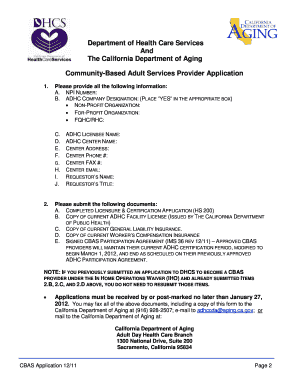
The California Department of Aging Form


Understanding The California Department Of Aging
The California Department of Aging (CDA) is a vital state agency dedicated to enhancing the quality of life for older adults in California. It focuses on providing services and resources that support the independence and well-being of seniors. The CDA oversees various programs, including nutrition services, health insurance counseling, and elder abuse prevention. By collaborating with local agencies, the CDA ensures that seniors have access to essential services tailored to their needs.
How to Access Services from The California Department Of Aging
To access services provided by the California Department of Aging, individuals can visit their official website or contact local Area Agencies on Aging (AAAs). These agencies serve as the primary point of contact for seniors seeking assistance. They can provide information about available programs, eligibility criteria, and application processes. Many services can also be initiated through phone consultations, making it easier for seniors to receive support.
Steps to Complete Applications with The California Department Of Aging
Completing applications for services through the California Department of Aging typically involves several key steps:
- Identify the specific program or service needed.
- Gather necessary documentation, such as proof of age and income.
- Contact the local Area Agency on Aging for guidance on the application process.
- Submit the application form along with required documents, either online or via mail.
- Follow up with the agency to confirm receipt and inquire about the status of the application.
Eligibility Criteria for Programs Offered by The California Department Of Aging
Eligibility criteria for programs under the California Department of Aging vary depending on the specific service. Generally, applicants must be California residents aged sixty or older. Some programs may also have income limits or require a demonstration of need. It is important for applicants to review the specific requirements for each program to ensure they meet the necessary qualifications.
Form Submission Methods for The California Department Of Aging
Individuals can submit forms for services provided by the California Department of Aging through various methods:
- Online: Many applications can be completed and submitted through the CDA's website.
- Mail: Applicants can print forms, complete them, and send them to their local Area Agency on Aging.
- In-Person: Individuals may also visit local offices to submit applications and receive assistance directly.
Legal Use of The California Department Of Aging Services
The California Department of Aging operates under state and federal laws that govern the provision of services to older adults. These laws ensure that seniors receive fair treatment and have access to necessary resources. Compliance with these regulations is essential for both the department and the agencies it partners with to provide services. Understanding these legal frameworks can help seniors navigate the available support effectively.
Quick guide on how to complete the california department of aging
Effortlessly Prepare [SKS] on Any Device
Digital document management has become increasingly favored by organizations and individuals alike. It serves as an ideal environmentally friendly alternative to traditional printed and signed documents, allowing you to obtain the correct form and securely store it online. airSlate SignNow provides you with all the tools necessary to create, modify, and eSign your documents quickly without delays. Handle [SKS] on any device with the airSlate SignNow applications for Android or iOS and enhance any document-related process today.
The simplest way to modify and eSign [SKS] with ease
- Locate [SKS] and click on Get Form to begin.
- Utilize the tools we offer to complete your document.
- Highlight important sections of the documents or redact sensitive information with tools specifically provided by airSlate SignNow for that purpose.
- Generate your eSignature using the Sign tool, a process that takes mere seconds and holds the same legal validity as a conventional wet ink signature.
- Review all the details and click on the Done button to save your modifications.
- Choose your preferred method for submitting your form, whether by email, SMS, invitation link, or download it to your computer.
Eliminate worries about missing or lost files, tedious form searches, or mistakes that necessitate printing new document copies. airSlate SignNow meets all your document management needs in just a few clicks from your chosen device. Alter and eSign [SKS] while ensuring effective communication at every step of your form preparation journey with airSlate SignNow.
Create this form in 5 minutes or less
Related searches to The California Department Of Aging
Create this form in 5 minutes!
How to create an eSignature for the the california department of aging
How to create an electronic signature for a PDF online
How to create an electronic signature for a PDF in Google Chrome
How to create an e-signature for signing PDFs in Gmail
How to create an e-signature right from your smartphone
How to create an e-signature for a PDF on iOS
How to create an e-signature for a PDF on Android
People also ask
-
What services does airSlate SignNow provide for The California Department Of Aging?
airSlate SignNow offers a range of services tailored for The California Department Of Aging, including secure e-signature solutions, document management, and workflow automation. These features streamline processes, ensure compliance, and enhance communication within the department. Our user-friendly interface allows you to manage documents with ease, saving time and resources.
-
How does airSlate SignNow ensure document security for The California Department Of Aging?
Document security is a top priority for airSlate SignNow, especially for organizations like The California Department Of Aging. We utilize advanced encryption methods and secure cloud storage to protect sensitive information. Additionally, our platform complies with rigorous industry standards, ensuring that your documents remain confidential and secure.
-
Is airSlate SignNow affordable for The California Department Of Aging?
Yes, airSlate SignNow offers an affordable solution for The California Department Of Aging, with flexible pricing plans to suit different budgets. Our cost-effective approach provides excellent value without compromising on features or security. You can choose from monthly or annual subscriptions that align with your department's needs.
-
What are the key features of airSlate SignNow for The California Department Of Aging?
Key features of airSlate SignNow for The California Department Of Aging include customizable templates, automated workflows, and advanced e-signature capabilities. These features are designed to enhance efficiency and simplify document management within the department. Additionally, our intuitive interface ensures that all users can navigate the platform effortlessly.
-
How can airSlate SignNow improve the efficiency of The California Department Of Aging?
airSlate SignNow improves the efficiency of The California Department Of Aging by automating document workflows and eliminating the need for paper-based processes. This results in faster turnaround times and reduced administrative burdens. The platform allows for seamless collaboration among team members, allowing them to focus on core initiatives.
-
What integrations does airSlate SignNow offer for The California Department Of Aging?
airSlate SignNow integrates with various applications that The California Department Of Aging may already be using, including CRM systems and productivity tools. These integrations allow for a smooth transition between platforms and enhance overall workflow efficiency. This seamless connectivity ensures that your documents and data remain organized and accessible.
-
Can The California Department Of Aging access support and resources when using airSlate SignNow?
Absolutely! The California Department Of Aging can access extensive support and resources when using airSlate SignNow. Our customer support team is available to assist with any queries or issues you may encounter. Additionally, we provide a comprehensive knowledge base to help users maximize the platform's features and capabilities.
Get more for The California Department Of Aging
Find out other The California Department Of Aging
- Sign Delaware Insurance Claim Online
- Sign Delaware Insurance Contract Later
- Sign Hawaii Insurance NDA Safe
- Sign Georgia Insurance POA Later
- How Can I Sign Alabama Lawers Lease Agreement
- How Can I Sign California Lawers Lease Agreement
- Sign Colorado Lawers Operating Agreement Later
- Sign Connecticut Lawers Limited Power Of Attorney Online
- Sign Hawaii Lawers Cease And Desist Letter Easy
- Sign Kansas Insurance Rental Lease Agreement Mobile
- Sign Kansas Insurance Rental Lease Agreement Free
- Sign Kansas Insurance Rental Lease Agreement Fast
- Sign Kansas Insurance Rental Lease Agreement Safe
- How To Sign Kansas Insurance Rental Lease Agreement
- How Can I Sign Kansas Lawers Promissory Note Template
- Sign Kentucky Lawers Living Will Free
- Sign Kentucky Lawers LLC Operating Agreement Mobile
- Sign Louisiana Lawers Quitclaim Deed Now
- Sign Massachusetts Lawers Quitclaim Deed Later
- Sign Michigan Lawers Rental Application Easy