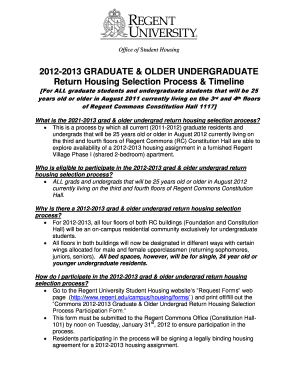
High School Selection Form School Year Regent


What is the High School Selection Form School Year Regent
The High School Selection Form for the School Year Regent is a crucial document utilized by students and parents in the United States during the high school selection process. This form is designed to facilitate the selection of high schools based on various criteria, including academic programs, extracurricular activities, and geographic preferences. It serves as a formal request to enroll in a specific high school, ensuring that students are placed in an environment that best fits their educational needs and aspirations.
How to use the High School Selection Form School Year Regent
Using the High School Selection Form involves several steps to ensure accurate completion and submission. First, gather all necessary information regarding the schools of interest, including their programs and admission requirements. Next, fill out the form with personal details, such as the student's name, current school, and preferred high schools. After completing the form, review it for accuracy and clarity before submitting it to the appropriate educational authority. This process helps streamline the enrollment procedure and ensures that students are considered for their desired schools.
Steps to complete the High School Selection Form School Year Regent
Completing the High School Selection Form requires careful attention to detail. Follow these steps:
- Collect necessary documents, such as transcripts and recommendation letters.
- Visit the official website or contact the school district to obtain the latest version of the form.
- Fill in the student's personal information accurately, including their current grade and contact details.
- List the preferred high schools in order of choice, ensuring they meet the student's academic and personal preferences.
- Double-check all entries for completeness and correctness.
- Submit the form by the designated deadline, either online or by mail, as specified by the school district.
Key elements of the High School Selection Form School Year Regent
The High School Selection Form contains several key elements that are essential for a successful application. These include:
- Student Information: Basic details about the student, including name, date of birth, and current school.
- Preferred Schools: A list of high schools the student wishes to attend, ranked in order of preference.
- Academic Interests: Sections that allow students to indicate their preferred subjects or programs.
- Parent or Guardian Information: Contact details for the responsible adult, including their relationship to the student.
- Signature: A space for the student and parent to sign, confirming the information provided is accurate.
Legal use of the High School Selection Form School Year Regent
The High School Selection Form is a legally recognized document within the educational system. It is used to ensure that students are placed in schools that align with their educational goals and family preferences. Proper completion and submission of this form are critical, as it impacts the student's educational trajectory. Misrepresentation or failure to submit the form by the deadline can lead to complications in the enrollment process, potentially affecting the student's ability to attend their preferred school.
Eligibility Criteria
Eligibility to use the High School Selection Form typically depends on several factors, including:
- The student's current grade level, usually applicable for those transitioning from middle school to high school.
- Residency requirements, as some schools may have geographic boundaries that dictate eligibility.
- Specific academic criteria set by the schools, such as minimum GPA or prerequisite courses.
Quick guide on how to complete high school selection form school year regent
Prepare [SKS] effortlessly on any device
Digital document management has become increasingly popular among businesses and individuals. It offers a perfect eco-friendly alternative to traditional printed and signed papers, as you can access the appropriate form and securely store it online. airSlate SignNow provides all the resources necessary to create, edit, and electronically sign your documents quickly without delays. Manage [SKS] on any platform with the airSlate SignNow Android or iOS applications and enhance any document-focused operation today.
How to modify and electronically sign [SKS] with ease
- Find [SKS] and click Get Form to begin.
- Utilize the tools we offer to complete your document.
- Highlight important sections of the documents or redact sensitive information using tools specifically designed by airSlate SignNow for that purpose.
- Generate your electronic signature with the Sign tool, which only takes seconds and holds the same legal validity as a conventional wet ink signature.
- Review the information and click the Done button to save your changes.
- Choose how you wish to share your form, whether by email, text message (SMS), invitation link, or download it to your computer.
Forget about lost or misplaced files, tiring form searches, or errors that necessitate printing new document copies. airSlate SignNow meets your document management requirements in just a few clicks from any device you prefer. Modify and electronically sign [SKS] to ensure effective communication throughout the entire form preparation process with airSlate SignNow.
Create this form in 5 minutes or less
Related searches to High School Selection Form School Year Regent
Create this form in 5 minutes!
How to create an eSignature for the high school selection form school year regent
How to create an electronic signature for a PDF online
How to create an electronic signature for a PDF in Google Chrome
How to create an e-signature for signing PDFs in Gmail
How to create an e-signature right from your smartphone
How to create an e-signature for a PDF on iOS
How to create an e-signature for a PDF on Android
People also ask
-
What is the High School Selection Form School Year Regent used for?
The High School Selection Form School Year Regent is utilized by students and parents to express preferences for high school enrollment for the academic year. It guides the selection process, ensuring that students are matched with suitable schools that fit their academic and personal needs.
-
How does airSlate SignNow facilitate the High School Selection Form School Year Regent?
airSlate SignNow provides an easy-to-use platform for electronically signing and submitting the High School Selection Form School Year Regent. This digital solution eliminates the hassle of printing and manually signing documents, making the enrollment process more efficient and accessible for everyone involved.
-
Is there a cost associated with using airSlate SignNow for the High School Selection Form School Year Regent?
Yes, while airSlate SignNow offers a variety of pricing plans, many users find it to be a cost-effective solution for managing documents like the High School Selection Form School Year Regent. Pricing typically varies depending on the features and number of users, providing flexibility for schools and families.
-
What features does airSlate SignNow offer for managing the High School Selection Form School Year Regent?
airSlate SignNow includes features such as document templates, secure eSignature capabilities, and tracking options for the High School Selection Form School Year Regent. These tools are designed to streamline the submission process, ensuring a smooth experience for both students and school administrators.
-
Can airSlate SignNow integrate with other tools used for the High School Selection Form School Year Regent?
Absolutely! airSlate SignNow can integrate with various platforms and applications to enhance the management of the High School Selection Form School Year Regent. This includes systems for student information and communications, allowing for seamless data flow and collaboration.
-
What are the benefits of using airSlate SignNow for the High School Selection Form School Year Regent?
Using airSlate SignNow for the High School Selection Form School Year Regent simplifies the completion and submission process. It reduces paperwork, minimizes errors, and speeds up the overall enrollment timeline, allowing families to focus more on their transition to high school.
-
How secure is the submission of the High School Selection Form School Year Regent through airSlate SignNow?
airSlate SignNow prioritizes security with advanced encryption and compliance standards, ensuring that your High School Selection Form School Year Regent is submitted safely. Your sensitive information remains protected throughout the entire process, providing peace of mind.
Get more for High School Selection Form School Year Regent
- Uob approved signatory update form 455290817
- Vehicle information form
- Vmcas transcript id form
- Request to expedite the process sample email form
- Nyc plumbers helper exam study guide form
- Owners consent form
- Pi 1622 aide district request for special education aide license form
- Football code of conduct template form
Find out other High School Selection Form School Year Regent
- How To Electronic signature Missouri Lawers Job Description Template
- Electronic signature Lawers Word Nevada Computer
- Can I Electronic signature Alabama Legal LLC Operating Agreement
- How To Electronic signature North Dakota Lawers Job Description Template
- Electronic signature Alabama Legal Limited Power Of Attorney Safe
- How To Electronic signature Oklahoma Lawers Cease And Desist Letter
- How To Electronic signature Tennessee High Tech Job Offer
- Electronic signature South Carolina Lawers Rental Lease Agreement Online
- How Do I Electronic signature Arizona Legal Warranty Deed
- How To Electronic signature Arizona Legal Lease Termination Letter
- How To Electronic signature Virginia Lawers Promissory Note Template
- Electronic signature Vermont High Tech Contract Safe
- Electronic signature Legal Document Colorado Online
- Electronic signature Washington High Tech Contract Computer
- Can I Electronic signature Wisconsin High Tech Memorandum Of Understanding
- How Do I Electronic signature Wisconsin High Tech Operating Agreement
- How Can I Electronic signature Wisconsin High Tech Operating Agreement
- Electronic signature Delaware Legal Stock Certificate Later
- Electronic signature Legal PDF Georgia Online
- Electronic signature Georgia Legal Last Will And Testament Safe