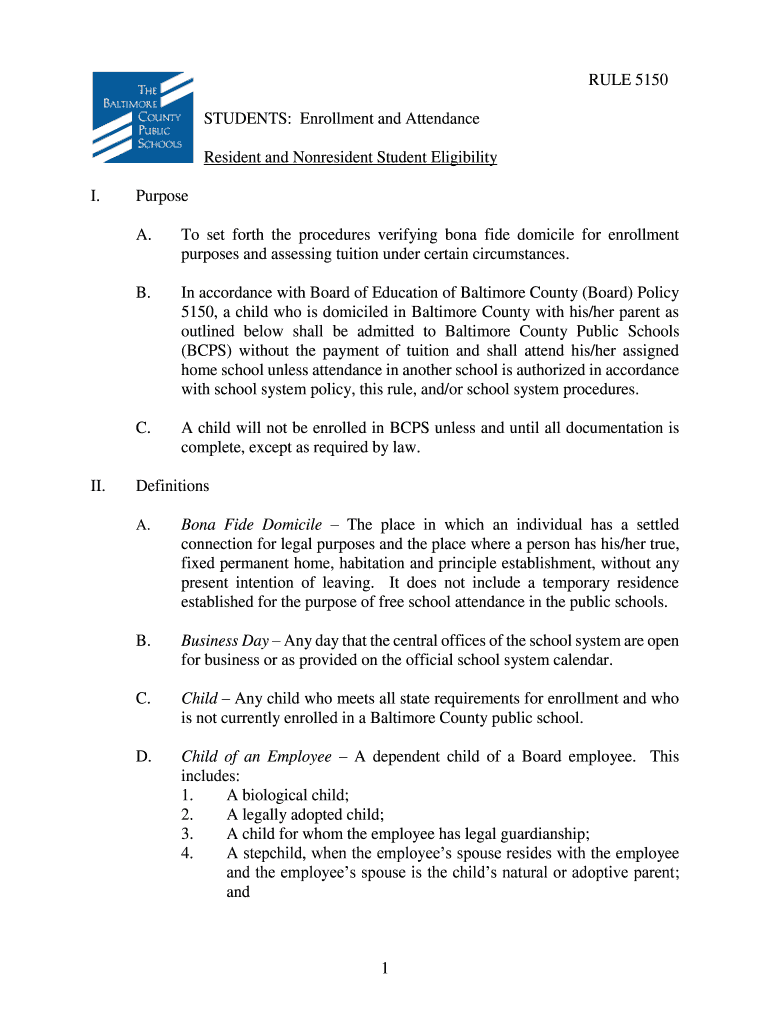
Rule 5150 Enrollment and Attendance Resident and Nonresident Form


Understanding Rule 5150 Enrollment and Attendance for Residents and Nonresidents
Rule 5150 pertains to the enrollment and attendance of students in educational institutions, addressing both resident and nonresident students. This rule is essential for ensuring that all students have access to education while adhering to specific regulations that govern their eligibility. Residents are typically defined as individuals who have established a permanent home within the state, while nonresidents may include those who are temporarily living in the area or are from out of state. Understanding the nuances of this rule is crucial for both students and educational institutions to maintain compliance and provide equitable access to educational opportunities.
Steps to Complete the Rule 5150 Enrollment and Attendance Process
Completing the enrollment process under Rule 5150 involves several key steps. First, students must gather the necessary documentation, which may include proof of residency, previous academic records, and identification. Next, they should fill out the enrollment form accurately, ensuring that all required fields are completed. Once the form is filled out, it should be submitted to the appropriate school district or educational authority. Depending on the institution, this may be done online, by mail, or in person. After submission, students should follow up to confirm their enrollment status and address any potential issues that may arise during the process.
Required Documents for Rule 5150 Enrollment
When enrolling under Rule 5150, several documents are typically required to verify eligibility. These may include:
- Proof of residency, such as a utility bill or lease agreement
- Identification documents, like a driver's license or passport
- Previous school records, including transcripts or report cards
- Immunization records, demonstrating compliance with health requirements
It is essential to check with the specific educational institution for any additional documentation that may be required, as requirements can vary by state and district.
Legal Considerations for Rule 5150 Enrollment
Legal compliance with Rule 5150 is critical for both students and educational institutions. Schools must ensure that they are following state laws regarding enrollment and attendance, which may include specific regulations for resident and nonresident students. Failure to comply with these regulations can lead to penalties, including fines or loss of funding. It is advisable for institutions to regularly review their policies and procedures to ensure they align with current legal standards and provide fair access to all students.
Eligibility Criteria for Enrollment Under Rule 5150
Eligibility for enrollment under Rule 5150 varies based on residency status. Residents typically must demonstrate proof of living in the district for a specified period, while nonresidents may need to meet additional criteria, such as attending a specific school due to special programs or circumstances. Each district may have its own set of guidelines, so it is important for students and parents to consult their local educational authority for detailed eligibility requirements.
Examples of Rule 5150 Enrollment Scenarios
Understanding practical examples can clarify how Rule 5150 applies in various situations. For instance, a student moving from another state may qualify as a nonresident and need to follow specific enrollment procedures, including providing additional documentation. Conversely, a family relocating within the same state may qualify as residents and benefit from a streamlined enrollment process. These scenarios highlight the importance of understanding residency status and its impact on enrollment options.
Quick guide on how to complete rule 5150 enrollment and attendance resident and nonresident
Complete [SKS] effortlessly on any device
Online document management has gained popularity among businesses and individuals. It offers an ideal eco-friendly alternative to traditional printed and signed documents, as you can obtain the correct form and securely store it online. airSlate SignNow provides you with all the necessary tools to create, modify, and electronically sign your documents swiftly without delays. Handle [SKS] on any platform using airSlate SignNow's Android or iOS applications and streamline any document-related process today.
The easiest method to adjust and electronically sign [SKS] without hassle
- Locate [SKS] and then click Get Form to begin.
- Utilize the tools we offer to complete your document.
- Emphasize important sections of your documents or redact sensitive information with tools provided by airSlate SignNow specifically for that purpose.
- Generate your signature using the Sign tool, which takes moments and carries the same legal validity as a conventional wet ink signature.
- Review all the details and then click on the Done button to save your changes.
- Choose your preferred method for delivering your form, whether by email, SMS, or invite link, or download it to your computer.
Eliminate the frustration of lost or misplaced files, tedious form navigation, or mistakes that necessitate printing new document copies. airSlate SignNow addresses your document management needs in just a few clicks from any device of your choice. Modify and electronically sign [SKS] and ensure excellent communication throughout your form preparation process with airSlate SignNow.
Create this form in 5 minutes or less
Create this form in 5 minutes!
How to create an eSignature for the rule 5150 enrollment and attendance resident and nonresident
How to create an electronic signature for a PDF online
How to create an electronic signature for a PDF in Google Chrome
How to create an e-signature for signing PDFs in Gmail
How to create an e-signature right from your smartphone
How to create an e-signature for a PDF on iOS
How to create an e-signature for a PDF on Android
People also ask
-
What is the Rule 5150 Enrollment and Attendance process for residents?
The Rule 5150 Enrollment and Attendance process for residents outlines the necessary steps for enrolling in educational programs. It ensures that all residents meet specific criteria and attend classes regularly. This process is vital to maintain compliance with educational regulations.
-
How does Rule 5150 Enrollment and Attendance apply to nonresident students?
For nonresident students, the Rule 5150 Enrollment and Attendance dictates the guidelines for enrollment in programs outside their home district. It allows nonresidents to participate in educational opportunities while adhering to enrollment criteria set forth by regulatory bodies. Understanding these rules is crucial for a smooth enrollment experience.
-
What features does airSlate SignNow offer for Rule 5150 Enrollment and Attendance documentation?
airSlate SignNow provides robust features designed to streamline the documentation process related to Rule 5150 Enrollment and Attendance. Users can easily create, send, and eSign necessary documents electronically, simplifying compliance and recordkeeping. This ease of use helps organizations effectively manage enrollment and attendance records.
-
Are there costs associated with using airSlate SignNow for Rule 5150 Enrollment and Attendance?
Yes, there are costs associated with using airSlate SignNow, but it remains a cost-effective solution for managing Rule 5150 Enrollment and Attendance. Pricing varies based on the features and number of users required. By choosing our platform, you gain access to essential tools that save both time and resources.
-
What are the benefits of using airSlate SignNow for handling enrollment and attendance logs?
Using airSlate SignNow for managing enrollment and attendance logs under Rule 5150 provides numerous benefits. It enhances efficiency, reduces paperwork, and ensures compliance with regulations. Additionally, the platform allows for easy tracking of documents, making it an excellent choice for educational institutions.
-
Can airSlate SignNow integrate with existing systems to support Rule 5150 Enrollment and Attendance?
Absolutely! airSlate SignNow can seamlessly integrate with existing management systems to enhance your handling of Rule 5150 Enrollment and Attendance. This integration allows for better data flow and ensures all records are maintained easily. Users can leverage these integrations to optimize their enrollment processes.
-
Is airSlate SignNow user-friendly for individuals new to Rule 5150 Enrollment and Attendance?
Yes, airSlate SignNow is designed with user accessibility in mind, making it ideal for individuals new to Rule 5150 Enrollment and Attendance. The intuitive interface and comprehensive support resources allow users to navigate the platform effortlessly. This focus on user experience ensures that everyone can utilize the system effectively.
Get more for Rule 5150 Enrollment And Attendance Resident And Nonresident
Find out other Rule 5150 Enrollment And Attendance Resident And Nonresident
- How Do I Electronic signature Alabama Non-Compete Agreement
- How To eSignature North Carolina Sales Receipt Template
- Can I Electronic signature Arizona LLC Operating Agreement
- Electronic signature Louisiana LLC Operating Agreement Myself
- Can I Electronic signature Michigan LLC Operating Agreement
- How Can I Electronic signature Nevada LLC Operating Agreement
- Electronic signature Ohio LLC Operating Agreement Now
- Electronic signature Ohio LLC Operating Agreement Myself
- How Do I Electronic signature Tennessee LLC Operating Agreement
- Help Me With Electronic signature Utah LLC Operating Agreement
- Can I Electronic signature Virginia LLC Operating Agreement
- Electronic signature Wyoming LLC Operating Agreement Mobile
- Electronic signature New Jersey Rental Invoice Template Computer
- Electronic signature Utah Rental Invoice Template Online
- Electronic signature Louisiana Commercial Lease Agreement Template Free
- eSignature Delaware Sales Invoice Template Free
- Help Me With eSignature Oregon Sales Invoice Template
- How Can I eSignature Oregon Sales Invoice Template
- eSignature Pennsylvania Sales Invoice Template Online
- eSignature Pennsylvania Sales Invoice Template Free