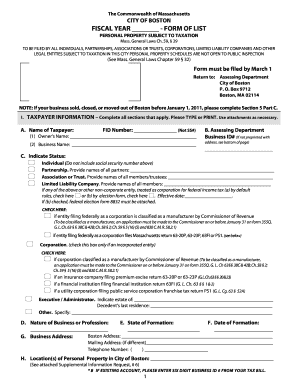
FORM of LIST City of Boston Cityofboston


Understanding the FORM OF LIST for the City of Boston
The FORM OF LIST for the City of Boston is a crucial document used primarily for property tax assessment purposes. This form allows property owners to report the value of their personal property, which includes items such as furniture, machinery, and equipment. Accurate completion of this form is essential for ensuring that property taxes are assessed fairly and accurately based on the reported values.
How to Complete the FORM OF LIST for the City of Boston
Filling out the FORM OF LIST involves several key steps:
- Gather all necessary information regarding your personal property, including purchase dates, values, and descriptions.
- Access the form through the City of Boston's official website or your local tax office.
- Carefully fill out each section, ensuring that all values are accurate and reflect the current market conditions.
- Review the completed form for any errors or omissions before submission.
Obtaining the FORM OF LIST for the City of Boston
The FORM OF LIST can be obtained through several avenues:
- Visit the City of Boston's official website to download a digital copy.
- Request a physical copy by contacting the local tax assessor's office.
- Check local government offices or libraries for printed forms.
Key Elements of the FORM OF LIST for the City of Boston
When completing the FORM OF LIST, it is important to include the following key elements:
- Your name and contact information.
- The location of the property being reported.
- A detailed list of all personal property, including descriptions and estimated values.
- Any relevant exemptions or special considerations that may apply.
Legal Considerations for the FORM OF LIST in the City of Boston
Completing the FORM OF LIST accurately is not only a matter of local taxation but also a legal requirement. Failure to submit the form can result in penalties, including fines or increased tax assessments. It is essential to understand the legal implications of the information provided and ensure compliance with all local regulations.
Filing Deadlines for the FORM OF LIST in the City of Boston
Property owners must be aware of the specific deadlines for submitting the FORM OF LIST. Typically, the form must be filed by a designated date each year, often aligned with the city's tax assessment schedule. Missing this deadline can lead to complications in tax assessments and potential penalties.
Quick guide on how to complete form of list city of boston cityofboston
Effortlessly prepare [SKS] on any device
Managing documents online has gained popularity among companies and individuals. It offers an excellent eco-friendly substitute to traditional printed and signed documents, allowing you to access the right form and securely store it online. airSlate SignNow provides you with all the necessary tools to create, modify, and electronically sign your documents quickly and without delays. Manage [SKS] on any device with airSlate SignNow's Android or iOS applications and enhance any document-related process today.
The simplest way to modify and electronically sign [SKS] with ease
- Find [SKS] and click Get Form to begin.
- Utilize the available tools to complete your document.
- Highlight essential sections of the documents or obscure sensitive content using tools specifically provided by airSlate SignNow for that purpose.
- Create your signature with the Sign tool, which takes only seconds and holds the same legal validity as a traditional ink signature.
- Review the information and then click on the Done button to apply your changes.
- Select your preferred method of sharing the form, whether by email, SMS, invitation link, or download it to your computer.
Say goodbye to lost or misfiled documents, tedious form searches, or errors that necessitate printing new document copies. airSlate SignNow meets all your document management needs in just a few clicks from your chosen device. Modify and electronically sign [SKS] and ensure excellent communication at every step of your form preparation process with airSlate SignNow.
Create this form in 5 minutes or less
Related searches to FORM OF LIST City Of Boston Cityofboston
Create this form in 5 minutes!
How to create an eSignature for the form of list city of boston cityofboston
How to create an electronic signature for a PDF online
How to create an electronic signature for a PDF in Google Chrome
How to create an e-signature for signing PDFs in Gmail
How to create an e-signature right from your smartphone
How to create an e-signature for a PDF on iOS
How to create an e-signature for a PDF on Android
People also ask
-
What is the FORM OF LIST City Of Boston Cityofboston used for?
The FORM OF LIST City Of Boston Cityofboston is an essential document for businesses operating in Boston, enabling them to provide accurate and up-to-date information about their operations. This form improves transparency and compliance, making it easier for both businesses and the city to stay informed.
-
Are there any costs associated with obtaining the FORM OF LIST City Of Boston Cityofboston?
Obtaining the FORM OF LIST City Of Boston Cityofboston may involve small fees set by the city for processing the document. It’s recommended to check the latest guidelines on the official City of Boston website to understand any associated costs.
-
How does airSlate SignNow make completing the FORM OF LIST City Of Boston Cityofboston easier?
airSlate SignNow simplifies the process of completing the FORM OF LIST City Of Boston Cityofboston by offering an intuitive online platform for eSigning and document management. Users can easily fill out the form, get it signed, and share it without the hassle of paper and ink.
-
Can I integrate airSlate SignNow with other software for managing the FORM OF LIST City Of Boston Cityofboston?
Yes, airSlate SignNow offers seamless integrations with various applications and software, making it easy to manage the FORM OF LIST City Of Boston Cityofboston alongside your other business tools. This allows for a smoother workflow and better document organization.
-
What are the benefits of using airSlate SignNow for the FORM OF LIST City Of Boston Cityofboston?
Using airSlate SignNow for the FORM OF LIST City Of Boston Cityofboston provides businesses with a user-friendly interface, enhancing efficiency and reducing turnaround time signNowly. The platform also offers secure cloud storage and ensures compliance with eSignature laws.
-
Is it secure to sign the FORM OF LIST City Of Boston Cityofboston using airSlate SignNow?
Absolutely, airSlate SignNow employs advanced encryption and security measures to ensure that your documents, including the FORM OF LIST City Of Boston Cityofboston, are protected at all times. You can trust that sensitive information remains confidential.
-
How can airSlate SignNow help small businesses with the FORM OF LIST City Of Boston Cityofboston?
For small businesses, airSlate SignNow is an affordable and efficient solution for handling the FORM OF LIST City Of Boston Cityofboston. By streamlining document signing and management, small business owners can save time and reduce administrative burdens signNowly.
Get more for FORM OF LIST City Of Boston Cityofboston
Find out other FORM OF LIST City Of Boston Cityofboston
- How Do I Sign Colorado Legal LLC Operating Agreement
- How Can I Sign California Legal Promissory Note Template
- How Do I Sign North Dakota Insurance Quitclaim Deed
- How To Sign Connecticut Legal Quitclaim Deed
- How Do I Sign Delaware Legal Warranty Deed
- Sign Delaware Legal LLC Operating Agreement Mobile
- Sign Florida Legal Job Offer Now
- Sign Insurance Word Ohio Safe
- How Do I Sign Hawaii Legal Business Letter Template
- How To Sign Georgia Legal Cease And Desist Letter
- Sign Georgia Legal Residential Lease Agreement Now
- Sign Idaho Legal Living Will Online
- Sign Oklahoma Insurance Limited Power Of Attorney Now
- Sign Idaho Legal Separation Agreement Online
- Sign Illinois Legal IOU Later
- Sign Illinois Legal Cease And Desist Letter Fast
- Sign Indiana Legal Cease And Desist Letter Easy
- Can I Sign Kansas Legal LLC Operating Agreement
- Sign Kansas Legal Cease And Desist Letter Now
- Sign Pennsylvania Insurance Business Plan Template Safe