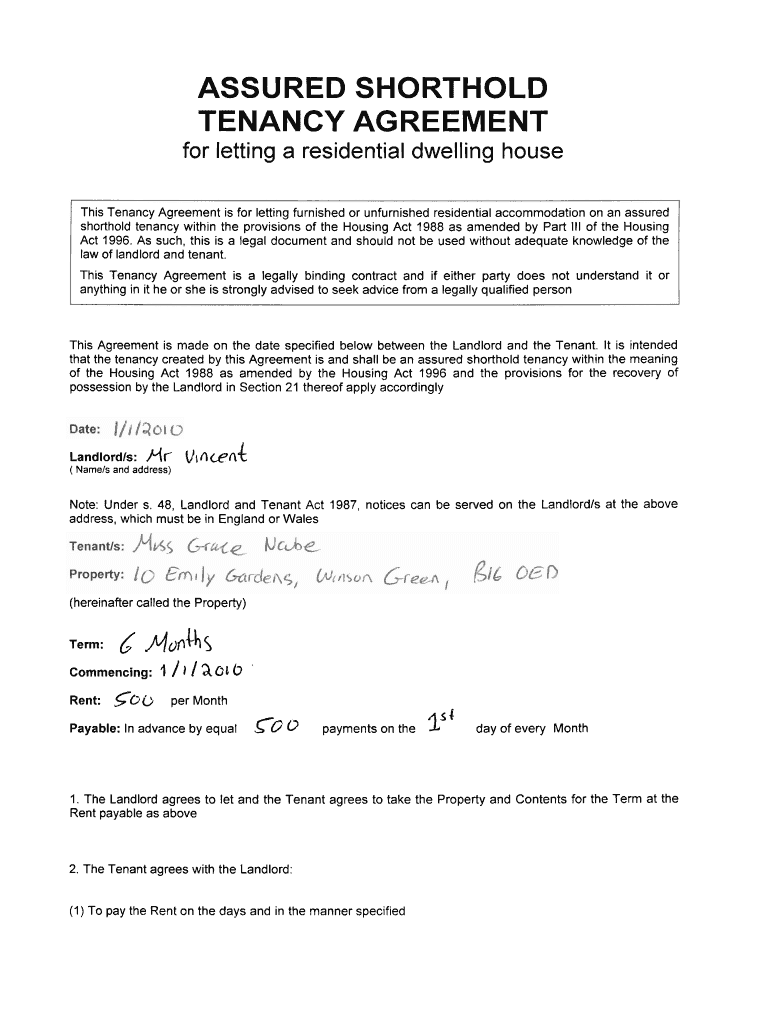
For Letting a Residential Dwelling House Form


What is the For Letting A Residential Dwelling House
The form for letting a residential dwelling house is a legal document used by landlords to formalize the rental agreement with tenants. This form outlines the terms and conditions under which a residential property is rented, including details such as rental amount, duration of the lease, and responsibilities of both parties. It serves as a binding contract that protects the rights of landlords and tenants alike, ensuring clarity and mutual understanding in the rental relationship.
How to Use the For Letting A Residential Dwelling House
Using the form for letting a residential dwelling house involves several steps to ensure proper completion and legal validity. First, both the landlord and tenant should review the terms outlined in the document. Next, the landlord fills in the necessary details, such as property address, rental amount, and lease duration. Both parties must then sign the document, which can be done electronically for convenience. Finally, it is advisable to keep a copy of the signed form for future reference.
Key Elements of the For Letting A Residential Dwelling House
Essential components of the form for letting a residential dwelling house include:
- Property Details: Address and description of the rental property.
- Rental Terms: Monthly rent amount, payment due dates, and accepted payment methods.
- Lease Duration: Start and end dates of the rental agreement.
- Responsibilities: Obligations of both landlord and tenant regarding maintenance, repairs, and other duties.
- Termination Clause: Conditions under which the lease can be terminated early.
Steps to Complete the For Letting A Residential Dwelling House
Completing the form for letting a residential dwelling house requires careful attention to detail. Follow these steps:
- Gather necessary information, including tenant details and property specifics.
- Fill in the form with accurate information, ensuring all sections are completed.
- Review the document with the tenant to confirm mutual understanding of the terms.
- Sign the document electronically or in person, ensuring both parties retain a copy.
- Store the signed form securely for future reference or legal purposes.
Legal Use of the For Letting A Residential Dwelling House
The legal use of the form for letting a residential dwelling house is crucial for establishing a valid rental agreement. This form must comply with local and state laws governing rental properties. It is essential to ensure that the terms do not violate tenant rights or housing regulations. Proper use of the form helps prevent disputes and provides a clear framework for the landlord-tenant relationship.
State-Specific Rules for the For Letting A Residential Dwelling House
Each state in the U.S. may have specific rules and regulations regarding the letting of residential properties. These can include requirements for security deposits, notice periods for lease termination, and disclosures about the property's condition. It is important for landlords to familiarize themselves with their state’s laws to ensure compliance when using the form for letting a residential dwelling house. This knowledge helps protect both the landlord and tenant from potential legal issues.
Quick guide on how to complete for letting a residential dwelling house
Easily Prepare For Letting A Residential Dwelling House on Any Device
Managing documents online has gained popularity among businesses and individuals. It offers an excellent eco-friendly alternative to traditional printed and signed documents, as you can access the necessary form and securely save it online. airSlate SignNow equips you with all the tools required to create, modify, and eSignature your documents quickly without delays. Handle For Letting A Residential Dwelling House on any device using airSlate SignNow's Android or iOS applications and simplify any document-related task today.
How to Modify and eSign For Letting A Residential Dwelling House Effortlessly
- Find For Letting A Residential Dwelling House and click on Get Form to begin.
- Use the tools we provide to complete your document.
- Highlight important sections of the documents or obscure sensitive data with tools that airSlate SignNow offers specifically for this purpose.
- Create your signature using the Sign tool, which takes seconds and holds the same legal validity as a conventional wet ink signature.
- Review the information and click on the Done button to save your modifications.
- Choose how you want to send your form: via email, text message (SMS), or invite link, or download it to your computer.
Say goodbye to missing or lost documents, tedious form searching, or mistakes that necessitate printing new copies. airSlate SignNow addresses your document management needs in just a few clicks from any device of your choice. Edit and eSign For Letting A Residential Dwelling House and ensure outstanding communication at every step of the document preparation process with airSlate SignNow.
Create this form in 5 minutes or less
Create this form in 5 minutes!
How to create an eSignature for the for letting a residential dwelling house
How to create an electronic signature for a PDF online
How to create an electronic signature for a PDF in Google Chrome
How to create an e-signature for signing PDFs in Gmail
How to create an e-signature right from your smartphone
How to create an e-signature for a PDF on iOS
How to create an e-signature for a PDF on Android
People also ask
-
What is the process of letting a residential dwelling house using airSlate SignNow?
Using airSlate SignNow for letting a residential dwelling house is straightforward. You can create, send, and eSign your letting agreements seamlessly, ensuring all parties are on the same page. The platform allows you to manage documents efficiently, streamlining the entire process from start to finish.
-
How much does it cost to use airSlate SignNow for letting a residential dwelling house?
airSlate SignNow offers a cost-effective solution for letting a residential dwelling house, with various pricing tiers to fit different needs. Plans typically start at a competitive monthly rate, and you can choose the one that best suits your volume of transactions. The value provided far exceeds the cost when considering time saved and hassle avoided.
-
What features does airSlate SignNow offer for letting a residential dwelling house?
When you use airSlate SignNow for letting a residential dwelling house, you gain access to robust features such as customizable templates, advanced data security, and easy document sharing. You can also track the status of your documents in real-time, ensuring all parties complete their actions on time. These features help simplify the letting process signNowly.
-
What are the benefits of using airSlate SignNow for letting a residential dwelling house?
Using airSlate SignNow for letting a residential dwelling house provides numerous benefits, including faster transaction times and reduced paperwork. The ease of eSigning helps both landlords and tenants finalize agreements quickly. Additionally, the digital nature of the process minimizes the risk of errors and loss associated with physical documents.
-
Can airSlate SignNow integrate with other tools used in letting a residential dwelling house?
Yes, airSlate SignNow can seamlessly integrate with a variety of platforms that you may already use for letting a residential dwelling house. This includes property management software, CRM systems, and cloud storage services, facilitating a more cohesive workflow. These integrations enhance efficiency, allowing you to manage everything from one central location.
-
Is airSlate SignNow secure for letting a residential dwelling house?
Absolutely. airSlate SignNow employs industry-leading security measures to protect all documents and data involved in letting a residential dwelling house. Advanced encryption protocols and secure access controls ensure that only authorized parties can view or edit documents. This provides peace of mind for landlords and tenants alike.
-
What types of documents can I manage for letting a residential dwelling house with airSlate SignNow?
You can manage a variety of documents for letting a residential dwelling house using airSlate SignNow, including lease agreements, tenant applications, and renewal notices. The platform allows you to customize these documents to meet your specific needs. This versatility is key in ensuring you have all the necessary paperwork handled efficiently.
Get more for For Letting A Residential Dwelling House
- Dance registration form doc
- Pdf file ri department of labor and training dlt ri form
- What is an alternate inspection form
- Ground ambulance self inspection report division of ems and scdhec form
- Adsap transfer form daodas daodas state sc
- Form u117
- Oklahoma supervision form
- Retrieve pocket resume form
Find out other For Letting A Residential Dwelling House
- eSign Texas Renter's contract Mobile
- How Do I eSign Texas Renter's contract
- eSign Hawaii Sales contract template Myself
- How Can I eSign Washington Real estate sales contract template
- How To eSignature California Stock Certificate
- How Can I eSignature Texas Stock Certificate
- Help Me With eSign Florida New employee checklist
- How To eSign Illinois Rental application
- How To eSignature Maryland Affidavit of Identity
- eSignature New York Affidavit of Service Easy
- How To eSignature Idaho Affidavit of Title
- eSign Wisconsin Real estate forms Secure
- How To eSign California Real estate investment proposal template
- eSignature Oregon Affidavit of Title Free
- eSign Colorado Real estate investment proposal template Simple
- eSign Louisiana Real estate investment proposal template Fast
- eSign Wyoming Real estate investment proposal template Free
- How Can I eSign New York Residential lease
- eSignature Colorado Cease and Desist Letter Later
- How Do I eSignature Maine Cease and Desist Letter