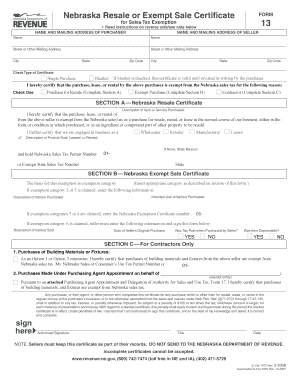
P Nebraska Resale or Exempt Sale Certificate FORM


What is the P Nebraska Resale Or Exempt Sale Certificate FORM
The P Nebraska Resale Or Exempt Sale Certificate FORM is a crucial document used in the state of Nebraska for sales tax purposes. This form allows businesses to make tax-exempt purchases of goods or services that are intended for resale. By completing this certificate, buyers can avoid paying sales tax at the point of sale, provided that the items purchased are resold in the regular course of business. This form is essential for retailers and wholesalers who want to comply with Nebraska tax regulations while managing their purchasing costs effectively.
How to use the P Nebraska Resale Or Exempt Sale Certificate FORM
Using the P Nebraska Resale Or Exempt Sale Certificate FORM involves a straightforward process. First, the buyer must fill out the form accurately, including essential details such as the buyer's name, address, and the seller's information. The buyer must also specify the type of goods being purchased and affirm that these items are for resale. Once completed, the buyer presents this certificate to the seller at the time of purchase. The seller retains the certificate for their records, ensuring compliance with state tax regulations.
Steps to complete the P Nebraska Resale Or Exempt Sale Certificate FORM
Completing the P Nebraska Resale Or Exempt Sale Certificate FORM requires careful attention to detail. Follow these steps:
- Download the form from a reliable source or obtain a hard copy from the Nebraska Department of Revenue.
- Fill in the buyer's name and business address accurately.
- Provide the seller's name and address.
- Indicate the type of goods being purchased by describing them clearly.
- Sign and date the form to certify that the information provided is correct and that the purchase is for resale.
Ensure all information is complete before presenting the form to the seller to avoid any issues during the transaction.
Legal use of the P Nebraska Resale Or Exempt Sale Certificate FORM
The P Nebraska Resale Or Exempt Sale Certificate FORM is legally binding and must be used in accordance with Nebraska tax laws. This form is intended solely for purchases meant for resale; misuse, such as using it for personal purchases or non-resale items, can lead to penalties and tax liabilities. Both buyers and sellers are responsible for ensuring that the use of this form complies with state regulations. It is advisable for businesses to maintain accurate records of all transactions involving this certificate to safeguard against potential audits.
Key elements of the P Nebraska Resale Or Exempt Sale Certificate FORM
Several key elements are essential when filling out the P Nebraska Resale Or Exempt Sale Certificate FORM:
- Buyer Information: Name and address of the buyer must be clearly stated.
- Seller Information: The name and address of the seller should be included.
- Description of Goods: A detailed description of the items being purchased is necessary.
- Signature: The buyer's signature is required to validate the certificate.
- Date: The date of the transaction should be noted.
Including all these elements ensures the form is valid and can be used effectively for tax-exempt purchases.
State-specific rules for the P Nebraska Resale Or Exempt Sale Certificate FORM
In Nebraska, specific rules govern the use of the P Nebraska Resale Or Exempt Sale Certificate FORM. Businesses must ensure they are registered with the Nebraska Department of Revenue to use this form. It is also important to note that the items purchased must be intended for resale and not for personal use. Additionally, the seller must keep the certificate on file for a minimum of three years to comply with state audit requirements. Understanding these rules helps businesses avoid potential legal issues and ensures proper tax compliance.
Quick guide on how to complete p nebraska resale or exempt sale certificate form
Complete [SKS] effortlessly on any gadget
Managing documents online has gained traction among businesses and individuals alike. It offers a perfect eco-friendly solution to conventional printed and signed documents, as you can easily locate the appropriate form and securely save it online. airSlate SignNow provides all the tools necessary to create, modify, and electronically sign your documents promptly without delays. Handle [SKS] on any device using airSlate SignNow's Android or iOS applications and streamline any document-related tasks today.
The simplest way to modify and eSign [SKS] effortlessly
- Obtain [SKS] and click Get Form to begin.
- Use the tools we offer to complete your form.
- Emphasize important sections of the documents or obscure sensitive information with tools that airSlate SignNow offers specifically for that function.
- Generate your signature using the Sign tool, which takes mere seconds and holds the same legal validity as a traditional wet ink signature.
- Review all the details and click on the Done button to save your changes.
- Choose how you wish to submit your form—either through email, text message (SMS), a shareable link, or download it to your computer.
Put an end to lost or misplaced documents, tedious form searches, or mistakes that require printing new document copies. airSlate SignNow takes care of all your document management needs with just a few clicks from any device you prefer. Modify and eSign [SKS] while ensuring seamless communication throughout your form preparation process with airSlate SignNow.
Create this form in 5 minutes or less
Related searches to P Nebraska Resale Or Exempt Sale Certificate FORM
Create this form in 5 minutes!
How to create an eSignature for the p nebraska resale or exempt sale certificate form
How to create an electronic signature for a PDF online
How to create an electronic signature for a PDF in Google Chrome
How to create an e-signature for signing PDFs in Gmail
How to create an e-signature right from your smartphone
How to create an e-signature for a PDF on iOS
How to create an e-signature for a PDF on Android
People also ask
-
What is the P Nebraska Resale Or Exempt Sale Certificate FORM?
The P Nebraska Resale Or Exempt Sale Certificate FORM is a document used by businesses in Nebraska to claim exempt status on sales tax for certain purchases. This form ensures compliance with tax regulations and allows buyers to avoid unnecessary taxation during transactions.
-
How does airSlate SignNow facilitate the use of the P Nebraska Resale Or Exempt Sale Certificate FORM?
airSlate SignNow simplifies the process of using the P Nebraska Resale Or Exempt Sale Certificate FORM by allowing users to easily fill out, send, and eSign the document online. This not only accelerates the completion time but also reduces the likelihood of errors that can occur in manual processing.
-
Is there a cost associated with using the P Nebraska Resale Or Exempt Sale Certificate FORM through airSlate SignNow?
airSlate SignNow offers a range of pricing plans that include access to the P Nebraska Resale Or Exempt Sale Certificate FORM as part of its features. While there may be subscription costs, the savings gained from efficient handling of documents in bulk often outweigh these expenses, making it a cost-effective solution.
-
What features does airSlate SignNow offer to enhance document management for the P Nebraska Resale Or Exempt Sale Certificate FORM?
With airSlate SignNow, users can enjoy features such as customizable templates, automated workflows, and real-time tracking for the P Nebraska Resale Or Exempt Sale Certificate FORM. These tools optimize document management, streamline approvals, and enhance overall operational efficiency.
-
Can I integrate the P Nebraska Resale Or Exempt Sale Certificate FORM with other software using airSlate SignNow?
Yes, airSlate SignNow supports integration with various software applications, enabling users to seamlessly manage the P Nebraska Resale Or Exempt Sale Certificate FORM alongside their existing systems. This integration capability enhances productivity and allows for a more cohesive business process.
-
What are the main benefits of using the P Nebraska Resale Or Exempt Sale Certificate FORM with airSlate SignNow?
The primary benefits of using the P Nebraska Resale Or Exempt Sale Certificate FORM with airSlate SignNow include improved efficiency, reduced paper usage, and enhanced compliance with tax laws. Additionally, the eSigning feature ensures that documents are legally binding and securely stored.
-
How can airSlate SignNow assist me in tracking my P Nebraska Resale Or Exempt Sale Certificate FORM?
airSlate SignNow provides users with a comprehensive dashboard where you can track the status of your P Nebraska Resale Or Exempt Sale Certificate FORM in real time. This feature allows you to see who has viewed, signed, or completed the document, ensuring transparency throughout the process.
Get more for P Nebraska Resale Or Exempt Sale Certificate FORM
Find out other P Nebraska Resale Or Exempt Sale Certificate FORM
- How To Electronic signature New Jersey Education Permission Slip
- Can I Electronic signature New York Education Medical History
- Electronic signature Oklahoma Finance & Tax Accounting Quitclaim Deed Later
- How To Electronic signature Oklahoma Finance & Tax Accounting Operating Agreement
- Electronic signature Arizona Healthcare / Medical NDA Mobile
- How To Electronic signature Arizona Healthcare / Medical Warranty Deed
- Electronic signature Oregon Finance & Tax Accounting Lease Agreement Online
- Electronic signature Delaware Healthcare / Medical Limited Power Of Attorney Free
- Electronic signature Finance & Tax Accounting Word South Carolina Later
- How Do I Electronic signature Illinois Healthcare / Medical Purchase Order Template
- Electronic signature Louisiana Healthcare / Medical Quitclaim Deed Online
- Electronic signature Louisiana Healthcare / Medical Quitclaim Deed Computer
- How Do I Electronic signature Louisiana Healthcare / Medical Limited Power Of Attorney
- Electronic signature Maine Healthcare / Medical Letter Of Intent Fast
- How To Electronic signature Mississippi Healthcare / Medical Month To Month Lease
- Electronic signature Nebraska Healthcare / Medical RFP Secure
- Electronic signature Nevada Healthcare / Medical Emergency Contact Form Later
- Electronic signature New Hampshire Healthcare / Medical Credit Memo Easy
- Electronic signature New Hampshire Healthcare / Medical Lease Agreement Form Free
- Electronic signature North Dakota Healthcare / Medical Notice To Quit Secure