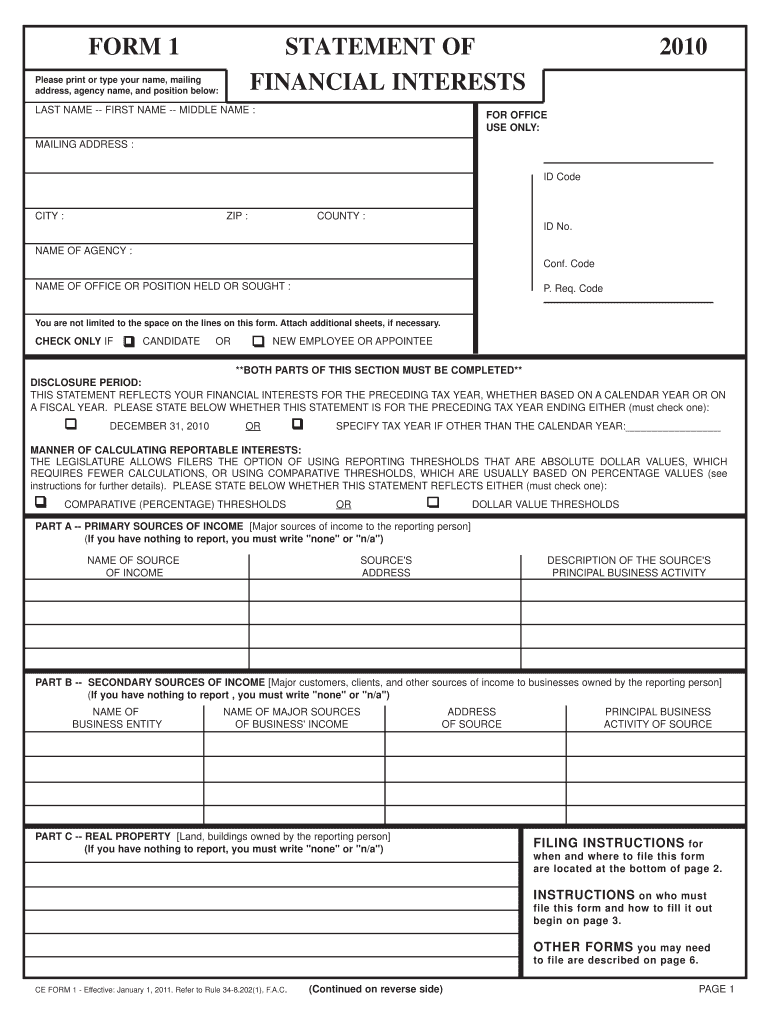
Form 1 2010ver2fnl Indd Florida Commission on Ethics


What is the Form 1 2010ver2fnl indd Florida Commission On Ethics
The Form 1 2010ver2fnl is a financial disclosure form required by the Florida Commission on Ethics. This form is designed to promote transparency among public officials and candidates for public office. By requiring the disclosure of financial interests, the form aims to prevent conflicts of interest and ensure accountability in government. It includes sections for reporting income, assets, liabilities, and other financial interests that may influence decision-making in public service.
How to obtain the Form 1 2010ver2fnl indd Florida Commission On Ethics
To obtain the Form 1 2010ver2fnl, individuals can visit the official website of the Florida Commission on Ethics. The form is typically available for download in PDF format, allowing users to print it for completion. Additionally, local government offices may provide copies of the form upon request. It is essential to ensure that the most current version is used to comply with legal requirements.
Steps to complete the Form 1 2010ver2fnl indd Florida Commission On Ethics
Completing the Form 1 2010ver2fnl involves several key steps:
- Begin by filling out personal information, including your name, address, and position held.
- Report all sources of income, including salaries, business income, and any other financial compensation.
- List all assets, including real estate, stocks, and other investments, along with their estimated values.
- Disclose any liabilities, such as loans or mortgages, that may affect your financial standing.
- Review the completed form for accuracy and ensure all required sections are filled out.
Legal use of the Form 1 2010ver2fnl indd Florida Commission On Ethics
The legal use of the Form 1 2010ver2fnl is mandated by Florida law for public officials and candidates. Failing to submit the form or providing false information can lead to penalties, including fines or other disciplinary actions. It is crucial for individuals to understand their obligations under the law and ensure compliance to maintain public trust and integrity in their roles.
Key elements of the Form 1 2010ver2fnl indd Florida Commission On Ethics
Key elements of the Form 1 2010ver2fnl include:
- Personal Information: Name, address, and position.
- Income Disclosure: All sources of income must be reported.
- Asset Reporting: A detailed list of assets, including their values.
- Liabilities: Any debts or financial obligations must be disclosed.
- Signature: The form must be signed to validate the information provided.
Form Submission Methods
The Form 1 2010ver2fnl can be submitted through various methods, including:
- Online Submission: Some jurisdictions may allow electronic filing through designated portals.
- Mail: Completed forms can be sent via postal service to the appropriate ethics office.
- In-Person: Individuals may also choose to deliver the form in person at local ethics offices.
Quick guide on how to complete form 1 2010ver2fnl indd florida commission on ethics
Complete [SKS] effortlessly on any device
Online document administration has become increasingly popular among businesses and individuals. It serves as an ideal eco-friendly alternative to traditional printed and signed paperwork, allowing you to access the correct form and securely save it online. airSlate SignNow equips you with all the tools you need to create, modify, and eSign your documents swiftly without delays. Manage [SKS] on any platform using airSlate SignNow's Android or iOS applications and enhance your document-related processes today.
The simplest way to modify and eSign [SKS] with ease
- Obtain [SKS] and click on Get Form to begin.
- Utilize the tools we provide to complete your form.
- Emphasize pertinent sections of the documents or obscure sensitive information with tools specifically offered by airSlate SignNow for that purpose.
- Generate your eSignature using the Sign tool, which takes mere seconds and carries the same legal validity as a conventional wet ink signature.
- Review all the information and click on the Done button to save your modifications.
- Choose how you prefer to send your form, whether by email, text message (SMS), invitation link, or download it to your computer.
Forget about lost or misplaced documents, tedious form searching, or errors that require reprinting new copies. airSlate SignNow addresses your needs in document management in just a few clicks from any device you prefer. Edit and eSign [SKS] to ensure effective communication at every stage of your form preparation with airSlate SignNow.
Create this form in 5 minutes or less
Related searches to Form 1 2010ver2fnl indd Florida Commission On Ethics
Create this form in 5 minutes!
How to create an eSignature for the form 1 2010ver2fnl indd florida commission on ethics
How to create an electronic signature for a PDF online
How to create an electronic signature for a PDF in Google Chrome
How to create an e-signature for signing PDFs in Gmail
How to create an e-signature right from your smartphone
How to create an e-signature for a PDF on iOS
How to create an e-signature for a PDF on Android
People also ask
-
What is the Form 1 2010ver2fnl indd Florida Commission On Ethics?
The Form 1 2010ver2fnl indd Florida Commission On Ethics is a financial disclosure form used by public officials in Florida. This document requires transparency about financial interests to maintain ethical standards in government. Using airSlate SignNow, you can easily fill out, sign, and submit this important form ensuring compliance with Florida’s ethics regulations.
-
How can airSlate SignNow help with the Form 1 2010ver2fnl indd Florida Commission On Ethics?
airSlate SignNow streamlines the process of completing the Form 1 2010ver2fnl indd Florida Commission On Ethics by providing a user-friendly interface. Users can fill out the form digitally, eSign it, and submit it directly, which saves time and reduces the chance of errors. Our platform ensures your submissions are compliant and securely stored.
-
What are the pricing options for using airSlate SignNow for the Form 1 2010ver2fnl indd Florida Commission On Ethics?
airSlate SignNow offers flexible pricing plans to accommodate various business needs while managing the Form 1 2010ver2fnl indd Florida Commission On Ethics. Each plan includes features tailored for efficient document management and eSigning. You can choose a plan based on your usage, ensuring you get the best value for your budget.
-
What features does airSlate SignNow offer for the Form 1 2010ver2fnl indd Florida Commission On Ethics?
airSlate SignNow includes several features that enhance the efficiency of processing the Form 1 2010ver2fnl indd Florida Commission On Ethics. Key features include customizable templates, advanced security measures, and mobile compatibility, allowing you to manage documents from anywhere. These tools make the completion and submission of your form seamless.
-
What are the benefits of using airSlate SignNow for the Form 1 2010ver2fnl indd Florida Commission On Ethics?
Using airSlate SignNow for the Form 1 2010ver2fnl indd Florida Commission On Ethics provides numerous benefits. It simplifies the filing process, increases accuracy, and enhances security for sensitive information. Furthermore, our platform helps you stay organized, ensuring timely compliance with Florida's ethics requirements.
-
Can airSlate SignNow integrate with other tools for managing the Form 1 2010ver2fnl indd Florida Commission On Ethics?
Yes, airSlate SignNow easily integrates with various business applications, streamlining the management of the Form 1 2010ver2fnl indd Florida Commission On Ethics. Whether you use CRM systems, document management platforms, or cloud storage solutions, our integrations help improve workflows. This means you can connect your existing tools for an efficient process.
-
Is it easy to use airSlate SignNow for the Form 1 2010ver2fnl indd Florida Commission On Ethics?
Absolutely, airSlate SignNow is designed to be user-friendly, making it simple to manage the Form 1 2010ver2fnl indd Florida Commission On Ethics. The intuitive interface allows users to quickly learn how to create, edit, and eSign documents without extensive training. You can adapt the platform to your needs effortlessly.
Get more for Form 1 2010ver2fnl indd Florida Commission On Ethics
Find out other Form 1 2010ver2fnl indd Florida Commission On Ethics
- eSign Colorado Banking Rental Application Online
- Can I eSign Colorado Banking Medical History
- eSign Connecticut Banking Quitclaim Deed Free
- eSign Connecticut Banking Business Associate Agreement Secure
- Sign Georgia Courts Moving Checklist Simple
- Sign Georgia Courts IOU Mobile
- How Can I Sign Georgia Courts Lease Termination Letter
- eSign Hawaii Banking Agreement Simple
- eSign Hawaii Banking Rental Application Computer
- eSign Hawaii Banking Agreement Easy
- eSign Hawaii Banking LLC Operating Agreement Fast
- eSign Hawaii Banking Permission Slip Online
- eSign Minnesota Banking LLC Operating Agreement Online
- How Do I eSign Mississippi Banking Living Will
- eSign New Jersey Banking Claim Mobile
- eSign New York Banking Promissory Note Template Now
- eSign Ohio Banking LLC Operating Agreement Now
- Sign Maryland Courts Quitclaim Deed Free
- How To Sign Massachusetts Courts Quitclaim Deed
- Can I Sign Massachusetts Courts Quitclaim Deed