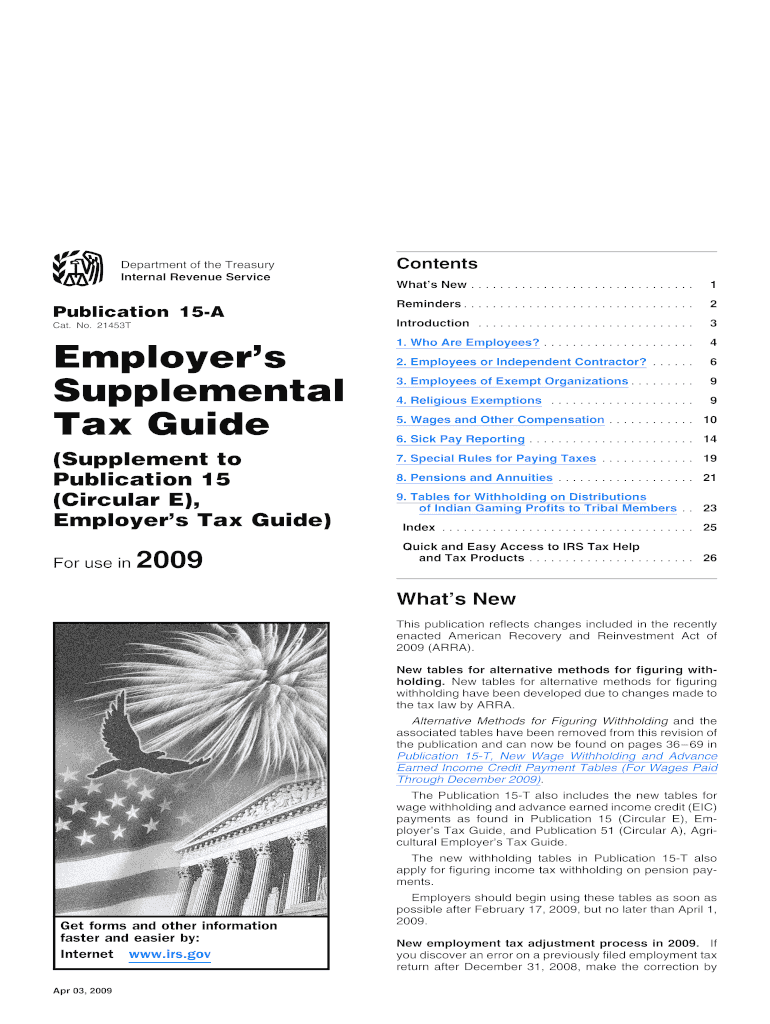
Employees or Independent Contractor Form


Understanding Employees and Independent Contractors
The distinction between employees and independent contractors is crucial for businesses in the United States. Employees are typically individuals who work under the control and direction of an employer, receiving regular paychecks and benefits. In contrast, independent contractors operate their own businesses, offering services to clients without the same level of control from the hiring party. This classification affects tax obligations, benefits eligibility, and legal responsibilities.
Steps to Complete the Employees or Independent Contractor Form
Filling out the Employees or Independent Contractor form involves several key steps. Begin by determining the correct classification of the worker based on the nature of the work and the relationship with the business. Next, gather necessary information, including the worker's name, address, and taxpayer identification number. Complete the form accurately, ensuring all required fields are filled out. Finally, review the form for any errors before submission.
Legal Use of the Employees or Independent Contractor Form
Using the Employees or Independent Contractor form legally is essential to avoid penalties. Misclassifying a worker can lead to significant tax liabilities and legal issues. It is important to follow IRS guidelines and state-specific regulations. Employers should maintain documentation that supports the classification of workers, including contracts and communication records, to demonstrate compliance if questioned.
IRS Guidelines for Classification
The IRS provides specific guidelines to help businesses determine whether a worker is an employee or an independent contractor. Key factors include the degree of control the employer has over the worker, the financial aspects of the relationship, and the nature of the work performed. Understanding these guidelines is vital for compliance and to avoid potential audits or penalties.
Examples of Employee and Independent Contractor Scenarios
Consider a graphic designer who works on a project basis for multiple clients. If the designer sets their own hours and determines how to complete the work, they are likely an independent contractor. Conversely, a marketing manager who works full-time for a company, receives a salary, and follows the employer's directives is classified as an employee. These examples highlight the importance of understanding the nuances of each classification.
Required Documents for Classification
When classifying workers as employees or independent contractors, certain documents are necessary. For employees, employers need to collect W-4 forms, I-9 forms for identity verification, and any relevant state tax forms. For independent contractors, a completed W-9 form is typically required, along with any contracts that outline the terms of service. Keeping these documents organized is essential for compliance and record-keeping.
Quick guide on how to complete employees or independent contractor
Complete [SKS] effortlessly on any device
Digital document management has gained signNow traction among businesses and individuals. It serves as an excellent environmentally-friendly alternative to conventional printed and signed documents, enabling you to locate the appropriate form and securely store it online. airSlate SignNow equips you with all the resources necessary to create, modify, and eSign your documents swiftly and without hindrances. Manage [SKS] across any platform with the airSlate SignNow Android or iOS applications and enhance any document-focused operation today.
The easiest method to modify and eSign [SKS] without any hassle
- Find [SKS] and then click Get Form to begin.
- Utilize the tools we offer to complete your form.
- Emphasize pertinent sections of the documents or obscure confidential information with tools that airSlate SignNow specifically provides for that purpose.
- Create your signature using the Sign tool, which takes moments and holds the same legal validity as an ink signature.
- Review the details and then click on the Done button to save your changes.
- Select your preferred method for sharing your form: via email, text message (SMS), invite link, or download it to your computer.
Eliminate concerns about lost or misfiled documents, tiring form searches, or mistakes that necessitate printing new copies. airSlate SignNow addresses your document management needs in just a few clicks from any device you prefer. Edit and eSign [SKS] and guarantee exceptional communication at every step of the form preparation process with airSlate SignNow.
Create this form in 5 minutes or less
Related searches to Employees Or Independent Contractor
Create this form in 5 minutes!
How to create an eSignature for the employees or independent contractor
How to create an electronic signature for a PDF online
How to create an electronic signature for a PDF in Google Chrome
How to create an e-signature for signing PDFs in Gmail
How to create an e-signature right from your smartphone
How to create an e-signature for a PDF on iOS
How to create an e-signature for a PDF on Android
People also ask
-
What are the key differences between employees and independent contractors?
Employees typically have a long-term relationship with their employer and are entitled to various benefits, while independent contractors operate on a project basis and are responsible for their own taxes and benefits. Understanding these differences is crucial for businesses when deciding how to structure their workforce, especially when evaluating the needs of employees or independent contractors.
-
How can airSlate SignNow help in managing documents for employees or independent contractors?
airSlate SignNow offers a streamlined solution for managing and eSigning documents, allowing businesses to easily handle contracts, agreements, and onboarding documents for both employees and independent contractors. This efficiency helps ensure that all necessary documents are signed promptly, which is vital for both workforce types.
-
What features does airSlate SignNow provide for independent contractor agreements?
With airSlate SignNow, you can create, customize, and eSign independent contractor agreements quickly and securely. The platform allows you to store and manage these documents in one place, making it easier to maintain compliance and streamline communications with your independent contractors.
-
What pricing options does airSlate SignNow offer for businesses hiring employees or independent contractors?
airSlate SignNow provides flexible pricing tiers that cater to businesses of all sizes, whether they hire employees or independent contractors. You can select a plan that fits your specific needs, ensuring you have access to essential features without overspending.
-
What are the benefits of using airSlate SignNow for signing documents related to employees or independent contractors?
Using airSlate SignNow to sign documents related to employees or independent contractors brings numerous benefits, including time-saving automation, increased security, and improved compliance. It also enhances the overall user experience, making it easier for both parties to engage in the signing process.
-
Does airSlate SignNow support integrations with other tools for managing employees or independent contractors?
Yes, airSlate SignNow integrates seamlessly with various tools and platforms commonly used for managing employees or independent contractors. This allows users to enhance their workflow and ensure a smooth process from document creation to eSignature.
-
Can airSlate SignNow assist with compliance issues related to employees or independent contractors?
Absolutely! airSlate SignNow helps businesses remain compliant with laws and regulations regarding employee and independent contractor agreements. The platform provides templates and tracking features that ensure all necessary documents are completed and correctly signed, minimizing the risk of legal issues.
Get more for Employees Or Independent Contractor
- Certificate of analysis dcrsd org form
- Church loan application form form iflcrm005
- Form 51 nebraska lotteryraffle tax return revenue ne
- Radiometer tcm4 service manual form
- Clil lesson plan british council form
- Chemistry 103 practice sheet 4 answers form
- Types of chemical bonds worksheet form
- Incident report form 254670675
Find out other Employees Or Independent Contractor
- Can I eSignature Oregon Orthodontists LLC Operating Agreement
- How To eSignature Rhode Island Orthodontists LLC Operating Agreement
- Can I eSignature West Virginia Lawers Cease And Desist Letter
- eSignature Alabama Plumbing Confidentiality Agreement Later
- How Can I eSignature Wyoming Lawers Quitclaim Deed
- eSignature California Plumbing Profit And Loss Statement Easy
- How To eSignature California Plumbing Business Letter Template
- eSignature Kansas Plumbing Lease Agreement Template Myself
- eSignature Louisiana Plumbing Rental Application Secure
- eSignature Maine Plumbing Business Plan Template Simple
- Can I eSignature Massachusetts Plumbing Business Plan Template
- eSignature Mississippi Plumbing Emergency Contact Form Later
- eSignature Plumbing Form Nebraska Free
- How Do I eSignature Alaska Real Estate Last Will And Testament
- Can I eSignature Alaska Real Estate Rental Lease Agreement
- eSignature New Jersey Plumbing Business Plan Template Fast
- Can I eSignature California Real Estate Contract
- eSignature Oklahoma Plumbing Rental Application Secure
- How Can I eSignature Connecticut Real Estate Quitclaim Deed
- eSignature Pennsylvania Plumbing Business Plan Template Safe