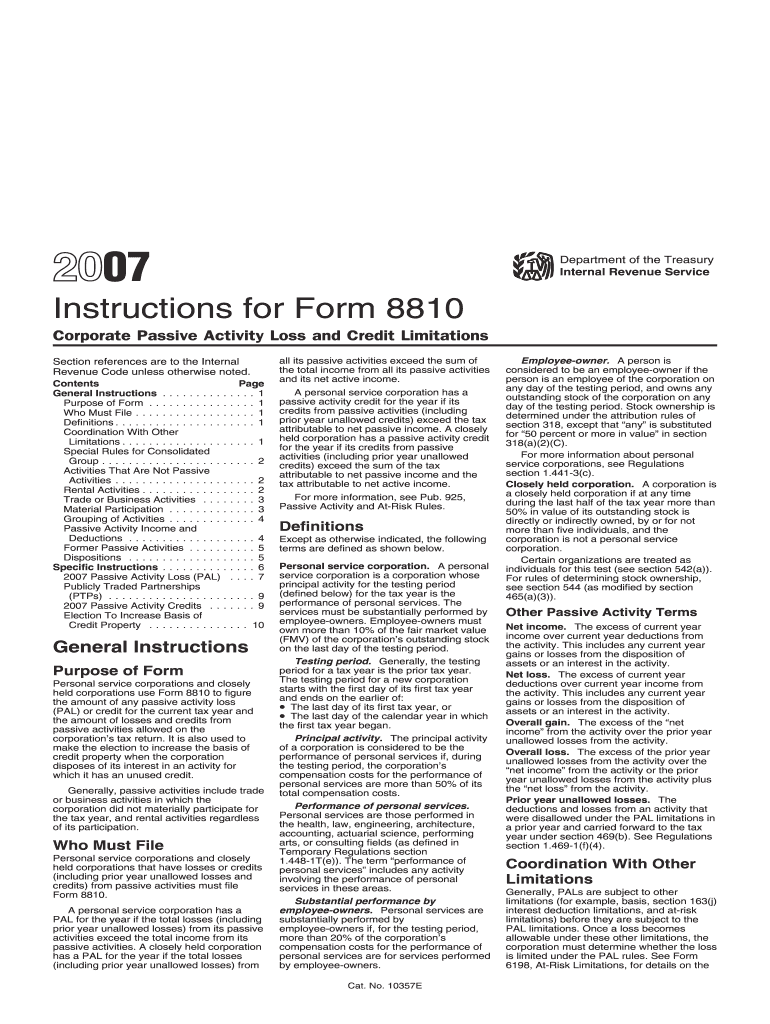
Instructions for Form 8810 Instructions for Form 8810, Corporate Passive Activity Loss and Credit Limitations


Understanding Form 8810
Form 8810, also known as the Corporate Passive Activity Loss and Credit Limitations, is a tax form used by corporations to report passive activity losses and credits. This form is essential for corporations that have passive activities, which typically involve investments in businesses where the taxpayer does not materially participate. The instructions for Form 8810 provide detailed guidance on how to accurately complete the form, ensuring compliance with IRS regulations.
Steps to Complete Form 8810
Completing Form 8810 involves several key steps:
- Gather Required Information: Collect all necessary financial documents, including income statements, balance sheets, and records of passive activities.
- Fill Out the Form: Begin entering information in the designated sections, ensuring accuracy in reporting passive losses and credits.
- Review IRS Guidelines: Consult the IRS instructions for any specific requirements related to your corporation's situation.
- Double-Check Entries: Verify all calculations and entries to prevent errors that could lead to penalties.
- Submit the Form: Choose your preferred submission method, whether online, by mail, or in person.
Key Elements of Form 8810
Several important components are included in Form 8810 that taxpayers must understand:
- Passive Activity Losses: Report losses from passive activities that can offset income from other sources.
- Credit Limitations: Detail any credits that may be limited due to passive activity losses.
- Income Reporting: Accurately report income from passive activities to ensure compliance with tax laws.
Filing Deadlines for Form 8810
It is crucial to be aware of the filing deadlines for Form 8810 to avoid penalties. Generally, the form must be filed by the due date of the corporation's tax return, including extensions. Corporations should keep track of these dates and ensure timely submission to the IRS.
Obtaining Form 8810
Form 8810 can be obtained directly from the IRS website or through tax preparation software. It is advisable to use the most current version of the form to ensure compliance with any recent changes in tax laws. Always check for updates or revisions to the form and its instructions before filing.
Legal Use of Form 8810
Form 8810 is legally required for corporations that have passive activities and wish to report losses or claim credits associated with those activities. Proper use of this form helps ensure that corporations remain compliant with IRS regulations and avoid potential legal issues related to tax reporting.
Quick guide on how to complete form 8810 instructions
Complete form 8810 instructions effortlessly on any device
Web-based document management has gained popularity among businesses and individuals. It serves as an excellent eco-friendly substitute for traditional printed and signed documents, allowing you to obtain the appropriate version and securely store it online. airSlate SignNow provides all the tools necessary to create, modify, and electronically sign your documents swiftly without any delays. Manage form 8810 instructions on any device using airSlate SignNow's Android or iOS applications and streamline any document-related processes today.
How to modify and eSign form 8810 with ease
- Obtain form 8810 instructions and then click Get Form to begin.
- Make use of the tools we offer to complete your form.
- Emphasize important sections of the documents or redact sensitive information using tools provided by airSlate SignNow specifically designed for that purpose.
- Create your electronic signature with the Sign tool, which takes just seconds and carries the same legal validity as a conventional wet ink signature.
- Review the information and then click the Done button to finalize your changes.
- Select your preferred method of delivering your form, whether by email, SMS, invitation link, or download it to your computer.
Eliminate the hassle of missing or lost files, time-consuming document searches, or errors that require printing new copies. airSlate SignNow meets all your document management needs in just a few clicks from any device you choose. Edit and eSign form 8810 to ensure excellent communication at every stage of your form preparation process with airSlate SignNow.
Create this form in 5 minutes or less
Related searches to form 8810 instructions
Create this form in 5 minutes!
How to create an eSignature for the form 8810
How to create an electronic signature for a PDF online
How to create an electronic signature for a PDF in Google Chrome
How to create an e-signature for signing PDFs in Gmail
How to create an e-signature right from your smartphone
How to create an e-signature for a PDF on iOS
How to create an e-signature for a PDF on Android
People also ask form 8810
-
What are the form 8810 instructions for using airSlate SignNow?
The form 8810 instructions involve providing clear direction on filling out the required fields for tax purposes. With airSlate SignNow, you can easily manage and eSign your documents, ensuring that all necessary details comply with IRS guidelines. Our templates and intuitive design simplify the process, allowing for efficient completion of form 8810.
-
How does airSlate SignNow streamline the process of submitting form 8810?
airSlate SignNow streamlines the submission of form 8810 by providing a user-friendly platform that allows for quick eSigning and document management. You can upload your form, add necessary signatures and annotations, and send it directly to the needed parties. This efficiency minimizes delays and errors, ensuring your form 8810 is submitted on time.
-
What features does airSlate SignNow offer for managing form 8810?
airSlate SignNow offers a variety of features that enhance your management of form 8810, including customizable templates, automated reminders, and secure cloud storage. These features ensure that you can quickly access, complete, and sign your documents safely. Additionally, our platform integrates seamlessly with other tools to enhance workflow efficiency.
-
Are there any pricing options for using airSlate SignNow with form 8810 instructions?
Yes, airSlate SignNow provides several pricing plans designed to accommodate different business needs. Each plan offers robust features for managing documents, including those requiring form 8810 instructions. By choosing the right plan, you can leverage our service cost-effectively to facilitate your document signing process.
-
How can airSlate SignNow benefit my business when handling form 8810?
By utilizing airSlate SignNow, your business can benefit from reducing paperwork hassle and enhancing compliance with form 8810 instructions. The ease of eSigning allows for faster processing times, while our secure platform ensures that all your documents are protected and easily accessible. This not only saves time but also improves overall productivity.
-
What integrations does airSlate SignNow support for submitting form 8810?
airSlate SignNow supports multiple integrations with popular applications to facilitate the submission of form 8810. You can connect with tools like Google Drive, Salesforce, and others, allowing for a seamless workflow. This integration capability ensures that you can easily manage documents across platforms.
-
Can I track the status of my form 8810 submission with airSlate SignNow?
Absolutely! airSlate SignNow allows you to track the status of your form 8810 submissions in real-time. You can receive notifications and updates related to document signing and completion, giving you peace of mind throughout the process.
Get more for form 8810 instructions
- Civil warrant shelby county tn form
- Carolee house bursary form
- Professional development request form 26594709
- Affidavit of non liability re 495 express lanes form
- Coverdell esa withdrawal instruction form 2506e sfpcu
- Equipment rental agreement jersey watch form
- How to make a satellite dish wifi antenna for internet pdf form
- Organization invitation letter form
Find out other form 8810
- Help Me With eSignature Iowa Life Sciences Presentation
- How Can I eSignature Michigan Life Sciences Word
- Can I eSignature New Jersey Life Sciences Presentation
- How Can I eSignature Louisiana Non-Profit PDF
- Can I eSignature Alaska Orthodontists PDF
- How Do I eSignature New York Non-Profit Form
- How To eSignature Iowa Orthodontists Presentation
- Can I eSignature South Dakota Lawers Document
- Can I eSignature Oklahoma Orthodontists Document
- Can I eSignature Oklahoma Orthodontists Word
- How Can I eSignature Wisconsin Orthodontists Word
- How Do I eSignature Arizona Real Estate PDF
- How To eSignature Arkansas Real Estate Document
- How Do I eSignature Oregon Plumbing PPT
- How Do I eSignature Connecticut Real Estate Presentation
- Can I eSignature Arizona Sports PPT
- How Can I eSignature Wisconsin Plumbing Document
- Can I eSignature Massachusetts Real Estate PDF
- How Can I eSignature New Jersey Police Document
- How Can I eSignature New Jersey Real Estate Word