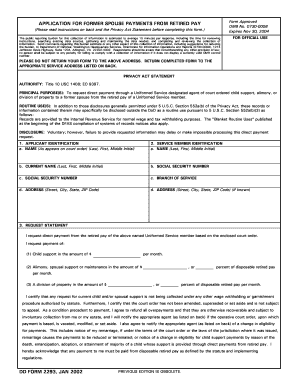
D D Form 22 93, Application for Former Spouse Payments from


What is the D D Form 22 93, Application For Former Spouse Payments From
The D D Form 22 93 is a legal document used by former spouses of military personnel to apply for direct payments from the military retirement benefits of their ex-spouse. This form is essential for individuals seeking to secure their financial rights following a divorce, particularly in relation to military pensions. It is designed to facilitate the transfer of payments directly to the former spouse, ensuring that they receive the benefits they are entitled to under the law.
How to obtain the D D Form 22 93, Application For Former Spouse Payments From
The D D Form 22 93 can be obtained through various channels. It is available online through the official Department of Defense (DoD) website, where users can download and print the form. Additionally, individuals may request a copy from their local military installation or legal assistance office. It is important to ensure that you are using the most current version of the form to avoid any processing delays.
Steps to complete the D D Form 22 93, Application For Former Spouse Payments From
Completing the D D Form 22 93 involves several key steps:
- Gather necessary information, including details about the military member, the former spouse, and the marriage.
- Fill out the form accurately, ensuring that all required fields are completed.
- Include any supporting documentation, such as a divorce decree or court order.
- Review the form for accuracy and completeness before submission.
It is advisable to keep a copy of the completed form and all submitted documents for your records.
Key elements of the D D Form 22 93, Application For Former Spouse Payments From
Several key elements must be included in the D D Form 22 93 for it to be valid:
- Identification of the military member: Full name, Social Security number, and service details.
- Former spouse's information: Name, address, and relationship to the military member.
- Details of the marriage: Date of marriage and date of divorce.
- Payment information: Instructions on how payments should be made, including bank details if applicable.
Legal use of the D D Form 22 93, Application For Former Spouse Payments From
The legal use of the D D Form 22 93 is governed by federal laws regarding military retirement benefits. This form must be completed accurately and submitted in accordance with the guidelines set forth by the Department of Defense. Failure to comply with these regulations may result in delays or denial of benefits. It is crucial for applicants to understand their rights and the legal implications of the form to ensure proper processing and compliance.
Eligibility Criteria
To be eligible to use the D D Form 22 93, applicants must meet specific criteria:
- The applicant must be a former spouse of a military member.
- The marriage must have lasted at least ten years during the military member's service.
- The applicant must not have remarried, or if remarried, must meet certain conditions as defined by law.
Understanding these eligibility requirements is essential for a successful application process.
Quick guide on how to complete d d form 22 93 application for former spouse payments from
Prepare D D Form 22 93, Application For Former Spouse Payments From effortlessly on any device
Web-based document management has gained traction among businesses and individuals alike. It offers an excellent environmentally friendly substitute for conventional printed and signed documents, as you can obtain the appropriate form and securely store it online. airSlate SignNow provides all the necessary tools to create, edit, and eSign your documents quickly without delays. Manage D D Form 22 93, Application For Former Spouse Payments From across any platform with airSlate SignNow Android or iOS applications and simplify any document-related procedure today.
The easiest way to edit and eSign D D Form 22 93, Application For Former Spouse Payments From effortlessly
- Find D D Form 22 93, Application For Former Spouse Payments From and then click Get Form to begin.
- Utilize the tools we provide to complete your form.
- Highlight important sections of your documents or redact sensitive information with tools that airSlate SignNow offers specifically for that purpose.
- Create your signature with the Sign feature, which takes moments and carries the same legal validity as a traditional wet ink signature.
- Review all the details and then click on the Done button to save your modifications.
- Choose how you would like to send your form, via email, SMS, or invite link, or download it to your computer.
Eliminate the worry of lost or misplaced documents, tedious form navigation, or mistakes that necessitate printing new document copies. airSlate SignNow takes care of all your document management needs in a few clicks from any device you prefer. Modify and eSign D D Form 22 93, Application For Former Spouse Payments From and guarantee excellent communication throughout your form preparation process with airSlate SignNow.
Create this form in 5 minutes or less
Create this form in 5 minutes!
How to create an eSignature for the d d form 22 93 application for former spouse payments from
How to create an electronic signature for a PDF online
How to create an electronic signature for a PDF in Google Chrome
How to create an e-signature for signing PDFs in Gmail
How to create an e-signature right from your smartphone
How to create an e-signature for a PDF on iOS
How to create an e-signature for a PDF on Android
People also ask
-
What is the D D Form 22 93, Application For Former Spouse Payments From?
The D D Form 22 93, Application For Former Spouse Payments From, is a military form used by former spouses to apply for benefits related to service members' retirement. This form is essential for initiating the process of receiving payments after divorce, ensuring former spouses have access to necessary financial resources.
-
How can airSlate SignNow assist with the D D Form 22 93, Application For Former Spouse Payments From?
airSlate SignNow offers an efficient platform to eSign and securely send the D D Form 22 93, Application For Former Spouse Payments From. With its user-friendly interface, you can complete the necessary paperwork quickly and ensure that sensitive information is protected during the process.
-
Is there a cost associated with using airSlate SignNow for the D D Form 22 93?
Yes, airSlate SignNow offers various pricing plans based on features and usage needs. By choosing the right plan, you can efficiently manage the completion and submission of the D D Form 22 93, Application For Former Spouse Payments From without exceeding your budget.
-
What features does airSlate SignNow offer for managing the D D Form 22 93?
airSlate SignNow includes features like customizable templates, automated workflows, and real-time tracking for documents like the D D Form 22 93, Application For Former Spouse Payments From. These tools simplify document management, making it easier to ensure that the form is completed accurately and submitted on time.
-
Can airSlate SignNow integrate with other platforms for the D D Form 22 93?
Yes, airSlate SignNow offers integrations with various third-party platforms, enhancing your ability to manage the D D Form 22 93, Application For Former Spouse Payments From. Whether you use Google Drive, Dropbox, or other applications, you can streamline your workflow and ensure all documents are easily accessible.
-
What benefits does using airSlate SignNow provide for the D D Form 22 93 process?
Using airSlate SignNow for the D D Form 22 93, Application For Former Spouse Payments From streamlines the signing and submission process. The platform saves time, reduces paperwork errors, and allows for easy tracking of document status, ensuring you stay updated throughout the process.
-
How secure is my information when using airSlate SignNow for the D D Form 22 93?
airSlate SignNow prioritizes security, employing encryption and secure storage methods to protect your information when handling the D D Form 22 93, Application For Former Spouse Payments From. You can trust that your sensitive data remains confidential and protected from unauthorized access.
Get more for D D Form 22 93, Application For Former Spouse Payments From
Find out other D D Form 22 93, Application For Former Spouse Payments From
- Sign North Carolina Education Purchase Order Template Safe
- Sign North Dakota Education Promissory Note Template Now
- Help Me With Sign North Carolina Education Lease Template
- Sign Oregon Education Living Will Easy
- How To Sign Texas Education Profit And Loss Statement
- Sign Vermont Education Residential Lease Agreement Secure
- How Can I Sign Washington Education NDA
- Sign Wisconsin Education LLC Operating Agreement Computer
- Sign Alaska Finance & Tax Accounting Purchase Order Template Computer
- Sign Alaska Finance & Tax Accounting Lease Termination Letter Free
- Can I Sign California Finance & Tax Accounting Profit And Loss Statement
- Sign Indiana Finance & Tax Accounting Confidentiality Agreement Later
- Sign Iowa Finance & Tax Accounting Last Will And Testament Mobile
- Sign Maine Finance & Tax Accounting Living Will Computer
- Sign Montana Finance & Tax Accounting LLC Operating Agreement Computer
- How Can I Sign Montana Finance & Tax Accounting Residential Lease Agreement
- Sign Montana Finance & Tax Accounting Residential Lease Agreement Safe
- How To Sign Nebraska Finance & Tax Accounting Letter Of Intent
- Help Me With Sign Nebraska Finance & Tax Accounting Letter Of Intent
- Sign Nebraska Finance & Tax Accounting Business Letter Template Online