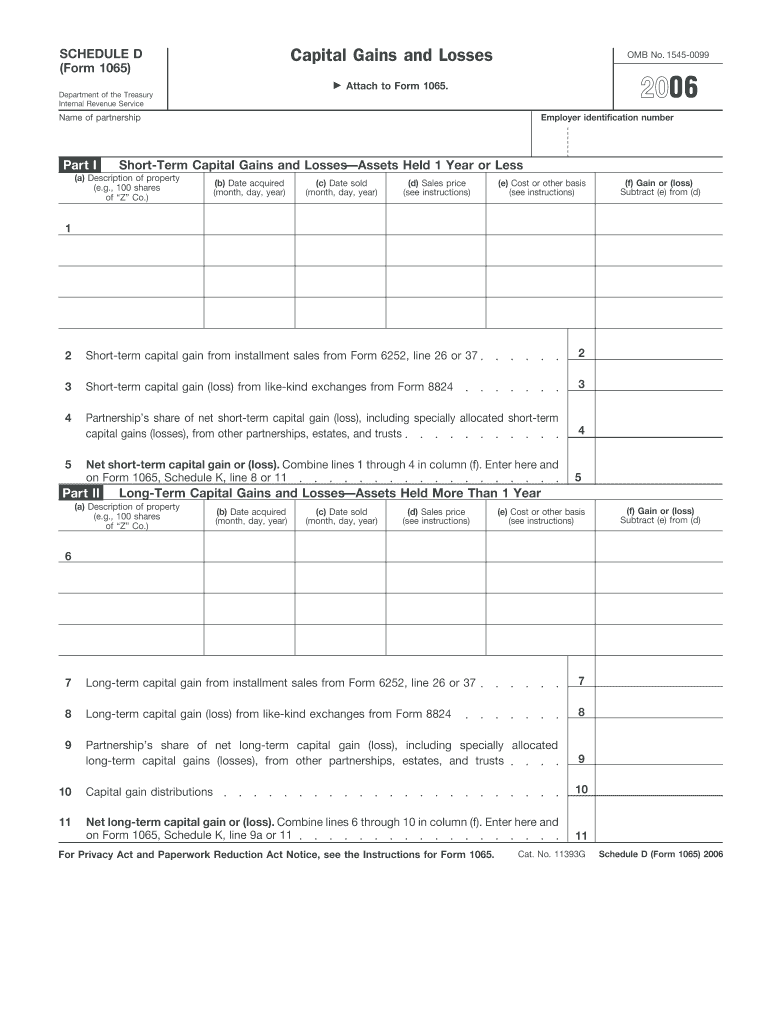
SCHEDULE D Form 1065 Department of the Treasury Internal Revenue Service Capital Gains and Losses Attach to Form 1065


Understanding the SCHEDULE D Form 1065
The SCHEDULE D Form 1065 is a crucial document used by partnerships to report capital gains and losses to the Internal Revenue Service (IRS). This form is attached to Form 1065, which is the partnership tax return. It helps in detailing the sale of capital assets, such as stocks and real estate, and is essential for determining the overall tax liability of the partnership. Accurate completion of this form ensures compliance with federal tax regulations and helps in proper tax reporting.
Steps to Complete the SCHEDULE D Form 1065
Completing the SCHEDULE D Form 1065 involves several key steps:
- Gather all necessary financial documents, including records of asset sales and purchases.
- Calculate the capital gains and losses for each asset sold during the tax year.
- Enter the details of each transaction on the form, including dates, amounts, and asset descriptions.
- Summarize the total gains and losses in the appropriate sections of the form.
- Review the completed form for accuracy before attaching it to Form 1065 for submission.
Legal Use of the SCHEDULE D Form 1065
The SCHEDULE D Form 1065 must be used in accordance with IRS guidelines to ensure legal compliance. Partnerships are required to report capital gains and losses accurately to avoid penalties. Misreporting can lead to audits, fines, or additional taxes owed. It is essential for partnerships to maintain detailed records of all transactions related to capital assets to support the information reported on this form.
Filing Deadlines for the SCHEDULE D Form 1065
Filing deadlines for the SCHEDULE D Form 1065 align with the due date for Form 1065. Partnerships typically must file Form 1065 by the fifteenth day of the third month following the end of their tax year. For partnerships operating on a calendar year, this means the deadline is March 15. Extensions may be available, but it is important to file the form on time to avoid penalties.
Key Elements of the SCHEDULE D Form 1065
Several key elements are essential when filling out the SCHEDULE D Form 1065:
- Transaction Details: Information about each sale, including dates and amounts.
- Gain or Loss Calculation: Accurate calculations of capital gains and losses for each asset.
- Summation: Total gains and losses must be clearly summarized for reporting.
- Supporting Documentation: Maintain records that substantiate the figures reported on the form.
Obtaining the SCHEDULE D Form 1065
The SCHEDULE D Form 1065 can be obtained directly from the IRS website or through tax preparation software that includes IRS forms. It is important to ensure that the most current version of the form is used to comply with the latest tax regulations. Partnerships should also check for any updates or changes to the form annually, as tax laws can change.
Quick guide on how to complete schedule d form 1065 department of the treasury internal revenue service capital gains and losses attach to form 1065
Complete [SKS] effortlessly on any device
Managing documents online has become increasingly popular among businesses and individuals alike. It offers an ideal eco-friendly substitute for traditional printed and signed paperwork, allowing you to access the correct forms and securely store them on the web. airSlate SignNow provides all the necessary tools to create, modify, and eSign your documents quickly and without delays. Handle [SKS] on any device with the airSlate SignNow Android or iOS applications and enhance any document-related process today.
The easiest way to alter and eSign [SKS] effortlessly
- Obtain [SKS] and click Get Form to begin.
- Utilize the features we offer to finalize your document.
- Emphasize relevant sections of your documents or obscure sensitive information with the tools specifically designed for that purpose by airSlate SignNow.
- Generate your signature with the Sign feature, which takes mere seconds and holds the same legal validity as a conventional wet ink signature.
- Review all the details and click on the Done button to save your modifications.
- Choose your preferred method of delivering your form, whether by email, SMS, invite link, or downloading it to your computer.
Eliminate concerns of lost or misplaced documents, cumbersome form searching, or mistakes that necessitate printing new document copies. airSlate SignNow fulfills all your document management requirements in just a few clicks from any device you choose. Modify and eSign [SKS] and ensure effective communication at every stage of your form preparation process with airSlate SignNow.
Create this form in 5 minutes or less
Related searches to SCHEDULE D Form 1065 Department Of The Treasury Internal Revenue Service Capital Gains And Losses Attach To Form 1065
Create this form in 5 minutes!
How to create an eSignature for the schedule d form 1065 department of the treasury internal revenue service capital gains and losses attach to form 1065
How to create an electronic signature for a PDF online
How to create an electronic signature for a PDF in Google Chrome
How to create an e-signature for signing PDFs in Gmail
How to create an e-signature right from your smartphone
How to create an e-signature for a PDF on iOS
How to create an e-signature for a PDF on Android
People also ask
-
What is the SCHEDULE D Form 1065 Department Of The Treasury Internal Revenue Service Capital Gains And Losses?
The SCHEDULE D Form 1065 Department Of The Treasury Internal Revenue Service Capital Gains And Losses is a form used by partnerships to report the capital gains and losses from the sale of capital assets. This schedule is essential for the accurate reporting of gains and losses which could affect tax liabilities. Completing this form correctly is crucial for compliance with tax obligations.
-
How does airSlate SignNow assist with the SCHEDULE D Form 1065?
airSlate SignNow simplifies the process of preparing the SCHEDULE D Form 1065 by providing tools to electronically sign and securely send documents. Users can streamline their workflow and ensure that their submissions are accurate and timely. By using airSlate SignNow, businesses can save valuable time and reduce errors when managing their tax forms.
-
What are the pricing options for airSlate SignNow?
airSlate SignNow offers various pricing plans to cater to different business needs, ensuring that you can find a solution that fits your budget. These plans provide access to essential features including document management and eSigning capabilities. Each plan is designed to help users efficiently manage forms like the SCHEDULE D Form 1065 Department Of The Treasury Internal Revenue Service Capital Gains And Losses.
-
What features does airSlate SignNow provide for document management?
airSlate SignNow enhances document management with features such as customizable templates, secure storage, and easy sharing options. These tools are particularly helpful for handling the complexities of forms like the SCHEDULE D Form 1065 Department Of The Treasury Internal Revenue Service Capital Gains And Losses. With these features, businesses can ensure that all necessary documents are organized and accessible.
-
Can airSlate SignNow integrate with other software?
Yes, airSlate SignNow supports integrations with various software applications, making it easier to manage workflows. These integrations allow you to connect with platforms that handle financial documents and accounting, further simplifying the handling of forms like the SCHEDULE D Form 1065 Department Of The Treasury Internal Revenue Service Capital Gains And Losses. Utilizing these integrations ensures a seamless data flow across your business applications.
-
How secure is the eSigning process with airSlate SignNow?
The eSigning process with airSlate SignNow is highly secure, incorporating advanced encryption methods to protect sensitive information. Users can confidently send and sign documents, including the SCHEDULE D Form 1065 Department Of The Treasury Internal Revenue Service Capital Gains And Losses, knowing that their data is safeguarded. This security feature is essential for maintaining compliance with regulatory requirements.
-
What are the benefits of using airSlate SignNow for tax forms?
Using airSlate SignNow for tax forms, like the SCHEDULE D Form 1065 Department Of The Treasury Internal Revenue Service Capital Gains And Losses, offers numerous benefits including increased efficiency and reduced processing times. The platform's intuitive interface allows users to manage their documents effectively. Additionally, businesses can improve accuracy and ensure timely submissions of important tax documents.
Get more for SCHEDULE D Form 1065 Department Of The Treasury Internal Revenue Service Capital Gains And Losses Attach To Form 1065
Find out other SCHEDULE D Form 1065 Department Of The Treasury Internal Revenue Service Capital Gains And Losses Attach To Form 1065
- eSignature Alabama Plumbing Confidentiality Agreement Later
- How Can I eSignature Wyoming Lawers Quitclaim Deed
- eSignature California Plumbing Profit And Loss Statement Easy
- How To eSignature California Plumbing Business Letter Template
- eSignature Kansas Plumbing Lease Agreement Template Myself
- eSignature Louisiana Plumbing Rental Application Secure
- eSignature Maine Plumbing Business Plan Template Simple
- Can I eSignature Massachusetts Plumbing Business Plan Template
- eSignature Mississippi Plumbing Emergency Contact Form Later
- eSignature Plumbing Form Nebraska Free
- How Do I eSignature Alaska Real Estate Last Will And Testament
- Can I eSignature Alaska Real Estate Rental Lease Agreement
- eSignature New Jersey Plumbing Business Plan Template Fast
- Can I eSignature California Real Estate Contract
- eSignature Oklahoma Plumbing Rental Application Secure
- How Can I eSignature Connecticut Real Estate Quitclaim Deed
- eSignature Pennsylvania Plumbing Business Plan Template Safe
- eSignature Florida Real Estate Quitclaim Deed Online
- eSignature Arizona Sports Moving Checklist Now
- eSignature South Dakota Plumbing Emergency Contact Form Mobile