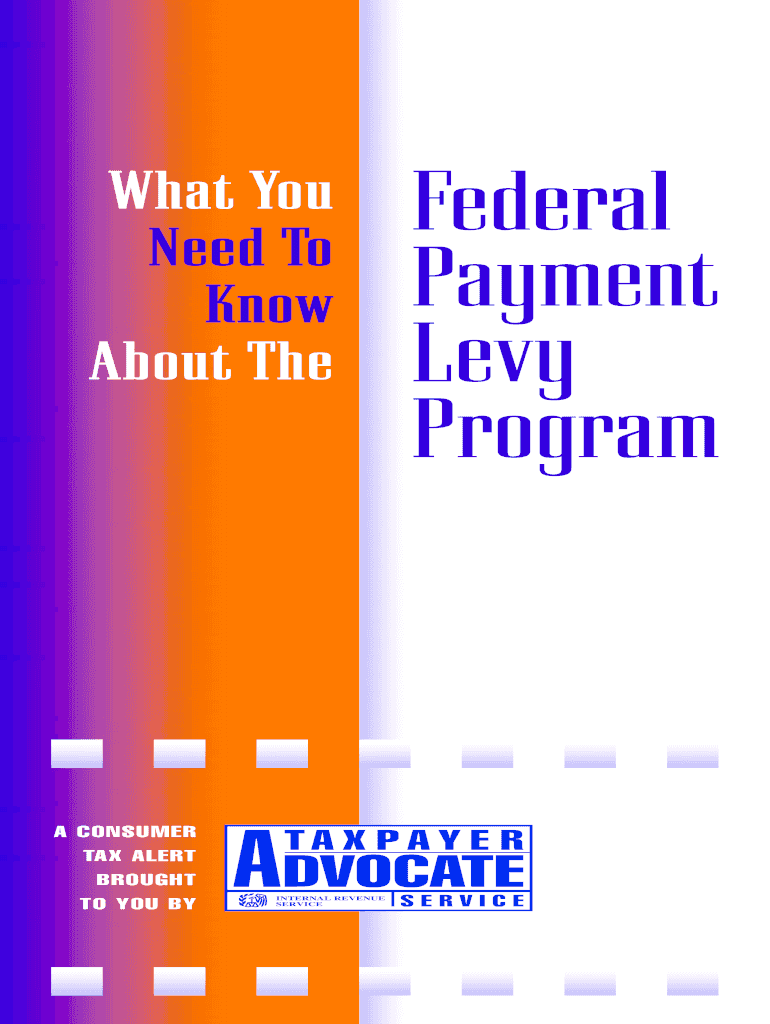
Publication 4418 Rev June Federal Payment Levy Program Form


Understanding the Publication 4418 Rev June Federal Payment Levy Program
The Publication 4418 Rev June Federal Payment Levy Program is a key resource provided by the IRS that outlines the procedures and guidelines for the federal payment levy process. This program allows the IRS to automatically levy payments from certain federal payments, including Social Security benefits and federal salaries, to satisfy tax debts. Understanding this publication is crucial for taxpayers who may be affected by federal levies, as it details the rights and responsibilities of both the IRS and the taxpayer.
How to Utilize the Publication 4418 Rev June Federal Payment Levy Program
To effectively use the Publication 4418 Rev June Federal Payment Levy Program, individuals should first familiarize themselves with its contents. This involves reviewing the sections that explain how levies are applied, the types of payments that can be levied, and the procedures for contesting a levy. Taxpayers should also ensure they are aware of their rights under the program, including the ability to request a hearing if they believe the levy is unjustified.
Steps for Completing the Publication 4418 Rev June Federal Payment Levy Program
Completing the processes outlined in the Publication 4418 Rev June Federal Payment Levy Program involves several steps:
- Review the publication to understand eligibility and procedures.
- Gather necessary documentation, including tax returns and any correspondence from the IRS.
- Determine if you need to contest the levy and prepare your case accordingly.
- Submit any required forms or requests to the IRS within the specified timeframes.
Key Elements of the Publication 4418 Rev June Federal Payment Levy Program
Several key elements are essential to understanding the Publication 4418 Rev June Federal Payment Levy Program:
- Eligibility Criteria: Not all taxpayers are subject to levies; the publication outlines who may be affected.
- Types of Payments: The program specifies which federal payments can be levied, such as unemployment benefits and federal salaries.
- Taxpayer Rights: It details the rights of taxpayers regarding notification, contesting levies, and accessing funds.
IRS Guidelines for the Publication 4418 Rev June Federal Payment Levy Program
The IRS provides specific guidelines within the Publication 4418 Rev June Federal Payment Levy Program that must be followed by both taxpayers and IRS agents. These guidelines include the proper notification process for taxpayers, timelines for responses, and the procedures for appealing a levy. Adhering to these guidelines is essential for ensuring compliance and protecting taxpayer rights.
Filing Deadlines and Important Dates Related to the Publication 4418 Rev June Federal Payment Levy Program
Taxpayers should be aware of specific deadlines associated with the Publication 4418 Rev June Federal Payment Levy Program. These include:
- Timeframes for contesting a levy after receiving notification.
- Deadlines for submitting any required documentation to the IRS.
- Important dates for tax filings that may affect the levy process.
Quick guide on how to complete publication 4418 rev june federal payment levy program
Effortlessly Prepare Publication 4418 Rev June Federal Payment Levy Program on Any Device
Managing documents online has become increasingly favored by both businesses and individuals. It offers an ideal environmentally friendly alternative to conventional printed and signed documents, allowing you to access the correct form and securely save it online. airSlate SignNow equips you with all the resources necessary to create, modify, and electronically sign your documents swiftly without delays. Handle Publication 4418 Rev June Federal Payment Levy Program on any device with airSlate SignNow's Android or iOS applications and enhance any document-based process today.
How to Edit and Electronically Sign Publication 4418 Rev June Federal Payment Levy Program with Ease
- Find Publication 4418 Rev June Federal Payment Levy Program and click on Get Form to begin.
- Utilize the tools we offer to complete your form.
- Emphasize pertinent sections of your documents or obscure confidential information with the tools that airSlate SignNow specifically provides for that purpose.
- Create your signature using the Sign tool, which takes mere seconds and carries the same legal validity as a conventional ink signature.
- Verify the information and click on the Done button to save your modifications.
- Select your preferred method to share your form, either by email, SMS, or invitation link, or download it to your computer.
Say goodbye to lost or misfiled documents, tedious form searches, or mistakes that necessitate printing new document copies. airSlate SignNow fulfills your document management requirements in just a few clicks from any device you select. Edit and electronically sign Publication 4418 Rev June Federal Payment Levy Program to ensure excellent communication throughout your form preparation process with airSlate SignNow.
Create this form in 5 minutes or less
Create this form in 5 minutes!
How to create an eSignature for the publication 4418 rev june federal payment levy program
How to create an electronic signature for a PDF online
How to create an electronic signature for a PDF in Google Chrome
How to create an e-signature for signing PDFs in Gmail
How to create an e-signature right from your smartphone
How to create an e-signature for a PDF on iOS
How to create an e-signature for a PDF on Android
People also ask
-
What is the Publication 4418 Rev June Federal Payment Levy Program?
The Publication 4418 Rev June Federal Payment Levy Program is a resource that provides detailed information about the federal tax levy process. It outlines how payments can be levied to collect unpaid taxes and is essential for understanding compliance requirements.
-
How does airSlate SignNow support the Publication 4418 Rev June Federal Payment Levy Program?
airSlate SignNow offers tools that streamline the process of signing and sending documents related to the Publication 4418 Rev June Federal Payment Levy Program. Our platform enables users to easily eSign necessary forms for federal payment levies, ensuring compliance and efficiency.
-
What are the costs associated with using airSlate SignNow for the federal payment levy process?
airSlate SignNow offers flexible pricing plans that cater to various business sizes, making it a cost-effective solution for managing documents related to the Publication 4418 Rev June Federal Payment Levy Program. You can choose a plan that meets your needs without compromising on features.
-
What features does airSlate SignNow provide for managing the Publication 4418 Rev June Federal Payment Levy Program?
Key features include easy document preparation, templates for the Publication 4418 Rev June Federal Payment Levy Program, and secure eSigning capabilities. These features facilitate a seamless experience for users needing to manage tax liabilities effectively.
-
Can airSlate SignNow integrate with other software for a smoother federal payment levy process?
Yes, airSlate SignNow integrates with various platforms, enhancing the accessibility and usability of the Publication 4418 Rev June Federal Payment Levy Program. You can connect it with your existing software tools to ensure a cohesive workflow.
-
How user-friendly is airSlate SignNow for businesses handling the Publication 4418 Rev June Federal Payment Levy Program?
airSlate SignNow is designed with user-friendliness in mind, making it easy for businesses to navigate the process associated with the Publication 4418 Rev June Federal Payment Levy Program. The intuitive interface allows users to quickly learn and effectively manage document signing.
-
What advantages does airSlate SignNow provide for growing businesses dealing with federal payment levies?
By utilizing airSlate SignNow, growing businesses can handle the documentation for the Publication 4418 Rev June Federal Payment Levy Program more efficiently. The platform's automation features reduce processing times and minimize errors, allowing teams to focus on growth rather than paperwork.
Get more for Publication 4418 Rev June Federal Payment Levy Program
Find out other Publication 4418 Rev June Federal Payment Levy Program
- Can I Electronic signature Michigan General Power of Attorney Template
- Can I Electronic signature Minnesota General Power of Attorney Template
- How Do I Electronic signature California Distributor Agreement Template
- eSignature Michigan Escrow Agreement Simple
- How Do I Electronic signature Alabama Non-Compete Agreement
- How To eSignature North Carolina Sales Receipt Template
- Can I Electronic signature Arizona LLC Operating Agreement
- Electronic signature Louisiana LLC Operating Agreement Myself
- Can I Electronic signature Michigan LLC Operating Agreement
- How Can I Electronic signature Nevada LLC Operating Agreement
- Electronic signature Ohio LLC Operating Agreement Now
- Electronic signature Ohio LLC Operating Agreement Myself
- How Do I Electronic signature Tennessee LLC Operating Agreement
- Help Me With Electronic signature Utah LLC Operating Agreement
- Can I Electronic signature Virginia LLC Operating Agreement
- Electronic signature Wyoming LLC Operating Agreement Mobile
- Electronic signature New Jersey Rental Invoice Template Computer
- Electronic signature Utah Rental Invoice Template Online
- Electronic signature Louisiana Commercial Lease Agreement Template Free
- eSignature Delaware Sales Invoice Template Free