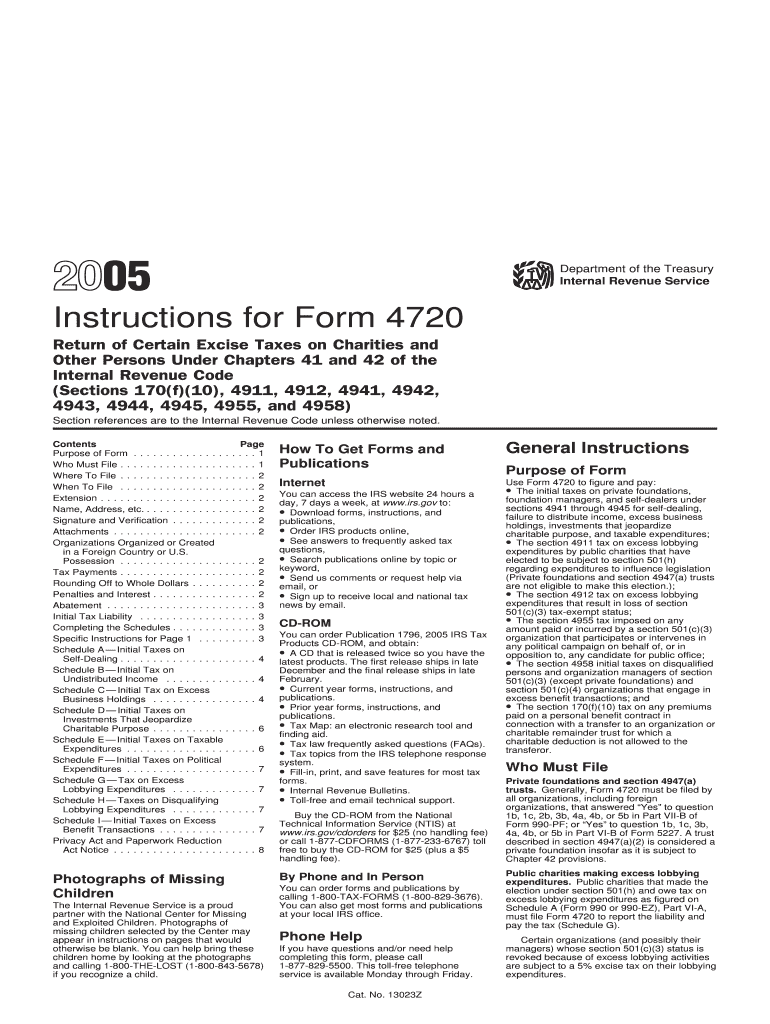
Instructions for Form 4720


What is the Instructions For Form 4720
The Instructions For Form 4720 provide detailed guidance for individuals and organizations required to report certain excise taxes related to excess benefits and other prohibited transactions involving tax-exempt organizations. This form is essential for ensuring compliance with Internal Revenue Service (IRS) regulations, particularly for those involved with private foundations and other charitable organizations. Understanding these instructions is crucial for accurately completing the form and avoiding potential penalties.
Steps to complete the Instructions For Form 4720
Completing the Instructions For Form 4720 involves several key steps:
- Review the eligibility criteria to determine if you need to file.
- Gather necessary documentation, including financial records and details of transactions.
- Follow the step-by-step guidance provided in the instructions, ensuring all sections of the form are addressed.
- Calculate any excise taxes owed based on the transactions reported.
- Double-check your entries for accuracy before submission.
Legal use of the Instructions For Form 4720
The Instructions For Form 4720 are legally binding and must be adhered to by all applicable entities. They outline the requirements for reporting excess benefit transactions and other related activities that could violate IRS regulations. Failure to comply with these instructions can result in significant penalties, including fines and additional taxes. It is important to consult these instructions thoroughly to ensure legal compliance and to avoid any potential legal repercussions.
Filing Deadlines / Important Dates
Filing deadlines for the Instructions For Form 4720 are critical to ensure timely compliance with IRS regulations. Typically, the form must be filed by the fifteenth day of the fifth month after the end of the organization’s tax year. For example, if your tax year ends on December 31, the form is due by May 15 of the following year. It is advisable to keep track of these dates to avoid late filing penalties.
Required Documents
To complete the Instructions For Form 4720, several documents are typically required:
- Financial statements showing the organization’s income and expenses.
- Records of transactions that may be subject to excise taxes.
- Documentation supporting the calculation of any excess benefits.
- Previous tax returns, if applicable, to provide context for the current filing.
Penalties for Non-Compliance
Non-compliance with the Instructions For Form 4720 can result in significant penalties. The IRS may impose excise taxes on excess benefits, which can be a percentage of the amount involved in the prohibited transaction. Additionally, failure to file the form or incorrect filings can lead to further financial penalties and interest charges. Understanding these risks is essential for organizations to maintain compliance and avoid unnecessary costs.
Quick guide on how to complete instructions for form 4720
Complete [SKS] smoothly on any gadget
Digital document management has gained traction among companies and individuals alike. It offers an ideal environmentally friendly substitute for traditional printed and signed documents, allowing you to find the appropriate form and securely store it online. airSlate SignNow equips you with all the resources necessary to create, modify, and electronically sign your documents quickly without hold-ups. Handle [SKS] on any device using airSlate SignNow's Android or iOS applications and simplify any document-related operation today.
The easiest method to modify and electronically sign [SKS] effortlessly
- Find [SKS] and click on Get Form to begin.
- Utilize the tools we provide to fill out your form.
- Emphasize important sections of the documents or obscure sensitive data with tools specifically designed for that purpose by airSlate SignNow.
- Create your electronic signature using the Sign tool, which takes mere seconds and holds the same legal validity as a conventional wet ink signature.
- Review all the details and click on the Done button to save your modifications.
- Choose your preferred method for sending your form, via email, text message (SMS), invitation link, or download it to your computer.
Forget about lost or misplaced documents, tedious form searching, or errors that require new printed copies. airSlate SignNow takes care of all your document management needs in just a few clicks from any device you prefer. Edit and electronically sign [SKS] to ensure excellent communication throughout your form preparation process with airSlate SignNow.
Create this form in 5 minutes or less
Related searches to Instructions For Form 4720
Create this form in 5 minutes!
How to create an eSignature for the instructions for form 4720
How to create an electronic signature for a PDF online
How to create an electronic signature for a PDF in Google Chrome
How to create an e-signature for signing PDFs in Gmail
How to create an e-signature right from your smartphone
How to create an e-signature for a PDF on iOS
How to create an e-signature for a PDF on Android
People also ask
-
What are the Instructions For Form 4720?
The Instructions For Form 4720 provide detailed guidance on how to properly complete and file the form, which is used to report certain excise taxes on excess benefit transactions. Familiarizing yourself with these instructions is crucial for compliance and avoiding penalties.
-
How can airSlate SignNow help with completing the Instructions For Form 4720?
AirSlate SignNow simplifies the process by allowing users to digitally sign and send documents required for filing the Instructions For Form 4720. Our platform ensures that all necessary documents are securely stored and easily accessible, streamlining your compliance efforts.
-
Are there any costs associated with using airSlate SignNow for Instructions For Form 4720?
AirSlate SignNow offers a variety of pricing plans that are cost-effective for businesses of all sizes. Each plan provides access to features that can assist with completing the Instructions For Form 4720 efficiently, making it a valuable investment for compliance.
-
What features does airSlate SignNow offer to assist with the Instructions For Form 4720?
AirSlate SignNow includes features like templates, document sharing, and eSigning, which enhance the convenience of preparing documents related to the Instructions For Form 4720. Our user-friendly interface makes it easy to manage and track documents at every step.
-
Can I integrate airSlate SignNow with other software for handling Instructions For Form 4720?
Yes, airSlate SignNow integrates with various business applications, enabling seamless data transfer and document management when addressing the Instructions For Form 4720. This ensures a smoother workflow across different platforms.
-
What benefits does airSlate SignNow provide for managing Instructions For Form 4720?
Using airSlate SignNow for Instructions For Form 4720 enhances efficiency by reducing paperwork and speeding up the signing process. Additionally, our solution is scalable and secure, allowing businesses to grow without sacrificing compliance.
-
Is airSlate SignNow secure for submitting Instructions For Form 4720?
Absolutely, airSlate SignNow prioritizes security with industry-standard encryption and data protection measures. You can trust our platform to keep sensitive information secure when managing Instructions For Form 4720 and other documents.
Get more for Instructions For Form 4720
Find out other Instructions For Form 4720
- How To Integrate Sign in Banking
- How To Use Sign in Banking
- Help Me With Use Sign in Banking
- Can I Use Sign in Banking
- How Do I Install Sign in Banking
- How To Add Sign in Banking
- How Do I Add Sign in Banking
- How Can I Add Sign in Banking
- Can I Add Sign in Banking
- Help Me With Set Up Sign in Government
- How To Integrate eSign in Banking
- How To Use eSign in Banking
- How To Install eSign in Banking
- How To Add eSign in Banking
- How To Set Up eSign in Banking
- How To Save eSign in Banking
- How To Implement eSign in Banking
- How To Set Up eSign in Construction
- How To Integrate eSign in Doctors
- How To Use eSign in Doctors