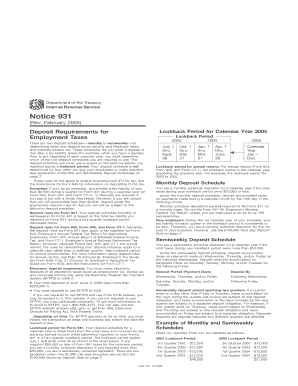
Notice 931 Rev February Deposit Requirements for Employment Taxes Form


Understanding Notice 931 Rev February Deposit Requirements For Employment Taxes
Notice 931 Rev February outlines the deposit requirements for employment taxes, which include federal income tax withholding, Social Security tax, and Medicare tax. This notice is crucial for employers to ensure compliance with IRS regulations. It specifies the amounts that must be deposited, the frequency of deposits, and the methods available for making these deposits. Understanding this notice helps employers avoid penalties and ensures timely payment of employment taxes.
How to Use Notice 931 Rev February Deposit Requirements For Employment Taxes
Employers can use Notice 931 Rev February to determine their deposit schedule based on their tax liability. The notice provides guidelines on whether deposits should be made monthly or semi-weekly. Employers should calculate their tax liability for the lookback period to establish their deposit frequency. This ensures they meet their obligations without incurring interest or penalties for late payments.
Obtaining Notice 931 Rev February Deposit Requirements For Employment Taxes
Notice 931 Rev February can be obtained directly from the IRS website or through tax professionals. The IRS provides this notice in PDF format, allowing employers to download and print it for reference. It is advisable to keep a copy on hand for easy access when preparing tax documents or making deposits.
Key Elements of Notice 931 Rev February Deposit Requirements For Employment Taxes
The key elements of Notice 931 Rev February include the definitions of deposit schedules, the thresholds for determining deposit frequency, and the various payment methods available. It also outlines the consequences of failing to comply with these requirements, emphasizing the importance of timely deposits to avoid penalties. Employers should familiarize themselves with these elements to ensure compliance.
Filing Deadlines and Important Dates
Notice 931 Rev February highlights critical filing deadlines and important dates for employers. These dates include the due dates for deposits based on the chosen deposit schedule. Employers should mark these dates on their calendars to ensure timely compliance with IRS requirements. Missing a deadline can result in penalties, making it essential to stay informed about these timelines.
Penalties for Non-Compliance
Failure to comply with the deposit requirements outlined in Notice 931 Rev February can lead to significant penalties. The IRS imposes fines based on the amount of tax owed and the length of time the payment is overdue. Employers should be aware of these penalties to understand the financial implications of late deposits and to take proactive measures to avoid them.
Quick guide on how to complete notice 931 rev february deposit requirements for employment taxes
Complete [SKS] effortlessly on any device
Managing documents online has become increasingly popular among companies and individuals. It offers an ideal eco-friendly alternative to traditional printed and signed paperwork, as you can easily locate the right form and securely store it online. airSlate SignNow equips you with all the resources necessary to create, modify, and electronically sign your documents swiftly without delays. Handle [SKS] on any platform using airSlate SignNow's Android or iOS applications and enhance any document-based process today.
How to modify and eSign [SKS] with ease
- Locate [SKS] and click on Get Form to begin.
- Utilize the tools we provide to complete your document.
- Emphasize key sections of your documents or obscure sensitive information with tools that airSlate SignNow specifically provides for that function.
- Create your signature with the Sign feature, which takes mere seconds and holds the same legal validity as a traditional ink signature.
- Review all the information and then click on the Done button to save your modifications.
- Select your preferred method to send your form, whether by email, text message (SMS), an invitation link, or download it to your computer.
Eliminate concerns about lost or misplaced documents, tedious form searching, or mistakes that require printing new copies. airSlate SignNow meets your document management needs in just a few clicks from any device of your preference. Modify and eSign [SKS] and ensure outstanding communication at every stage of the form preparation process with airSlate SignNow.
Create this form in 5 minutes or less
Related searches to Notice 931 Rev February Deposit Requirements For Employment Taxes
Create this form in 5 minutes!
How to create an eSignature for the notice 931 rev february deposit requirements for employment taxes
How to create an electronic signature for a PDF online
How to create an electronic signature for a PDF in Google Chrome
How to create an e-signature for signing PDFs in Gmail
How to create an e-signature right from your smartphone
How to create an e-signature for a PDF on iOS
How to create an e-signature for a PDF on Android
People also ask
-
What is Notice 931 Rev February Deposit Requirements For Employment Taxes?
Notice 931 Rev February Deposit Requirements For Employment Taxes outlines the rules that employers must follow regarding their employment tax deposits. It provides essential deadlines and methods for making these deposits to avoid penalties. Understanding this notice is crucial for businesses to maintain compliance with IRS regulations.
-
How can airSlate SignNow help me manage Notice 931 Rev February Deposit Requirements For Employment Taxes?
airSlate SignNow streamlines the process of managing documentation related to Notice 931 Rev February Deposit Requirements For Employment Taxes. By digitizing your tax-related documents, you can ensure all forms are signed and submitted on time. Our solution simplifies tracking deadlines and maintaining compliance.
-
Is airSlate SignNow cost-effective for small businesses handling Notice 931 Rev February Deposit Requirements For Employment Taxes?
Yes, airSlate SignNow offers a cost-effective solution designed for small businesses navigating Notice 931 Rev February Deposit Requirements For Employment Taxes. Our pricing plans are competitive, allowing businesses to access powerful eSignature features without breaking the budget. This enables small businesses to focus on compliance without added financial stress.
-
What features does airSlate SignNow provide to assist with employment tax documentation?
airSlate SignNow includes features that are particularly useful for compliance with Notice 931 Rev February Deposit Requirements For Employment Taxes, such as customizable templates and secure eSigning. Additionally, our platform offers document tracking and automated reminders, which simplifies the process of ensuring timely and accurate submissions.
-
Can I integrate airSlate SignNow with my existing accounting software for employment taxes?
Absolutely! airSlate SignNow can be easily integrated with various accounting software to manage your Notice 931 Rev February Deposit Requirements For Employment Taxes. This seamless connection helps streamline your workflow, ensuring all necessary documents are readily available and signed in a timely manner.
-
What are the benefits of using airSlate SignNow for managing tax documents?
Using airSlate SignNow to manage documents related to Notice 931 Rev February Deposit Requirements For Employment Taxes provides numerous benefits, including enhanced efficiency and increased compliance. Our platform minimizes the risk of errors associated with manual processes, ensuring your documents are correctly managed. This ultimately helps you avoid costly penalties from the IRS.
-
Are there templates available for completing Notice 931 Rev February?
Yes, airSlate SignNow offers customizable templates that can be tailored to meet the specific requirements of Notice 931 Rev February Deposit Requirements For Employment Taxes. These templates help reduce the time spent on document preparation by providing a structured format. Users can easily fill in the necessary information and ensure compliance.
Get more for Notice 931 Rev February Deposit Requirements For Employment Taxes
- Tdlr contractors license form
- Adriana20bur form
- The saint martyr philias bishop of tumyel coptic church network copticchurch form
- Thsteps dental provider enrollment application 2012 form
- Fresno unified school district fingerprinting form
- Request for modification and affidavit fillable form
- Lic9108 form
- Sc 105 request for court order and answer form
Find out other Notice 931 Rev February Deposit Requirements For Employment Taxes
- Sign Oregon High Tech POA Free
- Sign South Carolina High Tech Moving Checklist Now
- Sign South Carolina High Tech Limited Power Of Attorney Free
- Sign West Virginia High Tech Quitclaim Deed Myself
- Sign Delaware Insurance Claim Online
- Sign Delaware Insurance Contract Later
- Sign Hawaii Insurance NDA Safe
- Sign Georgia Insurance POA Later
- How Can I Sign Alabama Lawers Lease Agreement
- How Can I Sign California Lawers Lease Agreement
- Sign Colorado Lawers Operating Agreement Later
- Sign Connecticut Lawers Limited Power Of Attorney Online
- Sign Hawaii Lawers Cease And Desist Letter Easy
- Sign Kansas Insurance Rental Lease Agreement Mobile
- Sign Kansas Insurance Rental Lease Agreement Free
- Sign Kansas Insurance Rental Lease Agreement Fast
- Sign Kansas Insurance Rental Lease Agreement Safe
- How To Sign Kansas Insurance Rental Lease Agreement
- How Can I Sign Kansas Lawers Promissory Note Template
- Sign Kentucky Lawers Living Will Free