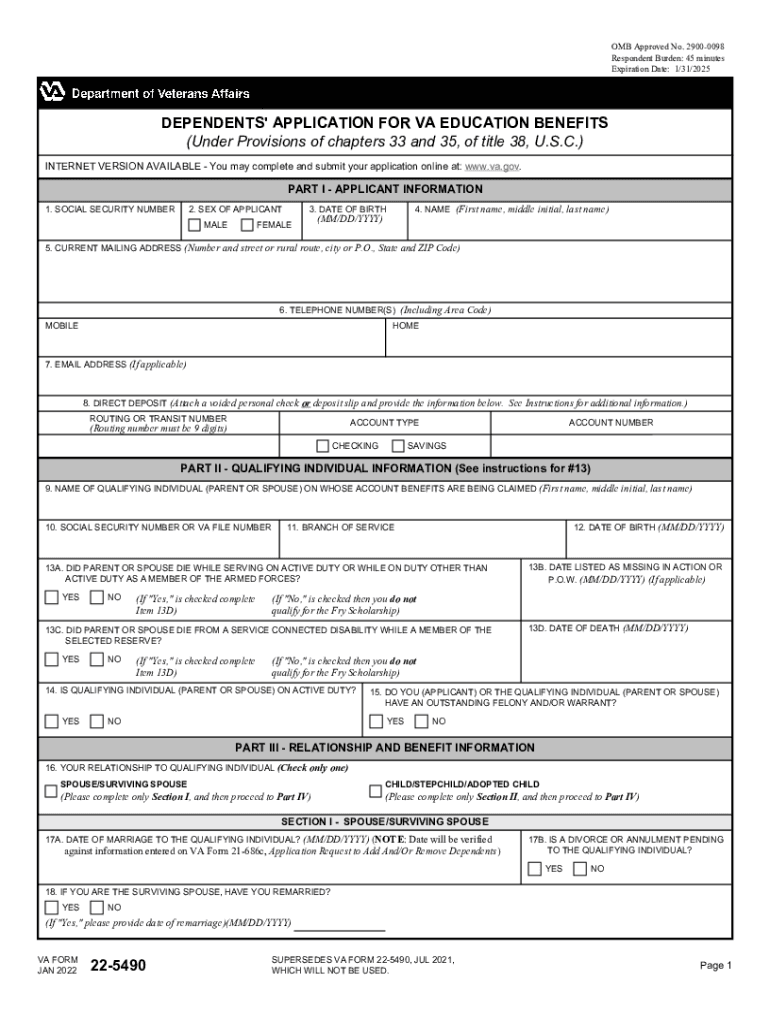
VBA 22 5490 ARE PDF OMB Approved No 2900 0098 2022-2026


What is the VA Form 22-5490?
The VA Form 22-5490, officially known as the Application for VA Education Benefits, is a crucial document used by individuals seeking education benefits under the Chapter 35 program. This program, also referred to as the Dependents' Educational Assistance (DEA) program, provides education and training opportunities to eligible dependents of veterans who are permanently and totally disabled due to a service-related condition or who have died as a result of their service. The form is designed to collect necessary information to assess eligibility and determine the benefits available to the applicant.
Steps to Complete the VA Form 22-5490
Filling out the VA Form 22-5490 involves several key steps to ensure accurate and complete submission:
- Gather Required Information: Collect personal details such as Social Security numbers, dates of birth, and information about the veteran, including their service details.
- Fill Out the Form: Carefully complete each section of the form, ensuring that all information is accurate. Pay special attention to eligibility criteria and required documentation.
- Review the Form: Double-check all entries for accuracy and completeness. Mistakes can lead to delays in processing.
- Submit the Form: Choose your preferred submission method, whether online, by mail, or in person, and ensure it is sent to the correct VA office.
Legal Use of the VA Form 22-5490
The VA Form 22-5490 serves as a legally binding application for education benefits. When completed and submitted correctly, it establishes the applicant's request for benefits under the Chapter 35 program. It is essential that the information provided is truthful and accurate, as providing false information can lead to penalties, including denial of benefits or legal repercussions.
Eligibility Criteria for the VA Form 22-5490
To qualify for benefits under the Chapter 35 program, applicants must meet specific eligibility criteria:
- The applicant must be the child or spouse of a veteran who is permanently and totally disabled due to a service-related condition or who has died as a result of their service.
- Applicants must be between the ages of 18 and 26, although certain exceptions may apply.
- The education or training program must be approved by the VA.
Form Submission Methods
The VA Form 22-5490 can be submitted through various methods to accommodate different preferences:
- Online: Applicants can complete and submit the form electronically through the VA's official website, which offers a streamlined process.
- By Mail: The completed form can be printed and mailed to the appropriate VA regional office.
- In Person: Applicants may also choose to submit the form in person at their local VA office for assistance and guidance.
Key Elements of the VA Form 22-5490
Understanding the key elements of the VA Form 22-5490 is essential for successful completion:
- Personal Information: This section requires details about the applicant and the veteran.
- Education Goals: Applicants must outline their educational objectives and the programs they wish to pursue.
- Signature and Date: The form must be signed and dated to validate the application.
Quick guide on how to complete vba 22 5490 are pdf omb approved no 2900 0098
Complete VBA 22 5490 ARE pdf OMB Approved No 2900 0098 effortlessly on any device
Digital document management has become increasingly common among businesses and individuals. It offers an ideal eco-friendly substitute for traditional printed and signed documents, allowing you to obtain the necessary form and securely store it online. airSlate SignNow equips you with all the resources needed to create, modify, and electronically sign your documents swiftly without any holdups. Manage VBA 22 5490 ARE pdf OMB Approved No 2900 0098 on any platform with airSlate SignNow's Android or iOS applications and enhance any document-oriented process today.
The easiest approach to modify and eSign VBA 22 5490 ARE pdf OMB Approved No 2900 0098 without any hassle
- Find VBA 22 5490 ARE pdf OMB Approved No 2900 0098 and click on Get Form to commence.
- Make use of the tools we provide to complete your document.
- Emphasize relevant sections of your documents or obscure sensitive details using tools that airSlate SignNow offers specifically for that purpose.
- Create your signature using the Sign tool, which takes only seconds and carries the same legal validity as a conventional wet ink signature.
- Review all the information and click on the Done button to save your changes.
- Select your preferred method to send your form, whether by email, SMS, or invitation link, or download it to your computer.
Forget about lost or misplaced documents, tedious form searches, or mistakes that necessitate printing new copies. airSlate SignNow meets your document management needs in just a few clicks from any device you choose. Modify and eSign VBA 22 5490 ARE pdf OMB Approved No 2900 0098 and ensure effective communication at every stage of your form preparation process with airSlate SignNow.
Create this form in 5 minutes or less
Find and fill out the correct vba 22 5490 are pdf omb approved no 2900 0098
Create this form in 5 minutes!
How to create an eSignature for the vba 22 5490 are pdf omb approved no 2900 0098
How to create an electronic signature for a PDF online
How to create an electronic signature for a PDF in Google Chrome
How to create an e-signature for signing PDFs in Gmail
How to create an e-signature right from your smartphone
How to create an e-signature for a PDF on iOS
How to create an e-signature for a PDF on Android
People also ask
-
What is VA Chapter 35 funding and how does it work?
VA Chapter 35 funding provides education and training benefits to the dependents of veterans who are permanently and totally disabled due to a service-related condition. This program offers financial assistance for tuition, fees, and a monthly stipend, making it easier for eligible beneficiaries to pursue their education. Understanding the details of VA Chapter 35 can help families access valuable resources.
-
How can airSlate SignNow facilitate document signing for VA Chapter 35 applications?
airSlate SignNow streamlines the document signing process for VA Chapter 35 applications, allowing users to easily eSign forms and submit them promptly. This reduces paperwork hurdles, ensuring that applications are processed efficiently. With a user-friendly interface, airSlate SignNow makes it easier for families to handle necessary documentation.
-
What features does airSlate SignNow offer that benefit VA Chapter 35 users?
airSlate SignNow provides features like customizable templates, bulk sending, and real-time tracking, which are essential for efficiently managing VA Chapter 35 documents. These tools help ensure that all necessary forms are completed accurately and submitted on time. Additionally, users can access and share documents securely from anywhere.
-
Is there a pricing structure for airSlate SignNow specifically for VA Chapter 35 users?
Yes, airSlate SignNow offers competitive pricing structures that are cost-effective for users handling VA Chapter 35 documentation. Various subscription plans are available to meet different needs, ensuring users only pay for what they require. This flexibility allows families to choose an option that best fits their budget.
-
What benefits do airSlate SignNow users gain when applying for VA Chapter 35?
By utilizing airSlate SignNow for VA Chapter 35 applications, users benefit from quicker turnaround times and reduced errors in document submission. The platform’s eSignature capability ensures that applications are signed and sent promptly, further speeding up the approval process. Enhanced efficiency allows families to focus on their education without delays.
-
Can airSlate SignNow integrate with other tools for VA Chapter 35 documentation?
Absolutely! airSlate SignNow seamlessly integrates with a variety of applications, such as Google Drive and Dropbox, to simplify the management of VA Chapter 35 documents. This interoperability allows users to access their files easily and collaborate with others, ensuring a smooth workflow when dealing with multiple documents.
-
What types of documents can be signed using airSlate SignNow for VA Chapter 35?
With airSlate SignNow, users can sign various documents related to VA Chapter 35, including applications, enrollment forms, and financial aid forms. This flexibility facilitates comprehensive management of all paperwork associated with these benefits. Ensuring all necessary documents are signed correctly helps meet deadlines and comply with requirements.
Get more for VBA 22 5490 ARE pdf OMB Approved No 2900 0098
Find out other VBA 22 5490 ARE pdf OMB Approved No 2900 0098
- eSignature Arkansas Legal Affidavit Of Heirship Fast
- Help Me With eSignature Colorado Legal Cease And Desist Letter
- How To eSignature Connecticut Legal LLC Operating Agreement
- eSignature Connecticut Legal Residential Lease Agreement Mobile
- eSignature West Virginia High Tech Lease Agreement Template Myself
- How To eSignature Delaware Legal Residential Lease Agreement
- eSignature Florida Legal Letter Of Intent Easy
- Can I eSignature Wyoming High Tech Residential Lease Agreement
- eSignature Connecticut Lawers Promissory Note Template Safe
- eSignature Hawaii Legal Separation Agreement Now
- How To eSignature Indiana Legal Lease Agreement
- eSignature Kansas Legal Separation Agreement Online
- eSignature Georgia Lawers Cease And Desist Letter Now
- eSignature Maryland Legal Quitclaim Deed Free
- eSignature Maryland Legal Lease Agreement Template Simple
- eSignature North Carolina Legal Cease And Desist Letter Safe
- How Can I eSignature Ohio Legal Stock Certificate
- How To eSignature Pennsylvania Legal Cease And Desist Letter
- eSignature Oregon Legal Lease Agreement Template Later
- Can I eSignature Oregon Legal Limited Power Of Attorney