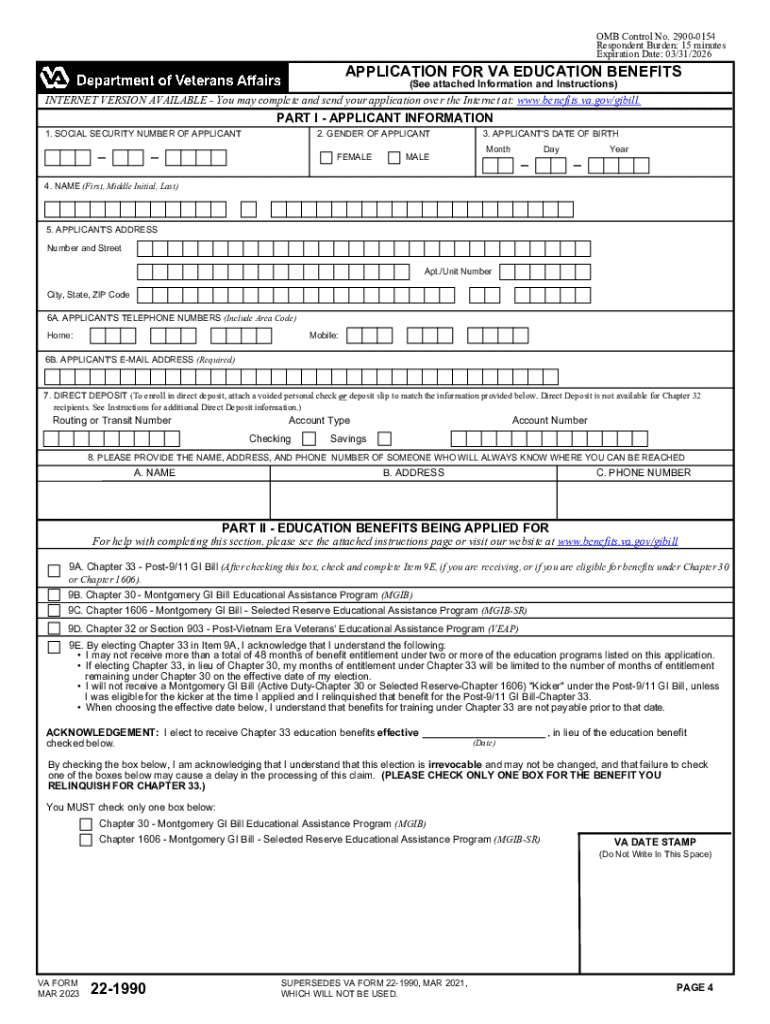
VA Form 22 5490 Dependents Application for 2023


What is the VA Form 22 5490 Dependents Application for
The VA Form 22 5490 is specifically designed for dependents of veterans who wish to apply for educational assistance under the Survivors' and Dependents' Educational Assistance (DEA) program. This form enables eligible dependents to access benefits that can cover tuition, fees, and other educational costs. Understanding the purpose of this form is crucial for dependents seeking to utilize their educational benefits effectively.
How to use the VA Form 22 5490 Dependents Application for
Using the VA Form 22 5490 involves several steps to ensure that all necessary information is accurately provided. First, gather all required personal information, including the veteran's details and your relationship to them. Next, fill out the form completely, ensuring that all sections are addressed. After completing the form, submit it through the appropriate channels, which may include online submission or mailing it to the designated address. Proper use of this form can facilitate a smoother application process for educational benefits.
Steps to complete the VA Form 22 5490 Dependents Application for
Completing the VA Form 22 5490 requires careful attention to detail. Follow these steps:
- Gather necessary documents, such as the veteran's service information and your identification.
- Access the form online or obtain a physical copy from a VA office.
- Fill in your personal details, including name, address, and Social Security number.
- Provide information about the veteran, including their service number and branch.
- Indicate your educational goals and the institution you plan to attend.
- Review the completed form for accuracy and completeness.
- Submit the form via the chosen method, ensuring you retain a copy for your records.
Legal use of the VA Form 22 5490 Dependents Application for
The VA Form 22 5490 must be used in accordance with specific legal guidelines to ensure its validity. This includes providing accurate information and adhering to deadlines set by the Department of Veterans Affairs. Misrepresentation or failure to comply with submission requirements can result in delays or denial of benefits. Understanding these legal aspects is essential for dependents to secure their educational assistance effectively.
Eligibility Criteria
To qualify for benefits through the VA Form 22 5490, dependents must meet certain eligibility criteria. Typically, this includes being the child or spouse of a veteran who is permanently and totally disabled due to a service-related condition or who died while on active duty or as a result of a service-related condition. It is important for applicants to verify their eligibility before proceeding with the application process.
Required Documents
When completing the VA Form 22 5490, several documents are required to support the application. These may include:
- Proof of the veteran's service, such as a DD Form 214.
- Identification documents for the dependent, such as a birth certificate or marriage certificate.
- Any previous educational records or transcripts, if applicable.
Having these documents ready can streamline the application process and help ensure that all necessary information is provided.
Form Submission Methods (Online / Mail / In-Person)
The VA Form 22 5490 can be submitted through various methods, providing flexibility for applicants. These methods include:
- Online submission through the VA's official website, which is often the quickest option.
- Mailing the completed form to the appropriate VA regional office.
- In-person submission at a local VA office, which may allow for immediate assistance.
Choosing the right submission method can depend on personal preference and urgency.
Quick guide on how to complete va form 22 5490 dependents application for
Effortlessly prepare VA Form 22 5490 Dependents Application for on any device
Managing documents online has become increasingly popular among businesses and individuals alike. It presents an ideal environmentally friendly substitute to conventional printed and signed documents, allowing you to access the appropriate forms and securely keep them online. airSlate SignNow equips you with all the tools necessary to create, modify, and eSign your documents promptly without delays. Handle VA Form 22 5490 Dependents Application for on any platform through airSlate SignNow's Android or iOS applications and simplify any document-related process today.
The simplest way to modify and eSign VA Form 22 5490 Dependents Application for effortlessly
- Locate VA Form 22 5490 Dependents Application for and click on Get Form to begin.
- Utilize the tools we provide to complete your form.
- Emphasize pertinent sections of your documents or redact sensitive information with tools that airSlate SignNow specifically offers for this task.
- Create your signature using the Sign tool, which takes mere seconds and holds the same legal validity as a conventional ink signature.
- Review the details and select the Done button to save your modifications.
- Choose how you would like to send your form, via email, SMS, or invitation link, or download it to your personal computer.
No more concerns about lost or misplaced documents, tedious form searches, or mistakes that require reprinting new copies. airSlate SignNow meets your document management needs in just a few clicks from any device you prefer. Modify and eSign VA Form 22 5490 Dependents Application for while ensuring excellent communication at every stage of the form preparation process with airSlate SignNow.
Create this form in 5 minutes or less
Find and fill out the correct va form 22 5490 dependents application for
Create this form in 5 minutes!
How to create an eSignature for the va form 22 5490 dependents application for
How to create an electronic signature for a PDF online
How to create an electronic signature for a PDF in Google Chrome
How to create an e-signature for signing PDFs in Gmail
How to create an e-signature right from your smartphone
How to create an e-signature for a PDF on iOS
How to create an e-signature for a PDF on Android
People also ask
-
What are medical application forms and why are they important?
Medical application forms are essential documents used to collect patient information and consent for treatment. They play a vital role in ensuring that healthcare providers have the necessary details for accurate diagnosis and care. Utilizing airSlate SignNow can streamline the process of creating and managing these forms.
-
How does airSlate SignNow help with medical application forms?
airSlate SignNow allows users to create, send, and eSign medical application forms easily. Its intuitive interface simplifies the form-filling process and ensures compliance with healthcare regulations, saving time and reducing paperwork for medical professionals.
-
What is the pricing structure for using airSlate SignNow for medical application forms?
airSlate SignNow offers flexible pricing plans tailored to accommodate various business needs, including those requiring medical application forms. Users can choose a monthly or annual subscription, and there are options for different levels of features, making it accessible for both small practices and larger healthcare organizations.
-
Can I customize my medical application forms with airSlate SignNow?
Yes, airSlate SignNow provides extensive customization options for medical application forms. Users can tailor forms to include specific fields, questions, and branding elements that fit their practice's needs, ensuring that all relevant patient information is collected efficiently.
-
Are electronic medical application forms secure with airSlate SignNow?
Absolutely! airSlate SignNow prioritizes the security of electronic medical application forms through advanced encryption and compliance with industry standards. This ensures that patient data remains confidential and protected from unauthorized access.
-
What integrations are available for medical application forms in airSlate SignNow?
airSlate SignNow seamlessly integrates with various healthcare applications and platforms. This compatibility allows users to manage their medical application forms alongside existing EMR systems, CRM tools, and other software, creating a streamlined workflow across the organization.
-
How can airSlate SignNow enhance the efficiency of processing medical application forms?
By using airSlate SignNow for medical application forms, healthcare providers can automate the collection and signing process, reducing administrative burdens. This leads to quicker patient onboarding and improved overall operational efficiency, allowing medical staff to focus more on patient care.
Get more for VA Form 22 5490 Dependents Application for
Find out other VA Form 22 5490 Dependents Application for
- Electronic signature Iowa Car Dealer Limited Power Of Attorney Myself
- Electronic signature Iowa Car Dealer Limited Power Of Attorney Fast
- How Do I Electronic signature Iowa Car Dealer Limited Power Of Attorney
- Electronic signature Kentucky Car Dealer LLC Operating Agreement Safe
- Electronic signature Louisiana Car Dealer Lease Template Now
- Electronic signature Maine Car Dealer Promissory Note Template Later
- Electronic signature Maryland Car Dealer POA Now
- Electronic signature Oklahoma Banking Affidavit Of Heirship Mobile
- Electronic signature Oklahoma Banking Separation Agreement Myself
- Electronic signature Hawaii Business Operations Permission Slip Free
- How Do I Electronic signature Hawaii Business Operations Forbearance Agreement
- Electronic signature Massachusetts Car Dealer Operating Agreement Free
- How To Electronic signature Minnesota Car Dealer Credit Memo
- Electronic signature Mississippi Car Dealer IOU Now
- Electronic signature New Hampshire Car Dealer NDA Now
- Help Me With Electronic signature New Hampshire Car Dealer Warranty Deed
- Electronic signature New Hampshire Car Dealer IOU Simple
- Electronic signature Indiana Business Operations Limited Power Of Attorney Online
- Electronic signature Iowa Business Operations Resignation Letter Online
- Electronic signature North Carolina Car Dealer Purchase Order Template Safe