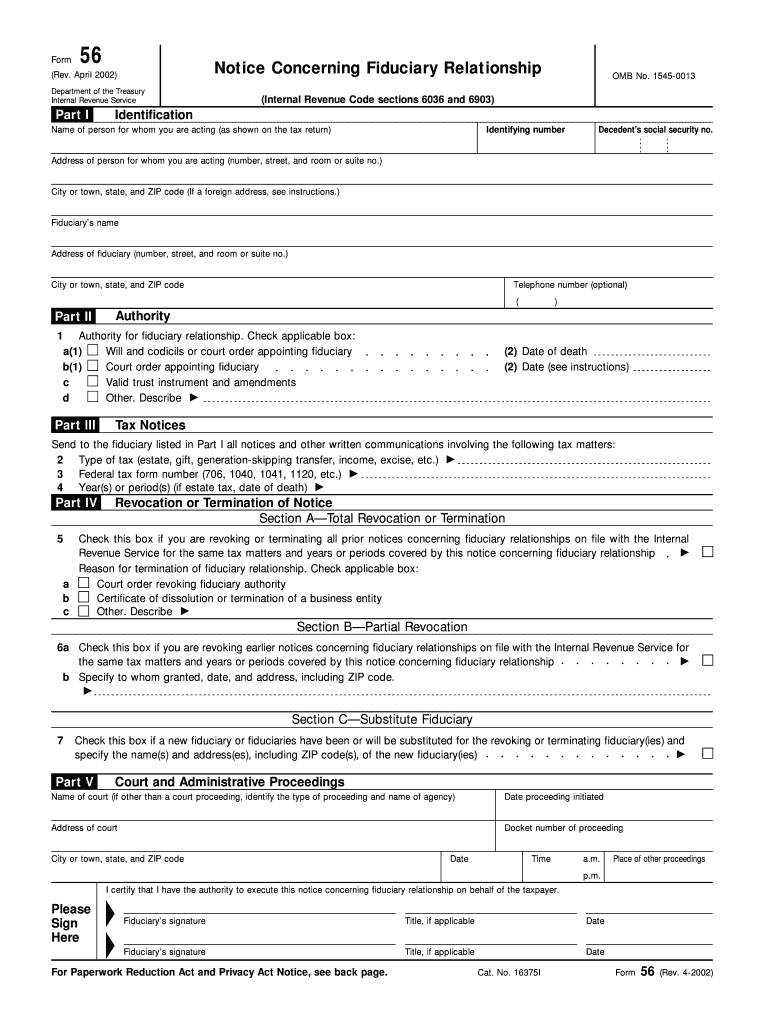
Form 56 Identification Rev


What is the Form 56 Identification Rev
The Form 56 Identification Rev is a document used primarily by the Internal Revenue Service (IRS) to notify them of the creation or termination of a fiduciary relationship. This form is essential for individuals acting on behalf of another person or entity, such as an estate or trust. It serves to inform the IRS about the fiduciary's responsibilities, ensuring that tax obligations are met and that the correct parties are recognized for tax purposes.
How to use the Form 56 Identification Rev
To effectively use the Form 56 Identification Rev, individuals must complete the form accurately to establish their role as a fiduciary. This involves providing essential information such as the name of the fiduciary, the name of the entity or individual they represent, and the specific nature of the fiduciary relationship. Once completed, the form must be submitted to the IRS, which will then update their records accordingly.
Steps to complete the Form 56 Identification Rev
Completing the Form 56 Identification Rev involves several key steps:
- Gather necessary information, including names, addresses, and taxpayer identification numbers.
- Fill out the form with accurate details regarding the fiduciary relationship.
- Review the completed form for any errors or omissions.
- Submit the form to the IRS either online or via mail, depending on your preference.
Legal use of the Form 56 Identification Rev
The legal use of the Form 56 Identification Rev is critical for ensuring compliance with IRS regulations. It is used to formally establish the fiduciary's authority to act on behalf of another party, which is particularly important in matters involving estates and trusts. Properly filing this form helps prevent potential legal issues related to tax obligations and ensures that the IRS is aware of the fiduciary's role.
Required Documents
When submitting the Form 56 Identification Rev, certain documents may be required to support the information provided. These documents can include:
- Proof of fiduciary status, such as a court order or trust agreement.
- Identification documents for both the fiduciary and the entity or individual represented.
- Any prior correspondence with the IRS related to the fiduciary relationship.
Filing Deadlines / Important Dates
It is essential to be aware of the filing deadlines associated with the Form 56 Identification Rev. Generally, the form should be submitted as soon as the fiduciary relationship is established or terminated. Timely submission helps avoid complications with the IRS and ensures that all tax obligations are managed appropriately.
Quick guide on how to complete form 56 identification rev
Complete [SKS] effortlessly on any device
Digital document management has gained traction among organizations and individuals alike. It offers an ideal eco-conscious substitute for conventional printed and signed paperwork, enabling you to obtain the right form and securely store it online. airSlate SignNow provides all the tools necessary to create, modify, and eSign your documents quickly without delays. Handle [SKS] on any device with airSlate SignNow apps for Android or iOS and enhance any document-related process today.
The simplest way to alter and eSign [SKS] with ease
- Find [SKS] and click Get Form to begin.
- Utilize the tools we provide to complete your form.
- Emphasize pertinent sections of the documents or obscure sensitive information with tools specifically provided by airSlate SignNow for this purpose.
- Create your signature using the Sign tool, which takes mere seconds and holds the same legal validity as a traditional ink signature.
- Verify the details and click the Done button to secure your changes.
- Choose how you wish to share your form, whether by email, SMS, or invitation link, or download it to your computer.
Eliminate concerns about lost or mislaid files, tedious form searches, or mistakes that necessitate printing new copies. airSlate SignNow meets your document management needs in just a few clicks from any device you prefer. Modify and eSign [SKS] to ensure exceptional communication at every stage of the form preparation process with airSlate SignNow.
Create this form in 5 minutes or less
Related searches to Form 56 Identification Rev
Create this form in 5 minutes!
How to create an eSignature for the form 56 identification rev
How to create an electronic signature for a PDF online
How to create an electronic signature for a PDF in Google Chrome
How to create an e-signature for signing PDFs in Gmail
How to create an e-signature right from your smartphone
How to create an e-signature for a PDF on iOS
How to create an e-signature for a PDF on Android
People also ask
-
What is the Form 56 Identification Rev. and how can it benefit my business?
The Form 56 Identification Rev. is a crucial document that helps businesses manage tax identification and filing processes efficiently. By using airSlate SignNow, you can streamline the entire process of sending and eSigning Form 56 Identification Rev., which saves time and reduces the risk of errors.
-
How much does it cost to use airSlate SignNow for managing Form 56 Identification Rev.?
airSlate SignNow offers flexible pricing plans tailored to different business needs, making it affordable to manage Form 56 Identification Rev. effectively. You can choose a plan that best suits your volume of documents and team size, ensuring you get the best value for your investment.
-
Can I integrate airSlate SignNow with other software tools for Form 56 Identification Rev.?
Yes, airSlate SignNow provides seamless integrations with various software tools, enhancing your workflow for Form 56 Identification Rev. You can easily connect with CRM systems, project management tools, and more to ensure smooth operations across your business.
-
What features does airSlate SignNow offer for managing Form 56 Identification Rev.?
airSlate SignNow offers a range of features for managing Form 56 Identification Rev., including templates, real-time tracking, and secure storage. These features help you maintain compliance, improve collaboration, and ensure the integrity of your documents throughout the signing process.
-
Is it secure to eSign Form 56 Identification Rev. using airSlate SignNow?
Absolutely! airSlate SignNow prioritizes security and compliance when eSigning Form 56 Identification Rev. All documents are encrypted, and we adhere to strict regulatory standards, providing a safe environment for your sensitive information.
-
How does airSlate SignNow enhance the eSigning experience for Form 56 Identification Rev.?
airSlate SignNow enhances the eSigning experience for Form 56 Identification Rev. by providing an intuitive user interface and mobile accessibility. Your team and clients can sign documents easily, whether in the office or on the go, thus improving overall efficiency.
-
What support options are available for using airSlate SignNow with Form 56 Identification Rev.?
airSlate SignNow provides comprehensive support options for users managing Form 56 Identification Rev. You can access tutorials, FAQs, and customer service representatives to assist you with any questions or issues you might encounter.
Get more for Form 56 Identification Rev
Find out other Form 56 Identification Rev
- How To Integrate Sign in Banking
- How To Use Sign in Banking
- Help Me With Use Sign in Banking
- Can I Use Sign in Banking
- How Do I Install Sign in Banking
- How To Add Sign in Banking
- How Do I Add Sign in Banking
- How Can I Add Sign in Banking
- Can I Add Sign in Banking
- Help Me With Set Up Sign in Government
- How To Integrate eSign in Banking
- How To Use eSign in Banking
- How To Install eSign in Banking
- How To Add eSign in Banking
- How To Set Up eSign in Banking
- How To Save eSign in Banking
- How To Implement eSign in Banking
- How To Set Up eSign in Construction
- How To Integrate eSign in Doctors
- How To Use eSign in Doctors