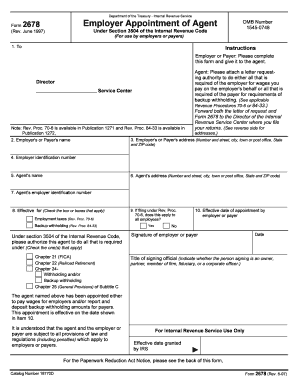
Form 2678 Rev June Fill in Version Employer Appointment of Agent


What is the Form 2678 Rev June Fill in Version Employer Appointment Of Agent
The Form 2678 Rev June Fill in Version Employer Appointment Of Agent is a document used by employers to designate an agent to act on their behalf in certain tax matters. This form is particularly relevant for employers who wish to authorize an individual or entity to handle their tax responsibilities, including filing returns and making payments. The form ensures that the appointed agent has the necessary authority to manage these tasks, streamlining the process for both the employer and the IRS.
How to use the Form 2678 Rev June Fill in Version Employer Appointment Of Agent
Using the Form 2678 involves several straightforward steps. First, the employer must complete the form by providing essential information, including their name, address, and taxpayer identification number. Next, the employer should specify the details of the agent being appointed, including their name and contact information. Once filled out, the form must be signed and dated by the employer to validate the appointment. After signing, the form can be submitted to the IRS as required.
Steps to complete the Form 2678 Rev June Fill in Version Employer Appointment Of Agent
Completing the Form 2678 requires careful attention to detail. The following steps outline the process:
- Begin by entering the employer's name and address in the designated fields.
- Provide the employer's taxpayer identification number to ensure accurate processing.
- Enter the agent's name and contact information, making sure it is correct.
- Specify the type of authority being granted to the agent, which may include filing tax returns or making payments.
- Sign and date the form to confirm the appointment.
- Submit the completed form to the IRS, following any specific submission guidelines provided.
Legal use of the Form 2678 Rev June Fill in Version Employer Appointment Of Agent
The legal use of Form 2678 is critical for ensuring compliance with IRS regulations. By appointing an agent through this form, employers grant authority for their agent to act in specific tax-related matters. This legal framework protects both the employer and the agent, as it clearly defines the scope of authority and responsibilities. It is important for employers to understand that the agent's actions will be legally binding, and they must choose a trustworthy representative.
Key elements of the Form 2678 Rev June Fill in Version Employer Appointment Of Agent
Key elements of the Form 2678 include the employer's identification information, the agent's details, and the specific powers granted to the agent. The form requires accurate completion to avoid processing delays. Additionally, the signature of the employer is a crucial element, as it validates the appointment. Understanding these components is essential for effective use of the form.
Filing Deadlines / Important Dates
Filing deadlines for the Form 2678 may vary based on the specific tax obligations of the employer. It is essential to submit the form in a timely manner to avoid penalties or delays in processing. Employers should be aware of any relevant tax deadlines that may impact the submission of this form. Keeping track of these dates ensures that the appointed agent can act on behalf of the employer without interruption.
Quick guide on how to complete form 2678 rev june fill in version employer appointment of agent
Effortlessly Prepare [SKS] on Any Device
Managing documents online has become increasingly popular among businesses and individuals. It serves as an ideal eco-friendly alternative to conventional printed and signed documents, allowing you to find the correct form and securely store it online. airSlate SignNow provides you with all the tools required to create, edit, and electronically sign your documents quickly, without delays. Handle [SKS] on any platform using airSlate SignNow's Android or iOS applications and enhance your document-centered workflow today.
How to Edit and Electronically Sign [SKS] with Ease
- Find [SKS] and click Get Form to begin.
- Utilize the tools we provide to complete your form.
- Mark pertinent sections of your documents or conceal sensitive information using tools offered by airSlate SignNow specifically for that purpose.
- Create your electronic signature using the Sign tool, which takes seconds and carries the same legal validity as a traditional handwritten signature.
- Review the information and click the Done button to save your modifications.
- Select your preferred method for submitting your form, whether by email, SMS, or invitation link, or download it to your computer.
Eliminate concerns about lost or misplaced files, tedious form searching, or errors requiring new document copies. airSlate SignNow meets all your document management needs in just a few clicks from any device you choose. Edit and electronically sign [SKS] and guarantee exceptional communication throughout your form preparation process with airSlate SignNow.
Create this form in 5 minutes or less
Related searches to Form 2678 Rev June Fill in Version Employer Appointment Of Agent
Create this form in 5 minutes!
How to create an eSignature for the form 2678 rev june fill in version employer appointment of agent
How to create an electronic signature for a PDF online
How to create an electronic signature for a PDF in Google Chrome
How to create an e-signature for signing PDFs in Gmail
How to create an e-signature right from your smartphone
How to create an e-signature for a PDF on iOS
How to create an e-signature for a PDF on Android
People also ask
-
What is the Form 2678 Rev June Fill in Version Employer Appointment Of Agent?
The Form 2678 Rev June Fill in Version Employer Appointment Of Agent is a legal document that allows an employer to appoint an agent to act on their behalf regarding federal tax responsibilities. This form is crucial for business owners who want to streamline their tax management processes and ensure compliance with IRS requirements.
-
How does airSlate SignNow simplify the Form 2678 Rev June Fill in Version Employer Appointment Of Agent process?
airSlate SignNow simplifies the completion and signing of the Form 2678 Rev June Fill in Version Employer Appointment Of Agent by offering an intuitive user interface and streamlined workflows. Users can easily fill out the form online, add signatures, and send it securely, reducing the time spent on paperwork.
-
What are the pricing options for using airSlate SignNow for the Form 2678 Rev June Fill in Version Employer Appointment Of Agent?
airSlate SignNow offers flexible pricing plans tailored to different business needs, allowing you to choose a plan that fits your budget. With affordable monthly subscriptions, businesses can access features specifically designed for completing forms like the Form 2678 Rev June Fill in Version Employer Appointment Of Agent without breaking the bank.
-
Can I integrate airSlate SignNow with other software when working on the Form 2678 Rev June Fill in Version Employer Appointment Of Agent?
Yes, airSlate SignNow offers seamless integrations with various software applications, enhancing your workflow when dealing with the Form 2678 Rev June Fill in Version Employer Appointment Of Agent. Integrate with popular tools like CRM systems and cloud storage platforms to streamline your document management process.
-
What are the benefits of using airSlate SignNow for the Form 2678 Rev June Fill in Version Employer Appointment Of Agent?
Using airSlate SignNow for the Form 2678 Rev June Fill in Version Employer Appointment Of Agent offers numerous benefits, including enhanced security, simplified eSigning, and the ability to track document status. This ensures that your forms are accurately completed and delivered on time, enhancing overall efficiency.
-
Is airSlate SignNow compliant with legal standards when handling the Form 2678 Rev June Fill in Version Employer Appointment Of Agent?
Absolutely, airSlate SignNow is fully compliant with legal standards and regulations concerning electronic signatures and document management. This compliance ensures that your Form 2678 Rev June Fill in Version Employer Appointment Of Agent is legally binding and accepted by regulatory authorities.
-
How can I ensure my data is safe when using airSlate SignNow for the Form 2678 Rev June Fill in Version Employer Appointment Of Agent?
airSlate SignNow prioritizes data security through advanced encryption and secure servers, keeping your information safe while working on the Form 2678 Rev June Fill in Version Employer Appointment Of Agent. You can confidently eSign and manage your documents without worrying about unauthorized access.
Get more for Form 2678 Rev June Fill in Version Employer Appointment Of Agent
Find out other Form 2678 Rev June Fill in Version Employer Appointment Of Agent
- eSign Colorado Email Agreements Myself
- eSign Colorado Email Agreements Later
- Help Me With eSign Arizona Email Agreements
- eSign Colorado Email Agreements Free
- How Do I eSign Colorado Credit agreement
- eSign Colorado Email Agreements Secure
- eSign Colorado Email Agreements Fast
- eSign Colorado Email Agreements Simple
- Help Me With eSign Colorado Credit agreement
- How Can I eSign Arizona Email Agreements
- eSign Colorado Email Agreements Easy
- How Can I eSign Colorado Credit agreement
- eSign Colorado Email Agreements Safe
- Can I eSign Colorado Credit agreement
- Can I eSign Arizona Email Agreements
- eSign Connecticut Email Agreements Online
- eSign Connecticut Email Agreements Computer
- eSign Connecticut Email Agreements Mobile
- eSign Connecticut Email Agreements Now
- eSign Connecticut Email Agreements Myself