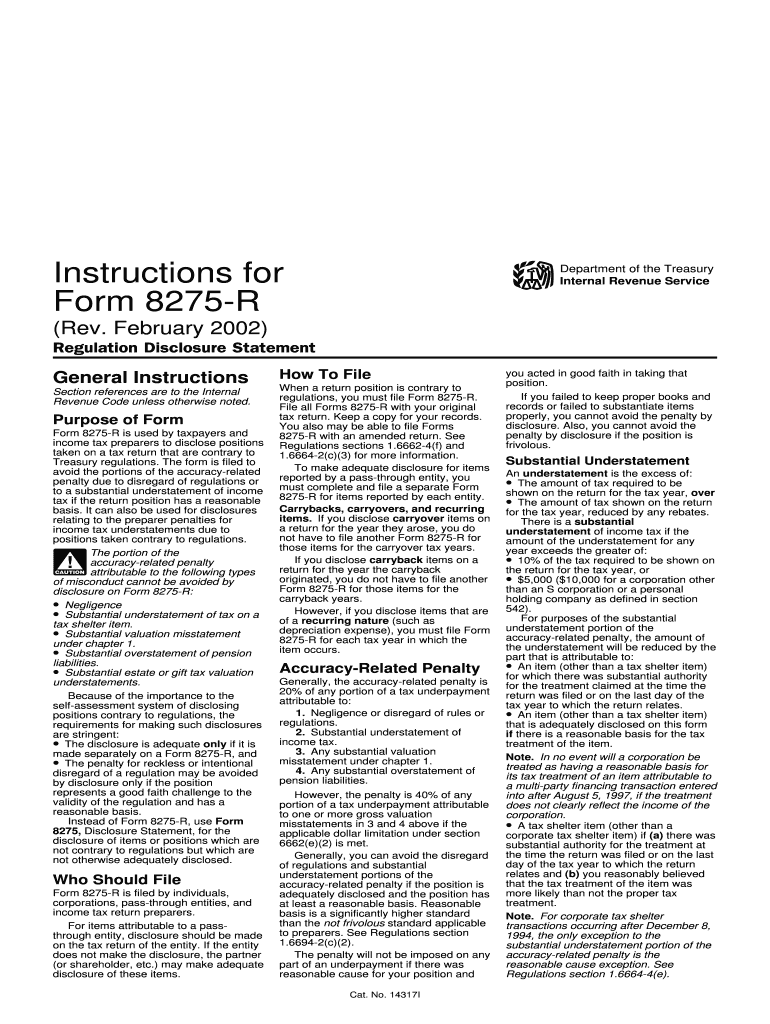
Instructions for Form 8275 R Rev February


What is the Instructions For Form 8275 R Rev February
The Instructions For Form 8275 R Rev February is a document provided by the IRS that outlines how to complete Form 8275-R, which is used to disclose positions taken on a tax return that may be contrary to IRS regulations. This form is essential for taxpayers who want to avoid penalties for underreporting income or misrepresenting deductions. It helps ensure compliance with tax laws while allowing taxpayers to clarify their positions on certain tax issues.
Steps to complete the Instructions For Form 8275 R Rev February
Completing the Instructions For Form 8275 R Rev February involves several key steps:
- Read the instructions thoroughly to understand the requirements and purpose of the form.
- Gather all necessary documentation that supports your tax position.
- Fill out the form accurately, ensuring that all information is complete and truthful.
- Review the completed form for any errors or omissions before submission.
- Submit the form along with your tax return or as a separate document if required.
Key elements of the Instructions For Form 8275 R Rev February
Several key elements are crucial for understanding the Instructions For Form 8275 R Rev February:
- Disclosure Requirements: Taxpayers must disclose specific positions taken on their tax returns that may not align with IRS guidelines.
- Eligibility Criteria: Certain taxpayers, including individuals and businesses, may need to file this form based on their tax situations.
- Filing Deadlines: It is important to be aware of the deadlines for submitting Form 8275-R to avoid penalties.
Legal use of the Instructions For Form 8275 R Rev February
The legal use of the Instructions For Form 8275 R Rev February ensures that taxpayers comply with IRS regulations while taking positions that may be considered aggressive or uncertain. By properly disclosing these positions, taxpayers can protect themselves from potential penalties associated with non-compliance. This form serves as a safeguard for both the taxpayer and the IRS, promoting transparency in tax reporting.
Examples of using the Instructions For Form 8275 R Rev February
Examples of when to use the Instructions For Form 8275 R Rev February include:
- Claiming a deduction for a charitable contribution that exceeds the typical limits.
- Reporting income from a source that may be disputed by the IRS.
- Disclosing a tax shelter or other tax avoidance strategy that may not be widely accepted.
Form Submission Methods
Form 8275-R can be submitted through various methods. Taxpayers can file it electronically if they are using compatible tax software, or they may choose to mail the form directly to the IRS. In some cases, taxpayers may also submit the form in person at designated IRS offices. It is important to follow the specific submission guidelines outlined in the instructions to ensure proper processing.
Quick guide on how to complete instructions for form 8275 r rev february
Complete [SKS] effortlessly on any device
Digital document management has gained popularity among companies and individuals. It offers an ideal eco-friendly alternative to conventional printed and signed documents, as you can easily find the correct form and securely store it online. airSlate SignNow provides all the tools you require to create, modify, and eSign your documents quickly and without delays. Manage [SKS] on any device using airSlate SignNow Android or iOS applications and streamline any document-related process today.
The simplest way to alter and eSign [SKS] without any hassle
- Find [SKS] and click Get Form to begin.
- Utilize the tools we provide to complete your document.
- Highlight important sections of the documents or redact sensitive information with tools that airSlate SignNow offers specifically for that purpose.
- Create your signature using the Sign tool, which takes mere seconds and carries the same legal validity as a traditional handwritten signature.
- Review all the details and click on the Done button to save your modifications.
- Select how you wish to share your form, via email, SMS, or invitation link, or download it to your PC.
Say goodbye to lost or misplaced files, tedious form searches, or errors that require printing new document copies. airSlate SignNow meets your document management needs in just a few clicks from any device you prefer. Edit and eSign [SKS] and ensure excellent communication at every step of your form preparation journey with airSlate SignNow.
Create this form in 5 minutes or less
Related searches to Instructions For Form 8275 R Rev February
Create this form in 5 minutes!
How to create an eSignature for the instructions for form 8275 r rev february
How to create an electronic signature for a PDF online
How to create an electronic signature for a PDF in Google Chrome
How to create an e-signature for signing PDFs in Gmail
How to create an e-signature right from your smartphone
How to create an e-signature for a PDF on iOS
How to create an e-signature for a PDF on Android
People also ask
-
What are the Instructions For Form 8275 R Rev February?
The Instructions For Form 8275 R Rev February provide guidance on how to complete and file the IRS Form 8275. This form is used by taxpayers to disclose positions taken on tax returns that differ from the IRS directives. Understanding the instructions ensures compliance and avoids potential penalties.
-
How can airSlate SignNow help with Form 8275 filing?
airSlate SignNow streamlines the process of signing and submitting your Form 8275 electronically. With easy-to-use tools, you can fill out the necessary fields directly from your device, ensuring that the Instructions For Form 8275 R Rev February are accurately followed. This saves time and increases accuracy in your submissions.
-
Is there a cost associated with using airSlate SignNow for Form 8275?
Yes, airSlate SignNow offers several pricing plans tailored to different user needs. You can find options that fit your budget while ensuring you can easily manage your Form 8275 submissions. Investing in this solution simplifies compliance with Instructions For Form 8275 R Rev February.
-
What features are available for Form 8275 management in airSlate SignNow?
airSlate SignNow includes a range of features for managing your Form 8275, such as document templates, automatic reminders for filing, and secure eSignature capabilities. These features help you follow the Instructions For Form 8275 R Rev February effectively, ensuring that all necessary disclosures are included before submission.
-
Can I integrate airSlate SignNow with other applications for filing taxes?
Absolutely! airSlate SignNow can seamlessly integrate with various accounting and tax software applications. This integration enhances the functionality as you can easily access the Instructions For Form 8275 R Rev February while managing your documents across platforms.
-
What are the benefits of using airSlate SignNow for tax forms?
Using airSlate SignNow for your tax forms, including Form 8275, offers several benefits, such as time-saving document preparation and enhanced security. By following the Instructions For Form 8275 R Rev February, you can reduce errors and streamline your filing process, allowing you to focus on your business strategies.
-
How does airSlate SignNow ensure the security of sensitive tax documents?
airSlate SignNow prioritizes security with advanced encryption and compliance with industry standards when handling documents like Form 8275. By following the Instructions For Form 8275 R Rev February within a secure environment, you can rest assured that your sensitive information remains protected during the filing process.
Get more for Instructions For Form 8275 R Rev February
- Health claim form pacific blue cross
- L1906 ankle brace letter of medical necessity documentaion form
- Archangel chart form
- Comfort caredo not resuscitate dnrquot order verificationquot mass form
- Participant agreement release and assumption of risk the agreement sky zone houston form
- 12 acres of commercial land form
- Birthday calendar sheet form
- Navy financial planning worksheet excel form
Find out other Instructions For Form 8275 R Rev February
- How Can I Electronic signature Texas Electronic Contract
- How Do I Electronic signature Michigan General contract template
- Electronic signature Maine Email Contracts Later
- Electronic signature New Mexico General contract template Free
- Can I Electronic signature Rhode Island Email Contracts
- How Do I Electronic signature California Personal loan contract template
- Electronic signature Hawaii Personal loan contract template Free
- How To Electronic signature Hawaii Personal loan contract template
- Electronic signature New Hampshire Managed services contract template Computer
- Electronic signature Alabama Real estate sales contract template Easy
- Electronic signature Georgia Real estate purchase contract template Secure
- Electronic signature South Carolina Real estate sales contract template Mobile
- Can I Electronic signature Kentucky Residential lease contract
- Can I Electronic signature Nebraska Residential lease contract
- Electronic signature Utah New hire forms Now
- Electronic signature Texas Tenant contract Now
- How Do I Electronic signature Florida Home rental application
- Electronic signature Illinois Rental application Myself
- How Can I Electronic signature Georgia Rental lease form
- Electronic signature New York Rental lease form Safe